I Can't Believe How Good Gestures Are on My Galaxy Watch
Feb 28, 2025 am 10:38 AMGalaxy Watch Gestures: A Game Changer for One-Handed Use
I was skeptical about smartwatches, but the Galaxy Watch won me over. I recently discovered its gesture controls, and I'm amazed at what I'd been missing. You might be too.
Dismissing Alarms with a Pinch
I love using my smartwatch for alarms. It's already on my wrist when I go to bed, eliminating the morning scramble. While convenient, using my other hand to dismiss the alarm while sharing a bed was always a bit clumsy. Gestures changed that. A simple double pinch (index finger and thumb) silences the alarm, all while keeping my other hand free.

This isn't enabled by default; you'll find it (and other gestures) in the "Button and Gestures" section of Samsung's Wearable app. The watch doesn't always register the pinch perfectly; it takes some practice to get the right technique. Sometimes I have to pinch repeatedly, but it's still easier than fumbling with my other hand.
Wrist Twists for Timers and More

Timers are a huge part of my smartwatch usage. Previously, dismissing them was a two-handed operation. Now, a double wrist twist does the trick—and it's far more responsive than the pinch gesture. Interestingly, this gesture also works for dismissing alarms, and the double pinch works for timers. While they're functionally similar, they aren't completely interchangeable.
Knock-Knock for App Access
My Galaxy Watch 6 has physical buttons for launching apps, but gestures add another layer of convenience. The "knock-knock" gesture lets you quickly launch a chosen app.


I've set mine to open Google Messages for quick access to recent texts. It requires practice and only works with the screen on, but with a bit of exaggeration, it becomes reliable.
Gestures Integrated Throughout the System
Samsung's Wearable app highlights these three gestures, but they're also cleverly integrated into other apps. For example, a double pinch acts as a shutter button for the camera remote, answers/dismisses calls, pauses/unpauses music and stopwatches. A wrist twist dismisses calls. The pinch is for initiating actions, and the twist is for dismissing. It's incredibly intuitive.
One-Handed Navigation with Gestures

While Samsung highlights specific gestures, Wear OS itself offers even more extensive one-handed controls, including fist opening/closing and side-to-side fist shakes. This is a powerful accessibility feature, allowing highly customizable one-handed operation.



These are available on other Wear OS watches, not just Samsung's.
Conclusion
These gestures have transformed my Galaxy Watch experience. They're a compelling reason to choose it over competitors like the Pixel Watch or OnePlus Watch 3. The convenience alone makes it worth keeping on my wrist.
The above is the detailed content of I Can't Believe How Good Gestures Are on My Galaxy Watch. For more information, please follow other related articles on the PHP Chinese website!

Hot Article

Hot tools Tags

Hot Article

Hot Article Tags

Notepad++7.3.1
Easy-to-use and free code editor

SublimeText3 Chinese version
Chinese version, very easy to use

Zend Studio 13.0.1
Powerful PHP integrated development environment

Dreamweaver CS6
Visual web development tools

SublimeText3 Mac version
God-level code editing software (SublimeText3)

Hot Topics
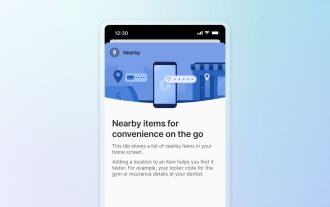 1Password's New 'Nearby Items' Is a Useful Twist on Password Managers
Mar 08, 2025 am 06:01 AM
1Password's New 'Nearby Items' Is a Useful Twist on Password Managers
Mar 08, 2025 am 06:01 AM
1Password's New 'Nearby Items' Is a Useful Twist on Password Managers
 15 Hidden Galaxy S25 Tips and Tricks You Should Know About
Mar 03, 2025 am 03:02 AM
15 Hidden Galaxy S25 Tips and Tricks You Should Know About
Mar 03, 2025 am 03:02 AM
15 Hidden Galaxy S25 Tips and Tricks You Should Know About
 This Is the Nothing Phone (3a) Pro: A Lot of Phone for Less Than $500
Mar 06, 2025 am 03:02 AM
This Is the Nothing Phone (3a) Pro: A Lot of Phone for Less Than $500
Mar 06, 2025 am 03:02 AM
This Is the Nothing Phone (3a) Pro: A Lot of Phone for Less Than $500
 Tweak These Settings to Get the Best Out of Your Galaxy S25's Display
Mar 04, 2025 am 03:02 AM
Tweak These Settings to Get the Best Out of Your Galaxy S25's Display
Mar 04, 2025 am 03:02 AM
Tweak These Settings to Get the Best Out of Your Galaxy S25's Display
 Latest Android Feature Drop Includes Scam Message Detection, Find My Device Updates, and Loss of Pulse Detection
Mar 07, 2025 am 01:17 AM
Latest Android Feature Drop Includes Scam Message Detection, Find My Device Updates, and Loss of Pulse Detection
Mar 07, 2025 am 01:17 AM
Latest Android Feature Drop Includes Scam Message Detection, Find My Device Updates, and Loss of Pulse Detection
 Amazfit Active 2 Review: Threatening to Take Apple's Throne
Mar 10, 2025 am 03:01 AM
Amazfit Active 2 Review: Threatening to Take Apple's Throne
Mar 10, 2025 am 03:01 AM
Amazfit Active 2 Review: Threatening to Take Apple's Throne
 Google Maps Is Completely Wiping Timeline History for Some Users
Mar 14, 2025 am 03:02 AM
Google Maps Is Completely Wiping Timeline History for Some Users
Mar 14, 2025 am 03:02 AM
Google Maps Is Completely Wiping Timeline History for Some Users








