Imagen 3: A Guide With Examples in the Gemini API
Feb 28, 2025 pm 04:26 PMImagen 3: A Python Tutorial for Text-to-Image Generation
Imagen 3 is a powerful text-to-image model capable of generating highly detailed and stylistically diverse images, even incorporating text. This tutorial demonstrates how to leverage Imagen 3's capabilities programmatically using Google's Generative AI API and Python. We'll cover environment setup, code implementation, and explore various image generation options.
Accessing Imagen 3 via the Google Generative AI API
To begin, you'll need a Google Cloud project and an API key.
Setting Up Your Google Cloud Environment:
- Google Cloud Console: Access the Google Cloud Console and sign in.
- New Project: Create a new project (e.g., "Imagen-Tutorial").
- Project Details: Fill in the necessary project details. The organization field is optional.

API Key Generation:
- Navigate to the API key page within Google AI Studio.
- Click "Create API key."
- Select your newly created project and click "Create."
-
Save your API key securely. Create a
.envfile in your project directory with the following content:
<code>GEMINI_API_KEY=<your_api_key></your_api_key></code>
Billing Account Setup:
Imagen 3 is a paid service. Associate a billing account with your Google Cloud project to avoid API usage errors. Follow the prompts in Google AI Studio to link or create a billing account. The current cost per image generation is $0.03 (check the official pricing page for the latest rates).

Python Environment Setup (Anaconda Recommended):
- Install Anaconda: Download and install Anaconda from the official website.
-
Create Environment:
conda create -n imagen python=3.9 -
Activate Environment:
conda activate imagen -
Install Packages:
pip install -q -U google-genai pillow python-dotenv
Generating Images with Python:
Create a Python script (e.g., gen_image.py) in the same directory as your .env file.
# Import necessary libraries
from google import genai
from google.genai import types
from PIL import Image
from io import BytesIO
import os
from dotenv import load_dotenv
# Load API key from .env
load_dotenv()
api_key = os.getenv("GEMINI_API_KEY")
# Initialize the client
client = genai.Client(api_key=api_key)
# Generate an image
prompt = """A dog surfing at the beach"""
response = client.models.generate_images(
model="imagen-3.0-generate-002",
prompt=prompt,
config=types.GenerateImagesConfig(number_of_images=1)
)
# Display the image
for generated_image in response.generated_images:
image = Image.open(BytesIO(generated_image.image.image_bytes))
image.show()
Advanced Image Generation Options:
The types.GenerateImagesConfig object allows for customization:
-
number_of_images: Generate multiple images (default: 4). -
aspect_ratio: Control the aspect ratio (e.g., "9:16" for vertical images). -
safety_filter_level: Currently only supportsBLOCK_LOW_AND_ABOVE. -
person_generation: Control whether people are allowed in the image (ALLOW_ADULTorDONT_ALLOW).
Effective Prompt Engineering:
Crafting effective prompts is crucial. Use descriptive language, specify styles, and consider adding details about lighting, camera settings, and artistic techniques for better results. Refer to the official Imagen 3 documentation for detailed prompt guidelines.
Image Editing and Customization (Currently Limited Access):
Imagen 3 offers image editing and customization features, but access is currently restricted.
Conclusion:
This tutorial provides a foundation for using Imagen 3 via the Google Generative AI API and Python. Experiment with different prompts and configuration options to unlock the full potential of this powerful text-to-image model. Remember to always check the official documentation for the most up-to-date information and pricing.
The above is the detailed content of Imagen 3: A Guide With Examples in the Gemini API. For more information, please follow other related articles on the PHP Chinese website!

Hot Article

Hot tools Tags

Hot Article

Hot Article Tags

Notepad++7.3.1
Easy-to-use and free code editor

SublimeText3 Chinese version
Chinese version, very easy to use

Zend Studio 13.0.1
Powerful PHP integrated development environment

Dreamweaver CS6
Visual web development tools

SublimeText3 Mac version
God-level code editing software (SublimeText3)

Hot Topics
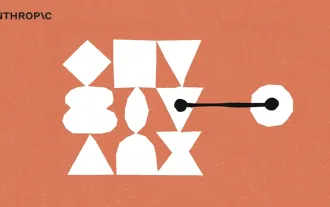 What is Model Context Protocol (MCP)?
Mar 03, 2025 pm 07:09 PM
What is Model Context Protocol (MCP)?
Mar 03, 2025 pm 07:09 PM
What is Model Context Protocol (MCP)?
 Building a Local Vision Agent using OmniParser V2 and OmniTool
Mar 03, 2025 pm 07:08 PM
Building a Local Vision Agent using OmniParser V2 and OmniTool
Mar 03, 2025 pm 07:08 PM
Building a Local Vision Agent using OmniParser V2 and OmniTool
 I Tried Vibe Coding with Cursor AI and It's Amazing!
Mar 20, 2025 pm 03:34 PM
I Tried Vibe Coding with Cursor AI and It's Amazing!
Mar 20, 2025 pm 03:34 PM
I Tried Vibe Coding with Cursor AI and It's Amazing!
 Replit Agent: A Guide With Practical Examples
Mar 04, 2025 am 10:52 AM
Replit Agent: A Guide With Practical Examples
Mar 04, 2025 am 10:52 AM
Replit Agent: A Guide With Practical Examples
 Runway Act-One Guide: I Filmed Myself to Test It
Mar 03, 2025 am 09:42 AM
Runway Act-One Guide: I Filmed Myself to Test It
Mar 03, 2025 am 09:42 AM
Runway Act-One Guide: I Filmed Myself to Test It
 Elon Musk & Sam Altman Clash over $500 Billion Stargate Project
Mar 08, 2025 am 11:15 AM
Elon Musk & Sam Altman Clash over $500 Billion Stargate Project
Mar 08, 2025 am 11:15 AM
Elon Musk & Sam Altman Clash over $500 Billion Stargate Project
 Top 5 GenAI Launches of February 2025: GPT-4.5, Grok-3 & More!
Mar 22, 2025 am 10:58 AM
Top 5 GenAI Launches of February 2025: GPT-4.5, Grok-3 & More!
Mar 22, 2025 am 10:58 AM
Top 5 GenAI Launches of February 2025: GPT-4.5, Grok-3 & More!
 5 Grok 3 Prompts that Can Make Your Work Easy
Mar 04, 2025 am 10:54 AM
5 Grok 3 Prompts that Can Make Your Work Easy
Mar 04, 2025 am 10:54 AM
5 Grok 3 Prompts that Can Make Your Work Easy







