Windsurf AI Agentic Code Editor: Features, Setup, and Use Cases
Windsurf: The Superior AI Code Editor for Enhanced Coding and Debugging
While Cursor AI has gained traction among developers, Windsurf emerges as a potentially better, more affordable alternative boasting superior features. This tutorial explores Windsurf's capabilities, setup for data science projects, and optimization techniques. For AI newcomers, consider our AI Fundamentals course covering models like ChatGPT and generative AI principles.
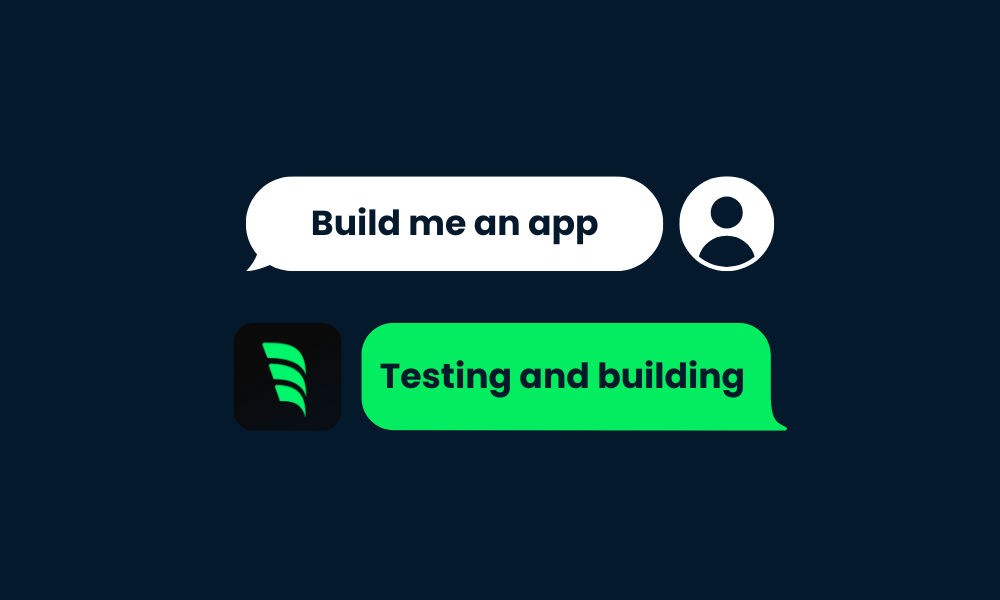
Windsurf, an agentic code editor, surpasses Cursor AI's functionality. Instead of simple code completion, Windsurf analyzes your entire project contextually, automating code modifications, debugging, and execution. It iteratively refines code until your request is fulfilled. Advantages over Cursor AI include superior pricing, features, speed, contextual understanding, and automated bug fixing.
Key Windsurf Features:
-
Supercomplete: Predicts coding intent, not just the next word, generating accurate, contextually relevant Python functions with docstrings.
-
Inline AI: Allows precise code modifications, docstring generation, and refactoring within selected code sections.
-
Cascade: Introduces AI Flows, an interactive coding process. Cascade suggests code changes, seeks approval before execution, and iteratively refines based on feedback.
-
Image Upload: Enables uploading images (e.g., website screenshots) to generate corresponding HTML, CSS, and JavaScript code.
-
Web Search: Real-time parsing and analysis of web pages and documentation for context-aware code generation.
-
Local Index (Indexing Engine): Provides codebase-wide context, improving autocomplete and chat responses, especially beneficial for large projects.
-
Memories: Maintains context across conversations. Includes user-defined rules (APIs, styles) and automatically generated memories based on interactions.
-
AI Rules: Allows defining custom rules for Cascade, controlling AI interaction (language, frameworks, APIs).
-
AI Terminal: Combines coding and debugging within the terminal, enabling code generation and error resolution.
Setting Up Windsurf for Data Science:
- Download and install Windsurf from the official website.
- Choose your setup (import from VS Code or Cursor, or start fresh).
- Create a free account for trial access to Cascade.
- Verify extension and setting installation.
- Open your project and utilize the Cascade chat box.
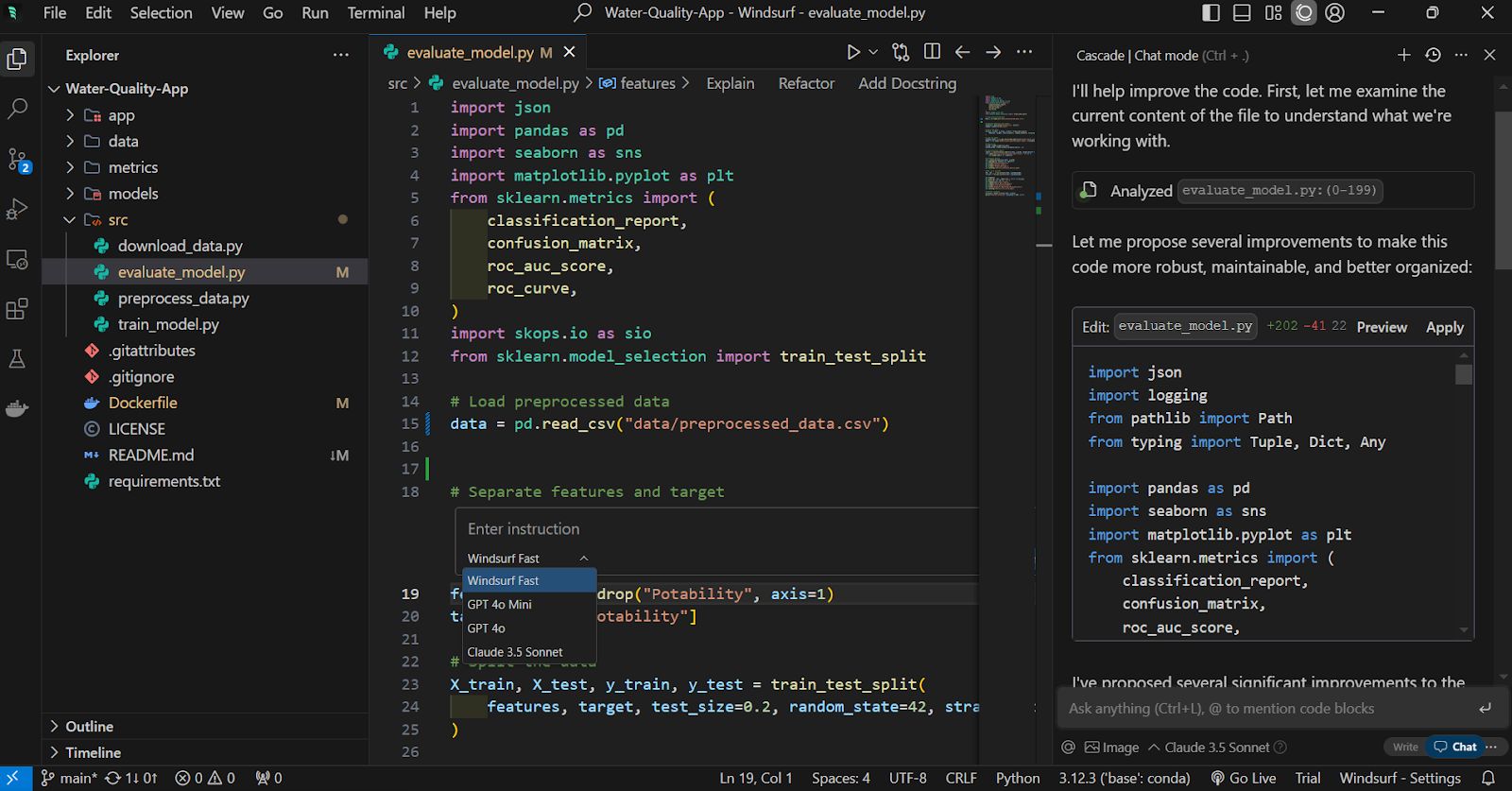
Maximizing Windsurf Efficiency:
- Cascade Write Mode: Automates code generation and debugging (AutoGPT-like).
- Cascade Chat Mode: Context-aware code generation and instructions; requires manual code editing and execution.
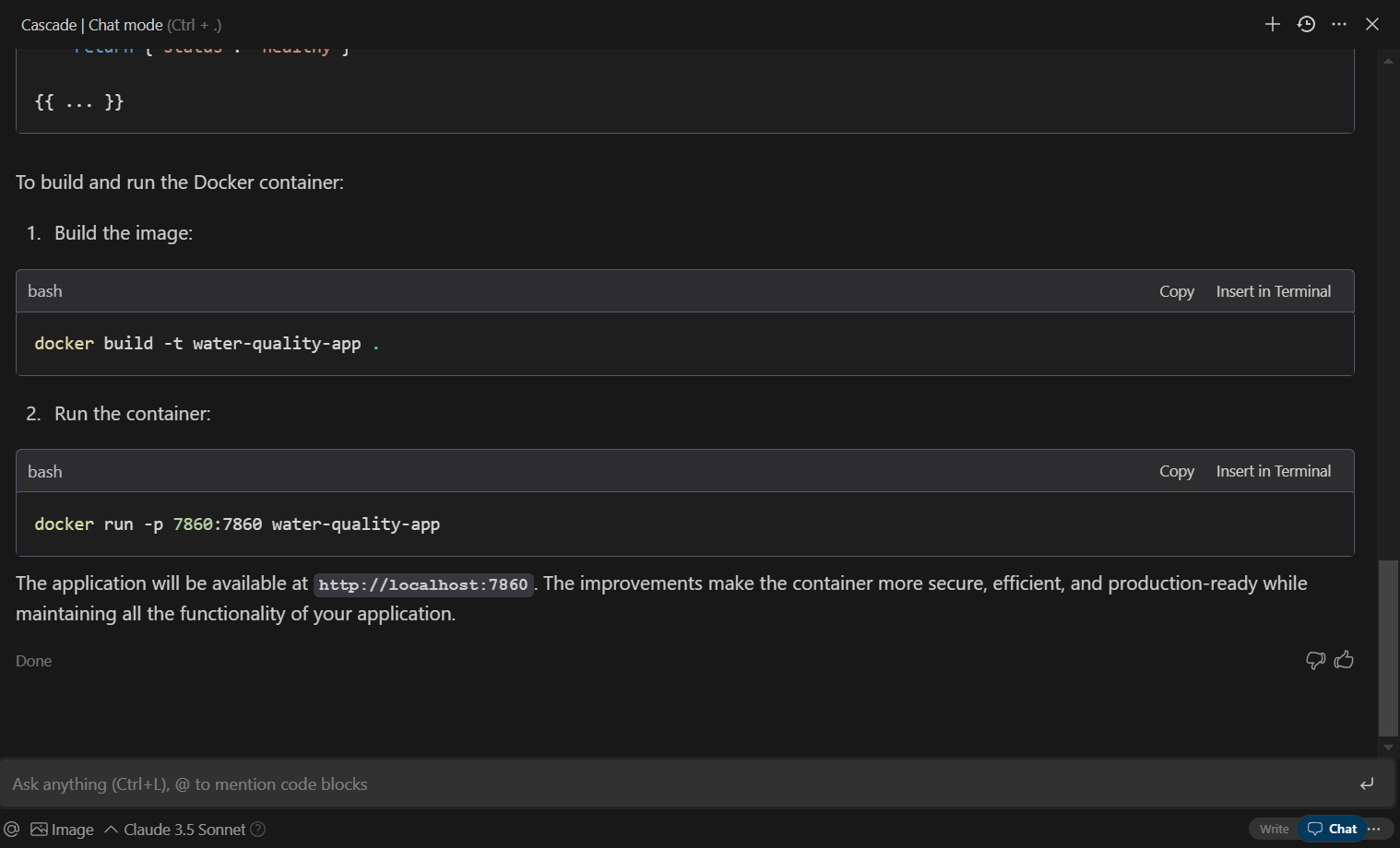
- Cascade Legacy Mode: ChatGPT-like functionality; requires textual input for task assistance.
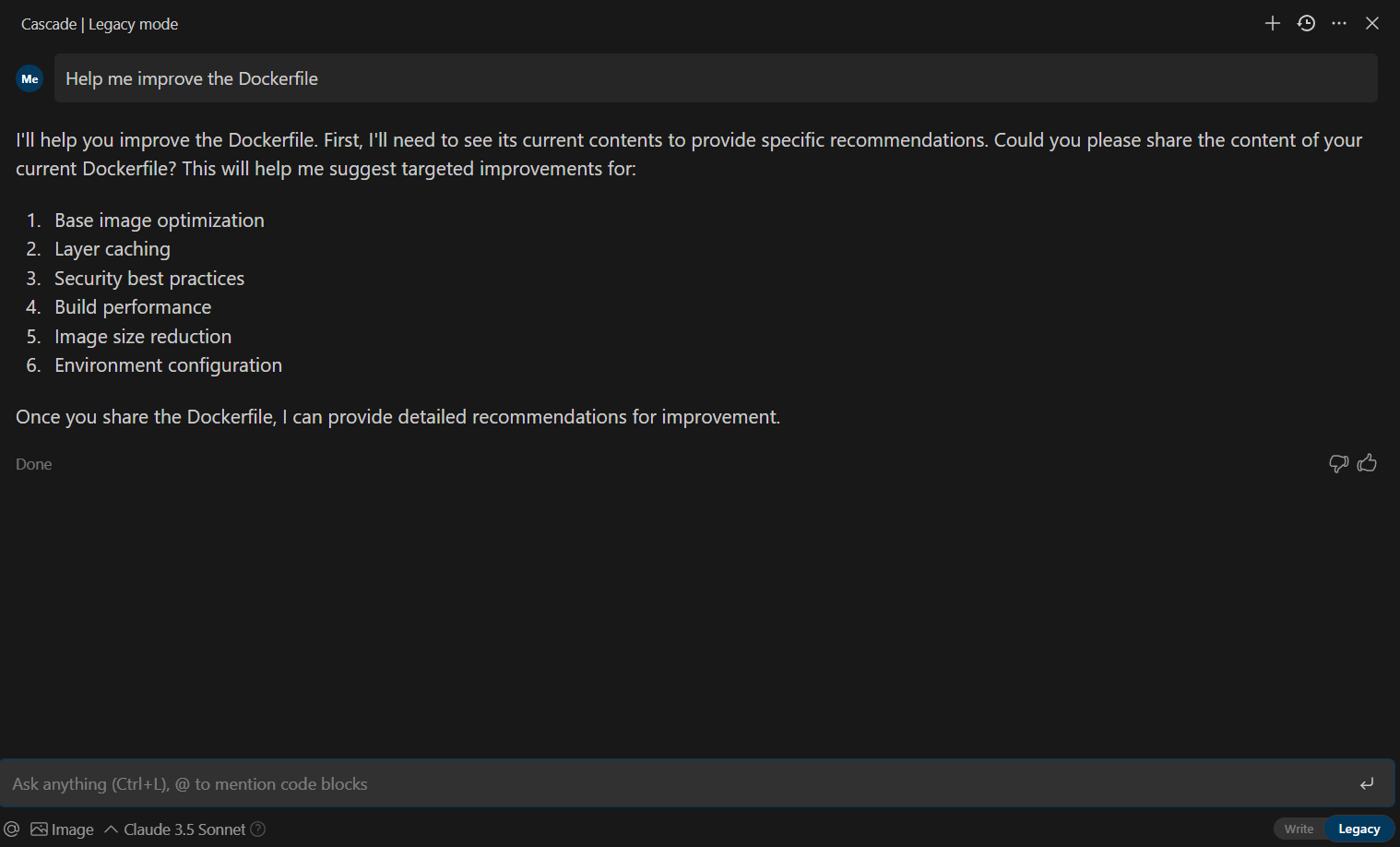
- Image Upload: Generates code from website screenshots.
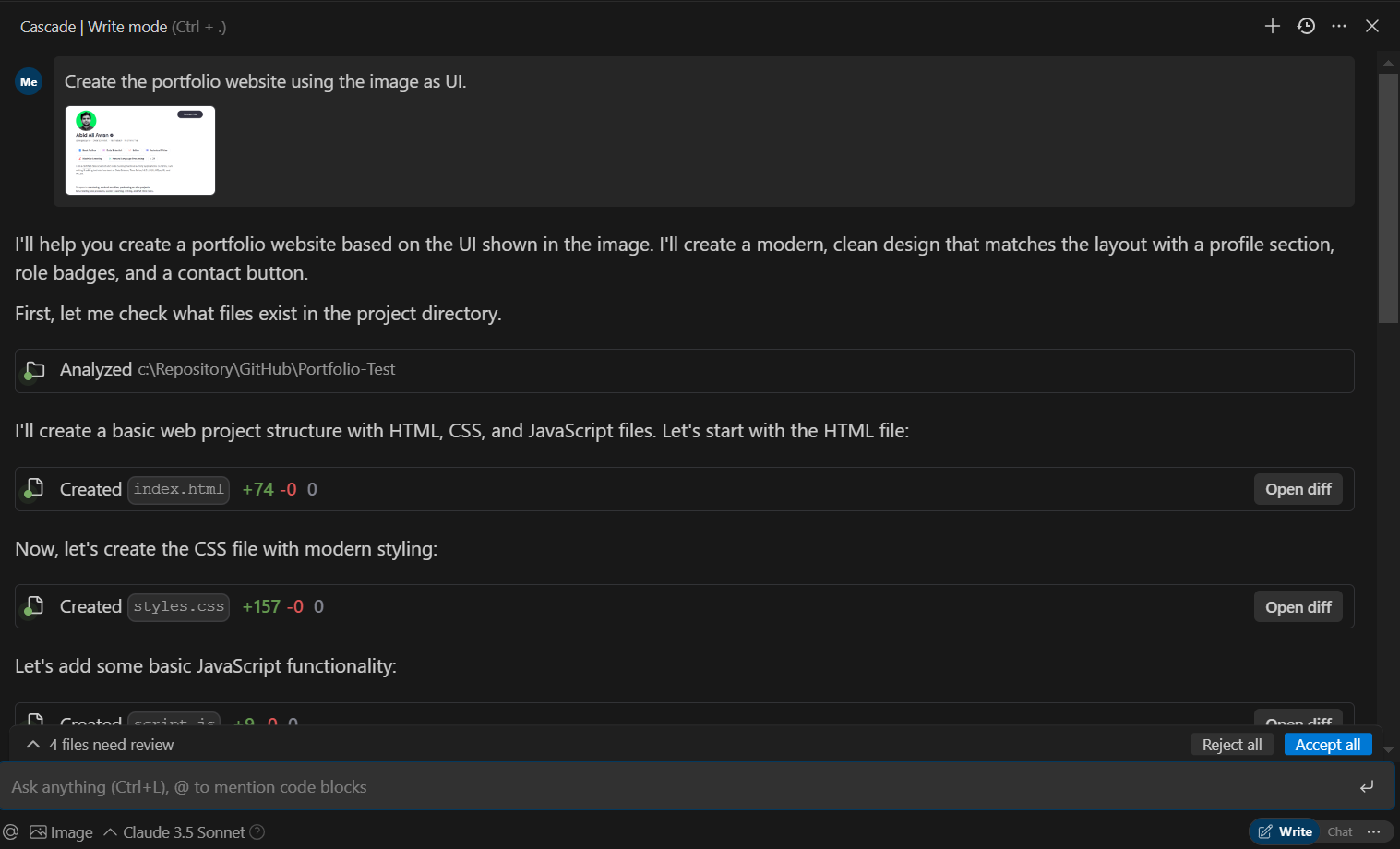
- Local and External Context: Utilizes various context sources for relevant responses.
- Wide Range of AI Models: Access to various models (e.g., Claude 3.5, Gemini 2.0 Flash).
- Inline Edits: Direct code editing within specific code sections.
- Terminal Chat: Code generation and error resolution within the terminal.
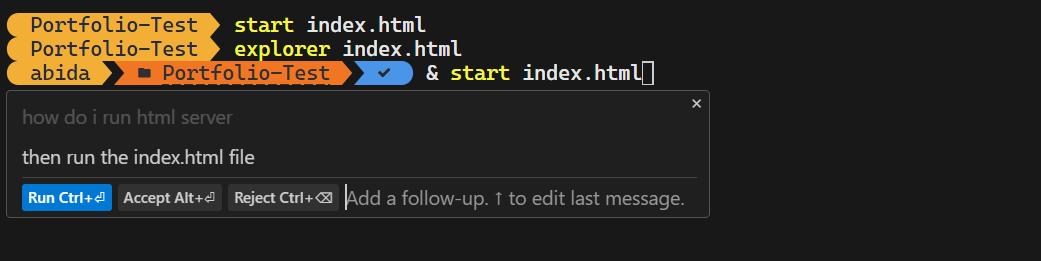
- Memories: Automatic and manual context persistence.
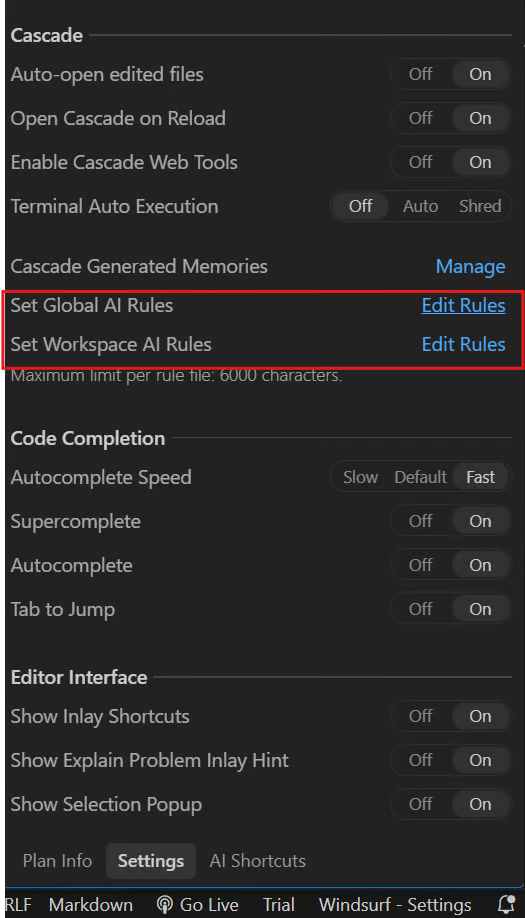
Conclusion:
AI code assistants like Windsurf significantly enhance developer productivity. This tutorial demonstrated Windsurf's capabilities, setup, and optimization, highlighting its potential as a game-changing tool for modern application development. Consider our "Become a Machine Learning Scientist in Python" career track for further AI expertise.
The above is the detailed content of Windsurf AI Agentic Code Editor: Features, Setup, and Use Cases. For more information, please follow other related articles on the PHP Chinese website!

Hot AI Tools

Undresser.AI Undress
AI-powered app for creating realistic nude photos

AI Clothes Remover
Online AI tool for removing clothes from photos.

Undress AI Tool
Undress images for free

Clothoff.io
AI clothes remover

Video Face Swap
Swap faces in any video effortlessly with our completely free AI face swap tool!

Hot Article

Hot Tools

Notepad++7.3.1
Easy-to-use and free code editor

SublimeText3 Chinese version
Chinese version, very easy to use

Zend Studio 13.0.1
Powerful PHP integrated development environment

Dreamweaver CS6
Visual web development tools

SublimeText3 Mac version
God-level code editing software (SublimeText3)

Hot Topics
 Best AI Art Generators (Free & Paid) for Creative Projects
Apr 02, 2025 pm 06:10 PM
Best AI Art Generators (Free & Paid) for Creative Projects
Apr 02, 2025 pm 06:10 PM
The article reviews top AI art generators, discussing their features, suitability for creative projects, and value. It highlights Midjourney as the best value for professionals and recommends DALL-E 2 for high-quality, customizable art.
 Getting Started With Meta Llama 3.2 - Analytics Vidhya
Apr 11, 2025 pm 12:04 PM
Getting Started With Meta Llama 3.2 - Analytics Vidhya
Apr 11, 2025 pm 12:04 PM
Meta's Llama 3.2: A Leap Forward in Multimodal and Mobile AI Meta recently unveiled Llama 3.2, a significant advancement in AI featuring powerful vision capabilities and lightweight text models optimized for mobile devices. Building on the success o
 Best AI Chatbots Compared (ChatGPT, Gemini, Claude & More)
Apr 02, 2025 pm 06:09 PM
Best AI Chatbots Compared (ChatGPT, Gemini, Claude & More)
Apr 02, 2025 pm 06:09 PM
The article compares top AI chatbots like ChatGPT, Gemini, and Claude, focusing on their unique features, customization options, and performance in natural language processing and reliability.
 Top AI Writing Assistants to Boost Your Content Creation
Apr 02, 2025 pm 06:11 PM
Top AI Writing Assistants to Boost Your Content Creation
Apr 02, 2025 pm 06:11 PM
The article discusses top AI writing assistants like Grammarly, Jasper, Copy.ai, Writesonic, and Rytr, focusing on their unique features for content creation. It argues that Jasper excels in SEO optimization, while AI tools help maintain tone consist
 AV Bytes: Meta's Llama 3.2, Google's Gemini 1.5, and More
Apr 11, 2025 pm 12:01 PM
AV Bytes: Meta's Llama 3.2, Google's Gemini 1.5, and More
Apr 11, 2025 pm 12:01 PM
This week's AI landscape: A whirlwind of advancements, ethical considerations, and regulatory debates. Major players like OpenAI, Google, Meta, and Microsoft have unleashed a torrent of updates, from groundbreaking new models to crucial shifts in le
 Selling AI Strategy To Employees: Shopify CEO's Manifesto
Apr 10, 2025 am 11:19 AM
Selling AI Strategy To Employees: Shopify CEO's Manifesto
Apr 10, 2025 am 11:19 AM
Shopify CEO Tobi Lütke's recent memo boldly declares AI proficiency a fundamental expectation for every employee, marking a significant cultural shift within the company. This isn't a fleeting trend; it's a new operational paradigm integrated into p
 10 Generative AI Coding Extensions in VS Code You Must Explore
Apr 13, 2025 am 01:14 AM
10 Generative AI Coding Extensions in VS Code You Must Explore
Apr 13, 2025 am 01:14 AM
Hey there, Coding ninja! What coding-related tasks do you have planned for the day? Before you dive further into this blog, I want you to think about all your coding-related woes—better list those down. Done? – Let’
 Choosing the Best AI Voice Generator: Top Options Reviewed
Apr 02, 2025 pm 06:12 PM
Choosing the Best AI Voice Generator: Top Options Reviewed
Apr 02, 2025 pm 06:12 PM
The article reviews top AI voice generators like Google Cloud, Amazon Polly, Microsoft Azure, IBM Watson, and Descript, focusing on their features, voice quality, and suitability for different needs.






