
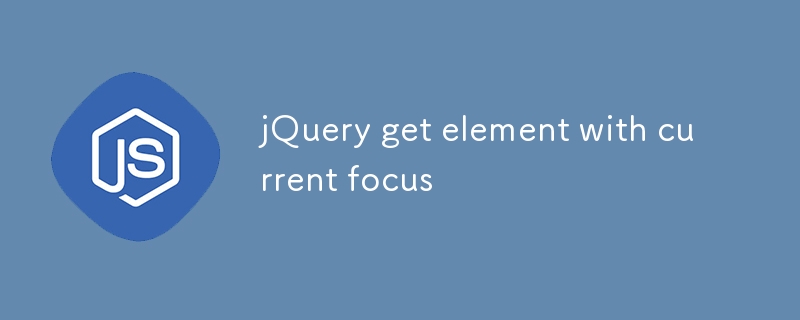
<span>//get active element of focus using js </span><span>$(document.activeElement)</span>
<span>//change focus when tabbed across into new item
</span><span>$('.item :input').live('focus', function()
</span><span>{
</span> <span>var thisItem = $(this).parents('.item');
</span> <span>var thisId = thisItem.attr('id');
</span> <span>$('.item').removeClass('item-selected'); //remove all focus
</span> thisItem<span>.addClass('item-selected'); //add focus to current item
</span>
<span>//save those items that have changed
</span> $<span>.each($('.item-changed'), function(i<span>,v</span>)
</span> <span>{
</span> <span>var currItemId = $(this).attr('id');
</span> <span>//exclude current item
</span> <span>if (!_this.helpers.itemHasFocus(currItemId))
</span> <span>{
</span> <span>console.log('saving '+currItemId);
</span> _this<span>.save.item(currItemId); /* AJAX auto save */
</span> <span>$(this).removeClass('item-changed');
</span> <span>}
</span> <span>});
</span><span>});</span>To determine which element currently has focus using jQuery, you can use the :focus selector. This selector allows you to select the HTML element that currently has focus on the webpage. Here’s a simple example:
$(document).ready(function(){
var focusedElement = $(':focus');
console.log(focusedElement);
});
In this code, :focus selects the element that currently has focus, and console.log(focusedElement); prints the focused element to the console.
Yes, you can set focus on a specific element using jQuery. The focus() method is used to set focus on a specific element. Here’s an example:
$("#myElement").focus();
In this code, #myElement is the id of the element you want to set focus on.
To remove focus from an element, you can use the blur() method in jQuery. Here’s an example:
$("#myElement").blur();
In this code, #myElement is the id of the element you want to remove focus from.
Yes, you can trigger an event when an element gains focus using the focus() method in jQuery. Here’s an example:
$("#myElement").focus(function(){
alert("Element has gained focus");
});
In this code, an alert is triggered when #myElement gains focus.
Yes, you can trigger an event when an element loses focus using the blur() method in jQuery. Here’s an example:
$("#myElement").blur(function(){
alert("Element has lost focus");
});
In this code, an alert is triggered when #myElement loses focus.
To check if an element has focus, you can use the is(":focus") method in jQuery. Here’s an example:
if($("#myElement").is(":focus")){
console.log("Element has focus");
} else {
console.log("Element does not have focus");
}
In this code, a message is printed to the console depending on whether #myElement has focus or not.
Yes, you can set focus on an element when the page loads using the focus() method inside the $(document).ready() function. Here’s an example:
$(document).ready(function(){
$("#myElement").focus();
});
In this code, #myElement gains focus when the page loads.
Yes, you can use jQuery to focus on form inputs. The focus() method can be used to set focus on form inputs. Here’s an example:
$("input").focus();
In this code, the first input element in the DOM gains focus.
You can use the keypress() method in jQuery to detect when the enter key is pressed, and the next() method to focus on the next input field. Here’s an example:
$("input").keypress(function(e){
if(e.which == 13){
$(this).next().focus();
}
});
In this code, when the enter key is pressed in an input field, focus is set on the next input field.
Yes, you can use jQuery to focus on a link. The focus() method can be used to set focus on a link. Here’s an example:
$("a").focus();
In this code, the first link in the DOM gains focus.
The above is the detailed content of jQuery get element with current focus. For more information, please follow other related articles on the PHP Chinese website!




