How to Use DeepSeek Janus-Pro Locally
DeepSeek, a Chinese AI innovator, has significantly impacted the global AI landscape, causing a $1 trillion decline in US stock market valuations and unsettling tech giants like Nvidia and OpenAI. Its rapid rise to prominence is due to its leading-edge text generation, reasoning, vision, and image generation models. A recent highlight is the launch of its cutting-edge Janus series of multimodal models. This tutorial details setting up a local Docker container to run the Janus model and explore its capabilities.

Image by Author
This guide covers setting up a Janus project, building a Docker container for local execution, and testing its image and text processing capabilities. Further exploration of DeepSeek's disruptive models is available via these resources:
- DeepSeek-V3: A Guide With Demo Project
- DeepSeek-R1: Features, o1 Comparison, Distilled Models & More
Introducing the DeepSeek Janus Series
The DeepSeek Janus Series represents a new generation of multimodal models, designed to seamlessly integrate visual comprehension and generation using advanced frameworks. The series comprises Janus, JanusFlow, and the high-performance Janus-Pro, each iteration improving efficiency, performance, and multimodal functionality.
1. Janus: A Unified Approach
Janus employs a novel autoregressive framework, separating visual encoding into distinct pathways for understanding and generation while leveraging a unified transformer architecture. This design resolves inherent conflicts between these functions, boosting flexibility and efficiency. Janus's performance rivals or surpasses specialized models, making it a prime candidate for future multimodal systems.
2. JanusFlow: Rectified Flow Integration
JanusFlow integrates autoregressive language modeling with rectified flow, a leading generative modeling technique. Its streamlined design simplifies training within large language model frameworks, eliminating complex modifications. Benchmark results show JanusFlow outperforming both specialized and unified approaches, advancing the state-of-the-art in vision-language modeling.
3. Janus-Pro: Optimized Performance
Janus-Pro builds upon its predecessors by incorporating optimized training methods, expanded datasets, and larger model sizes. These enhancements significantly improve multimodal understanding, text-to-image instruction following, and the stability of text-to-image generation.

Source: deepseek-ai/Janus
For a deeper dive into the Janus series, access methods, and comparisons with OpenAI's DALL-E 3, see DeepSeek's Janus-Pro: Features, DALL-E 3 Comparison & More.
Setting up Your Janus Project
While Janus is a relatively new model, lacking readily available quantized versions or local applications for easy desktop/laptop use, its GitHub repository offers a Gradio web application demo. However, this demo frequently encounters package conflicts. This project addresses this by modifying the code, building a custom Docker image, and running it locally using Docker Desktop.
1. Docker Desktop Installation
Begin by downloading and installing the latest Docker Desktop version from the official Docker website.
Windows Users: Windows users will also need the Windows Subsystem for Linux (WSL). Install it via your terminal with:
<code>wsl --install</code>
2. Cloning the Janus Repository
Clone the Janus repository and navigate to the project directory:
<code>git clone https://github.com/deepseek-ai/Janus.git cd Janus</code>
3. Modifying the Demo Code
In the demo folder, open app_januspro.py. Make these changes:
-
Model Name Change: Replace
deepseek-ai/Janus-Pro-7Bwithdeepseek-ai/Janus-Pro-1B. This uses the smaller (4.1 GB) model, better suited for local use.

-
Update
demo.queueFunction: Modify the last line to:
<code>demo.queue(concurrency_count=1, max_size=10).launch(
server_name="0.0.0.0", server_port=7860
)</code>
This ensures Docker URL and port compatibility.
4. Creating the Docker Image
Create a Dockerfile in the project's root directory with this content:
<code># Use the PyTorch base image FROM pytorch/pytorch:latest # Set the working directory inside the container WORKDIR /app # Copy the current directory into the container COPY . /app # Install necessary Python packages RUN pip install -e .[gradio] # Set the entrypoint for the container to launch your Gradio app CMD ["python", "demo/app_januspro.py"]</code>
This Dockerfile will:
- Use a PyTorch base image.
- Set the container's working directory.
- Copy project files to the container.
- Install dependencies.
- Launch the Gradio application.
Building and Running the Docker Image
After creating the Dockerfile, build and run the Docker image. Consider taking an Introduction to Docker course for foundational knowledge.
Build the image using:
<code>docker build -t janus .</code>
(This may take 10-15 minutes depending on your internet connection.)

Start the container with GPU support, port mapping, and persistent storage:
<code>docker run -it -p 7860:7860 -d -v huggingface:/root/.cache/huggingface -w /app --gpus all --name janus janus:latest</code>
Monitor progress in the Docker Desktop application's "Containers" and "Logs" tabs. The model download from Hugging Face Hub will be visible in the logs.



Access the application at: http://localhost:7860/. For troubleshooting, refer to the updated Janus project at kingabzpro/Janus: Janus-Series.
Testing the Janus Pro Model
The web app provides a user-friendly interface. This section demonstrates Janus Pro's multimodal understanding and text-to-image generation.
Multimodal Understanding Tests
To test multimodal understanding, upload an image and request an explanation. Even with the smaller 1B model, the results are highly accurate.

Similarly, testing with an infographic demonstrates accurate summarization of textual content within the image.

Text-to-Image Generation Tests
The "Text-to-Image Generation" section allows for testing with custom prompts. The model generates five variations, which may take several minutes.

The generated images are comparable in quality and detail to Stable Diffusion XL. A more complex prompt is also tested below, demonstrating the model's ability to handle intricate descriptions.

Prompt Example: (Detailed description of an eye with ornate surroundings)

Conclusion
For comprehensive testing, DeepSeek's Hugging Face Spaces deployment (Chat With Janus-Pro-7B) provides access to the full model capabilities. The Janus Pro model's accuracy, even with smaller variants, is noteworthy.
This tutorial detailed Janus Pro's multimodal capabilities and provided instructions for setting up a local, efficient solution for private use. Further learning is available via our guide on Fine-Tuning DeepSeek R1 (Reasoning Model).
The above is the detailed content of How to Use DeepSeek Janus-Pro Locally. For more information, please follow other related articles on the PHP Chinese website!

Hot AI Tools

Undresser.AI Undress
AI-powered app for creating realistic nude photos

AI Clothes Remover
Online AI tool for removing clothes from photos.

Undress AI Tool
Undress images for free

Clothoff.io
AI clothes remover

AI Hentai Generator
Generate AI Hentai for free.

Hot Article

Hot Tools

Notepad++7.3.1
Easy-to-use and free code editor

SublimeText3 Chinese version
Chinese version, very easy to use

Zend Studio 13.0.1
Powerful PHP integrated development environment

Dreamweaver CS6
Visual web development tools

SublimeText3 Mac version
God-level code editing software (SublimeText3)

Hot Topics
 1359
1359
 52
52
 I Tried Vibe Coding with Cursor AI and It's Amazing!
Mar 20, 2025 pm 03:34 PM
I Tried Vibe Coding with Cursor AI and It's Amazing!
Mar 20, 2025 pm 03:34 PM
Vibe coding is reshaping the world of software development by letting us create applications using natural language instead of endless lines of code. Inspired by visionaries like Andrej Karpathy, this innovative approach lets dev
 How to Use DALL-E 3: Tips, Examples, and Features
Mar 09, 2025 pm 01:00 PM
How to Use DALL-E 3: Tips, Examples, and Features
Mar 09, 2025 pm 01:00 PM
DALL-E 3: A Generative AI Image Creation Tool Generative AI is revolutionizing content creation, and DALL-E 3, OpenAI's latest image generation model, is at the forefront. Released in October 2023, it builds upon its predecessors, DALL-E and DALL-E 2
 Top 5 GenAI Launches of February 2025: GPT-4.5, Grok-3 & More!
Mar 22, 2025 am 10:58 AM
Top 5 GenAI Launches of February 2025: GPT-4.5, Grok-3 & More!
Mar 22, 2025 am 10:58 AM
February 2025 has been yet another game-changing month for generative AI, bringing us some of the most anticipated model upgrades and groundbreaking new features. From xAI’s Grok 3 and Anthropic’s Claude 3.7 Sonnet, to OpenAI’s G
 How to Use YOLO v12 for Object Detection?
Mar 22, 2025 am 11:07 AM
How to Use YOLO v12 for Object Detection?
Mar 22, 2025 am 11:07 AM
YOLO (You Only Look Once) has been a leading real-time object detection framework, with each iteration improving upon the previous versions. The latest version YOLO v12 introduces advancements that significantly enhance accuracy
 Elon Musk & Sam Altman Clash over $500 Billion Stargate Project
Mar 08, 2025 am 11:15 AM
Elon Musk & Sam Altman Clash over $500 Billion Stargate Project
Mar 08, 2025 am 11:15 AM
The $500 billion Stargate AI project, backed by tech giants like OpenAI, SoftBank, Oracle, and Nvidia, and supported by the U.S. government, aims to solidify American AI leadership. This ambitious undertaking promises a future shaped by AI advanceme
 Sora vs Veo 2: Which One Creates More Realistic Videos?
Mar 10, 2025 pm 12:22 PM
Sora vs Veo 2: Which One Creates More Realistic Videos?
Mar 10, 2025 pm 12:22 PM
Google's Veo 2 and OpenAI's Sora: Which AI video generator reigns supreme? Both platforms generate impressive AI videos, but their strengths lie in different areas. This comparison, using various prompts, reveals which tool best suits your needs. T
 Google's GenCast: Weather Forecasting With GenCast Mini Demo
Mar 16, 2025 pm 01:46 PM
Google's GenCast: Weather Forecasting With GenCast Mini Demo
Mar 16, 2025 pm 01:46 PM
Google DeepMind's GenCast: A Revolutionary AI for Weather Forecasting Weather forecasting has undergone a dramatic transformation, moving from rudimentary observations to sophisticated AI-powered predictions. Google DeepMind's GenCast, a groundbreak
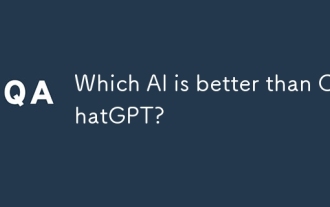 Which AI is better than ChatGPT?
Mar 18, 2025 pm 06:05 PM
Which AI is better than ChatGPT?
Mar 18, 2025 pm 06:05 PM
The article discusses AI models surpassing ChatGPT, like LaMDA, LLaMA, and Grok, highlighting their advantages in accuracy, understanding, and industry impact.(159 characters)




