
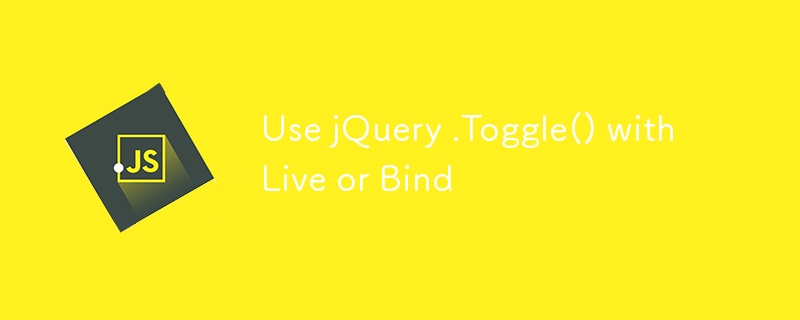
<span>// Add sort functions on dynamic elements inserted into DOM
</span><span>$('.sort').live('click',JQUERY4U.sortClickListener);
</span>
<span>[code lang="js"]
</span><span>//function inside JQUERY4U namespace
</span><span>sortClickListener: function(){
</span>
<span>// Find second class name
</span> <span>var button = $(this).attr('class').split(' ');
</span> <span>// Sort table
</span> <span>$(this).toggle(function() {
</span> <span>$('.item').tsort('.'+button[1],{order:'desc'});
</span> <span>}, function() {
</span> <span>$('.item').tsort('.'+button[1]);
</span> <span>}).trigger('click'); /*force the button to work with 1 click*/
</span><span>},</span><span>$(".reply").live('click', function () {
</span> <span>var toggled = $(this).data('toggled');
</span> <span>$(this).data('toggled', !toggled);
</span> <span>if (!toggled) {
</span> <span>x1();
</span> <span>}
</span> <span>else {
</span> <span>x2();
</span> <span>}
</span><span>});</span>The jQuery toggle() function is used to alternate between hide() and show() for the selected elements. This means that if the element is initially displayed, it will be hidden and vice versa. On the other hand, the toggleClass() function is used to add or remove one or more classes from the selected elements. This means that if the specified class(es) exist, it will be removed and if it does not exist, it will be added.
You can use the jQuery toggle() function to show or hide multiple elements by selecting them using a common class or attribute. For example, if you have multiple div elements with the class ‘myDiv’, you can toggle their visibility using $(‘.myDiv’).toggle().
Yes, you can use the jQuery toggle() function with animations. The toggle() function can take two parameters: duration and callback. The duration parameter specifies the duration of the animation, and the callback parameter is a function to be executed after the toggle() function completes.
There could be several reasons why your jQuery toggle() function is not working. Some common issues include: the jQuery library is not properly included in your project, the element you are trying to select does not exist or the CSS display property of the element is set to ‘none’.
You can use the jQuery toggle() function in combination with the text() or html() function to change the text of a button. For example, you can create a function that changes the text of a button when it is clicked using the toggle() function.
Yes, you can use the jQuery toggle() function with hover. However, since the hover event is not a standard JavaScript event, you will need to use the mouseenter and mouseleave events instead. You can use the toggle() function in the callback function of these events to show or hide an element when the mouse pointer enters or leaves it.
You can use the jQuery toggle() function with checkboxes to show or hide an element based on the checked state of the checkbox. You can use the change event of the checkbox to call the toggle() function whenever the checked state changes.
Yes, you can use the jQuery toggle() function with radio buttons. Similar to checkboxes, you can use the change event of the radio button to call the toggle() function whenever the selected radio button changes.
You can use the jQuery toggle() function with dropdown menus to show or hide the dropdown menu when the dropdown button is clicked. You can use the click event of the dropdown button to call the toggle() function.
Yes, you can use the jQuery toggle() function with forms to show or hide form elements based on user input. For example, you can show or hide a text input field based on the selected option of a dropdown menu using the toggle() function.
The above is the detailed content of Use jQuery .Toggle() with Live or Bind. For more information, please follow other related articles on the PHP Chinese website!




