 Backend Development
Backend Development
 C#.Net Tutorial
C#.Net Tutorial
 How to solve the problem of not popping up the output window by the C language compiler
How to solve the problem of not popping up the output window by the C language compiler
How to solve the problem of not popping up the output window by the C language compiler
Troubleshooting Missing Output Windows in C Compilation
This article addresses common issues preventing the display of output windows after compiling and running C programs. We'll explore several scenarios and their solutions.
Why Doesn't My C Compiler Pop Up an Output Window?
The absence of an output window after compiling and running a C program usually stems from how your compiler and operating system interact. Several factors contribute to this problem:
-
Incorrect Execution: The most frequent cause is simply not running the compiled executable. Compiling a program creates an executable file (often with a
.exeextension on Windows or no extension on Linux/macOS). You must then execute this file separately. This often involves navigating to the directory containing the executable in your terminal or command prompt and typing its name (e.g.,./myprogramon Linux/macOS,myprogram.exeon Windows). - Compiler Settings: Some integrated development environments (IDEs) or compilers might have settings that control how the output is handled. Check your compiler's settings to ensure that it's configured to display the output in a console window. For example, some compilers might offer options to redirect output to a file instead of the console.
- Background Processes: If your program is designed to run in the background (e.g., a daemon or service), it might not automatically display an output window. These programs typically log their output to files instead.
- Program Errors: A critical error in your C code (e.g., a segmentation fault or infinite loop) might prevent the program from reaching the point where it would normally produce output. The program might crash silently without an output window appearing. Examine your code carefully for errors, particularly those that might lead to premature termination. Using a debugger can significantly aid in identifying these problems.
-
Operating System Differences: The behavior of output windows can vary slightly across operating systems (Windows, macOS, Linux). On some systems, if the program terminates very quickly, the output window might appear and disappear too rapidly to be noticeable. Try adding a
getchar();statement at the end of yourmainfunction to pause execution until the user presses a key. This will give you time to see the output.
Why Isn't My C Program Showing Output?
Beyond the missing output window, the absence of any output suggests a deeper problem within your C code itself. The following are common culprits:
-
Incorrect
printfStatements: Ensure yourprintfstatements are correctly formatted and placed within the program's execution flow. Typos in format specifiers (e.g.,%d,%f,%s) or incorrect variable usage can prevent output. -
Logical Errors: Your program's logic might be flawed, preventing it from reaching the lines of code containing
printfstatements. Carefully review your algorithm and data flow. -
Unintended Output Redirection: Your program might unintentionally redirect its standard output (stdout) to a file using functions like
freopen. Check your code for such functions. -
Buffering: Output might be buffered, meaning it's held in memory until a buffer is full or a newline character is encountered. Using
fflush(stdout);can force the immediate flushing of the output buffer. However, this is generally not necessary unless you're working with very large amounts of data or dealing with unusual buffering scenarios. - Infinite Loops: An infinite loop prevents your program from reaching the end, where the output would normally be displayed. Identify and fix any infinite loops in your code.
How Can I Configure My C Compiler to Display Output in a Window?
The method for configuring output display varies depending on your compiler and IDE. However, the core principle remains consistent: the compiler itself doesn't directly control the appearance of the output window; it's the operating system's responsibility. The compiler's role is to generate an executable file that interacts with the OS's console.
- Using a Console/Terminal: The most straightforward way is to compile and run your code from a console or terminal window. This ensures that the standard output stream is directed to the console, resulting in the display of the output.
- IDE Settings: Most IDEs (like Code::Blocks, Eclipse, Visual Studio) offer settings to control how the executable is launched. Look for options related to "Run," "Debug," or "Build." These settings often include options to open a console window automatically when running the program.
- Command-Line Compilation: When compiling from the command line, the compiler doesn't typically require special flags to display output in a window. The output window is handled by the operating system upon execution of the compiled program.
What Are the Common Causes of a Missing Output Window in C Compilation?
The absence of an output window after C compilation typically results from one or a combination of these factors:
- Failure to Run the Executable: The most common reason is simply forgetting to execute the compiled program.
- Program Errors: Errors in your C code can lead to unexpected termination before any output is produced.
- Incorrect Compiler or IDE Settings: Certain compiler or IDE settings might prevent the display of an output window.
- Background Processes: Programs intended to run in the background typically don't display output windows.
- Rapid Program Termination: If your program exits very quickly, the output window might appear and disappear so fast that it's missed.
By systematically checking these areas, you can effectively troubleshoot and resolve issues preventing the display of your C program's output. Remember to always examine your code for logical errors and use debugging tools when necessary.
The above is the detailed content of How to solve the problem of not popping up the output window by the C language compiler. For more information, please follow other related articles on the PHP Chinese website!

Hot AI Tools

Undresser.AI Undress
AI-powered app for creating realistic nude photos

AI Clothes Remover
Online AI tool for removing clothes from photos.

Undress AI Tool
Undress images for free

Clothoff.io
AI clothes remover

Video Face Swap
Swap faces in any video effortlessly with our completely free AI face swap tool!

Hot Article

Hot Tools

Notepad++7.3.1
Easy-to-use and free code editor

SublimeText3 Chinese version
Chinese version, very easy to use

Zend Studio 13.0.1
Powerful PHP integrated development environment

Dreamweaver CS6
Visual web development tools

SublimeText3 Mac version
God-level code editing software (SublimeText3)

Hot Topics
 1662
1662
 14
14
 1419
1419
 52
52
 1312
1312
 25
25
 1262
1262
 29
29
 1235
1235
 24
24
 C# .NET Interview Questions & Answers: Level Up Your Expertise
Apr 07, 2025 am 12:01 AM
C# .NET Interview Questions & Answers: Level Up Your Expertise
Apr 07, 2025 am 12:01 AM
C#.NET interview questions and answers include basic knowledge, core concepts, and advanced usage. 1) Basic knowledge: C# is an object-oriented language developed by Microsoft and is mainly used in the .NET framework. 2) Core concepts: Delegation and events allow dynamic binding methods, and LINQ provides powerful query functions. 3) Advanced usage: Asynchronous programming improves responsiveness, and expression trees are used for dynamic code construction.
 C# .NET: Exploring Core Concepts and Programming Fundamentals
Apr 10, 2025 am 09:32 AM
C# .NET: Exploring Core Concepts and Programming Fundamentals
Apr 10, 2025 am 09:32 AM
C# is a modern, object-oriented programming language developed by Microsoft and as part of the .NET framework. 1.C# supports object-oriented programming (OOP), including encapsulation, inheritance and polymorphism. 2. Asynchronous programming in C# is implemented through async and await keywords to improve application responsiveness. 3. Use LINQ to process data collections concisely. 4. Common errors include null reference exceptions and index out-of-range exceptions. Debugging skills include using a debugger and exception handling. 5. Performance optimization includes using StringBuilder and avoiding unnecessary packing and unboxing.
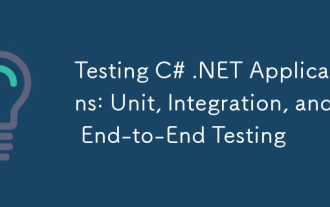 Testing C# .NET Applications: Unit, Integration, and End-to-End Testing
Apr 09, 2025 am 12:04 AM
Testing C# .NET Applications: Unit, Integration, and End-to-End Testing
Apr 09, 2025 am 12:04 AM
Testing strategies for C#.NET applications include unit testing, integration testing, and end-to-end testing. 1. Unit testing ensures that the minimum unit of the code works independently, using the MSTest, NUnit or xUnit framework. 2. Integrated tests verify the functions of multiple units combined, commonly used simulated data and external services. 3. End-to-end testing simulates the user's complete operation process, and Selenium is usually used for automated testing.
 The Continued Relevance of C# .NET: A Look at Current Usage
Apr 16, 2025 am 12:07 AM
The Continued Relevance of C# .NET: A Look at Current Usage
Apr 16, 2025 am 12:07 AM
C#.NET is still important because it provides powerful tools and libraries that support multiple application development. 1) C# combines .NET framework to make development efficient and convenient. 2) C#'s type safety and garbage collection mechanism enhance its advantages. 3) .NET provides a cross-platform running environment and rich APIs, improving development flexibility.
 From Web to Desktop: The Versatility of C# .NET
Apr 15, 2025 am 12:07 AM
From Web to Desktop: The Versatility of C# .NET
Apr 15, 2025 am 12:07 AM
C#.NETisversatileforbothwebanddesktopdevelopment.1)Forweb,useASP.NETfordynamicapplications.2)Fordesktop,employWindowsFormsorWPFforrichinterfaces.3)UseXamarinforcross-platformdevelopment,enablingcodesharingacrossWindows,macOS,Linux,andmobiledevices.
 Advanced C# .NET Tutorial: Ace Your Next Senior Developer Interview
Apr 08, 2025 am 12:06 AM
Advanced C# .NET Tutorial: Ace Your Next Senior Developer Interview
Apr 08, 2025 am 12:06 AM
Interview with C# senior developer requires mastering core knowledge such as asynchronous programming, LINQ, and internal working principles of .NET frameworks. 1. Asynchronous programming simplifies operations through async and await to improve application responsiveness. 2.LINQ operates data in SQL style and pay attention to performance. 3. The CLR of the NET framework manages memory, and garbage collection needs to be used with caution.
 Is C# .NET Right for You? Evaluating its Applicability
Apr 13, 2025 am 12:03 AM
Is C# .NET Right for You? Evaluating its Applicability
Apr 13, 2025 am 12:03 AM
C#.NETissuitableforenterprise-levelapplicationswithintheMicrosoftecosystemduetoitsstrongtyping,richlibraries,androbustperformance.However,itmaynotbeidealforcross-platformdevelopmentorwhenrawspeediscritical,wherelanguageslikeRustorGomightbepreferable.
 C# as a Versatile .NET Language: Applications and Examples
Apr 26, 2025 am 12:26 AM
C# as a Versatile .NET Language: Applications and Examples
Apr 26, 2025 am 12:26 AM
C# is widely used in enterprise-level applications, game development, mobile applications and web development. 1) In enterprise-level applications, C# is often used for ASP.NETCore to develop WebAPI. 2) In game development, C# is combined with the Unity engine to realize role control and other functions. 3) C# supports polymorphism and asynchronous programming to improve code flexibility and application performance.



