 web3.0
web3.0
 What does closing a virtual currency position mean? Same as selling? How to avoid forced closing of positions?
What does closing a virtual currency position mean? Same as selling? How to avoid forced closing of positions?
What does closing a virtual currency position mean? Same as selling? How to avoid forced closing of positions?
Detailed explanation of position closing in virtual currency trading: Strategies to avoid the risk of liquidation
This article will explore in-depth the concept of "closing positions" in the virtual currency market, and clarify the difference between it and "sell", and how to effectively avoid the risk of forced closing (filtering positions).

What is virtual currency closing?
Close position refers to the investor ending an existing position through reverse trading, thereby locking in profit and loss. For example, investors holding long positions (buy) can close their positions by selling equal amounts of virtual currency; investors holding short positions (sell) need to buy equal amounts of virtual currency to close their positions. A closing operation is essentially closing or releasing an established investment position.
Is closing a position equal to selling?
Although long closing does involve selling operations, closing and selling are not exactly the same.
- Close position definition: End the reverse trading behavior of opened positions, with the purpose of locking in profits and losses, or coping with market risks.
- Selling definition: The purpose of selling assets held in your hands can be to make profits, recover funds, or adjust the investment portfolio, etc.
Similarities and differences between closing positions and selling:
- Similarities: Both involve the transfer or sale of assets.
- Different points: Close positions are aimed at opening positions, with the purpose of closing positions; selling can be aimed at any asset held for a wider purpose. Closed positions usually involves reverse trading, and selling is not limited to this.
Why close the position?
The main reasons why investors close positions include:
- Lock in profits: When the price reaches the expected target, close the position to achieve profits.
- Control risk: When the market trend is unfavorable or the risk increases, close the position to limit losses.
- Adjust strategy: Adjust positions according to capital status or trading strategy.
What is forced liquidation (liquidation)?
Forced closing of positions, that is, the liquidation of positions refers to the forced closing of some or all of the investors' positions due to insufficient margin, illegal operations or other reasons.
How to avoid forced closing of positions?
The following measures are required to effectively avoid the risk of liquidation:
- Develop a trading plan: Set clear stop loss points and take profit points, and strictly implement the trading plan.
- Follow the market: Pay attention to market trends in a timely manner, analyze price trends, and adjust strategies according to market changes.
- Rational position management: Diversify investment, avoid excessive concentration of positions, and reasonably control the leverage ratio.
- Keep rational and calm: Avoid emotional trading, analyze rationally, and make calm decisions.
Summary
Close positions is an important risk management tool in virtual currency trading. Understanding the meaning of closing positions and taking effective risk control measures is crucial for investors to successfully conduct virtual currency trading. Only by rational planning and careful operation can we make steady profits in the virtual currency market and avoid the risk of liquidation.
The above is the detailed content of What does closing a virtual currency position mean? Same as selling? How to avoid forced closing of positions?. For more information, please follow other related articles on the PHP Chinese website!

Hot AI Tools

Undresser.AI Undress
AI-powered app for creating realistic nude photos

AI Clothes Remover
Online AI tool for removing clothes from photos.

Undress AI Tool
Undress images for free

Clothoff.io
AI clothes remover

AI Hentai Generator
Generate AI Hentai for free.

Hot Article

Hot Tools

Notepad++7.3.1
Easy-to-use and free code editor

SublimeText3 Chinese version
Chinese version, very easy to use

Zend Studio 13.0.1
Powerful PHP integrated development environment

Dreamweaver CS6
Visual web development tools

SublimeText3 Mac version
God-level code editing software (SublimeText3)

Hot Topics
 1377
1377
 52
52
 How to interpret the output results of Debian Sniffer
Apr 12, 2025 pm 11:00 PM
How to interpret the output results of Debian Sniffer
Apr 12, 2025 pm 11:00 PM
DebianSniffer is a network sniffer tool used to capture and analyze network packet timestamps: displays the time for packet capture, usually in seconds. Source IP address (SourceIP): The network address of the device that sent the packet. Destination IP address (DestinationIP): The network address of the device receiving the data packet. SourcePort: The port number used by the device sending the packet. Destinatio
 How to check Debian OpenSSL configuration
Apr 12, 2025 pm 11:57 PM
How to check Debian OpenSSL configuration
Apr 12, 2025 pm 11:57 PM
This article introduces several methods to check the OpenSSL configuration of the Debian system to help you quickly grasp the security status of the system. 1. Confirm the OpenSSL version First, verify whether OpenSSL has been installed and version information. Enter the following command in the terminal: If opensslversion is not installed, the system will prompt an error. 2. View the configuration file. The main configuration file of OpenSSL is usually located in /etc/ssl/openssl.cnf. You can use a text editor (such as nano) to view: sudonano/etc/ssl/openssl.cnf This file contains important configuration information such as key, certificate path, and encryption algorithm. 3. Utilize OPE
 What are the security settings for Debian Tomcat logs?
Apr 12, 2025 pm 11:48 PM
What are the security settings for Debian Tomcat logs?
Apr 12, 2025 pm 11:48 PM
To improve the security of DebianTomcat logs, we need to pay attention to the following key policies: 1. Permission control and file management: Log file permissions: The default log file permissions (640) restricts access. It is recommended to modify the UMASK value in the catalina.sh script (for example, changing from 0027 to 0022), or directly set filePermissions in the log4j2 configuration file to ensure appropriate read and write permissions. Log file location: Tomcat logs are usually located in /opt/tomcat/logs (or similar path), and the permission settings of this directory need to be checked regularly. 2. Log rotation and format: Log rotation: Configure server.xml
 How Tomcat logs help troubleshoot memory leaks
Apr 12, 2025 pm 11:42 PM
How Tomcat logs help troubleshoot memory leaks
Apr 12, 2025 pm 11:42 PM
Tomcat logs are the key to diagnosing memory leak problems. By analyzing Tomcat logs, you can gain insight into memory usage and garbage collection (GC) behavior, effectively locate and resolve memory leaks. Here is how to troubleshoot memory leaks using Tomcat logs: 1. GC log analysis First, enable detailed GC logging. Add the following JVM options to the Tomcat startup parameters: -XX: PrintGCDetails-XX: PrintGCDateStamps-Xloggc:gc.log These parameters will generate a detailed GC log (gc.log), including information such as GC type, recycling object size and time. Analysis gc.log
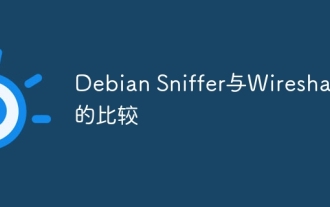 Comparison between Debian Sniffer and Wireshark
Apr 12, 2025 pm 10:48 PM
Comparison between Debian Sniffer and Wireshark
Apr 12, 2025 pm 10:48 PM
This article discusses the network analysis tool Wireshark and its alternatives in Debian systems. It should be clear that there is no standard network analysis tool called "DebianSniffer". Wireshark is the industry's leading network protocol analyzer, while Debian systems offer other tools with similar functionality. Functional Feature Comparison Wireshark: This is a powerful network protocol analyzer that supports real-time network data capture and in-depth viewing of data packet content, and provides rich protocol support, filtering and search functions to facilitate the diagnosis of network problems. Alternative tools in the Debian system: The Debian system includes networks such as tcpdump and tshark
 The role of Debian Sniffer in DDoS attack detection
Apr 12, 2025 pm 10:42 PM
The role of Debian Sniffer in DDoS attack detection
Apr 12, 2025 pm 10:42 PM
This article discusses the DDoS attack detection method. Although no direct application case of "DebianSniffer" was found, the following methods can be used for DDoS attack detection: Effective DDoS attack detection technology: Detection based on traffic analysis: identifying DDoS attacks by monitoring abnormal patterns of network traffic, such as sudden traffic growth, surge in connections on specific ports, etc. This can be achieved using a variety of tools, including but not limited to professional network monitoring systems and custom scripts. For example, Python scripts combined with pyshark and colorama libraries can monitor network traffic in real time and issue alerts. Detection based on statistical analysis: By analyzing statistical characteristics of network traffic, such as data
 How to use Debian Apache logs to improve website performance
Apr 12, 2025 pm 11:36 PM
How to use Debian Apache logs to improve website performance
Apr 12, 2025 pm 11:36 PM
This article will explain how to improve website performance by analyzing Apache logs under the Debian system. 1. Log Analysis Basics Apache log records the detailed information of all HTTP requests, including IP address, timestamp, request URL, HTTP method and response code. In Debian systems, these logs are usually located in the /var/log/apache2/access.log and /var/log/apache2/error.log directories. Understanding the log structure is the first step in effective analysis. 2. Log analysis tool You can use a variety of tools to analyze Apache logs: Command line tools: grep, awk, sed and other command line tools.
 How to monitor Nginx SSL performance on Debian
Apr 12, 2025 pm 10:18 PM
How to monitor Nginx SSL performance on Debian
Apr 12, 2025 pm 10:18 PM
This article describes how to effectively monitor the SSL performance of Nginx servers on Debian systems. We will use NginxExporter to export Nginx status data to Prometheus and then visually display it through Grafana. Step 1: Configuring Nginx First, we need to enable the stub_status module in the Nginx configuration file to obtain the status information of Nginx. Add the following snippet in your Nginx configuration file (usually located in /etc/nginx/nginx.conf or its include file): location/nginx_status{stub_status


