PyTorch's torchchat Tutorial: Local Setup With Python
Torchchat: Bringing Large Language Model Inference to Your Local Machine
Large language models (LLMs) are transforming technology, yet deploying them on personal devices has been challenging due to hardware limitations. PyTorch's new Torchchat framework addresses this, enabling efficient LLM execution across various hardware platforms, from laptops to mobile devices. This article provides a practical guide to setting up and using Torchchat locally with Python.
PyTorch, Facebook's AI Research Lab's (FAIR) open-source machine learning framework, underpins Torchchat. Its versatility extends to computer vision and natural language processing.
Torchchat's Key Features:
Torchchat offers four core functionalities:
- Python/PyTorch LLM Execution: Run LLMs on machines with Python and PyTorch installed, interacting directly via the terminal or a REST API server. This article focuses on this setup.
- Self-Contained Model Deployment: Utilizing AOT Inductor (Ahead-of-Time Inductor), Torchchat creates self-contained executables (dynamic libraries) independent of Python and PyTorch. This ensures stable model runtime in production environments without recompilation. AOT Inductor optimizes deployment through efficient binary formats, surpassing the overhead of TorchScript.
- Mobile Device Execution: Leveraging ExecuTorch, Torchchat optimizes models for mobile and embedded devices, producing PTE artifacts for execution.
-
Model Evaluation: Evaluate LLM performance using the
lm_evalframework, crucial for research and benchmarking.
Why Run LLMs Locally?
Local LLM execution offers several advantages:
- Enhanced Privacy: Ideal for sensitive data in healthcare, finance, and legal sectors, ensuring data remains within organizational infrastructure.
- Real-Time Performance: Minimizes latency for applications needing rapid responses, such as interactive chatbots and real-time content generation.
- Offline Capability: Enables LLM usage in areas with limited or no internet connectivity.
- Cost Optimization: More cost-effective than cloud API usage for high-volume applications.
Local Setup with Python: A Step-by-Step Guide
-
Clone the Repository: Clone the Torchchat repository using Git:
git clone git@github.com:pytorch/torchchat.git
Copy after loginCopy after loginAlternatively, download directly from the GitHub interface.

-
Installation: Assuming Python 3.10 is installed, create a virtual environment:
python -m venv .venv source .venv/bin/activate
Copy after loginCopy after loginInstall dependencies using the provided script:
./install_requirements.sh
Copy after loginCopy after loginVerify installation:
git clone git@github.com:pytorch/torchchat.git
Copy after loginCopy after login -
Using Torchchat:
-
Listing Supported Models:
python -m venv .venv source .venv/bin/activate
Copy after loginCopy after login
-
Downloading a Model: Install the Hugging Face CLI (
pip install huggingface_hub), create a Hugging Face account, generate an access token, and log in (huggingface-cli login). Download a model (e.g.,stories15M):./install_requirements.sh
Copy after loginCopy after login -
Running a Model: Generate text:
python torchchat.py --help
Copy after loginOr use chat mode:
python torchchat.py list
Copy after login -
Requesting Access: For models requiring access (e.g.,
llama3), follow the instructions in the error message.

-
Advanced Usage: Fine-tuning Performance
-
Precision Control (
--dtype): Adjust data type for speed/accuracy trade-offs (e.g.,--dtype fast). -
Just-In-Time (JIT) Compilation (
--compile): Improves inference speed (but increases startup time). -
Quantization (
--quantize): Reduces model size and improves speed using a JSON configuration file. -
Device Specification (
--device): Specify the device (e.g.,--device cuda).
Conclusion
Torchchat simplifies local LLM execution, making advanced AI more accessible. This guide provides a foundation for exploring its capabilities. Further investigation into Torchchat's features is highly recommended.
The above is the detailed content of PyTorch's torchchat Tutorial: Local Setup With Python. For more information, please follow other related articles on the PHP Chinese website!

Hot AI Tools

Undresser.AI Undress
AI-powered app for creating realistic nude photos

AI Clothes Remover
Online AI tool for removing clothes from photos.

Undress AI Tool
Undress images for free

Clothoff.io
AI clothes remover

Video Face Swap
Swap faces in any video effortlessly with our completely free AI face swap tool!

Hot Article

Hot Tools

Notepad++7.3.1
Easy-to-use and free code editor

SublimeText3 Chinese version
Chinese version, very easy to use

Zend Studio 13.0.1
Powerful PHP integrated development environment

Dreamweaver CS6
Visual web development tools

SublimeText3 Mac version
God-level code editing software (SublimeText3)

Hot Topics
 1393
1393
 52
52
 1205
1205
 24
24
 Best AI Art Generators (Free & Paid) for Creative Projects
Apr 02, 2025 pm 06:10 PM
Best AI Art Generators (Free & Paid) for Creative Projects
Apr 02, 2025 pm 06:10 PM
The article reviews top AI art generators, discussing their features, suitability for creative projects, and value. It highlights Midjourney as the best value for professionals and recommends DALL-E 2 for high-quality, customizable art.
 Is ChatGPT 4 O available?
Mar 28, 2025 pm 05:29 PM
Is ChatGPT 4 O available?
Mar 28, 2025 pm 05:29 PM
ChatGPT 4 is currently available and widely used, demonstrating significant improvements in understanding context and generating coherent responses compared to its predecessors like ChatGPT 3.5. Future developments may include more personalized interactions and real-time data processing capabilities, further enhancing its potential for various applications.
 Getting Started With Meta Llama 3.2 - Analytics Vidhya
Apr 11, 2025 pm 12:04 PM
Getting Started With Meta Llama 3.2 - Analytics Vidhya
Apr 11, 2025 pm 12:04 PM
Meta's Llama 3.2: A Leap Forward in Multimodal and Mobile AI Meta recently unveiled Llama 3.2, a significant advancement in AI featuring powerful vision capabilities and lightweight text models optimized for mobile devices. Building on the success o
 Best AI Chatbots Compared (ChatGPT, Gemini, Claude & More)
Apr 02, 2025 pm 06:09 PM
Best AI Chatbots Compared (ChatGPT, Gemini, Claude & More)
Apr 02, 2025 pm 06:09 PM
The article compares top AI chatbots like ChatGPT, Gemini, and Claude, focusing on their unique features, customization options, and performance in natural language processing and reliability.
 Top AI Writing Assistants to Boost Your Content Creation
Apr 02, 2025 pm 06:11 PM
Top AI Writing Assistants to Boost Your Content Creation
Apr 02, 2025 pm 06:11 PM
The article discusses top AI writing assistants like Grammarly, Jasper, Copy.ai, Writesonic, and Rytr, focusing on their unique features for content creation. It argues that Jasper excels in SEO optimization, while AI tools help maintain tone consist
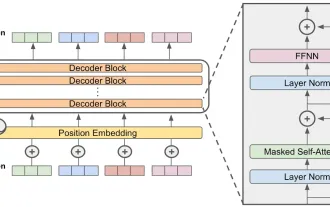 How to Access Falcon 3? - Analytics Vidhya
Mar 31, 2025 pm 04:41 PM
How to Access Falcon 3? - Analytics Vidhya
Mar 31, 2025 pm 04:41 PM
Falcon 3: A Revolutionary Open-Source Large Language Model Falcon 3, the latest iteration in the acclaimed Falcon series of LLMs, represents a significant advancement in AI technology. Developed by the Technology Innovation Institute (TII), this open
 Choosing the Best AI Voice Generator: Top Options Reviewed
Apr 02, 2025 pm 06:12 PM
Choosing the Best AI Voice Generator: Top Options Reviewed
Apr 02, 2025 pm 06:12 PM
The article reviews top AI voice generators like Google Cloud, Amazon Polly, Microsoft Azure, IBM Watson, and Descript, focusing on their features, voice quality, and suitability for different needs.
 Top 7 Agentic RAG System to Build AI Agents
Mar 31, 2025 pm 04:25 PM
Top 7 Agentic RAG System to Build AI Agents
Mar 31, 2025 pm 04:25 PM
2024 witnessed a shift from simply using LLMs for content generation to understanding their inner workings. This exploration led to the discovery of AI Agents – autonomous systems handling tasks and decisions with minimal human intervention. Buildin







