How to verify file integrity with UniApp download files
UniApp Download File: How to Verify File Integrity?
Verifying the integrity of a downloaded file in UniApp is crucial to ensure the file hasn't been tampered with during the download process. This is especially important for sensitive files like software updates or important documents. The primary method for verifying file integrity involves using checksums, specifically MD5, SHA-1, or SHA-256 hashes. These algorithms generate a unique fingerprint for a file. Before downloading, you'll need to obtain the expected checksum (usually provided by the file's source) and compare it to the checksum calculated after the download completes. A mismatch indicates corruption or tampering. UniApp doesn't have built-in functionality for direct checksum calculation, so you'll need to rely on JavaScript libraries or native plugins to achieve this.
How Can I Ensure a Downloaded File in UniApp is Not Corrupted?
Ensuring a downloaded file's integrity in UniApp involves a multi-pronged approach:
- Checksum Verification: As detailed above, comparing the expected checksum (provided by the source) with the calculated checksum of the downloaded file is the most reliable method. Any discrepancy indicates corruption.
- File Size Verification: Before downloading, obtain the expected file size from the source. After the download, compare the downloaded file's size with the expected size. A mismatch might suggest a partial or incomplete download, indicating corruption.
- Error Handling During Download: Implement robust error handling during the download process. This includes catching network errors, handling timeouts, and resuming downloads if interrupted. A failed download likely results in a corrupted file.
- Using HTTPS: Always download files over HTTPS to ensure data is encrypted and protected during transit. This mitigates the risk of man-in-the-middle attacks that could alter the file.
- Source Verification: Ensure you download files only from trusted and verified sources. Downloading from untrusted sources significantly increases the risk of encountering corrupted or malicious files.
What Methods are Available in UniApp to Check the Checksum of a Downloaded File?
UniApp itself doesn't offer built-in checksum calculation functions. You'll need to leverage JavaScript libraries within your UniApp project. Popular JavaScript libraries for this purpose include:
-
js-sha256: This library provides functions to calculate SHA-256 checksums. You would need to read the downloaded file's contents into a string or array buffer and then pass it to the library's
sha256function. -
crypto-js: This versatile library offers a wider range of hashing algorithms, including MD5, SHA-1, SHA-256, and more. Similar to
js-sha256, you'll need to read the file contents and pass them to the appropriate hashing function.
To use these libraries, you would typically install them using npm or yarn within your UniApp project and then import and use them in your JavaScript code. Remember that these libraries operate on the file's contents in memory, so for very large files, consider processing them in chunks to avoid memory issues.
Are There Any Built-in UniApp Features or Third-Party Libraries for File Integrity Verification?
UniApp lacks built-in features for file integrity verification. However, as discussed previously, you can leverage third-party JavaScript libraries like js-sha256 or crypto-js to calculate checksums. There aren't dedicated UniApp plugins specifically for checksum verification, but using these JavaScript libraries within your UniApp project is a common and effective approach. You might consider creating a custom UniApp plugin if you need more advanced features or integration with native device capabilities, but for simple checksum verification, using a JavaScript library is usually sufficient. Remember to handle potential errors (e.g., file not found, I/O errors) during file reading and checksum calculation.
The above is the detailed content of How to verify file integrity with UniApp download files. For more information, please follow other related articles on the PHP Chinese website!

Hot AI Tools

Undresser.AI Undress
AI-powered app for creating realistic nude photos

AI Clothes Remover
Online AI tool for removing clothes from photos.

Undress AI Tool
Undress images for free

Clothoff.io
AI clothes remover

AI Hentai Generator
Generate AI Hentai for free.

Hot Article

Hot Tools

Notepad++7.3.1
Easy-to-use and free code editor

SublimeText3 Chinese version
Chinese version, very easy to use

Zend Studio 13.0.1
Powerful PHP integrated development environment

Dreamweaver CS6
Visual web development tools

SublimeText3 Mac version
God-level code editing software (SublimeText3)

Hot Topics
 1381
1381
 52
52
 How do I use preprocessors (Sass, Less) with uni-app?
Mar 18, 2025 pm 12:20 PM
How do I use preprocessors (Sass, Less) with uni-app?
Mar 18, 2025 pm 12:20 PM
Article discusses using Sass and Less preprocessors in uni-app, detailing setup, benefits, and dual usage. Main focus is on configuration and advantages.[159 characters]
 How do I use uni-app's animation API?
Mar 18, 2025 pm 12:21 PM
How do I use uni-app's animation API?
Mar 18, 2025 pm 12:21 PM
The article explains how to use uni-app's animation API, detailing steps to create and apply animations, key functions, and methods to combine and control animation timing.Character count: 159
 What are the different types of testing that you can perform in a UniApp application?
Mar 27, 2025 pm 04:59 PM
What are the different types of testing that you can perform in a UniApp application?
Mar 27, 2025 pm 04:59 PM
The article discusses various testing types for UniApp applications, including unit, integration, functional, UI/UX, performance, cross-platform, and security testing. It also covers ensuring cross-platform compatibility and recommends tools like Jes
 How can you reduce the size of your UniApp application package?
Mar 27, 2025 pm 04:45 PM
How can you reduce the size of your UniApp application package?
Mar 27, 2025 pm 04:45 PM
The article discusses strategies to reduce UniApp package size, focusing on code optimization, resource management, and techniques like code splitting and lazy loading.
 What debugging tools are available for UniApp development?
Mar 27, 2025 pm 05:05 PM
What debugging tools are available for UniApp development?
Mar 27, 2025 pm 05:05 PM
The article discusses debugging tools and best practices for UniApp development, focusing on tools like HBuilderX, WeChat Developer Tools, and Chrome DevTools.
 How do I use uni-app's API for accessing device features (camera, geolocation, etc.)?
Mar 18, 2025 pm 12:06 PM
How do I use uni-app's API for accessing device features (camera, geolocation, etc.)?
Mar 18, 2025 pm 12:06 PM
The article discusses using uni-app's APIs to access device features like camera and geolocation, including permission settings and error handling.Character count: 158
 How do I use uni-app's storage API (uni.setStorage, uni.getStorage)?
Mar 18, 2025 pm 12:22 PM
How do I use uni-app's storage API (uni.setStorage, uni.getStorage)?
Mar 18, 2025 pm 12:22 PM
The article explains how to use uni-app's storage APIs (uni.setStorage, uni.getStorage) for local data management, discusses best practices, troubleshooting, and highlights limitations and considerations for effective use.
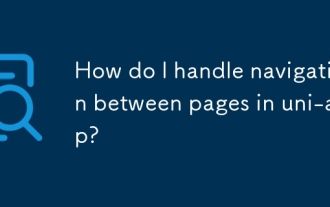 How do I handle navigation between pages in uni-app?
Mar 18, 2025 pm 12:07 PM
How do I handle navigation between pages in uni-app?
Mar 18, 2025 pm 12:07 PM
The article discusses handling page navigation in uni-app using built-in APIs, best practices for efficient navigation, custom animations for page transitions, and methods for passing data between pages.




