How to modify data in batches across tables
Can Navicat Directly Perform Cross-Table Updates in a Single Batch Operation?
No, Navicat cannot directly perform cross-table updates in a single batch operation in the way that a single SQL statement might. Navicat's batch update functionality primarily focuses on updating records within a single table. While you can execute multiple SQL statements sequentially within a batch, a single batch operation won't inherently handle the complexities of referential integrity and cascading updates across multiple tables simultaneously. To update data across multiple tables, you'll need to use separate UPDATE statements, potentially within a single batch, but each statement will target a specific table. The order of execution of these statements within the batch is crucial to maintain data consistency and avoid errors.
Navicat批量修改数据如何跨表修改 (How to perform cross-table data modification in batches using Navicat?)
Performing cross-table updates in Navicat requires a multi-step approach using SQL queries. You can't directly select rows from one table and update another in a single Navicat operation. The process involves creating and executing separate UPDATE statements for each table, carefully considering the relationships between them.
Here's a general strategy:
- Identify Relationships: Determine the relationships between the tables involved (e.g., foreign keys). Understanding these relationships is vital to maintaining data integrity.
- Plan Update Order: Determine the order in which you need to update the tables. Generally, you should update tables in the order of their dependencies. For example, if table A has a foreign key referencing table B, you must update table B before table A.
-
Create SQL Statements: Write individual UPDATE statements for each table. These statements will typically use
JOINclauses to link related records across tables. For example:-- Update Table B first UPDATE TableB SET columnB = 'new value' WHERE idB IN (SELECT idB FROM TableA WHERE columnA = 'some condition'); -- Then update Table A UPDATE TableA SET columnA = 'new value' WHERE idA = 'some condition';
Copy after login - Execute in Navicat: In Navicat, you can execute these multiple SQL statements sequentially in a single batch. This allows you to run them all at once, maintaining the correct order. However, each statement still operates on a single table.
- Error Handling: Implement proper error handling. If an update fails in one table, consider rolling back the entire batch to prevent data inconsistencies.
- Transactions (Important): Wrap your SQL statements within a transaction to ensure atomicity. This guarantees that either all updates succeed or none do, maintaining data consistency. In Navicat, you can typically initiate a transaction before executing the batch and commit or rollback afterward.
What are the best practices for using Navicat to modify data across multiple related tables efficiently?
For efficient cross-table data modification in Navicat:
-
Use Transactions: Always use transactions (
BEGIN TRANSACTION,COMMIT,ROLLBACK) to ensure data integrity. This prevents partial updates if an error occurs. -
Optimize SQL Queries: Write efficient SQL queries using appropriate indexes to minimize execution time. Avoid
SELECT *in yourJOINclauses; only select the necessary columns. -
Proper Indexing: Ensure that your tables have appropriate indexes on columns used in
JOINandWHEREclauses. Indexes drastically speed up data retrieval and updates. - Batching (but within limits): While Navicat allows batch execution of multiple SQL statements, avoid excessively large batches. Smaller, more manageable batches are generally more efficient and easier to debug.
- Data Validation: Validate your data before and after the update to ensure accuracy and prevent unexpected results.
- Testing: Always test your SQL statements thoroughly on a development or staging environment before applying them to production data.
Are there any limitations or considerations when using Navicat for batch updates involving multiple tables?
Yes, several limitations and considerations exist:
-
No Single Cross-Table Update: Navicat doesn't offer a single command to update multiple tables atomically. You must use separate
UPDATEstatements. -
Order of Operations: The order in which you execute your
UPDATEstatements is critical. Incorrect ordering can lead to data inconsistencies and errors. - Referential Integrity: Be mindful of referential integrity constraints. Violating these constraints will result in errors. Ensure your updates respect foreign key relationships.
- Error Handling: Implement robust error handling mechanisms to catch and handle potential issues during the update process. Transactions help here, but additional checks might be needed.
- Performance: With large datasets, performance can become a concern. Optimizing your SQL queries and using appropriate indexes is crucial for efficiency.
-
Complexity: Managing multiple
UPDATEstatements can be more complex than updating a single table. Careful planning and testing are essential.
The above is the detailed content of How to modify data in batches across tables. For more information, please follow other related articles on the PHP Chinese website!

Hot AI Tools

Undresser.AI Undress
AI-powered app for creating realistic nude photos

AI Clothes Remover
Online AI tool for removing clothes from photos.

Undress AI Tool
Undress images for free

Clothoff.io
AI clothes remover

AI Hentai Generator
Generate AI Hentai for free.

Hot Article

Hot Tools

Notepad++7.3.1
Easy-to-use and free code editor

SublimeText3 Chinese version
Chinese version, very easy to use

Zend Studio 13.0.1
Powerful PHP integrated development environment

Dreamweaver CS6
Visual web development tools

SublimeText3 Mac version
God-level code editing software (SublimeText3)

Hot Topics
 1376
1376
 52
52
 How do I use Navicat to manage SSH tunnels?
Mar 13, 2025 pm 06:07 PM
How do I use Navicat to manage SSH tunnels?
Mar 13, 2025 pm 06:07 PM
The article explains using Navicat for SSH tunnel management, covering setup, troubleshooting, and handling multiple tunnels. Main focus is on secure database connections.
 How do I generate database documentation using Navicat?
Mar 18, 2025 am 11:40 AM
How do I generate database documentation using Navicat?
Mar 18, 2025 am 11:40 AM
The article discusses generating and managing database documentation using Navicat, focusing on customization, organization, and automation. It details steps for creating documentation, best practices for organizing it, customization options, and met
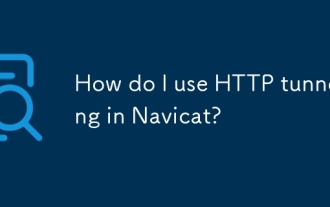 How do I use HTTP tunneling in Navicat?
Mar 18, 2025 am 11:43 AM
How do I use HTTP tunneling in Navicat?
Mar 18, 2025 am 11:43 AM
The article explains how to use HTTP tunneling in Navicat for database connections, its benefits like bypassing firewalls, and ways to enhance its security.
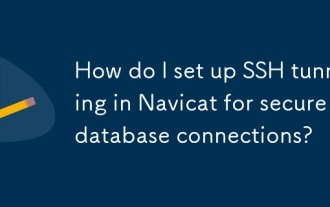 How do I set up SSH tunneling in Navicat for secure database connections?
Mar 18, 2025 am 11:42 AM
How do I set up SSH tunneling in Navicat for secure database connections?
Mar 18, 2025 am 11:42 AM
The article explains how to set up SSH tunneling in Navicat for secure database connections, detailing steps and benefits like encryption and firewall traversal. It also covers remote access configuration and common troubleshooting issues.
 What databases does Navicat support (MySQL, PostgreSQL, Oracle, SQL Server, MongoDB, MariaDB, etc.)?
Mar 14, 2025 pm 06:26 PM
What databases does Navicat support (MySQL, PostgreSQL, Oracle, SQL Server, MongoDB, MariaDB, etc.)?
Mar 14, 2025 pm 06:26 PM
Navicat supports MySQL, PostgreSQL, Oracle, SQL Server, MongoDB, and MariaDB, offering specialized tools for both SQL and NoSQL databases.
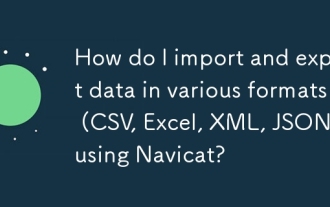 How do I import and export data in various formats (CSV, Excel, XML, JSON) using Navicat?
Mar 14, 2025 pm 06:30 PM
How do I import and export data in various formats (CSV, Excel, XML, JSON) using Navicat?
Mar 14, 2025 pm 06:30 PM
Navicat simplifies data import/export in formats like CSV, Excel, XML, JSON using Import/Export Wizards, aiding efficient data management and analysis.
 How do I use Navicat Cloud for team collaboration?
Mar 13, 2025 pm 06:04 PM
How do I use Navicat Cloud for team collaboration?
Mar 13, 2025 pm 06:04 PM
Navicat Cloud enhances team collaboration by offering centralized project management, real-time collaboration, version control, and secure sharing of database resources.
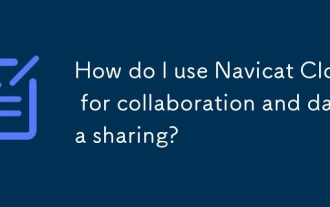 How do I use Navicat Cloud for collaboration and data sharing?
Mar 18, 2025 am 11:44 AM
How do I use Navicat Cloud for collaboration and data sharing?
Mar 18, 2025 am 11:44 AM
Navicat Cloud enhances team collaboration by enabling project creation, real-time data sharing, and version control, with robust security features for managing permissions.[159 characters]




