Common installation locations for phpMyAdmin
This article discusses phpMyAdmin's installation locations on Linux servers. While common locations exist within web server document roots (/var/www/html/, etc.), the actual location varies greatly depending on the web server, administrator preferen
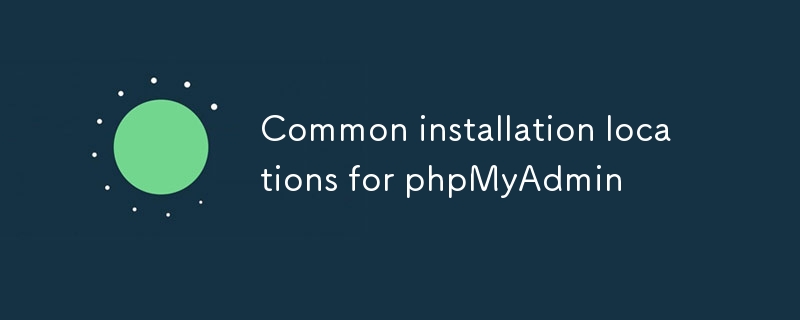
phpMyAdmin's Common Installation Location
The most common installation location for phpMyAdmin on a Linux server is within the web server's document root directory. This location varies depending on the web server used (Apache or Nginx) and the system's configuration. For Apache, it's frequently found in /var/www/html/, /usr/local/apache2/htdocs/, or /srv/www/htdocs/. With Nginx, common locations include /var/www/html/, /usr/share/nginx/html/, or a custom directory specified during Nginx configuration. However, it's crucial to understand that this is a general guideline and the actual location can differ significantly based on the administrator's choices during installation. The installer might place it in a completely different directory, particularly if custom installation paths were specified.
Where is phpMyAdmin typically installed on a Linux server?
As mentioned above, there's no single definitive answer to where phpMyAdmin is typically installed on a Linux server. While the locations within the web server's document root (like /var/www/html/) are common defaults, many factors influence the final location. These include:
- Web server used: Apache and Nginx have different default document roots.
- System administrator's preferences: Administrators might choose a location based on their server architecture, security policies, or personal preferences.
- Installation method: Using a package manager (like apt, yum, or pacman) might install phpMyAdmin to a system-specific directory, whereas a manual installation allows for greater control over the location.
- Virtual hosting: If phpMyAdmin is installed for a virtual host, its location will be within that host's specific directory structure.
How can I find the installation directory of phpMyAdmin if I don't know where it's located?
If you're unsure of phpMyAdmin's installation location, several methods can help you find it:
-
Check the web server configuration files: For Apache, examine the
httpd.confor virtual host configuration files (usually located in/etc/apache2/sites-available/or/etc/httpd/conf.d/). Look for entries related to phpMyAdmin, which might specify theAliasorDocumentRootdirectives pointing to the installation directory. For Nginx, examine the Nginx configuration files (typically located in/etc/nginx/sites-available/or/etc/nginx/conf.d/), searching for locations or server blocks that serve phpMyAdmin. -
Examine the phpMyAdmin configuration file: The phpMyAdmin configuration file (
config.inc.php) often contains clues about the installation path, although it might not explicitly state the full path. You can try searching the server for this file using thefindcommand:find / -name config.inc.php 2>/dev/null. The path revealed by this command will be close to the installation directory. -
Use the
whereiscommand (Linux): Thewhereiscommand can help locate the phpMyAdmin binaries if it was installed using a package manager. Runwhereis phpmyadminin your terminal. - Check the database: If phpMyAdmin is already configured and running, you might be able to indirectly infer its location by looking at the paths referenced within the database itself (though this method is less reliable and requires some database knowledge).
What are the potential security implications of installing phpMyAdmin in a non-standard location?
Installing phpMyAdmin in a non-standard location can introduce several security risks:
- Increased difficulty in securing the application: Standard locations are often included in automated security scanning and hardening procedures. A non-standard location might be overlooked, leaving it vulnerable to attacks.
- Potential for misconfiguration: Placing phpMyAdmin outside the expected directory structure might lead to incorrect configuration of web server access controls, potentially exposing it to unauthorized access.
- Reduced discoverability for security audits: Security audits might miss phpMyAdmin if it's not in a commonly known location, delaying the detection of vulnerabilities.
- Complexity in maintaining security updates: Updating phpMyAdmin might become more complex if the installation path is unconventional.
- Increased risk of accidental exposure: A non-standard location might be less likely to have robust access controls implemented, increasing the chance of unauthorized access.
In summary, while flexibility is important, sticking to common installation locations for phpMyAdmin improves security posture by aligning with standard security practices and simplifying maintenance. Deviations from the norm should be carefully considered and thoroughly documented to mitigate the associated risks.
The above is the detailed content of Common installation locations for phpMyAdmin. For more information, please follow other related articles on the PHP Chinese website!

Hot AI Tools

Undresser.AI Undress
AI-powered app for creating realistic nude photos

AI Clothes Remover
Online AI tool for removing clothes from photos.

Undress AI Tool
Undress images for free

Clothoff.io
AI clothes remover

Video Face Swap
Swap faces in any video effortlessly with our completely free AI face swap tool!

Hot Article

Hot Tools

Notepad++7.3.1
Easy-to-use and free code editor

SublimeText3 Chinese version
Chinese version, very easy to use

Zend Studio 13.0.1
Powerful PHP integrated development environment

Dreamweaver CS6
Visual web development tools

SublimeText3 Mac version
God-level code editing software (SublimeText3)

Hot Topics
 1659
1659
 14
14
 1416
1416
 52
52
 1310
1310
 25
25
 1258
1258
 29
29
 1232
1232
 24
24
 How to open phpmyadmin
Apr 10, 2025 pm 10:51 PM
How to open phpmyadmin
Apr 10, 2025 pm 10:51 PM
You can open phpMyAdmin through the following steps: 1. Log in to the website control panel; 2. Find and click the phpMyAdmin icon; 3. Enter MySQL credentials; 4. Click "Login".
 MySQL and phpMyAdmin: Core Features and Functions
Apr 22, 2025 am 12:12 AM
MySQL and phpMyAdmin: Core Features and Functions
Apr 22, 2025 am 12:12 AM
MySQL and phpMyAdmin are powerful database management tools. 1) MySQL is used to create databases and tables, and to execute DML and SQL queries. 2) phpMyAdmin provides an intuitive interface for database management, table structure management, data operations and user permission management.
 Summary of phpmyadmin vulnerabilities
Apr 10, 2025 pm 10:24 PM
Summary of phpmyadmin vulnerabilities
Apr 10, 2025 pm 10:24 PM
The key to PHPMyAdmin security defense strategy is: 1. Use the latest version of PHPMyAdmin and regularly update PHP and MySQL; 2. Strictly control access rights, use .htaccess or web server access control; 3. Enable strong password and two-factor authentication; 4. Back up the database regularly; 5. Carefully check the configuration files to avoid exposing sensitive information; 6. Use Web Application Firewall (WAF); 7. Carry out security audits. These measures can effectively reduce the security risks caused by PHPMyAdmin due to improper configuration, over-old version or environmental security risks, and ensure the security of the database.
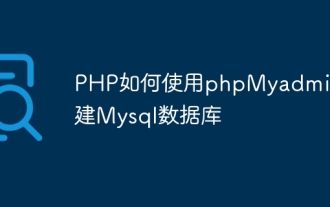 How to create Mysql database using phpMyadmin
Apr 10, 2025 pm 10:48 PM
How to create Mysql database using phpMyadmin
Apr 10, 2025 pm 10:48 PM
phpMyAdmin can be used to create databases in PHP projects. The specific steps are as follows: Log in to phpMyAdmin and click the "New" button. Enter the name of the database you want to create, and note that it complies with the MySQL naming rules. Set character sets, such as UTF-8, to avoid garbled problems.
 phpMyAdmin comprehensive use guide
Apr 10, 2025 pm 10:42 PM
phpMyAdmin comprehensive use guide
Apr 10, 2025 pm 10:42 PM
phpMyAdmin is not just a database management tool, it can give you a deep understanding of MySQL and improve programming skills. Core functions include CRUD and SQL query execution, and it is crucial to understand the principles of SQL statements. Advanced tips include exporting/importing data and permission management, requiring a deep security understanding. Potential issues include SQL injection, and the solution is parameterized queries and backups. Performance optimization involves SQL statement optimization and index usage. Best practices emphasize code specifications, security practices, and regular backups.
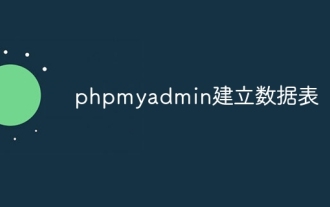 phpmyadmin creates data table
Apr 10, 2025 pm 11:00 PM
phpmyadmin creates data table
Apr 10, 2025 pm 11:00 PM
To create a data table using phpMyAdmin, the following steps are essential: Connect to the database and click the New tab. Name the table and select the storage engine (InnoDB recommended). Add column details by clicking the Add Column button, including column name, data type, whether to allow null values, and other properties. Select one or more columns as primary keys. Click the Save button to create tables and columns.
 How to connect to oracle by phpmyadmin
Apr 10, 2025 pm 11:03 PM
How to connect to oracle by phpmyadmin
Apr 10, 2025 pm 11:03 PM
Connect phpMyAdmin to the Oracle database by following the steps: 1. Install the Oracle driver; 2. Create a database connection, including host, username, password, port, and type; 3. Save settings to establish a connection; 4. Select the connected Oracle database from phpMyAdmin to manage and use it.
 phpMyAdmin Troubleshooting: Solving Common Issues and Errors
Apr 06, 2025 am 12:08 AM
phpMyAdmin Troubleshooting: Solving Common Issues and Errors
Apr 06, 2025 am 12:08 AM
phpMyAdmin FAQ solutions include: 1. Login failed: Check the database connection information in the username, password and configuration file. 2. Insufficient permissions: Use MySQL's GRANT statement to adjust permissions. 3. SQL syntax error: double-check SQL statements and use phpMyAdmin's SQL query window to test and debug.




