How to use oracle database How to use oracle database
Oracle Database: A Comprehensive Guide
This article answers common questions regarding Oracle database usage, from initial setup to troubleshooting.
Understanding Oracle Database Usage
Oracle Database is a powerful, relational database management system (RDBMS) used for storing and managing data. Its usage spans various applications, from simple data storage to complex enterprise-level systems. Understanding its core components—tables, views, procedures, functions, packages, and triggers—is fundamental. Effective usage involves leveraging SQL (Structured Query Language) for data manipulation and control. Furthermore, understanding Oracle's architecture, including its instance, system global area (SGA), and program global area (PGA), contributes to efficient database administration and optimization. Finally, becoming proficient in using Oracle's built-in tools, such as SQL Developer, SQL*Plus, and Enterprise Manager, significantly enhances your ability to interact with and manage the database effectively. Different roles, such as database administrators (DBAs), developers, and end-users, will interact with the database in different ways, requiring varied levels of expertise and knowledge.
Setting Up and Connecting to an Oracle Database: A Step-by-Step Guide
Setting up and connecting to an Oracle database involves several key steps:
- Installation: Download the appropriate Oracle Database software for your operating system from the Oracle website. Follow the installation instructions carefully, paying close attention to system requirements (disk space, RAM, CPU). This often involves choosing an installation type (e.g., single instance, RAC) and configuring various parameters.
- Database Creation: After installation, use tools like SQL*Plus or DBCA (Database Configuration Assistant) to create a new database. This involves specifying parameters like database name, character set, and tablespaces.
-
Configuration: Configure network access to the database. This typically involves setting up listeners and configuring the
tnsnames.orafile (or using a connection string) to specify the connection details (host, port, service name). -
Connecting: Use a client tool like SQLPlus, SQL Developer, or a programming language's database connector (e.g., JDBC for Java, ODBC for other languages) to connect to the database. You will need a valid username and password. The connection string or TNS entry will be used to identify the database server. For example, in SQLPlus:
SQL> CONNECT username/password@service_name. -
Testing: Once connected, execute a simple SQL query (e.g.,
SELECT 1 FROM dual;) to verify the connection is successful.
Efficient Querying and Data Management
Efficient querying and data management in Oracle involves several techniques:
-
Optimizing SQL Queries: Use appropriate indexing strategies, avoid using functions in
WHEREclauses (when possible), and utilize query hints to guide the optimizer. Analyzing execution plans using tools likeEXPLAIN PLANcan help identify performance bottlenecks. - Data Modeling: Design efficient database schemas with appropriate normalization to reduce data redundancy and improve data integrity.
- Batch Processing: Process large datasets in batches instead of individual rows to minimize overhead.
- Using Stored Procedures and Functions: Encapsulate database logic within stored procedures and functions to improve performance and maintainability.
- Data Partitioning: Divide large tables into smaller, more manageable partitions to improve query performance and manageability.
- Materialized Views: Create materialized views to pre-compute frequently accessed data subsets for faster retrieval.
- Regular Maintenance: Perform regular database maintenance tasks, such as statistics gathering, index rebuilding, and space management, to ensure optimal performance.
Common Troubleshooting Techniques
Troubleshooting Oracle database issues involves a systematic approach:
- Check Error Messages: Carefully examine error messages provided by the database, as they often provide clues about the root cause of the problem.
- Examine Alert Log: The alert log file contains important information about database events and errors. Reviewing this log can help identify issues.
- Monitor Resource Usage: Monitor CPU, memory, and disk I/O usage to identify potential bottlenecks. Tools like Oracle Enterprise Manager or operating system monitoring tools can be helpful.
- Check Network Connectivity: Verify network connectivity between the client and the database server. Ping the server and check for network issues.
- Review Database Logs: Analyze the redo logs and archive logs to track database activity and identify potential errors.
- Use Oracle Support Tools: Utilize Oracle's support tools, such as Automatic Diagnostic Repository (ADR), to gather diagnostic information and identify issues.
- Consult Oracle Documentation: Refer to the extensive Oracle documentation for solutions to common problems and best practices.
This guide provides a starting point for understanding and using Oracle databases. Further exploration of Oracle's extensive documentation and resources will enhance your expertise.
The above is the detailed content of How to use oracle database How to use oracle database. For more information, please follow other related articles on the PHP Chinese website!

Hot AI Tools

Undresser.AI Undress
AI-powered app for creating realistic nude photos

AI Clothes Remover
Online AI tool for removing clothes from photos.

Undress AI Tool
Undress images for free

Clothoff.io
AI clothes remover

AI Hentai Generator
Generate AI Hentai for free.

Hot Article

Hot Tools

Notepad++7.3.1
Easy-to-use and free code editor

SublimeText3 Chinese version
Chinese version, very easy to use

Zend Studio 13.0.1
Powerful PHP integrated development environment

Dreamweaver CS6
Visual web development tools

SublimeText3 Mac version
God-level code editing software (SublimeText3)

Hot Topics
 1379
1379
 52
52
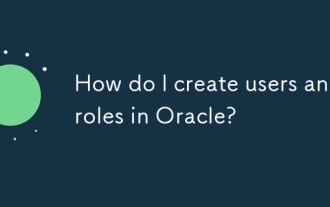 How do I create users and roles in Oracle?
Mar 17, 2025 pm 06:41 PM
How do I create users and roles in Oracle?
Mar 17, 2025 pm 06:41 PM
The article explains how to create users and roles in Oracle using SQL commands, and discusses best practices for managing user permissions, including using roles, following the principle of least privilege, and regular audits.
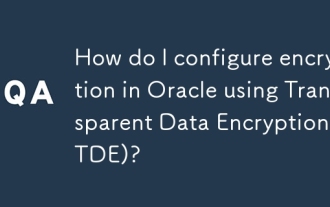 How do I configure encryption in Oracle using Transparent Data Encryption (TDE)?
Mar 17, 2025 pm 06:43 PM
How do I configure encryption in Oracle using Transparent Data Encryption (TDE)?
Mar 17, 2025 pm 06:43 PM
The article outlines steps to configure Transparent Data Encryption (TDE) in Oracle, detailing wallet creation, enabling TDE, and data encryption at various levels. It also discusses TDE's benefits like data protection and compliance, and how to veri
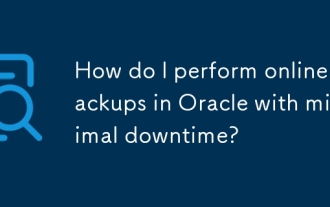 How do I perform online backups in Oracle with minimal downtime?
Mar 17, 2025 pm 06:39 PM
How do I perform online backups in Oracle with minimal downtime?
Mar 17, 2025 pm 06:39 PM
The article discusses methods for performing online backups in Oracle with minimal downtime using RMAN, best practices for reducing downtime, ensuring data consistency, and monitoring backup progress.
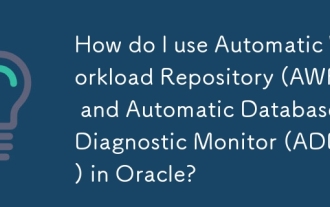 How do I use Automatic Workload Repository (AWR) and Automatic Database Diagnostic Monitor (ADDM) in Oracle?
Mar 17, 2025 pm 06:44 PM
How do I use Automatic Workload Repository (AWR) and Automatic Database Diagnostic Monitor (ADDM) in Oracle?
Mar 17, 2025 pm 06:44 PM
The article explains how to use Oracle's AWR and ADDM for database performance optimization. It details generating and analyzing AWR reports, and using ADDM to identify and resolve performance bottlenecks.
 How to check tablespace size of oracle
Apr 11, 2025 pm 08:15 PM
How to check tablespace size of oracle
Apr 11, 2025 pm 08:15 PM
To query the Oracle tablespace size, follow the following steps: Determine the tablespace name by running the query: SELECT tablespace_name FROM dba_tablespaces; Query the tablespace size by running the query: SELECT sum(bytes) AS total_size, sum(bytes_free) AS available_space, sum(bytes) - sum(bytes_free) AS used_space FROM dba_data_files WHERE tablespace_
 Oracle PL/SQL Deep Dive: Mastering Procedures, Functions & Packages
Apr 03, 2025 am 12:03 AM
Oracle PL/SQL Deep Dive: Mastering Procedures, Functions & Packages
Apr 03, 2025 am 12:03 AM
The procedures, functions and packages in OraclePL/SQL are used to perform operations, return values and organize code, respectively. 1. The process is used to perform operations such as outputting greetings. 2. The function is used to calculate and return a value, such as calculating the sum of two numbers. 3. Packages are used to organize relevant elements and improve the modularity and maintainability of the code, such as packages that manage inventory.
 Oracle GoldenGate: Real-Time Data Replication & Integration
Apr 04, 2025 am 12:12 AM
Oracle GoldenGate: Real-Time Data Replication & Integration
Apr 04, 2025 am 12:12 AM
OracleGoldenGate enables real-time data replication and integration by capturing the transaction logs of the source database and applying changes to the target database. 1) Capture changes: Read the transaction log of the source database and convert it to a Trail file. 2) Transmission changes: Transmission to the target system over the network, and transmission is managed using a data pump process. 3) Application changes: On the target system, the copy process reads the Trail file and applies changes to ensure data consistency.
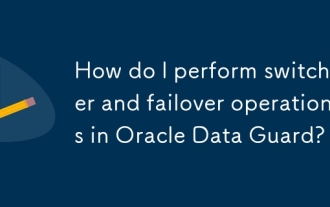 How do I perform switchover and failover operations in Oracle Data Guard?
Mar 17, 2025 pm 06:37 PM
How do I perform switchover and failover operations in Oracle Data Guard?
Mar 17, 2025 pm 06:37 PM
The article details procedures for switchover and failover in Oracle Data Guard, emphasizing their differences, planning, and testing to minimize data loss and ensure smooth operations.




