How to add, delete, modify and search statements in mongodb
MongoDB CRUD Operations: A Comprehensive Guide
This article answers your questions about performing CRUD (Create, Read, Update, Delete) operations in MongoDB, focusing on best practices, handling large datasets, and avoiding common pitfalls.
Performing CRUD Operations in MongoDB
MongoDB uses a document-oriented model, meaning data is stored in flexible, JSON-like documents. CRUD operations are performed using the MongoDB driver of your choice (e.g., Node.js driver, Python's pymongo, Java driver). Let's examine each operation:
-
Create (Insert): The
insertOne()method inserts a single document into a collection.insertMany()inserts multiple documents. For example, using the Python driver:
import pymongo
myclient = pymongo.MongoClient("mongodb://localhost:27017/")
mydb = myclient["mydatabase"]
mycol = mydb["customers"]
mydict = { "name": "John", "address": "Highway 37" }
x = mycol.insert_one(mydict)
print(x.inserted_id) #Prints the inserted document's ID
mydocs = [
{ "name": "Amy", "address": "Apple st 652"},
{ "name": "Hannah", "address": "Mountain 21"},
{ "name": "Michael", "address": "Valley 345"}
]
x = mycol.insert_many(mydocs)
print(x.inserted_ids) #Prints a list of inserted document IDs- Read (Find): The
find()method retrieves documents. You can use query operators to filter results.findOne()retrieves a single document.
myquery = { "address": "Mountain 21" }
mydoc = mycol.find(myquery)
for x in mydoc:
print(x)
mydoc = mycol.find_one(myquery)
print(mydoc)- Update: The
updateOne()method updates a single document.updateMany()updates multiple documents. You use the$setoperator to modify fields.
myquery = { "address": "Valley 345" }
newvalues = { "$set": { "address": "Canyon 123" } }
mycol.update_one(myquery, newvalues)
myquery = { "address": { "$regex": "^V" } }
newvalues = { "$set": { "address": "updated address" } }
mycol.update_many(myquery, newvalues)- Delete: The
deleteOne()method deletes a single document.deleteMany()deletes multiple documents.
myquery = { "address": "Canyon 123" }
mycol.delete_one(myquery)
myquery = { "address": { "$regex": "^M" } }
x = mycol.delete_many(myquery)
print(x.deleted_count)Remember to replace "mongodb://localhost:27017/" with your MongoDB connection string.
Best Practices for Optimal Performance
- Use Indexes: Indexes significantly speed up queries. Create indexes on frequently queried fields. Consider compound indexes for queries involving multiple fields.
-
Batch Operations: For inserting or updating many documents, use
insertMany()andupdateMany()to reduce the number of round trips to the database. -
Efficient Queries: Write concise and targeted queries. Avoid using
$whereclauses as they can be slow. Utilize appropriate query operators. - Data Modeling: Design your data model carefully. Consider denormalization to reduce joins and improve query performance if appropriate for your use case.
- Connection Pooling: Reuse database connections instead of creating a new connection for each operation. This reduces overhead.
- Appropriate Data Types: Choose the most efficient data type for each field (e.g., use integers instead of strings when appropriate).
Efficiently Handling Large Datasets
- Sharding: For extremely large datasets, shard your MongoDB cluster to distribute data across multiple servers.
- Aggregation Framework: Use the aggregation framework for complex data processing and analysis tasks on large datasets. It offers optimized operations for filtering, sorting, and grouping.
- Change Streams: Monitor changes in your data in real-time using change streams. This is helpful for building reactive applications that respond to data updates.
- Data Validation: Implement robust data validation to ensure data integrity and prevent the insertion of incorrect or malformed data.
Common Pitfalls to Avoid
-
Overuse of
$where:$whereclauses can be significantly slower than other query operators. Avoid them whenever possible. - Ignoring Indexes: Failing to create appropriate indexes can lead to extremely slow query performance.
- Incorrect Data Modeling: A poorly designed data model can make queries inefficient and complex.
-
Unnecessary Data Retrieval: Retrieve only the necessary fields using projection (
{field1: 1, field2: 1}) to reduce network traffic and improve performance. - Lack of Error Handling: Implement proper error handling to gracefully handle potential issues during CRUD operations.
- Ignoring Data Validation: Failing to validate data before insertion can lead to inconsistencies and errors in your database.
By following these best practices and avoiding common pitfalls, you can ensure efficient and reliable CRUD operations in your MongoDB applications, even when dealing with large datasets.
The above is the detailed content of How to add, delete, modify and search statements in mongodb. For more information, please follow other related articles on the PHP Chinese website!

Hot AI Tools

Undresser.AI Undress
AI-powered app for creating realistic nude photos

AI Clothes Remover
Online AI tool for removing clothes from photos.

Undress AI Tool
Undress images for free

Clothoff.io
AI clothes remover

Video Face Swap
Swap faces in any video effortlessly with our completely free AI face swap tool!

Hot Article

Hot Tools

Notepad++7.3.1
Easy-to-use and free code editor

SublimeText3 Chinese version
Chinese version, very easy to use

Zend Studio 13.0.1
Powerful PHP integrated development environment

Dreamweaver CS6
Visual web development tools

SublimeText3 Mac version
God-level code editing software (SublimeText3)

Hot Topics
 1662
1662
 14
14
 1419
1419
 52
52
 1313
1313
 25
25
 1262
1262
 29
29
 1235
1235
 24
24
 How to set up users in mongodb
Apr 12, 2025 am 08:51 AM
How to set up users in mongodb
Apr 12, 2025 am 08:51 AM
To set up a MongoDB user, follow these steps: 1. Connect to the server and create an administrator user. 2. Create a database to grant users access. 3. Use the createUser command to create a user and specify their role and database access rights. 4. Use the getUsers command to check the created user. 5. Optionally set other permissions or grant users permissions to a specific collection.
 What are the tools to connect to mongodb
Apr 12, 2025 am 06:51 AM
What are the tools to connect to mongodb
Apr 12, 2025 am 06:51 AM
The main tools for connecting to MongoDB are: 1. MongoDB Shell, suitable for quickly viewing data and performing simple operations; 2. Programming language drivers (such as PyMongo, MongoDB Java Driver, MongoDB Node.js Driver), suitable for application development, but you need to master the usage methods; 3. GUI tools (such as Robo 3T, Compass) provide a graphical interface for beginners and quick data viewing. When selecting tools, you need to consider application scenarios and technology stacks, and pay attention to connection string configuration, permission management and performance optimization, such as using connection pools and indexes.
 How to handle transactions in mongodb
Apr 12, 2025 am 08:54 AM
How to handle transactions in mongodb
Apr 12, 2025 am 08:54 AM
Transaction processing in MongoDB provides solutions such as multi-document transactions, snapshot isolation, and external transaction managers to achieve transaction behavior, ensure multiple operations are executed as one atomic unit, ensuring atomicity and isolation. Suitable for applications that need to ensure data integrity, prevent concurrent operational data corruption, or implement atomic updates in distributed systems. However, its transaction processing capabilities are limited and are only suitable for a single database instance. Multi-document transactions only support read and write operations. Snapshot isolation does not provide atomic guarantees. Integrating external transaction managers may also require additional development work.
 MongoDB vs. Oracle: Choosing the Right Database for Your Needs
Apr 22, 2025 am 12:10 AM
MongoDB vs. Oracle: Choosing the Right Database for Your Needs
Apr 22, 2025 am 12:10 AM
MongoDB is suitable for unstructured data and high scalability requirements, while Oracle is suitable for scenarios that require strict data consistency. 1.MongoDB flexibly stores data in different structures, suitable for social media and the Internet of Things. 2. Oracle structured data model ensures data integrity and is suitable for financial transactions. 3.MongoDB scales horizontally through shards, and Oracle scales vertically through RAC. 4.MongoDB has low maintenance costs, while Oracle has high maintenance costs but is fully supported.
 How to start mongodb
Apr 12, 2025 am 08:39 AM
How to start mongodb
Apr 12, 2025 am 08:39 AM
To start the MongoDB server: On a Unix system, run the mongod command. On Windows, run the mongod.exe command. Optional: Set the configuration using the --dbpath, --port, --auth, or --replSet options. Use the mongo command to verify that the connection is successful.
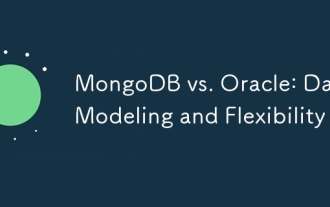 MongoDB vs. Oracle: Data Modeling and Flexibility
Apr 11, 2025 am 12:11 AM
MongoDB vs. Oracle: Data Modeling and Flexibility
Apr 11, 2025 am 12:11 AM
MongoDB is more suitable for processing unstructured data and rapid iteration, while Oracle is more suitable for scenarios that require strict data consistency and complex queries. 1.MongoDB's document model is flexible and suitable for handling complex data structures. 2. Oracle's relationship model is strict to ensure data consistency and complex query performance.
 How to choose mongodb and redis
Apr 12, 2025 am 08:42 AM
How to choose mongodb and redis
Apr 12, 2025 am 08:42 AM
Choose MongoDB or Redis according to application requirements: MongoDB is suitable for storing complex data, and Redis is suitable for fast access to key-value pairs and caches. MongoDB uses document data models, provides persistent storage, and horizontal scalability; while Redis uses key values to perform well and cost-effectively. The final choice depends on the specific needs of the application, such as data type, performance requirements, scalability, and reliability.
 MongoDB advanced query skills to accurately obtain required data
Apr 12, 2025 am 06:24 AM
MongoDB advanced query skills to accurately obtain required data
Apr 12, 2025 am 06:24 AM
This article explains the advanced MongoDB query skills, the core of which lies in mastering query operators. 1. Use $and, $or, and $not combination conditions; 2. Use $gt, $lt, $gte, and $lte for numerical comparison; 3. $regex is used for regular expression matching; 4. $in and $nin match array elements; 5. $exists determine whether the field exists; 6. $elemMatch query nested documents; 7. Aggregation Pipeline is used for more powerful data processing. Only by proficiently using these operators and techniques and paying attention to index design and performance optimization can you conduct MongoDB data queries efficiently.




