 System Tutorial
System Tutorial
 LINUX
LINUX
 Linux Voice Assistants: Revolutionizing Human-Computer Interaction with Natural Language Processing
Linux Voice Assistants: Revolutionizing Human-Computer Interaction with Natural Language Processing
Linux Voice Assistants: Revolutionizing Human-Computer Interaction with Natural Language Processing

Introduction
In an era where voice control devices dominate, voice assistants have completely changed the way we interact with technology. These artificial intelligence systems that utilize natural language processing (NLP) allow users to communicate with machines in a natural and intuitive way. While mainstream voice assistants such as Siri, Alexa and Google Assistant are taking the lead, Linux-based alternatives are quietly changing the landscape with their focus on openness, privacy and customizability.
This article explores the world of Linux voice assistants in depth, examining its underlying technologies, open source projects that drive innovation and its potential to revolutionize human-computer interaction.
Basics of voice assistant
Voice assistant combines a variety of techniques to interpret human voice and respond effectively. Its design usually includes the following core components:
- Speech to Text (STT): Use automatic speech recognition (ASR) technology to convert spoken language into text. Tools such as CMU Sphinx and Mozilla's DeepSpeech implement this feature.
- Natural Language Understanding (NLU): Explain the meaning behind the transcription text by identifying intentions and extracting relevant information.
- Dialogue Management: Determine the appropriate response or action based on user intent and context.
- Text-to-Speech (TTS): Synthesize natural voice voices and pass the response back to the user.
While these components are conceptually simple, building efficient voice assistants requires solving challenges such as the following:
- Ambiguous: Explain user commands with multiple meanings.
- Context Perception: Maintain an understanding of past interactions for coherent dialogue.
- Personalization: Adjust responses according to individual user preferences.
Open source voice assistant on Linux
Linux's open source ecosystem provides fertile soil for developing voice assistants that prioritize customization and privacy. Let's explore some outstanding projects:
-
Mycroft AI:
- Acclaimed as the "open source voice assistant", Mycroft's design goal is adaptability.
- Function: Wake word detection, modular skill development and cross-platform support.
- Install and use: Mycroft can run on devices from Raspberry Pi to a fully-featured Linux desktop.
-
Rhasspy:
- Focus on offline operations to ensure that user data never leaves the device.
- Highlights: Modular design and compatibility with other open source projects such as Home Assistant.
- Ideal for privacy-conscious users who seek powerful smart home automation.
-
SEPIA:
- Provides a self-hosted, privacy-focused alternative to business assistants.
- Features: Integration with IoT devices and advanced customization options.
Using an open source voice assistant, users can control their data and avoid vendor lock-in.
NLP frameworks and libraries for Linux
Developing voice assistants depends heavily on NLP technology. Linux supports several powerful frameworks, including:
- SpaCy: A modern NLP library for tasks such as tokenization, part-of-speech annotation, and entity recognition.
- NLTK: A comprehensive library for text processing, including sentiment analysis and machine learning integration.
- Transformers (Hugging Face): Provides pre-trained models for advanced tasks such as question-and-answer and conversational AI.
-
Voice recognition tool:
- CMU Sphinx: A lightweight option for local voice recognition.
- DeepSpeech: Mozilla's open source engine designed for real-time applications.
These tools allow developers to build assistants that can effectively understand and respond to user input.
Build a custom voice assistant
Creating a Linux-based voice assistant requires integrating various components. Here is a step-by-step guide:
-
Select Linux distribution:
- Ubuntu or Debian is an excellent starting point thanks to its massive repository and community support.
-
Set NLP library:
- Install SpaCy, NLTK, or Transformers using a package manager such as pip.
-
Installing voice recognition and TTS engine:
- STT using CMU Sphinx or DeepSpeech.
- Use TTS engines such as eSpeak or Google's gTTS for voice synthesis.
-
Create workflow:
- Input: Capture user audio through microphone.
- Processing: Transcription input using STT and interpret it using NLP.
- Response: Use TTS to generate voice responses.
-
Sample Application:
- A voice-controlled task scheduler that sets reminders or manages to-do lists based on user commands.
This modular approach allows endless customization to meet specific needs.
Privacy and Security in Linux Voice Assistant
Unlike proprietary systems, Linux voice assistants usually emphasize privacy. Here are the strategies for enhancing security:
- Local data processing: Ensure sensitive information remains on the user's device.
- Encryption: Protect stored and transmitted data.
- User Control: Grants users full visibility and control over data usage.
These features make Linux-based assistants more attractive to those who prioritize data privacy.
Applications and Use Cases
Linux voice assistant is a versatile tool that can be used in various fields:
- Smart Home: Use voice commands to control lighting, appliances and safety systems.
- Accessibility: Provides an intuitive way to interact with technology for users with vision or physical disabilities.
- Industrial and business uses: Implement hands-free operations in factories, warehouses or offices.
Linux Voice Assistant unlocks endless possibilities through integration with open source automation tools such as IoT devices and Home Assistant.
The future of Linux voice assistant
The development of NLP and artificial intelligence is expected to make significant progress in voice assistant functions:
- Improved context perception: Enhance the conversation flow by remembering previous interactions.
- Edge Computing Integration: Reduce latency and improve privacy by processing data locally.
- Community Contribution: The Linux community will continue to drive innovation that will promote ethical artificial intelligence solutions.
Linux voice assistant is ideal for leading the trend of developing transparent, user-centric technologies.
Conclusion
Linux-based voice assistant represents the intersection of innovation, privacy, and open collaboration. With a strong NLP framework, a vibrant open source community and unparalleled customizability, they provide a compelling alternative to commercial solutions. Whether you are a developer, privacy advocate or tech enthusiast, exploring Linux voice assistant is a step towards a more open and ethical AI-driven future.
The above is the detailed content of Linux Voice Assistants: Revolutionizing Human-Computer Interaction with Natural Language Processing. For more information, please follow other related articles on the PHP Chinese website!

Hot AI Tools

Undresser.AI Undress
AI-powered app for creating realistic nude photos

AI Clothes Remover
Online AI tool for removing clothes from photos.

Undress AI Tool
Undress images for free

Clothoff.io
AI clothes remover

AI Hentai Generator
Generate AI Hentai for free.

Hot Article

Hot Tools

Notepad++7.3.1
Easy-to-use and free code editor

SublimeText3 Chinese version
Chinese version, very easy to use

Zend Studio 13.0.1
Powerful PHP integrated development environment

Dreamweaver CS6
Visual web development tools

SublimeText3 Mac version
God-level code editing software (SublimeText3)

Hot Topics
 1378
1378
 52
52
 How To Count Files And Directories In Linux: A Beginner's Guide
Mar 19, 2025 am 10:48 AM
How To Count Files And Directories In Linux: A Beginner's Guide
Mar 19, 2025 am 10:48 AM
Efficiently Counting Files and Folders in Linux: A Comprehensive Guide Knowing how to quickly count files and directories in Linux is crucial for system administrators and anyone managing large datasets. This guide demonstrates using simple command-l
 How To Add A User To Multiple Groups In Linux
Mar 18, 2025 am 11:44 AM
How To Add A User To Multiple Groups In Linux
Mar 18, 2025 am 11:44 AM
Efficiently managing user accounts and group memberships is crucial for Linux/Unix system administration. This ensures proper resource and data access control. This tutorial details how to add a user to multiple groups in Linux and Unix systems. We
 How To List Or Check All Installed Linux Kernels From Commandline
Mar 23, 2025 am 10:43 AM
How To List Or Check All Installed Linux Kernels From Commandline
Mar 23, 2025 am 10:43 AM
Linux Kernel is the core component of a GNU/Linux operating system. Developed by Linus Torvalds in 1991, it is a free, open-source, monolithic, modular, and multitasking Unix-like kernel. In Linux, it is possible to install multiple kernels on a sing
 How To Type Indian Rupee Symbol In Ubuntu Linux
Mar 22, 2025 am 10:39 AM
How To Type Indian Rupee Symbol In Ubuntu Linux
Mar 22, 2025 am 10:39 AM
This brief guide explains how to type Indian Rupee symbol in Linux operating systems. The other day, I wanted to type "Indian Rupee Symbol (₹)" in a word document. My keyboard has a rupee symbol on it, but I don't know how to type it. After
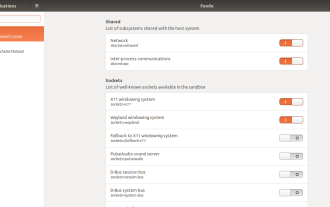 How To Easily Configure Flatpak Apps Permissions With Flatseal
Mar 22, 2025 am 09:21 AM
How To Easily Configure Flatpak Apps Permissions With Flatseal
Mar 22, 2025 am 09:21 AM
Flatpak application permission management tool: Flatseal User Guide Flatpak is a tool designed to simplify Linux software distribution and use. It safely encapsulates applications in a virtual sandbox, allowing users to run applications without root permissions without affecting system security. Because Flatpak applications are located in this sandbox environment, they must request permissions to access other parts of the operating system, hardware devices (such as Bluetooth, network, etc.) and sockets (such as pulseaudio, ssh-auth, cups, etc.). This guide will guide you on how to easily configure Flatpak with Flatseal on Linux
 What is the Linux best used for?
Apr 03, 2025 am 12:11 AM
What is the Linux best used for?
Apr 03, 2025 am 12:11 AM
Linux is best used as server management, embedded systems and desktop environments. 1) In server management, Linux is used to host websites, databases, and applications, providing stability and reliability. 2) In embedded systems, Linux is widely used in smart home and automotive electronic systems because of its flexibility and stability. 3) In the desktop environment, Linux provides rich applications and efficient performance.
 Linux Kernel 6.14 RC6 Released
Mar 24, 2025 am 10:21 AM
Linux Kernel 6.14 RC6 Released
Mar 24, 2025 am 10:21 AM
Linus Torvalds has released Linux Kernel 6.14 Release Candidate 6 (RC6), reporting no significant issues and keeping the release on track. The most notable change in this update addresses an AMD microcode signing issue, while the rest of the updates
 LocalSend - The Open-Source Airdrop Alternative For Secure File Sharing
Mar 24, 2025 am 09:20 AM
LocalSend - The Open-Source Airdrop Alternative For Secure File Sharing
Mar 24, 2025 am 09:20 AM
If you're familiar with AirDrop, you know it's a popular feature developed by Apple Inc. that enables seamless file transfer between supported Macintosh computers and iOS devices using Wi-Fi and Bluetooth. However, if you're using Linux and missing o



