 Operation and Maintenance
Operation and Maintenance
 Linux Operation and Maintenance
Linux Operation and Maintenance
 What is Linux operation and maintenance for
What is Linux operation and maintenance for
What is Linux operation and maintenance for
What Does a Linux Administrator Do?
A Linux administrator, also known as a Linux system administrator or sysadmin, is responsible for the overall health, performance, and security of Linux-based systems within an organization. This encompasses a wide range of tasks, from installing and configuring servers to troubleshooting network issues and ensuring data security. They are the gatekeepers of the organization's Linux infrastructure, ensuring its smooth operation and availability. Their responsibilities extend to managing user accounts, permissions, and access control, as well as implementing and maintaining security measures to protect against cyber threats. They often work with various hardware and software components, including databases, web servers, network devices, and cloud platforms. In essence, they are the technical experts who keep the Linux-based systems running efficiently and reliably. The specific duties can vary greatly depending on the size and complexity of the organization and the specific infrastructure they manage. Some administrators might focus on specific areas, like database administration or network engineering, while others handle a broader range of responsibilities.
What Are the Daily Tasks of a Linux System Administrator?
The daily tasks of a Linux system administrator are diverse and can change significantly from day to day. However, some common activities include:
- Monitoring System Performance: Regularly checking CPU usage, memory consumption, disk space, and network traffic to identify and address potential bottlenecks or performance issues. This often involves using monitoring tools like Nagios, Zabbix, or Prometheus.
- Troubleshooting and Problem Solving: Diagnosing and resolving system errors, network connectivity problems, application malfunctions, and other technical issues. This requires strong analytical and problem-solving skills.
- Security Management: Implementing and maintaining security measures, such as firewalls, intrusion detection systems, and access control lists, to protect the systems from cyber threats. Regular security audits and patching are crucial aspects of this role.
- User and Access Management: Creating, modifying, and deleting user accounts, managing user permissions and access levels, and ensuring that users have the necessary access to resources while adhering to security policies.
- Software and Patch Management: Installing, configuring, and updating software packages, applying security patches, and ensuring that all systems are running the latest stable versions of software. This often involves using package managers like apt, yum, or pacman.
- Backup and Recovery: Implementing and testing backup and recovery procedures to ensure data protection and business continuity in case of system failures or disasters.
- Automation: Automating repetitive tasks using scripting languages like Bash, Python, or Perl to improve efficiency and reduce manual intervention.
- Documentation: Maintaining clear and up-to-date documentation of system configurations, procedures, and troubleshooting steps.
What Skills Are Necessary to Become a Successful Linux System Administrator?
A successful Linux system administrator requires a diverse skill set, encompassing both technical expertise and soft skills. Key skills include:
- Strong Linux Command-Line Proficiency: A deep understanding of the Linux command-line interface (CLI) and shell scripting is essential for efficient system administration.
- Networking Fundamentals: Solid knowledge of networking concepts, protocols (TCP/IP, DNS, DHCP), and troubleshooting techniques is crucial for managing network infrastructure.
- System Administration Knowledge: Expertise in system configuration, performance tuning, security hardening, and troubleshooting of Linux-based systems.
- Scripting and Automation: Proficiency in scripting languages like Bash, Python, or Perl for automating tasks and improving efficiency.
- Database Administration (Optional but Beneficial): Knowledge of database systems like MySQL, PostgreSQL, or MongoDB can be highly valuable.
- Cloud Computing (Optional but Beneficial): Familiarity with cloud platforms like AWS, Azure, or Google Cloud is increasingly important.
- Problem-Solving and Analytical Skills: The ability to diagnose and resolve complex technical issues effectively is paramount.
- Communication and Collaboration Skills: The ability to communicate technical information clearly and effectively to both technical and non-technical audiences is crucial.
- Security Awareness: A strong understanding of security best practices and common vulnerabilities is essential for protecting systems from threats.
What Are the Career Prospects for Someone in Linux System Administration?
The career prospects for Linux system administrators remain strong. As organizations continue to rely heavily on Linux-based systems and cloud technologies, the demand for skilled administrators is expected to remain high. Career paths can involve specialization in areas like cloud computing, DevOps, security, or database administration. Experienced administrators can advance to senior roles such as senior system administrator, IT manager, or even director of IT. The field also offers opportunities for freelance work or consulting. Continuous learning and staying updated with the latest technologies are crucial for career advancement in this rapidly evolving field. Certifications like the Red Hat Certified System Administrator (RHCSA) or Linux Professional Institute (LPI) certifications can enhance career prospects and demonstrate competency.
The above is the detailed content of What is Linux operation and maintenance for. For more information, please follow other related articles on the PHP Chinese website!

Hot AI Tools

Undresser.AI Undress
AI-powered app for creating realistic nude photos

AI Clothes Remover
Online AI tool for removing clothes from photos.

Undress AI Tool
Undress images for free

Clothoff.io
AI clothes remover

AI Hentai Generator
Generate AI Hentai for free.

Hot Article

Hot Tools

Notepad++7.3.1
Easy-to-use and free code editor

SublimeText3 Chinese version
Chinese version, very easy to use

Zend Studio 13.0.1
Powerful PHP integrated development environment

Dreamweaver CS6
Visual web development tools

SublimeText3 Mac version
God-level code editing software (SublimeText3)

Hot Topics
 1382
1382
 52
52
 Key Linux Operations: A Beginner's Guide
Apr 09, 2025 pm 04:09 PM
Key Linux Operations: A Beginner's Guide
Apr 09, 2025 pm 04:09 PM
Linux beginners should master basic operations such as file management, user management and network configuration. 1) File management: Use mkdir, touch, ls, rm, mv, and CP commands. 2) User management: Use useradd, passwd, userdel, and usermod commands. 3) Network configuration: Use ifconfig, echo, and ufw commands. These operations are the basis of Linux system management, and mastering them can effectively manage the system.
 How to interpret the output results of Debian Sniffer
Apr 12, 2025 pm 11:00 PM
How to interpret the output results of Debian Sniffer
Apr 12, 2025 pm 11:00 PM
DebianSniffer is a network sniffer tool used to capture and analyze network packet timestamps: displays the time for packet capture, usually in seconds. Source IP address (SourceIP): The network address of the device that sent the packet. Destination IP address (DestinationIP): The network address of the device receiving the data packet. SourcePort: The port number used by the device sending the packet. Destinatio
 How to check Debian OpenSSL configuration
Apr 12, 2025 pm 11:57 PM
How to check Debian OpenSSL configuration
Apr 12, 2025 pm 11:57 PM
This article introduces several methods to check the OpenSSL configuration of the Debian system to help you quickly grasp the security status of the system. 1. Confirm the OpenSSL version First, verify whether OpenSSL has been installed and version information. Enter the following command in the terminal: If opensslversion is not installed, the system will prompt an error. 2. View the configuration file. The main configuration file of OpenSSL is usually located in /etc/ssl/openssl.cnf. You can use a text editor (such as nano) to view: sudonano/etc/ssl/openssl.cnf This file contains important configuration information such as key, certificate path, and encryption algorithm. 3. Utilize OPE
 Where to view the logs of Tigervnc on Debian
Apr 13, 2025 am 07:24 AM
Where to view the logs of Tigervnc on Debian
Apr 13, 2025 am 07:24 AM
In Debian systems, the log files of the Tigervnc server are usually stored in the .vnc folder in the user's home directory. If you run Tigervnc as a specific user, the log file name is usually similar to xf:1.log, where xf:1 represents the username. To view these logs, you can use the following command: cat~/.vnc/xf:1.log Or, you can open the log file using a text editor: nano~/.vnc/xf:1.log Please note that accessing and viewing log files may require root permissions, depending on the security settings of the system.
 How to use Debian Apache logs to improve website performance
Apr 12, 2025 pm 11:36 PM
How to use Debian Apache logs to improve website performance
Apr 12, 2025 pm 11:36 PM
This article will explain how to improve website performance by analyzing Apache logs under the Debian system. 1. Log Analysis Basics Apache log records the detailed information of all HTTP requests, including IP address, timestamp, request URL, HTTP method and response code. In Debian systems, these logs are usually located in the /var/log/apache2/access.log and /var/log/apache2/error.log directories. Understanding the log structure is the first step in effective analysis. 2. Log analysis tool You can use a variety of tools to analyze Apache logs: Command line tools: grep, awk, sed and other command line tools.
 How debian readdir integrates with other tools
Apr 13, 2025 am 09:42 AM
How debian readdir integrates with other tools
Apr 13, 2025 am 09:42 AM
The readdir function in the Debian system is a system call used to read directory contents and is often used in C programming. This article will explain how to integrate readdir with other tools to enhance its functionality. Method 1: Combining C language program and pipeline First, write a C program to call the readdir function and output the result: #include#include#include#includeintmain(intargc,char*argv[]){DIR*dir;structdirent*entry;if(argc!=2){
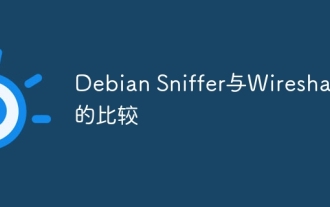 Comparison between Debian Sniffer and Wireshark
Apr 12, 2025 pm 10:48 PM
Comparison between Debian Sniffer and Wireshark
Apr 12, 2025 pm 10:48 PM
This article discusses the network analysis tool Wireshark and its alternatives in Debian systems. It should be clear that there is no standard network analysis tool called "DebianSniffer". Wireshark is the industry's leading network protocol analyzer, while Debian systems offer other tools with similar functionality. Functional Feature Comparison Wireshark: This is a powerful network protocol analyzer that supports real-time network data capture and in-depth viewing of data packet content, and provides rich protocol support, filtering and search functions to facilitate the diagnosis of network problems. Alternative tools in the Debian system: The Debian system includes networks such as tcpdump and tshark
 How to interpret warnings in Tomcat logs
Apr 12, 2025 pm 11:45 PM
How to interpret warnings in Tomcat logs
Apr 12, 2025 pm 11:45 PM
Warning messages in the Tomcat server logs indicate potential problems that may affect application performance or stability. To effectively interpret these warning information, you need to pay attention to the following key points: Warning content: Carefully study the warning information to clarify the type, cause and possible solutions. Warning information usually provides a detailed description. Log level: Tomcat logs contain different levels of information, such as INFO, WARN, ERROR, etc. "WARN" level warnings are non-fatal issues, but they need attention. Timestamp: Record the time when the warning occurs so as to trace the time point when the problem occurs and analyze its relationship with a specific event or operation. Context information: view the log content before and after warning information, obtain



