 Operation and Maintenance
Operation and Maintenance
 Linux Operation and Maintenance
Linux Operation and Maintenance
 What does Linux operation and maintenance engineer do? Main work content of Linux operation and maintenance engineer
What does Linux operation and maintenance engineer do? Main work content of Linux operation and maintenance engineer
What does Linux operation and maintenance engineer do? Main work content of Linux operation and maintenance engineer
Linux System Administrator: What They Do and Their Main Job Responsibilities
A Linux system administrator is responsible for the overall health, performance, and security of Linux-based systems within an organization. Their role is multifaceted and crucial to the smooth operation of a company's IT infrastructure. They are essentially the caretakers of the server infrastructure, ensuring applications run smoothly, data is secure, and the system is available to users. This involves a wide range of tasks, from installing and configuring software to troubleshooting complex issues and implementing security measures. They may manage physical servers in a data center, virtual machines in a cloud environment, or a combination of both. Their responsibilities often extend beyond just the technical aspects; they may also be involved in capacity planning, performance monitoring, and collaborating with other IT teams to meet organizational goals. The specific tasks and responsibilities can vary greatly depending on the size and type of organization, but the core function remains the same: maintaining a stable and secure Linux environment.
Typical Day-to-Day Tasks of a Linux System Administrator
A typical day for a Linux system administrator is rarely routine. The nature of the work often involves reacting to unexpected issues and prioritizing tasks based on urgency and impact. However, some common daily tasks include:
- Monitoring System Performance: Using monitoring tools like Nagios, Zabbix, or Prometheus, they constantly check CPU usage, memory consumption, disk space, network traffic, and other key metrics to identify potential problems before they escalate.
- Troubleshooting and Problem Solving: This is a significant portion of the job. They diagnose and resolve issues ranging from simple user account problems to complex network connectivity issues or application malfunctions. This often involves analyzing log files, using debugging tools, and researching solutions online or through documentation.
- Security Management: This includes applying security patches, configuring firewalls, managing user access controls, and implementing intrusion detection and prevention systems. They are constantly vigilant about security threats and vulnerabilities.
- Software Installation and Configuration: Installing, configuring, and updating software packages, including operating systems, databases, web servers (Apache, Nginx), and other applications, is a regular task. This requires a deep understanding of Linux commands and package management systems like apt, yum, or dnf.
- Backup and Recovery: Implementing and testing backup and recovery procedures is critical. They ensure data is regularly backed up and that the recovery process works effectively in case of hardware failure or data loss.
- Automation: Using scripting languages like Bash, Python, or Perl, they automate repetitive tasks to improve efficiency and reduce manual intervention. This can include automating server provisioning, software deployments, and system maintenance tasks.
- Capacity Planning: Predicting future needs and planning for system upgrades or expansions to accommodate growth is a crucial long-term responsibility.
- Documentation: Maintaining clear and up-to-date documentation of system configurations, processes, and troubleshooting steps is essential for efficient maintenance and knowledge transfer.
Skills and Certifications Most Valuable for a Linux System Administrator
A successful Linux system administrator possesses a blend of technical skills and soft skills. The most valuable technical skills include:
- Proficient in Linux Command Line Interface (CLI): A deep understanding of Linux commands and shell scripting is fundamental.
- Networking Fundamentals: Knowledge of TCP/IP, DNS, routing, and firewalls is essential for managing network infrastructure.
- System Administration Tools: Familiarity with system monitoring tools, configuration management tools (Ansible, Puppet, Chef), and virtualization technologies (VMware, KVM) is highly valuable.
- Database Administration: Experience with databases like MySQL, PostgreSQL, or MongoDB is often required, depending on the organization's needs.
- Security Best Practices: Understanding security concepts, vulnerabilities, and mitigation techniques is crucial.
- Scripting and Automation: Proficiency in scripting languages like Bash, Python, or Perl is essential for automating tasks.
- Cloud Computing: Experience with cloud platforms like AWS, Azure, or Google Cloud is becoming increasingly important.
Valuable certifications include:
- Red Hat Certified System Administrator (RHCSA): A widely recognized certification demonstrating proficiency in Red Hat Enterprise Linux administration.
- Red Hat Certified Engineer (RHCE): A more advanced certification building upon RHCSA.
- Linux Foundation Certified System Administrator (LFCS): A vendor-neutral certification covering core Linux administration skills.
- CompTIA Linux : A broad-based certification covering Linux fundamentals.
Soft skills like problem-solving, communication, teamwork, and the ability to work independently are also crucial for success in this role.
Career Progression Path for a Linux System Administrator
The career progression path for a Linux system administrator can take several directions, depending on individual interests and skills. Possible paths include:
- Senior Linux System Administrator: With experience, administrators can move into senior roles with increased responsibility and oversight. They may lead teams, mentor junior administrators, and handle more complex projects.
- DevOps Engineer: Many Linux administrators transition into DevOps roles, combining development and operations skills to automate and streamline software delivery processes.
- Cloud Architect: With expertise in cloud computing platforms, administrators can become cloud architects, designing and implementing cloud-based infrastructure.
- Security Engineer: A focus on security can lead to roles as a security engineer, specializing in securing Linux systems and networks.
- IT Manager/Director: With sufficient experience and leadership skills, administrators can progress into management roles, overseeing entire IT departments or teams.
- Database Administrator (DBA): Specializing in database administration can lead to a career as a DBA, managing and maintaining databases.
The specific progression path will depend on individual skills, experience, and career goals. Continuous learning and acquiring new skills are essential for advancement in this dynamic field.
The above is the detailed content of What does Linux operation and maintenance engineer do? Main work content of Linux operation and maintenance engineer. For more information, please follow other related articles on the PHP Chinese website!

Hot AI Tools

Undresser.AI Undress
AI-powered app for creating realistic nude photos

AI Clothes Remover
Online AI tool for removing clothes from photos.

Undress AI Tool
Undress images for free

Clothoff.io
AI clothes remover

AI Hentai Generator
Generate AI Hentai for free.

Hot Article

Hot Tools

Notepad++7.3.1
Easy-to-use and free code editor

SublimeText3 Chinese version
Chinese version, very easy to use

Zend Studio 13.0.1
Powerful PHP integrated development environment

Dreamweaver CS6
Visual web development tools

SublimeText3 Mac version
God-level code editing software (SublimeText3)

Hot Topics
 1377
1377
 52
52
 How do I use regular expressions (regex) in Linux for pattern matching?
Mar 17, 2025 pm 05:25 PM
How do I use regular expressions (regex) in Linux for pattern matching?
Mar 17, 2025 pm 05:25 PM
The article explains how to use regular expressions (regex) in Linux for pattern matching, file searching, and text manipulation, detailing syntax, commands, and tools like grep, sed, and awk.
 How do I monitor system performance in Linux using tools like top, htop, and vmstat?
Mar 17, 2025 pm 05:28 PM
How do I monitor system performance in Linux using tools like top, htop, and vmstat?
Mar 17, 2025 pm 05:28 PM
The article discusses using top, htop, and vmstat for monitoring Linux system performance, detailing their unique features and customization options for effective system management.
 How do I implement two-factor authentication (2FA) for SSH in Linux?
Mar 17, 2025 pm 05:31 PM
How do I implement two-factor authentication (2FA) for SSH in Linux?
Mar 17, 2025 pm 05:31 PM
The article provides a guide on setting up two-factor authentication (2FA) for SSH on Linux using Google Authenticator, detailing installation, configuration, and troubleshooting steps. It highlights the security benefits of 2FA, such as enhanced sec
 How do I manage software packages in Linux using package managers (apt, yum, dnf)?
Mar 17, 2025 pm 05:26 PM
How do I manage software packages in Linux using package managers (apt, yum, dnf)?
Mar 17, 2025 pm 05:26 PM
Article discusses managing software packages in Linux using apt, yum, and dnf, covering installation, updates, and removals. It compares their functionalities and suitability for different distributions.
 How do I use sudo to grant elevated privileges to users in Linux?
Mar 17, 2025 pm 05:32 PM
How do I use sudo to grant elevated privileges to users in Linux?
Mar 17, 2025 pm 05:32 PM
The article explains how to manage sudo privileges in Linux, including granting, revoking, and best practices for security. Key focus is on editing /etc/sudoers safely and limiting access.Character count: 159
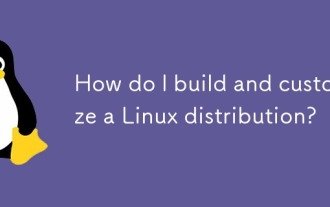 How do I build and customize a Linux distribution?
Mar 14, 2025 pm 04:45 PM
How do I build and customize a Linux distribution?
Mar 14, 2025 pm 04:45 PM
The article details the process of building and customizing a Linux distribution, covering choosing a base system, using build tools like LFS and Debian-based systems, customizing packages, and modifying the kernel. It also discusses managing softwar
 How do I configure networking in Linux (static IP, DHCP, DNS)?
Mar 14, 2025 pm 04:55 PM
How do I configure networking in Linux (static IP, DHCP, DNS)?
Mar 14, 2025 pm 04:55 PM
The article provides a guide on configuring Linux networking, focusing on setting up static IP, DHCP, and DNS configurations. It details steps for editing configuration files and restarting network services to apply changes.
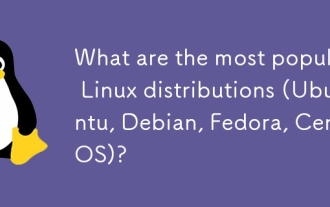 What are the most popular Linux distributions (Ubuntu, Debian, Fedora, CentOS)?
Mar 14, 2025 pm 04:50 PM
What are the most popular Linux distributions (Ubuntu, Debian, Fedora, CentOS)?
Mar 14, 2025 pm 04:50 PM
The article discusses popular Linux distributions: Ubuntu, Debian, Fedora, and CentOS, focusing on their unique features and suitability for different users. It compares Ubuntu and Debian's release cycles, software availability, and support, and high



