How to delete common Linux commands
Common Linux Commands for Deletion
This section explains how to use common Linux commands for deleting files and directories. The most common command is rm (remove), but understanding its options and alternatives is crucial for safe and effective file management.
The basic syntax for deleting a file using rm is: rm filename. For example, to delete a file named my_document.txt, you would use: rm my_document.txt. However, this is a dangerous command without additional options, as it doesn't ask for confirmation before deleting the file. It's highly recommended to always use the -i (interactive) option, which prompts for confirmation before deleting each file. So a safer command would be: rm -i my_document.txt.
For deleting multiple files, you can list them separated by spaces: rm -i file1.txt file2.txt file3.txt. You can also use wildcards like * to delete multiple files matching a pattern. For instance, rm -i *.txt deletes all files ending with .txt. The -r or -R option (recursive) is crucial for deleting directories, which will be discussed later. The -f (force) option overrides prompts and forces deletion without confirmation, which should be used with extreme caution, as it bypasses all safety measures. The -v (verbose) option provides detailed output showing each file being deleted. Combining these options allows for fine-grained control over the deletion process. For example, rm -rfv my_directory will recursively delete my_directory and its contents, forcefully and verbosely, without asking for confirmation.
Safely Deleting a File in Linux
Safe file deletion in Linux hinges on understanding the implications of the commands you use and employing appropriate options. The rm command, as discussed above, is the primary tool, but using it with caution is paramount. Always start with the interactive option (-i). This simple addition prevents accidental deletion of important files. Before using rm on any file, double-check the filename to ensure you're targeting the correct file. If unsure, it's always advisable to first copy the file to a safe location as a backup before deleting the original.
Beyond rm -i, consider using the trash command if your system has a trash facility (like GNOME's trash). This moves the file to the trash, giving you a chance to recover it if needed. Alternatively, you can create a backup of the file before deleting it using commands like cp (copy). For example: cp important_file.txt important_file_backup.txt and then rm -i important_file.txt.
Differences Between rm, unlink, and Other Delete Commands
While rm is the most commonly used command for file deletion, other commands exist, each with its own nuances. unlink is a system call that removes a file's link from the filesystem. Essentially, it's a lower-level function that rm often utilizes. The key difference is that unlink generally doesn't handle directories or offer the various options provided by rm, such as interactive mode or recursive deletion. It's typically used by other programs or in scripts requiring finer control over the deletion process.
Other less frequently used commands might include specialized tools within specific file systems or those related to secure deletion (overwriting the file's data multiple times to prevent recovery). However, rm with its various options is usually sufficient for most user needs. The key is to understand the options of rm to ensure safe and controlled deletion.
Permanently Deleting a Directory and Its Contents in Linux
Deleting a directory and its contents requires the rm command with the -r or -R (recursive) option. This option tells rm to delete not only the directory itself but also all files and subdirectories within it. As with file deletion, the -i option is strongly recommended to avoid accidental data loss. For example: rm -ir my_directory will interactively prompt for confirmation before deleting each file and subdirectory within my_directory. Without the -i option, the command rm -r my_directory will delete the directory and its contents without any confirmation. This can be irreversible, so utmost care should be exercised. Similar to file deletion, using rm -rf my_directory forces the deletion without any prompts and should be used with extreme caution. Before using rm -r or rm -R, always double-check the directory path to ensure you are targeting the correct directory. Consider backing up the directory contents before deletion if recovery is a possibility. If you need secure deletion, specialized tools might be required to overwrite the data multiple times.
The above is the detailed content of How to delete common Linux commands. For more information, please follow other related articles on the PHP Chinese website!

Hot AI Tools

Undresser.AI Undress
AI-powered app for creating realistic nude photos

AI Clothes Remover
Online AI tool for removing clothes from photos.

Undress AI Tool
Undress images for free

Clothoff.io
AI clothes remover

AI Hentai Generator
Generate AI Hentai for free.

Hot Article

Hot Tools

Notepad++7.3.1
Easy-to-use and free code editor

SublimeText3 Chinese version
Chinese version, very easy to use

Zend Studio 13.0.1
Powerful PHP integrated development environment

Dreamweaver CS6
Visual web development tools

SublimeText3 Mac version
God-level code editing software (SublimeText3)

Hot Topics
 1377
1377
 52
52
 How do I use regular expressions (regex) in Linux for pattern matching?
Mar 17, 2025 pm 05:25 PM
How do I use regular expressions (regex) in Linux for pattern matching?
Mar 17, 2025 pm 05:25 PM
The article explains how to use regular expressions (regex) in Linux for pattern matching, file searching, and text manipulation, detailing syntax, commands, and tools like grep, sed, and awk.
 How do I monitor system performance in Linux using tools like top, htop, and vmstat?
Mar 17, 2025 pm 05:28 PM
How do I monitor system performance in Linux using tools like top, htop, and vmstat?
Mar 17, 2025 pm 05:28 PM
The article discusses using top, htop, and vmstat for monitoring Linux system performance, detailing their unique features and customization options for effective system management.
 How do I implement two-factor authentication (2FA) for SSH in Linux?
Mar 17, 2025 pm 05:31 PM
How do I implement two-factor authentication (2FA) for SSH in Linux?
Mar 17, 2025 pm 05:31 PM
The article provides a guide on setting up two-factor authentication (2FA) for SSH on Linux using Google Authenticator, detailing installation, configuration, and troubleshooting steps. It highlights the security benefits of 2FA, such as enhanced sec
 How do I manage software packages in Linux using package managers (apt, yum, dnf)?
Mar 17, 2025 pm 05:26 PM
How do I manage software packages in Linux using package managers (apt, yum, dnf)?
Mar 17, 2025 pm 05:26 PM
Article discusses managing software packages in Linux using apt, yum, and dnf, covering installation, updates, and removals. It compares their functionalities and suitability for different distributions.
 How do I use sudo to grant elevated privileges to users in Linux?
Mar 17, 2025 pm 05:32 PM
How do I use sudo to grant elevated privileges to users in Linux?
Mar 17, 2025 pm 05:32 PM
The article explains how to manage sudo privileges in Linux, including granting, revoking, and best practices for security. Key focus is on editing /etc/sudoers safely and limiting access.Character count: 159
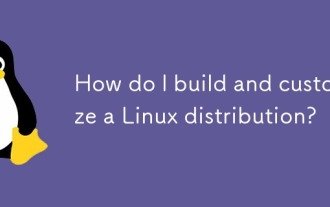 How do I build and customize a Linux distribution?
Mar 14, 2025 pm 04:45 PM
How do I build and customize a Linux distribution?
Mar 14, 2025 pm 04:45 PM
The article details the process of building and customizing a Linux distribution, covering choosing a base system, using build tools like LFS and Debian-based systems, customizing packages, and modifying the kernel. It also discusses managing softwar
 How do I configure networking in Linux (static IP, DHCP, DNS)?
Mar 14, 2025 pm 04:55 PM
How do I configure networking in Linux (static IP, DHCP, DNS)?
Mar 14, 2025 pm 04:55 PM
The article provides a guide on configuring Linux networking, focusing on setting up static IP, DHCP, and DNS configurations. It details steps for editing configuration files and restarting network services to apply changes.
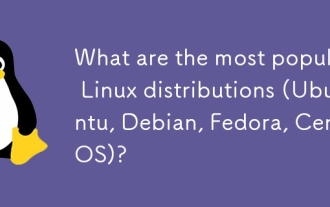 What are the most popular Linux distributions (Ubuntu, Debian, Fedora, CentOS)?
Mar 14, 2025 pm 04:50 PM
What are the most popular Linux distributions (Ubuntu, Debian, Fedora, CentOS)?
Mar 14, 2025 pm 04:50 PM
The article discusses popular Linux distributions: Ubuntu, Debian, Fedora, and CentOS, focusing on their unique features and suitability for different users. It compares Ubuntu and Debian's release cycles, software availability, and support, and high




