 web3.0
web3.0
 Is BitoPro a fraud? Is it safe? Analysis of the security of BitoPro and common fraud methods of BitoPro
Is BitoPro a fraud? Is it safe? Analysis of the security of BitoPro and common fraud methods of BitoPro
Is BitoPro a fraud? Is it safe? Analysis of the security of BitoPro and common fraud methods of BitoPro
Is BitoPro Coin Quest Exchange safe? How to prevent fraud?
This article will introduce in detail the compliance, security measures and common fraud methods of BitoPro coin exchange to help users use the platform safely.

Is BitoPro Coin Trust Exchange legal?
BitoPro Coin Trust is a legally registered cryptocurrency exchange in Taiwan. Its founder and CEO Mr. Zheng Guangtai is also the first chairman of the Virtual Currency Business Association (VASP Association). BitoPro has obtained compliance certification from Taiwan’s Money Laundering Prevention Law and went online in 2018. It is one of Taiwan’s top three cryptocurrency exchanges. BitoPro cooperates with FamilyMart convenience stores, and users can use FamilyMart consumption points to exchange for virtual currency. It is recommended that users directly use the more comprehensive BitoPro platform to trade.
Is BitoPro Coin Quarantine Exchange safe?
BitoPro is committed to ensuring the safety of user assets. In addition to obtaining the compliance license from the Financial Commission, it has also passed the ISO 27001 information security management system certification and provides users with Lockton Insurance and a fiat currency trust contract signed with Far East Bank to ensure the security of funds.
- ISO 27001 certification: Ensure information security and stability and reduce risks.
- Crypto Asset Insurance: User assets are covered by insurance.
- Fire currency trust contract: Cooperate with Far East Bank to further protect user funds.
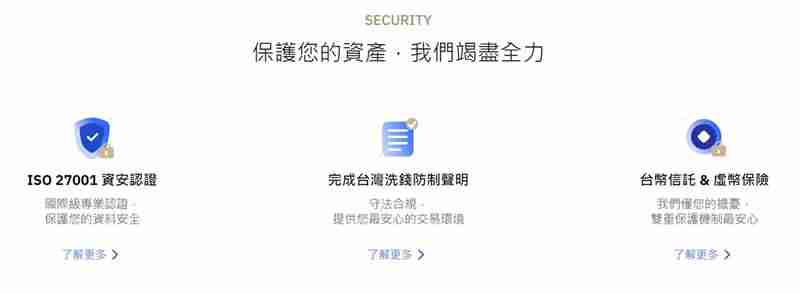
Compliance of BitoPro Coin Holdings
BitoPro complies with relevant regulations of the Financial Commission and has completed the CPC Money Laundering Prevention Law certification. In addition, BitoPro commissioned PwC and Dow Jones Risk & Compliance for real-name verification of customers, and is the first exchange in Taiwan to implement a real-name system.
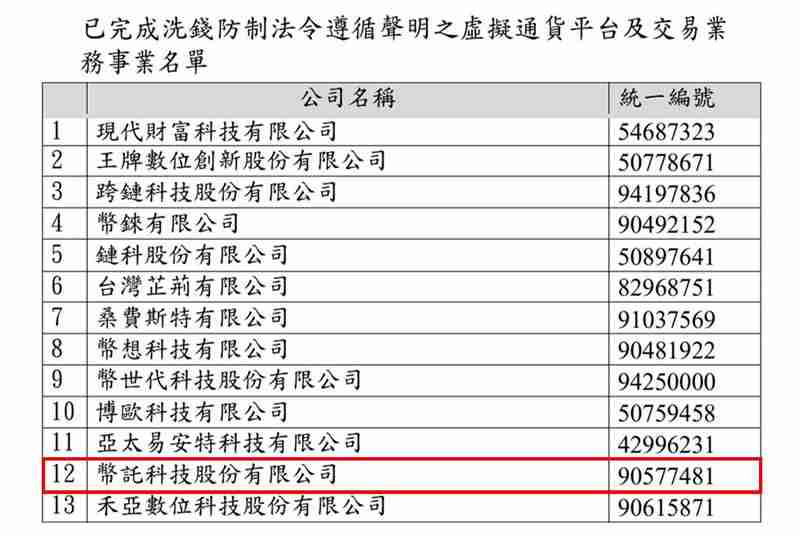
Common fraud methods for BitoPro coin custody
Although BitoPro itself is not a fraud platform, we still need to be wary of criminals using their names to commit fraud. Here are some common techniques:
1. Phishing website/application: Criminals forge BitoPro official website or APP to induce users to disclose personal information or funds. Please be sure to visit the official website: https://www.php.cn/link/2f4e2fe0d640b5eca5eaa6de05759928

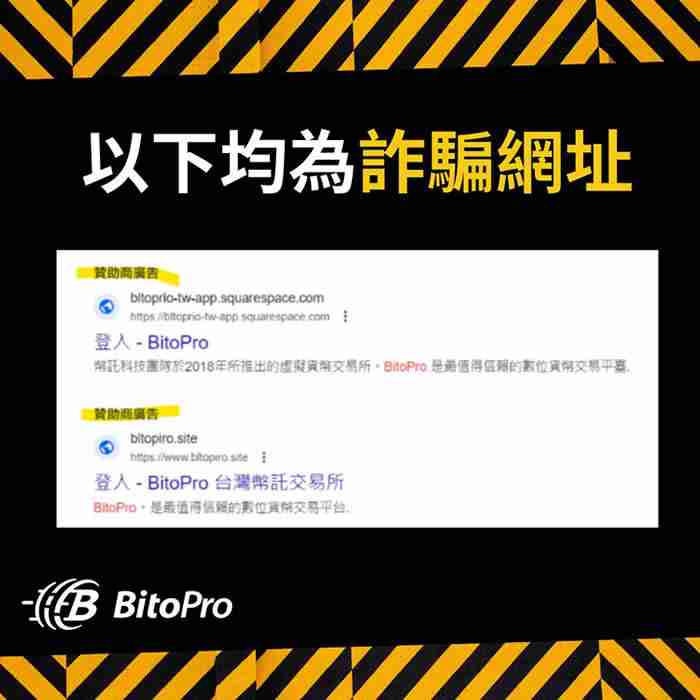
2. Fake employees: Criminals pretend to be BitoPro employees, contact users through social media and other channels, and defraud funds or account information. Please do not trust information from unofficial channels.
3. Head Account: Fraud Group publishes false recruitment information, inducing job seekers to register for BitoPro accounts and use their accounts for illegal activities such as money laundering. Never disclose personal information and account passwords easily.
What should I do if I get cheated on BitoPro coin custody?
If you suspect fraud, please take the following steps immediately:
1. Stop depositing: Stop sending money to any suspicious accounts immediately.
2. Collect evidence: Keep all relevant evidence, such as chat history, transaction history, etc.
3. Report to the exchange: Contact BitoPro official customer service to report and provide relevant evidence:
- Submit the question: https://www.php.cn/link/ac411f98b72734d56053360159f88447
- Telectronic customer service: 886-2-86668968
- Email: support@bitopro.com
4. Call the police: Report the case to the local police and provide the collected evidence. Please note that the 165 anti-fraud line is for consultation only and is not a formal reporting channel.
The above is the detailed content of Is BitoPro a fraud? Is it safe? Analysis of the security of BitoPro and common fraud methods of BitoPro. For more information, please follow other related articles on the PHP Chinese website!

Hot AI Tools

Undresser.AI Undress
AI-powered app for creating realistic nude photos

AI Clothes Remover
Online AI tool for removing clothes from photos.

Undress AI Tool
Undress images for free

Clothoff.io
AI clothes remover

AI Hentai Generator
Generate AI Hentai for free.

Hot Article

Hot Tools

Notepad++7.3.1
Easy-to-use and free code editor

SublimeText3 Chinese version
Chinese version, very easy to use

Zend Studio 13.0.1
Powerful PHP integrated development environment

Dreamweaver CS6
Visual web development tools

SublimeText3 Mac version
God-level code editing software (SublimeText3)

Hot Topics
 1379
1379
 52
52
 Debian mail server firewall configuration tips
Apr 13, 2025 am 11:42 AM
Debian mail server firewall configuration tips
Apr 13, 2025 am 11:42 AM
Configuring a Debian mail server's firewall is an important step in ensuring server security. The following are several commonly used firewall configuration methods, including the use of iptables and firewalld. Use iptables to configure firewall to install iptables (if not already installed): sudoapt-getupdatesudoapt-getinstalliptablesView current iptables rules: sudoiptables-L configuration
 How debian readdir integrates with other tools
Apr 13, 2025 am 09:42 AM
How debian readdir integrates with other tools
Apr 13, 2025 am 09:42 AM
The readdir function in the Debian system is a system call used to read directory contents and is often used in C programming. This article will explain how to integrate readdir with other tools to enhance its functionality. Method 1: Combining C language program and pipeline First, write a C program to call the readdir function and output the result: #include#include#include#includeintmain(intargc,char*argv[]){DIR*dir;structdirent*entry;if(argc!=2){
 How to implement file sorting by debian readdir
Apr 13, 2025 am 09:06 AM
How to implement file sorting by debian readdir
Apr 13, 2025 am 09:06 AM
In Debian systems, the readdir function is used to read directory contents, but the order in which it returns is not predefined. To sort files in a directory, you need to read all files first, and then sort them using the qsort function. The following code demonstrates how to sort directory files using readdir and qsort in Debian system: #include#include#include#include#include//Custom comparison function, used for qsortintcompare(constvoid*a,constvoid*b){returnstrcmp(*(
 Debian mail server SSL certificate installation method
Apr 13, 2025 am 11:39 AM
Debian mail server SSL certificate installation method
Apr 13, 2025 am 11:39 AM
The steps to install an SSL certificate on the Debian mail server are as follows: 1. Install the OpenSSL toolkit First, make sure that the OpenSSL toolkit is already installed on your system. If not installed, you can use the following command to install: sudoapt-getupdatesudoapt-getinstallopenssl2. Generate private key and certificate request Next, use OpenSSL to generate a 2048-bit RSA private key and a certificate request (CSR): openss
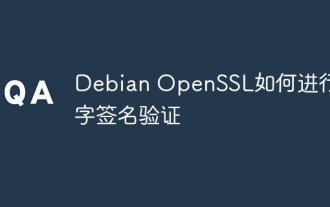 How to perform digital signature verification with Debian OpenSSL
Apr 13, 2025 am 11:09 AM
How to perform digital signature verification with Debian OpenSSL
Apr 13, 2025 am 11:09 AM
Using OpenSSL for digital signature verification on Debian systems, you can follow these steps: Preparation to install OpenSSL: Make sure your Debian system has OpenSSL installed. If not installed, you can use the following command to install it: sudoaptupdatesudoaptininstallopenssl to obtain the public key: digital signature verification requires the signer's public key. Typically, the public key will be provided in the form of a file, such as public_key.pe
 How Debian OpenSSL prevents man-in-the-middle attacks
Apr 13, 2025 am 10:30 AM
How Debian OpenSSL prevents man-in-the-middle attacks
Apr 13, 2025 am 10:30 AM
In Debian systems, OpenSSL is an important library for encryption, decryption and certificate management. To prevent a man-in-the-middle attack (MITM), the following measures can be taken: Use HTTPS: Ensure that all network requests use the HTTPS protocol instead of HTTP. HTTPS uses TLS (Transport Layer Security Protocol) to encrypt communication data to ensure that the data is not stolen or tampered during transmission. Verify server certificate: Manually verify the server certificate on the client to ensure it is trustworthy. The server can be manually verified through the delegate method of URLSession
 How to do Debian Hadoop log management
Apr 13, 2025 am 10:45 AM
How to do Debian Hadoop log management
Apr 13, 2025 am 10:45 AM
Managing Hadoop logs on Debian, you can follow the following steps and best practices: Log Aggregation Enable log aggregation: Set yarn.log-aggregation-enable to true in the yarn-site.xml file to enable log aggregation. Configure log retention policy: Set yarn.log-aggregation.retain-seconds to define the retention time of the log, such as 172800 seconds (2 days). Specify log storage path: via yarn.n
 Centos shutdown command line
Apr 14, 2025 pm 09:12 PM
Centos shutdown command line
Apr 14, 2025 pm 09:12 PM
The CentOS shutdown command is shutdown, and the syntax is shutdown [Options] Time [Information]. Options include: -h Stop the system immediately; -P Turn off the power after shutdown; -r restart; -t Waiting time. Times can be specified as immediate (now), minutes ( minutes), or a specific time (hh:mm). Added information can be displayed in system messages.


