Solution to reload error report by nginx restart command
Nginx Restart Command reload Error Solution Methods
When the Nginx reload command fails, it's often due to issues within the configuration files. The most common symptom is Nginx remaining unresponsive or failing to apply the new configuration. Solutions depend on the specific error encountered, but generally involve identifying and correcting syntax errors or logical inconsistencies within your Nginx configuration files (nginx.conf and any included files).
The first step is to check the Nginx error log. This log file (typically located at /var/log/nginx/error.log or a similar path, depending on your OS and Nginx installation) will provide detailed information about the failure. The error message will pinpoint the problem area in your configuration. Common errors include typos in directives, missing semicolons, incorrect syntax in regular expressions, or conflicts between different configuration blocks.
Once the error is identified, carefully review the relevant section of your configuration file. Pay close attention to the syntax, ensuring all directives are correctly formatted and that there are no conflicting or ambiguous statements. Tools like syntax checkers (often built into text editors or available as standalone utilities) can help identify basic syntax errors. After making corrections, save the file and try the reload command again. If the error persists, carefully review each directive line by line to eliminate the possibility of hidden errors.
What are the common causes of Nginx reload command failures?
Several factors can contribute to Nginx reload command failures. The most frequent causes include:
- Syntax Errors: These are the most common culprits. Typos, missing semicolons, incorrect placement of directives, and invalid characters within configuration files will prevent Nginx from parsing and applying the new configuration.
- Configuration File Conflicts: If different configuration blocks (e.g., server blocks, location blocks) contain conflicting directives, Nginx may fail to resolve the ambiguity and refuse to reload. For instance, defining the same port or listening address multiple times will often lead to a failure.
- Incorrect File Permissions: If Nginx doesn't have the necessary read permissions on its configuration files or the files it needs to access (like SSL certificates or static content), it may fail to reload.
-
Resource Exhaustion: If the server is already under heavy load (high CPU usage, memory constraints, or open file limits reached), it may not have enough resources to process the
reloadcommand and apply the new configuration. This is less common but can still occur. - Broken Symbolic Links or Incorrect Paths: If your configuration file references files or directories using symbolic links or relative paths, and these links are broken or point to incorrect locations, Nginx may fail to load.
- Missing Modules: If your configuration relies on modules that are not installed or enabled, the reload will fail.
How can I troubleshoot and fix specific error messages when reloading Nginx?
Troubleshooting Nginx reload errors requires careful examination of the error log. The error message itself is crucial for identifying the problem. For example:
-
[emerg] ... could not open lock file: ...: This indicates a permissions problem. Ensure that the Nginx user has the necessary write access to the lock file directory. -
[emerg] ... invalid number: This suggests an incorrect numeric value used in a directive (e.g., port number, timeout value). Check the specific directive mentioned in the error message. -
[emerg] ... unexpected end of file: This points to a syntax error, often a missing closing brace}or bracket]. Carefully review the surrounding configuration block. -
[emerg] ... directive is not allowed here: This indicates a directive used in an inappropriate context. Consult the Nginx documentation to confirm the correct location for that directive. -
[emerg] ... unknown directive ...: This means Nginx doesn't recognize a directive. Check for typos or ensure that the necessary module is installed and enabled.
Once you've identified the specific error, address the underlying issue in your configuration file. After making changes, always test thoroughly before applying the configuration to a production environment.
What are the best practices to prevent Nginx reload errors?
Preventing Nginx reload errors involves a combination of proactive measures and careful configuration management:
- Use a text editor with syntax highlighting and validation: This helps identify basic syntax errors before attempting to reload.
- Test configurations thoroughly in a staging environment: Before deploying changes to production, test them in a non-production environment to catch potential errors early.
- Use version control (e.g., Git): Track changes to your configuration files so you can easily revert to previous versions if necessary.
- Follow Nginx's official documentation: Ensure that your configuration adheres to the official specifications and best practices.
-
Regularly check the Nginx error log: Monitor the error log for any warnings or errors, even if a
reloadsucceeds. Early detection of potential problems can prevent larger issues later. - Implement a robust configuration management system: Use tools like Ansible, Puppet, or Chef to automate configuration management and minimize manual errors.
- Use a structured approach to configuration: Organize your configuration files logically, using separate files for different aspects of your Nginx setup. This improves readability and maintainability.
By following these best practices, you can significantly reduce the likelihood of encountering Nginx reload errors and maintain a stable and reliable web server.
The above is the detailed content of Solution to reload error report by nginx restart command. For more information, please follow other related articles on the PHP Chinese website!

Hot AI Tools

Undresser.AI Undress
AI-powered app for creating realistic nude photos

AI Clothes Remover
Online AI tool for removing clothes from photos.

Undress AI Tool
Undress images for free

Clothoff.io
AI clothes remover

AI Hentai Generator
Generate AI Hentai for free.

Hot Article

Hot Tools

Notepad++7.3.1
Easy-to-use and free code editor

SublimeText3 Chinese version
Chinese version, very easy to use

Zend Studio 13.0.1
Powerful PHP integrated development environment

Dreamweaver CS6
Visual web development tools

SublimeText3 Mac version
God-level code editing software (SublimeText3)

Hot Topics
 1359
1359
 52
52
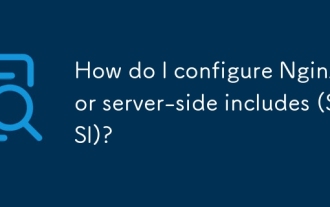 How do I configure Nginx for server-side includes (SSI)?
Mar 17, 2025 pm 05:06 PM
How do I configure Nginx for server-side includes (SSI)?
Mar 17, 2025 pm 05:06 PM
The article discusses configuring Nginx for server-side includes (SSI), performance implications, using SSI for dynamic content, and troubleshooting common SSI issues in Nginx.Word count: 159
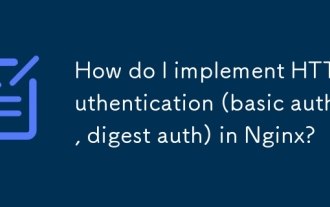 How do I implement HTTP authentication (basic auth, digest auth) in Nginx?
Mar 17, 2025 pm 05:03 PM
How do I implement HTTP authentication (basic auth, digest auth) in Nginx?
Mar 17, 2025 pm 05:03 PM
The article discusses implementing HTTP authentication in Nginx using basic and digest methods, detailing setup steps and security implications. It also covers using authentication realms for user management and suggests combining authentication meth
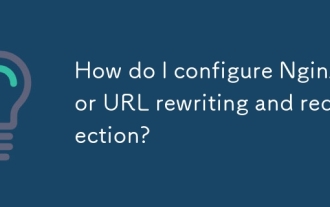 How do I configure Nginx for URL rewriting and redirection?
Mar 17, 2025 pm 05:02 PM
How do I configure Nginx for URL rewriting and redirection?
Mar 17, 2025 pm 05:02 PM
The article discusses configuring Nginx for URL rewriting and redirection, detailing steps and best practices. It addresses common mistakes and testing methods to ensure effective URL management.
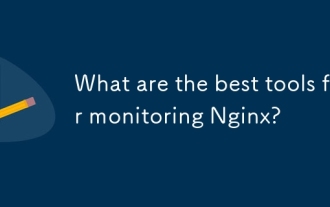 What are the best tools for monitoring Nginx?
Mar 17, 2025 pm 05:09 PM
What are the best tools for monitoring Nginx?
Mar 17, 2025 pm 05:09 PM
The article discusses top Nginx monitoring tools like Datadog, New Relic, and NGINX Amplify, focusing on their features for real-time monitoring, alerting, and detailed metrics to enhance server performance.
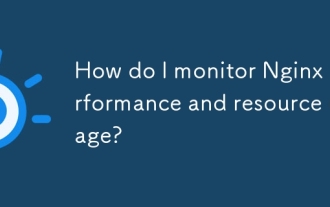 How do I monitor Nginx performance and resource usage?
Mar 17, 2025 pm 05:08 PM
How do I monitor Nginx performance and resource usage?
Mar 17, 2025 pm 05:08 PM
The article discusses monitoring and optimizing Nginx performance, focusing on using tools like Nginx's status page, system-level monitoring, and third-party solutions like Prometheus and Grafana. It emphasizes best practices for performance optimiza
 How does Nginx handle request processing and worker processes?
Mar 14, 2025 pm 04:13 PM
How does Nginx handle request processing and worker processes?
Mar 14, 2025 pm 04:13 PM
Nginx uses a master-worker model to handle requests efficiently. Worker processes manage thousands of connections using event-driven, non-blocking I/O. Performance optimization involves adjusting worker processes, connections, and configuration setti
 How does Nginx compare to Apache web server?
Mar 14, 2025 pm 04:09 PM
How does Nginx compare to Apache web server?
Mar 14, 2025 pm 04:09 PM
The article compares Nginx and Apache, focusing on their architecture, performance, and use cases. Nginx's event-driven model offers better performance under high traffic, while Apache is favored for dynamic content and ease of configuration for begi
 What Are the Best Strategies for Managing SSL/TLS Certificates on Nginx?
Mar 11, 2025 pm 05:13 PM
What Are the Best Strategies for Managing SSL/TLS Certificates on Nginx?
Mar 11, 2025 pm 05:13 PM
This article details best practices for managing SSL/TLS certificates on Nginx. It emphasizes automation via tools like Certbot and cloud services, proper configuration (including strong ciphers), regular monitoring for expiration and vulnerabilitie




