How to monitor Nginx Nginx monitoring tool recommendations
How to Monitor Nginx?
Monitoring Nginx Effectively: A Comprehensive Guide
Monitoring your Nginx web server is crucial for ensuring its performance, stability, and overall health. Effective monitoring allows you to proactively identify and address potential issues before they impact your users. This involves several key strategies:
-
Utilize Nginx's built-in status module: This is the simplest starting point. The
stub_statusmodule provides basic server statistics, accessible via a URL you configure (e.g.,/nginx_status). This shows active connections, accepted connections, requests, and other vital information. While basic, it's a quick way to get a snapshot of your server's current state. Remember to restrict access to this URL to authorized personnel only for security reasons. -
Leverage access logs: Nginx's access logs record every request made to your server, including timestamps, client IP addresses, request methods, response codes, and more. Analyzing these logs can reveal valuable insights into traffic patterns, error rates, slow requests, and potential bottlenecks. Tools like
awk,grep, andsedcan be used for basic log analysis, while more sophisticated tools (discussed below) offer more advanced features. Consider log rotation strategies to manage log file sizes effectively. - Employ external monitoring tools: While Nginx's built-in features provide a foundation, dedicated monitoring tools offer significantly more comprehensive capabilities. These tools typically provide dashboards, alerts, and historical data visualization, enabling more in-depth analysis and proactive problem identification. They often integrate with other systems, offering a unified view of your entire infrastructure.
-
Implement custom metrics: For more granular monitoring, consider adding custom metrics to your Nginx configuration. You can use the
ngx_http_lua_moduleto collect specific data points relevant to your application, such as request processing times for specific endpoints or the number of failed login attempts. These custom metrics can be sent to your monitoring system for further analysis. - Regularly review and adjust your monitoring strategy: Your monitoring needs will evolve as your application grows and changes. Regularly review your monitoring setup to ensure it's still effective and relevant, adding new metrics or tools as needed.
What are the best Nginx monitoring tools?
Top-Tier Nginx Monitoring Tools: A Comparative Overview
Several excellent tools are available for monitoring Nginx, each with its own strengths and weaknesses. The best choice depends on your specific needs and budget. Here are some prominent options:
- Prometheus: A popular open-source monitoring and alerting system that excels at collecting and visualizing metrics. It's highly flexible and scalable, making it suitable for a wide range of deployments. You'll need to configure an exporter (a separate component) to collect Nginx metrics.
- Grafana: A powerful open-source visualization and dashboarding tool. While not a monitoring system itself, it seamlessly integrates with Prometheus and other monitoring solutions, allowing you to create customized dashboards for visualizing Nginx metrics.
- Datadog: A comprehensive SaaS-based monitoring and analytics platform offering robust Nginx monitoring capabilities. It automatically discovers and monitors Nginx instances, provides detailed metrics, and offers advanced features like automated alerting and anomaly detection. It's a managed solution, meaning it requires a subscription.
- Nagios: A widely used open-source monitoring system that can be configured to monitor various aspects of your Nginx servers. It provides alerting capabilities and a web interface for managing your monitoring configuration. It requires more manual configuration compared to some other options.
- Zabbix: Another powerful open-source monitoring system with comprehensive features, including support for Nginx monitoring. It's known for its scalability and ability to monitor a wide range of systems and applications. It also requires more manual configuration than some managed solutions.
The choice between these tools often comes down to whether you prefer a self-hosted, open-source solution (like Prometheus and Grafana) or a managed, cloud-based service (like Datadog). Consider factors like your technical expertise, budget, and the complexity of your infrastructure when making your decision.
What key metrics should I monitor in Nginx?
Essential Nginx Metrics: Prioritizing for Optimal Performance
Monitoring the right metrics is critical for identifying and resolving Nginx performance issues. Here's a list of key metrics to focus on:
- Active connections: The number of currently active client connections to your server. High numbers may indicate a bottleneck.
- Accepted connections: The total number of connections accepted by your server over a period. This helps understand overall traffic volume.
- Requests: The number of HTTP requests processed by your server. This is a fundamental indicator of server load.
- Request processing time: The average time it takes for your server to process a request. High values indicate potential performance issues.
- Response codes: The distribution of HTTP response codes (e.g., 2xx for successful requests, 4xx for client errors, 5xx for server errors). High numbers of error codes indicate problems requiring attention.
- CPU usage: The percentage of CPU utilized by your Nginx process. High CPU usage may indicate a need for more resources or optimization.
- Memory usage: The amount of memory consumed by your Nginx process. High memory usage can lead to performance degradation or crashes.
- Disk I/O: The rate of disk reads and writes performed by your Nginx process. High disk I/O can indicate slow disk performance or insufficient storage capacity.
- Upstream response time: If you're using upstream servers (e.g., with load balancing), monitor the response time from these servers to identify potential bottlenecks.
- Cache hit ratio: If you're using Nginx's caching capabilities, monitor the cache hit ratio to assess its effectiveness.
By regularly monitoring these metrics and setting appropriate thresholds for alerts, you can ensure the smooth and efficient operation of your Nginx web server. Remember to tailor your monitoring strategy to your specific application needs and workload characteristics.
The above is the detailed content of How to monitor Nginx Nginx monitoring tool recommendations. For more information, please follow other related articles on the PHP Chinese website!

Hot AI Tools

Undresser.AI Undress
AI-powered app for creating realistic nude photos

AI Clothes Remover
Online AI tool for removing clothes from photos.

Undress AI Tool
Undress images for free

Clothoff.io
AI clothes remover

AI Hentai Generator
Generate AI Hentai for free.

Hot Article

Hot Tools

Notepad++7.3.1
Easy-to-use and free code editor

SublimeText3 Chinese version
Chinese version, very easy to use

Zend Studio 13.0.1
Powerful PHP integrated development environment

Dreamweaver CS6
Visual web development tools

SublimeText3 Mac version
God-level code editing software (SublimeText3)

Hot Topics
 1382
1382
 52
52
 Nginx Performance Tuning: Optimizing for Speed and Low Latency
Apr 05, 2025 am 12:08 AM
Nginx Performance Tuning: Optimizing for Speed and Low Latency
Apr 05, 2025 am 12:08 AM
Nginx performance tuning can be achieved by adjusting the number of worker processes, connection pool size, enabling Gzip compression and HTTP/2 protocols, and using cache and load balancing. 1. Adjust the number of worker processes and connection pool size: worker_processesauto; events{worker_connections1024;}. 2. Enable Gzip compression and HTTP/2 protocol: http{gzipon;server{listen443sslhttp2;}}. 3. Use cache optimization: http{proxy_cache_path/path/to/cachelevels=1:2k
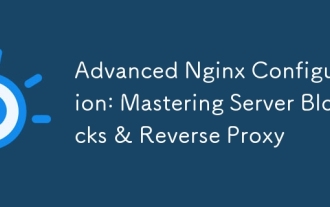 Advanced Nginx Configuration: Mastering Server Blocks & Reverse Proxy
Apr 06, 2025 am 12:05 AM
Advanced Nginx Configuration: Mastering Server Blocks & Reverse Proxy
Apr 06, 2025 am 12:05 AM
The advanced configuration of Nginx can be implemented through server blocks and reverse proxy: 1. Server blocks allow multiple websites to be run in one instance, each block is configured independently. 2. The reverse proxy forwards the request to the backend server to realize load balancing and cache acceleration.
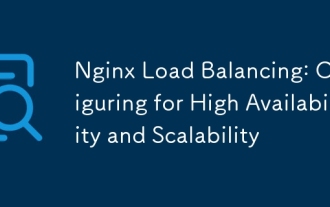 Nginx Load Balancing: Configuring for High Availability and Scalability
Apr 03, 2025 am 12:12 AM
Nginx Load Balancing: Configuring for High Availability and Scalability
Apr 03, 2025 am 12:12 AM
Nginx can achieve high availability and scalability by configuring load balancing. 1) Define upstream server groups, 2) Select appropriate load balancing algorithms such as polling, weighted polling, minimum connection or IP hashing, 3) Optimize configuration and monitor and adjust server weights to ensure optimal performance and stability.
 Nginx SSL/TLS Configuration: Securing Your Website with HTTPS
Apr 10, 2025 am 09:38 AM
Nginx SSL/TLS Configuration: Securing Your Website with HTTPS
Apr 10, 2025 am 09:38 AM
To ensure website security through Nginx, the following steps are required: 1. Create a basic configuration, specify the SSL certificate and private key; 2. Optimize the configuration, enable HTTP/2 and OCSPStapling; 3. Debug common errors, such as certificate path and encryption suite issues; 4. Application performance optimization suggestions, such as using Let'sEncrypt and session multiplexing.
 How to check whether nginx is started
Apr 14, 2025 pm 01:03 PM
How to check whether nginx is started
Apr 14, 2025 pm 01:03 PM
How to confirm whether Nginx is started: 1. Use the command line: systemctl status nginx (Linux/Unix), netstat -ano | findstr 80 (Windows); 2. Check whether port 80 is open; 3. Check the Nginx startup message in the system log; 4. Use third-party tools, such as Nagios, Zabbix, and Icinga.
 How to configure nginx in Windows
Apr 14, 2025 pm 12:57 PM
How to configure nginx in Windows
Apr 14, 2025 pm 12:57 PM
How to configure Nginx in Windows? Install Nginx and create a virtual host configuration. Modify the main configuration file and include the virtual host configuration. Start or reload Nginx. Test the configuration and view the website. Selectively enable SSL and configure SSL certificates. Selectively set the firewall to allow port 80 and 443 traffic.
 Multi-party certification: iPhone 17 standard version will support high refresh rate! For the first time in history!
Apr 13, 2025 pm 11:15 PM
Multi-party certification: iPhone 17 standard version will support high refresh rate! For the first time in history!
Apr 13, 2025 pm 11:15 PM
Apple's iPhone 17 may usher in a major upgrade to cope with the impact of strong competitors such as Huawei and Xiaomi in China. According to the digital blogger @Digital Chat Station, the standard version of iPhone 17 is expected to be equipped with a high refresh rate screen for the first time, significantly improving the user experience. This move marks the fact that Apple has finally delegated high refresh rate technology to the standard version after five years. At present, the iPhone 16 is the only flagship phone with a 60Hz screen in the 6,000 yuan price range, and it seems a bit behind. Although the standard version of the iPhone 17 will have a high refresh rate screen, there are still differences compared to the Pro version, such as the bezel design still does not achieve the ultra-narrow bezel effect of the Pro version. What is more worth noting is that the iPhone 17 Pro series will adopt a brand new and more
 How to check whether nginx is started?
Apr 14, 2025 pm 12:48 PM
How to check whether nginx is started?
Apr 14, 2025 pm 12:48 PM
In Linux, use the following command to check whether Nginx is started: systemctl status nginx judges based on the command output: If "Active: active (running)" is displayed, Nginx is started. If "Active: inactive (dead)" is displayed, Nginx is stopped.




