Photoshop Is Officially Available on iPhone
Photoshop officially logs on to iPhone! Say goodbye to the limitations of mobile image editing!
Photoshop, a benchmark software in the field of image editing, has finally officially landed on iPhone! Photoshop has been the industry standard for more than three decades, but in the field of mobile phone image editing, users have had to rely on other applications. This situation has changed with the release of Photoshop iPhone version on February 25.
You can now search for "Photoshop" on the App Store to download this free app. In addition to core image and design tools, many features are available for free:
- Selections, layers and masks
- Tap the selection tool
- Stain Repair Brush
- Adobe Firefly AI features such as generating fills and generating extensions
- Integration with Adobe Express, Adobe Fresco and Adobe Lightroom
- Access “hundreds of thousands” of free Adobe Stock resources

Adobe shows several editing examples of the app: copying a subject from one image to another with the mask tool; isolating parts of the image from the final product with the Quick Selection Brush; superimposing multiple images together to create eye-catching but realistic combinations of items around the subject; changing the color of an element in the image while retaining the rest; and selecting objects to quickly remove them from the scene.
Adobe also vigorously promotes its AI capabilities, especially generating fills. In a demonstration, the presenter wants to insert an island into an ocean image. They use the Lasso tool to highlight the location of the image where they want to place the island, and then use the Generative Fill to create a piece of grass using AI. In another demonstration, a fill is generated to remove the background and replace it with the sky for different parts of the image.
If you have experience in Photoshop, you should be very familiar with the tools and features of the app. It may take you some time to get used to: From the perspective of news pictures and videos, this is a mobile app with a user interface similar to many other image editing apps you may have used. So you may need some trial to find the location of all the common options and features. But from what I see, this is exactly the typical Photoshop experience—just condensed into the mobile terminal.
Paid subscription unlocks more features
While Photoshop and its "core" features are free to download and use on iPhone, you can get more features and privileges if you choose to pay. Adobe now offers the "Photoshop Mobile and Web Package" for customers who want to get more features on iOS, iPadOS and web apps. These include:
- Access the online version Photoshop
- Extended access to Firefly-powered AI tools, such as generating similar and reference images
- Access over 20,000 fonts (or import your own)
- Object selection tool, used to accurately select
- Magic wand tool for target adjustment
- Removal Tool
- Copy Stamp Tool
- Content-aware fill
- Advanced Blending Mode for Styled Images
- "Brightness" and "Darkness", used to adjust the brightness or darkness of different parts of the image
This package costs $7.99 per month or $69.99 per year. If you are already a paid Photoshop user, you can now enjoy all these privileges in your plan.
The above is the detailed content of Photoshop Is Officially Available on iPhone. For more information, please follow other related articles on the PHP Chinese website!

Hot AI Tools

Undresser.AI Undress
AI-powered app for creating realistic nude photos

AI Clothes Remover
Online AI tool for removing clothes from photos.

Undress AI Tool
Undress images for free

Clothoff.io
AI clothes remover

AI Hentai Generator
Generate AI Hentai for free.

Hot Article

Hot Tools

Notepad++7.3.1
Easy-to-use and free code editor

SublimeText3 Chinese version
Chinese version, very easy to use

Zend Studio 13.0.1
Powerful PHP integrated development environment

Dreamweaver CS6
Visual web development tools

SublimeText3 Mac version
God-level code editing software (SublimeText3)

Hot Topics
 1359
1359
 52
52
 Completely Uninstall Xiaomi Game Center: No Leftovers!
Mar 18, 2025 pm 06:00 PM
Completely Uninstall Xiaomi Game Center: No Leftovers!
Mar 18, 2025 pm 06:00 PM
The article details steps to completely uninstall Xiaomi Game Center, remove residual files, prevent auto-reinstallation, and verify the app's removal from a device.
 How to Take Photos on Android Without All the Post-Processing Junk
Mar 13, 2025 pm 01:09 PM
How to Take Photos on Android Without All the Post-Processing Junk
Mar 13, 2025 pm 01:09 PM
Your phone's camera does so much filtering, processing, and AI adjustments, it can make you question reality itself. In a world where Google can put you into photos you take, what's even real? If you'd rather avoid letting your phone decide what
 The Fastest Way to Uninstall Xiaomi Game Center (2025)
Mar 18, 2025 pm 06:03 PM
The Fastest Way to Uninstall Xiaomi Game Center (2025)
Mar 18, 2025 pm 06:03 PM
Article discusses the fastest way to uninstall Xiaomi Game Center in 2025 using built-in settings, with optional third-party tools for efficiency.Character count: 159
 How to Uninstall Xiaomi Game Center
Mar 18, 2025 pm 06:01 PM
How to Uninstall Xiaomi Game Center
Mar 18, 2025 pm 06:01 PM
The article provides a detailed guide on uninstalling Xiaomi Game Center, discussing standard and alternative methods, and potential performance improvements post-uninstallation.
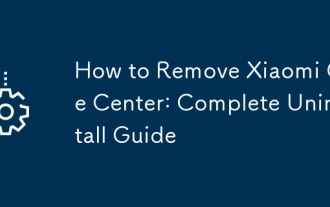 How to Remove Xiaomi Game Center: Complete Uninstall Guide
Mar 18, 2025 pm 05:58 PM
How to Remove Xiaomi Game Center: Complete Uninstall Guide
Mar 18, 2025 pm 05:58 PM
Article details steps to completely uninstall Xiaomi Game Center from Xiaomi devices, discussing performance benefits and risks involved in the process.Character count: 159
 Xiaomi Game Center Stuck? Here's How to Uninstall It!
Mar 18, 2025 pm 06:01 PM
Xiaomi Game Center Stuck? Here's How to Uninstall It!
Mar 18, 2025 pm 06:01 PM
Article discusses uninstalling stuck Xiaomi Game Center, troubleshooting, and exploring gaming alternatives. Main issue is app malfunction and removal.
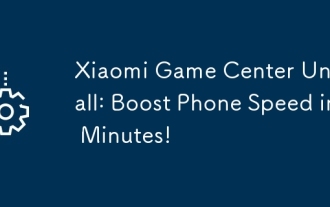 Xiaomi Game Center Uninstall: Boost Phone Speed in Minutes!
Mar 18, 2025 pm 06:04 PM
Xiaomi Game Center Uninstall: Boost Phone Speed in Minutes!
Mar 18, 2025 pm 06:04 PM
The article provides a detailed guide on completely removing Xiaomi Game Center from Xiaomi devices, including uninstallation steps, disabling system integration, clearing residual data, and rebooting. It also discusses performance optimization post-
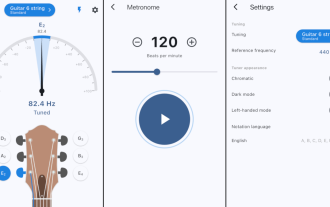 'LikeTones' Is a Guitar Tuner With No Ads or Upsells
Mar 22, 2025 am 10:16 AM
'LikeTones' Is a Guitar Tuner With No Ads or Upsells
Mar 22, 2025 am 10:16 AM
I've been trying to get back into playing guitar and I've noticed one thing: Both the App Store and Google Play are replete with guitar-tuning apps that are full of either upsells or advertisements. Isn't there any application that helps tune you




