What is git code management tool? What is git code management tool?
What is a Git code management tool?
Understanding Git: A Distributed Version Control System
Git is a distributed version control system (DVCS) designed for efficiently handling everything from small to extremely large projects. Unlike centralized systems where a single server holds the entire project history, Git allows each developer to have a complete copy of the repository on their local machine. This decentralized approach offers several advantages, including offline work capabilities and enhanced collaboration. At its core, Git tracks changes to files over time, allowing developers to revert to previous versions, branch into parallel development streams, and merge changes seamlessly. It uses a sophisticated system of hashing to ensure data integrity and efficient storage of changes, rather than storing entire file copies for each revision. Essentially, Git provides a robust and flexible framework for managing the evolution of codebases, enabling teamwork and facilitating iterative development.
What are the benefits of using Git for code management?
The Advantages of Using Git: Enhanced Collaboration and Efficiency
The benefits of using Git for code management are numerous and significant, impacting both individual developers and teams. Here are some key advantages:
- Version Control: Git meticulously tracks every change made to the codebase, allowing developers to easily revert to previous versions if necessary. This is crucial for debugging, recovering from errors, and understanding the evolution of the project.
- Branching and Merging: Git's branching capabilities enable parallel development. Developers can create separate branches to work on new features or bug fixes without affecting the main codebase. Once the work is complete, changes can be seamlessly merged back into the main branch. This promotes efficient collaboration and reduces conflicts.
- Collaboration: The distributed nature of Git allows multiple developers to work on the same project simultaneously, even without a constant internet connection. Changes can be easily shared and merged using remote repositories hosted on platforms like GitHub, GitLab, or Bitbucket.
- Code History: Git maintains a complete history of all changes, including who made them, when they were made, and the reasons behind them (through commit messages). This comprehensive history provides valuable insights into the project's evolution and facilitates easier troubleshooting.
- Flexibility and Scalability: Git handles both small and extremely large projects efficiently. Its distributed nature ensures resilience and scalability, making it suitable for projects of any size.
- Open Source and Community Support: Git is an open-source project, benefiting from a large and active community. This provides extensive documentation, support, and a wealth of third-party tools and integrations.
How does Git differ from other version control systems?
Git vs. Other Version Control Systems: A Comparative Overview
Git distinguishes itself from other version control systems (VCS) primarily through its distributed nature. Traditional centralized VCS, like Subversion (SVN), rely on a central server as the single source of truth for the project's history. This creates several limitations:
- Centralized Point of Failure: In SVN, if the central server goes down, developers cannot access the codebase or commit changes. Git's distributed nature eliminates this single point of failure. Each developer has a complete copy of the repository.
- Offline Work: With Git, developers can work offline, committing changes locally and syncing them later. SVN requires a constant connection to the central server.
- Branching and Merging: While SVN supports branching, Git's branching model is significantly more flexible and efficient, making parallel development much smoother. Git's branching is lightweight and fast, encouraging more frequent branching and merging.
- Speed and Efficiency: Git's local operations are generally faster than SVN's, especially for larger projects. This improves developer productivity.
Other DVCSs exist, but Git has become the dominant player due to its speed, flexibility, and extensive community support. While systems like Mercurial share a similar distributed architecture, Git's features and widespread adoption have cemented its position as the industry standard.
How do I learn to use Git effectively?
Mastering Git: Resources and Learning Strategies
Learning Git effectively involves a combination of theoretical understanding and practical application. Here's a roadmap for effective learning:
- Interactive Tutorials: Begin with interactive tutorials like those available on websites such as GitHub Learning Lab, which offer hands-on exercises to guide you through the basic commands and concepts.
- Online Courses: Numerous online courses, from platforms like Coursera, edX, and Udemy, offer structured learning paths covering Git's features in depth. These courses often include quizzes and projects to reinforce your understanding.
- Documentation: Consult the official Git documentation. While it might seem dense initially, it provides comprehensive and accurate information on all Git commands and functionalities.
- Practice: The key to mastering Git is consistent practice. Start by creating a simple repository, experimenting with different commands, and gradually tackling more complex scenarios like branching, merging, and resolving conflicts.
- Community Support: Don't hesitate to seek help from the Git community. Online forums, Q&A sites like Stack Overflow, and social media groups provide valuable resources for troubleshooting and learning from others' experiences.
- Git GUI Clients: While command-line proficiency is beneficial, consider using a Git GUI client (like Sourcetree, GitKraken, or GitHub Desktop) to visualize Git operations and simplify workflows, especially when starting. This can make the initial learning curve less steep.
By combining these learning strategies and consistently practicing, you can gain proficiency in Git and harness its power to enhance your code management and collaboration skills.
The above is the detailed content of What is git code management tool? What is git code management tool?. For more information, please follow other related articles on the PHP Chinese website!

Hot AI Tools

Undresser.AI Undress
AI-powered app for creating realistic nude photos

AI Clothes Remover
Online AI tool for removing clothes from photos.

Undress AI Tool
Undress images for free

Clothoff.io
AI clothes remover

AI Hentai Generator
Generate AI Hentai for free.

Hot Article

Hot Tools

Notepad++7.3.1
Easy-to-use and free code editor

SublimeText3 Chinese version
Chinese version, very easy to use

Zend Studio 13.0.1
Powerful PHP integrated development environment

Dreamweaver CS6
Visual web development tools

SublimeText3 Mac version
God-level code editing software (SublimeText3)

Hot Topics
 1359
1359
 52
52
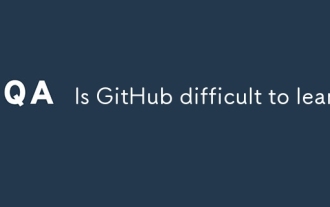 Is GitHub difficult to learn?
Apr 02, 2025 pm 02:45 PM
Is GitHub difficult to learn?
Apr 02, 2025 pm 02:45 PM
GitHub is not difficult to learn. 1) Master the basic knowledge: GitHub is a Git-based version control system that helps track code changes and collaborative development. 2) Understand core functions: Version control records each submission, supporting local work and remote synchronization. 3) Learn how to use: from creating a repository to push commits, to using branches and pull requests. 4) Solve common problems: such as merge conflicts and forgetting to add files. 5) Optimization practice: Use meaningful submission messages, clean up branches, and manage tasks using the project board. Through practice and community communication, GitHub’s learning curve is not steep.
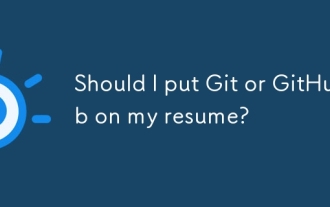 Should I put Git or GitHub on my resume?
Apr 04, 2025 am 12:04 AM
Should I put Git or GitHub on my resume?
Apr 04, 2025 am 12:04 AM
On your resume, you should choose to write Git or GitHub based on your position requirements and personal experience. 1. If the position requires Git skills, highlight Git. 2. If the position values community participation, show GitHub. 3. Make sure to describe the usage experience and project cases in detail and end with a complete sentence.
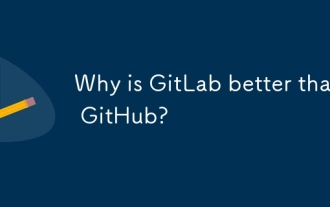 Why is GitLab better than GitHub?
Apr 03, 2025 am 12:08 AM
Why is GitLab better than GitHub?
Apr 03, 2025 am 12:08 AM
GitLab is better for some developers and teams because it provides a complete DevOps toolchain and powerful CI/CD capabilities. 1. GitLab's CI/CD function is integrated within the platform, supporting full process automation from code submission to deployment. 2. Its server-side rendering technology improves page loading speed for large projects. 3. GitLab's permission management system is more flexible and supports fine-grained control.
 Should I start with Git or GitHub?
Apr 06, 2025 am 12:09 AM
Should I start with Git or GitHub?
Apr 06, 2025 am 12:09 AM
Starting from Git is more suitable for a deep understanding of version control principles, and starting from GitHub is more suitable for focusing on collaboration and code hosting. 1.Git is a distributed version control system that helps manage code version history. 2. GitHub is an online platform based on Git, providing code hosting and collaboration capabilities.
 Does Microsoft own Git or GitHub?
Apr 05, 2025 am 12:20 AM
Does Microsoft own Git or GitHub?
Apr 05, 2025 am 12:20 AM
Microsoft does not own Git, but owns GitHub. 1.Git is a distributed version control system created by Linus Torvaz in 2005. 2. GitHub is an online code hosting platform based on Git. It was founded in 2008 and acquired by Microsoft in 2018.
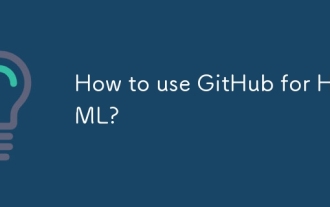 How to use GitHub for HTML?
Apr 07, 2025 am 12:13 AM
How to use GitHub for HTML?
Apr 07, 2025 am 12:13 AM
The reason for using GitHub to manage HTML projects is that it provides a platform for version control, collaborative development and presentation of works. The specific steps include: 1. Create and initialize the Git repository, 2. Add and submit HTML files, 3. Push to GitHub, 4. Use GitHubPages to deploy web pages, 5. Use GitHubActions to automate building and deployment. In addition, GitHub also supports code review, Issue and PullRequest features to help optimize and collaborate on HTML projects.
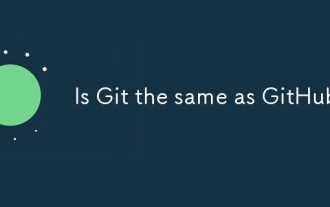 Is Git the same as GitHub?
Apr 08, 2025 am 12:13 AM
Is Git the same as GitHub?
Apr 08, 2025 am 12:13 AM
Git and GitHub are not the same thing. Git is a version control system, and GitHub is a Git-based code hosting platform. Git is used to manage code versions, and GitHub provides an online collaboration environment.
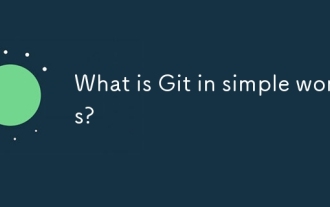 What is Git in simple words?
Apr 09, 2025 am 12:12 AM
What is Git in simple words?
Apr 09, 2025 am 12:12 AM
Git is an open source distributed version control system that helps developers track file changes, work together and manage code versions. Its core functions include: 1) record code modifications, 2) fallback to previous versions, 3) collaborative development, and 4) create and manage branches for parallel development.




