Detailed steps for how to connect to the database by thinkphp
Connecting to a Database in ThinkPHP: A Detailed Guide
Connecting to a database in ThinkPHP involves several steps, primarily configuring the database connection in your application's configuration file. ThinkPHP primarily uses PDO (PHP Data Objects) for database interaction, offering a consistent interface regardless of the database system. Here's a breakdown of the process:
- Database Setup: Before connecting, ensure your database is properly set up. This includes creating the database itself, defining the necessary tables, and ensuring your database user has the appropriate privileges.
-
Configuration File: ThinkPHP's database connection is configured in the
database.phpfile located within theconfigdirectory of your application. This file contains an array defining various database connections. You'll typically see a 'mysql' configuration, but you can add more for different databases or environments (e.g., 'mysql_test', 'sqlite'). A typicalmysqlconfiguration looks like this:
'mysql' => [
'type' => 'mysql',
'hostname' => 'localhost',
'database' => 'your_database_name',
'username' => 'your_username',
'password' => 'your_password',
'hostport' => '3306', // Optional, defaults to 3306
'charset' => 'utf8mb4', // Recommended charset
'prefix' => '', // Table prefix, if needed
'debug' => true, // Enable database debugging for development
'deploy' => 0, // 0 for development, 1 for production
],Replace placeholders like your_database_name, your_username, and your_password with your actual database credentials.
Using the Database: Once configured, ThinkPHP's database interaction is handled through its ORM (Object-Relational Mapping) or the database driver directly. The ORM simplifies database operations, while the driver allows more direct SQL execution. Examples:
Using ThinkPHP's ORM:
use think\Db; $user = Db::name('users')->where('id', 1)->find(); echo $user['username'];Copy after loginCopy after loginUsing the Database Driver directly:
use think\Db; $result = Db::query("SELECT * FROM users WHERE id = 1"); echo $result[0]['username'];Copy after login
Remember to adjust the table and column names to match your database schema.
Troubleshooting Common Database Connection Errors in ThinkPHP
Several issues can prevent a successful database connection in ThinkPHP. Here are some common errors and their solutions:
- Incorrect Credentials: Double-check your username, password, database name, and hostname in the
database.phpconfiguration file. Typos are a frequent cause of connection failures. - Wrong Hostname or Port: Verify that the hostname (e.g., 'localhost', '127.0.0.1', or your server's IP address) and port number (usually 3306 for MySQL) are correct. If connecting remotely, ensure your server allows connections from your application's IP address.
- Database Server Issues: Check if your database server is running and accessible. Use tools like
mysql -u your_username -p(for MySQL) to test connectivity directly. - Firewall Issues: Firewalls on your server or local machine might be blocking the connection. Temporarily disable firewalls to see if that resolves the issue (remember to re-enable them afterward).
- Permission Errors: Ensure the database user has the necessary privileges to access the specified database and tables.
- Configuration File Errors: Check for syntax errors in your
database.phpfile. Even a small mistake can prevent the connection.
ThinkPHP's debug mode (set 'debug' => true in database.php) can be invaluable during troubleshooting. It will often provide detailed error messages pinpointing the problem.
Configuring Database Connections in ThinkPHP: Multiple Connections and Environments
ThinkPHP supports multiple database connections, allowing you to connect to different databases for various purposes (e.g., a main database and a separate database for logging). You can define these connections within the database.php configuration file by adding more entries to the array, each with a unique name.
For example:
'mysql' => [
'type' => 'mysql',
'hostname' => 'localhost',
'database' => 'your_database_name',
'username' => 'your_username',
'password' => 'your_password',
'hostport' => '3306', // Optional, defaults to 3306
'charset' => 'utf8mb4', // Recommended charset
'prefix' => '', // Table prefix, if needed
'debug' => true, // Enable database debugging for development
'deploy' => 0, // 0 for development, 1 for production
],You can then specify which connection to use when interacting with the database:
use think\Db;
$user = Db::name('users')->where('id', 1)->find();
echo $user['username'];Furthermore, you can manage different configurations for different environments (development, testing, production) by using environment-specific configuration files. ThinkPHP automatically loads the appropriate file based on the environment.
Best Practices for Securing Database Connections in ThinkPHP
Securing database connections is crucial for preventing unauthorized access and data breaches. Here are some best practices:
- Strong Passwords: Use strong, unique passwords for your database users. Avoid easily guessable passwords and use a password manager to generate and store them securely.
- Least Privilege: Grant database users only the minimum necessary privileges. Don't give a user full access if they only need to read data from specific tables.
- Avoid Storing Credentials Directly in Code: Never hardcode database credentials directly into your application code. Use environment variables or a configuration file stored outside of your version control system.
- Input Sanitization and Parameterized Queries: Always sanitize user inputs before using them in database queries to prevent SQL injection vulnerabilities. Use parameterized queries or prepared statements instead of directly embedding user input into SQL strings.
- HTTPS: If connecting to a remote database, always use HTTPS to encrypt the communication between your application and the database server.
- Regular Security Audits: Regularly audit your database security to identify and address any vulnerabilities. Keep your database software and drivers up-to-date with the latest security patches.
- Firewall Rules: Configure your firewall to restrict access to your database server only from trusted IP addresses or networks.
By following these best practices, you can significantly enhance the security of your ThinkPHP application's database connections.
The above is the detailed content of Detailed steps for how to connect to the database by thinkphp. For more information, please follow other related articles on the PHP Chinese website!

Hot AI Tools

Undresser.AI Undress
AI-powered app for creating realistic nude photos

AI Clothes Remover
Online AI tool for removing clothes from photos.

Undress AI Tool
Undress images for free

Clothoff.io
AI clothes remover

AI Hentai Generator
Generate AI Hentai for free.

Hot Article

Hot Tools

Notepad++7.3.1
Easy-to-use and free code editor

SublimeText3 Chinese version
Chinese version, very easy to use

Zend Studio 13.0.1
Powerful PHP integrated development environment

Dreamweaver CS6
Visual web development tools

SublimeText3 Mac version
God-level code editing software (SublimeText3)

Hot Topics
 1377
1377
 52
52
 What Are the Key Considerations for Using ThinkPHP in a Serverless Architecture?
Mar 18, 2025 pm 04:54 PM
What Are the Key Considerations for Using ThinkPHP in a Serverless Architecture?
Mar 18, 2025 pm 04:54 PM
The article discusses key considerations for using ThinkPHP in serverless architectures, focusing on performance optimization, stateless design, and security. It highlights benefits like cost efficiency and scalability, but also addresses challenges
 What Are the Advanced Features of ThinkPHP's Dependency Injection Container?
Mar 18, 2025 pm 04:50 PM
What Are the Advanced Features of ThinkPHP's Dependency Injection Container?
Mar 18, 2025 pm 04:50 PM
ThinkPHP's IoC container offers advanced features like lazy loading, contextual binding, and method injection for efficient dependency management in PHP apps.Character count: 159
 What Are the Key Features of ThinkPHP's Built-in Testing Framework?
Mar 18, 2025 pm 05:01 PM
What Are the Key Features of ThinkPHP's Built-in Testing Framework?
Mar 18, 2025 pm 05:01 PM
The article discusses ThinkPHP's built-in testing framework, highlighting its key features like unit and integration testing, and how it enhances application reliability through early bug detection and improved code quality.
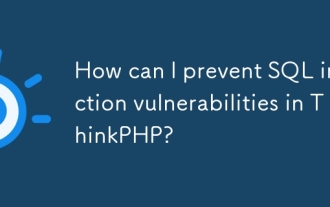 How can I prevent SQL injection vulnerabilities in ThinkPHP?
Mar 14, 2025 pm 01:18 PM
How can I prevent SQL injection vulnerabilities in ThinkPHP?
Mar 14, 2025 pm 01:18 PM
The article discusses preventing SQL injection vulnerabilities in ThinkPHP through parameterized queries, avoiding raw SQL, using ORM, regular updates, and proper error handling. It also covers best practices for securing database queries and validat
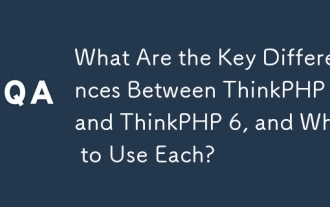 What Are the Key Differences Between ThinkPHP 5 and ThinkPHP 6, and When to Use Each?
Mar 14, 2025 pm 01:30 PM
What Are the Key Differences Between ThinkPHP 5 and ThinkPHP 6, and When to Use Each?
Mar 14, 2025 pm 01:30 PM
The article discusses key differences between ThinkPHP 5 and 6, focusing on architecture, features, performance, and suitability for legacy upgrades. ThinkPHP 5 is recommended for traditional projects and legacy systems, while ThinkPHP 6 suits new pr
 How to Build a Distributed Task Queue System with ThinkPHP and RabbitMQ?
Mar 18, 2025 pm 04:45 PM
How to Build a Distributed Task Queue System with ThinkPHP and RabbitMQ?
Mar 18, 2025 pm 04:45 PM
The article outlines building a distributed task queue system using ThinkPHP and RabbitMQ, focusing on installation, configuration, task management, and scalability. Key issues include ensuring high availability, avoiding common pitfalls like imprope
 How to Implement Service Discovery and Load Balancing in ThinkPHP Microservices?
Mar 18, 2025 pm 04:51 PM
How to Implement Service Discovery and Load Balancing in ThinkPHP Microservices?
Mar 18, 2025 pm 04:51 PM
The article discusses implementing service discovery and load balancing in ThinkPHP microservices, focusing on setup, best practices, integration methods, and recommended tools.[159 characters]
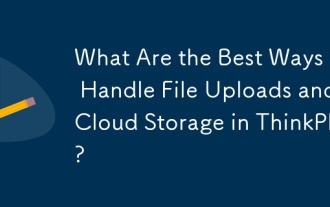 What Are the Best Ways to Handle File Uploads and Cloud Storage in ThinkPHP?
Mar 17, 2025 pm 02:28 PM
What Are the Best Ways to Handle File Uploads and Cloud Storage in ThinkPHP?
Mar 17, 2025 pm 02:28 PM
The article discusses best practices for handling file uploads and integrating cloud storage in ThinkPHP, focusing on security, efficiency, and scalability.




