 PHP Framework
PHP Framework
 ThinkPHP
ThinkPHP
 How to install the software developed by thinkphp How to install the tutorial
How to install the software developed by thinkphp How to install the tutorial
How to install the software developed by thinkphp How to install the tutorial
Installing ThinkPHP-Based Software
ThinkPHP-based software installation varies depending on the specific application. However, most installations follow a similar pattern, often involving these steps:
- Download the Application: First, you'll need to obtain the application files. This usually involves downloading a zip or tarball archive from the developer's website or a repository like GitHub. Ensure you download the correct version compatible with your server environment.
- Extract the Files: Extract the downloaded archive to your web server's document root or a designated subdirectory. The exact location depends on your server configuration, but it should be accessible via a web browser.
-
Database Configuration: ThinkPHP applications typically require a database. You'll need to create a database and configure the application's database connection settings. This usually involves modifying a configuration file (often named
database.phpor similar) within the application's directory. The file will require details like the database host, username, password, and database name. - Runtime Environment: Ensure your server meets the ThinkPHP requirements (detailed in the next section). This includes specific PHP versions, extensions, and potentially other dependencies.
- Verify Permissions: Check file and directory permissions to ensure the web server has the necessary read and write access to relevant files and directories. Incorrect permissions can lead to errors.
- Access the Application: After completing these steps, access the application through your web browser using the appropriate URL. If everything is configured correctly, the application should launch. If not, you'll need to troubleshoot (addressed in a later section).
System Requirements for Installing ThinkPHP-Based Software
The system requirements for ThinkPHP-based software depend on the specific application and its dependencies. However, general requirements typically include:
- PHP Version: ThinkPHP has minimum PHP version requirements. Check the official ThinkPHP documentation for the specific version needed for your application. Older versions might have different requirements. Generally, a relatively recent, stable PHP version is recommended for optimal performance and security.
- Web Server: A web server like Apache or Nginx is essential to serve the application. The specific configuration depends on your chosen server.
- Database Server: ThinkPHP often uses MySQL, PostgreSQL, or other relational databases. You'll need a database server installed and configured. The specific database type and version are specified by the application's requirements.
-
PHP Extensions: Several PHP extensions are typically required. These often include
PDO,mbstring, and potentially others depending on the application's features. Check the application's documentation for a complete list of necessary extensions. - Composer (Optional but Recommended): While not strictly required for all ThinkPHP applications, Composer is a dependency manager that simplifies the installation and management of third-party libraries. Many ThinkPHP projects utilize Composer, so familiarity with it is beneficial.
Troubleshooting Common Installation Problems with ThinkPHP Applications
Common ThinkPHP installation problems often stem from misconfigurations or missing dependencies. Here's a breakdown of troubleshooting steps:
- Check Error Logs: Examine your web server's error logs and the PHP error logs. These logs often provide detailed information about errors encountered during the installation process.
- Verify Database Connection: Ensure the database connection settings in the configuration file are correct. A common mistake is incorrect usernames, passwords, or database names. Test the connection independently using a database client.
- Check File Permissions: Incorrect file permissions can prevent the application from functioning correctly. Verify that the web server has appropriate read and write access to relevant files and directories.
-
PHP Extensions: Make sure all necessary PHP extensions are installed and enabled. Use the
phpinfo()function to check which extensions are currently loaded. -
Check
.htaccess(if applicable): If using Apache, the.htaccessfile might contain crucial configurations. Ensure this file is correctly configured and not causing conflicts. - Consult the Documentation: The official ThinkPHP documentation or the application's specific documentation should provide troubleshooting tips and solutions for common problems.
- Search Online: Search online forums and communities for solutions to specific error messages or problems.
Finding Reliable and Up-to-Date ThinkPHP Installation Guides and Documentation
The most reliable source for up-to-date ThinkPHP installation guides and documentation is the official ThinkPHP website. This website provides comprehensive documentation, tutorials, and examples. Look for sections specifically dedicated to installation and setup. Other resources include:
- ThinkPHP's GitHub Repository: The GitHub repository might contain additional documentation, examples, and community contributions.
- Online Forums and Communities: Various online forums and communities dedicated to PHP and ThinkPHP can be valuable resources for finding solutions to specific problems and asking questions.
- Third-Party Tutorials: While using third-party tutorials can be helpful, always cross-reference information with the official documentation to ensure accuracy and compatibility. Outdated tutorials might contain information that is no longer relevant. Always prioritize the official documentation.
The above is the detailed content of How to install the software developed by thinkphp How to install the tutorial. For more information, please follow other related articles on the PHP Chinese website!

Hot AI Tools

Undresser.AI Undress
AI-powered app for creating realistic nude photos

AI Clothes Remover
Online AI tool for removing clothes from photos.

Undress AI Tool
Undress images for free

Clothoff.io
AI clothes remover

AI Hentai Generator
Generate AI Hentai for free.

Hot Article

Hot Tools

Notepad++7.3.1
Easy-to-use and free code editor

SublimeText3 Chinese version
Chinese version, very easy to use

Zend Studio 13.0.1
Powerful PHP integrated development environment

Dreamweaver CS6
Visual web development tools

SublimeText3 Mac version
God-level code editing software (SublimeText3)

Hot Topics
 1376
1376
 52
52
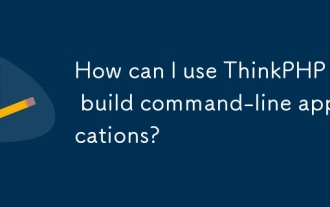 How can I use ThinkPHP to build command-line applications?
Mar 12, 2025 pm 05:48 PM
How can I use ThinkPHP to build command-line applications?
Mar 12, 2025 pm 05:48 PM
This article demonstrates building command-line applications (CLIs) using ThinkPHP's CLI capabilities. It emphasizes best practices like modular design, dependency injection, and robust error handling, while highlighting common pitfalls such as insu
 What Are the Key Considerations for Using ThinkPHP in a Serverless Architecture?
Mar 18, 2025 pm 04:54 PM
What Are the Key Considerations for Using ThinkPHP in a Serverless Architecture?
Mar 18, 2025 pm 04:54 PM
The article discusses key considerations for using ThinkPHP in serverless architectures, focusing on performance optimization, stateless design, and security. It highlights benefits like cost efficiency and scalability, but also addresses challenges
 What Are the Advanced Features of ThinkPHP's Dependency Injection Container?
Mar 18, 2025 pm 04:50 PM
What Are the Advanced Features of ThinkPHP's Dependency Injection Container?
Mar 18, 2025 pm 04:50 PM
ThinkPHP's IoC container offers advanced features like lazy loading, contextual binding, and method injection for efficient dependency management in PHP apps.Character count: 159
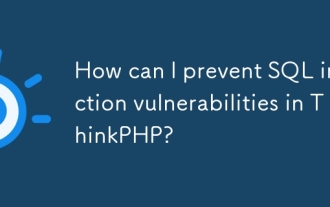 How can I prevent SQL injection vulnerabilities in ThinkPHP?
Mar 14, 2025 pm 01:18 PM
How can I prevent SQL injection vulnerabilities in ThinkPHP?
Mar 14, 2025 pm 01:18 PM
The article discusses preventing SQL injection vulnerabilities in ThinkPHP through parameterized queries, avoiding raw SQL, using ORM, regular updates, and proper error handling. It also covers best practices for securing database queries and validat
 How to Build a Distributed Task Queue System with ThinkPHP and RabbitMQ?
Mar 18, 2025 pm 04:45 PM
How to Build a Distributed Task Queue System with ThinkPHP and RabbitMQ?
Mar 18, 2025 pm 04:45 PM
The article outlines building a distributed task queue system using ThinkPHP and RabbitMQ, focusing on installation, configuration, task management, and scalability. Key issues include ensuring high availability, avoiding common pitfalls like imprope
 What Are the Key Features of ThinkPHP's Built-in Testing Framework?
Mar 18, 2025 pm 05:01 PM
What Are the Key Features of ThinkPHP's Built-in Testing Framework?
Mar 18, 2025 pm 05:01 PM
The article discusses ThinkPHP's built-in testing framework, highlighting its key features like unit and integration testing, and how it enhances application reliability through early bug detection and improved code quality.
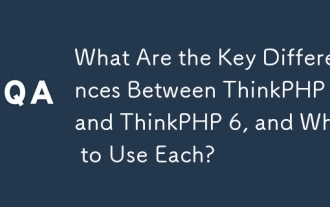 What Are the Key Differences Between ThinkPHP 5 and ThinkPHP 6, and When to Use Each?
Mar 14, 2025 pm 01:30 PM
What Are the Key Differences Between ThinkPHP 5 and ThinkPHP 6, and When to Use Each?
Mar 14, 2025 pm 01:30 PM
The article discusses key differences between ThinkPHP 5 and 6, focusing on architecture, features, performance, and suitability for legacy upgrades. ThinkPHP 5 is recommended for traditional projects and legacy systems, while ThinkPHP 6 suits new pr
 How to Implement Service Discovery and Load Balancing in ThinkPHP Microservices?
Mar 18, 2025 pm 04:51 PM
How to Implement Service Discovery and Load Balancing in ThinkPHP Microservices?
Mar 18, 2025 pm 04:51 PM
The article discusses implementing service discovery and load balancing in ThinkPHP microservices, focusing on setup, best practices, integration methods, and recommended tools.[159 characters]



