Detailed method of obtaining pdf file contents in yii framework
How to extract text from a PDF file using the Yii framework?
Extracting text from a PDF file within a Yii application requires leveraging external libraries, as Yii itself doesn't offer built-in PDF parsing capabilities. The most common approach involves using a PHP library designed for PDF manipulation. Here's a breakdown using the popular PDFParser library (you might need to install it via Composer: composer require pdfparser/pdfparser).
use Spatie\PdfToText\Pdf;
public function actionExtractText() {
$pdfFilePath = Yii::getAlias('@webroot') . '/path/to/your/file.pdf'; // Replace with your PDF file path
try {
$text = Pdf::getText($pdfFilePath);
// Process the extracted text, e.g., save it to a database, display it, etc.
echo $text;
} catch (\Exception $e) {
Yii::error("Error extracting text from PDF: " . $e->getMessage(), __METHOD__);
// Handle the error appropriately, e.g., display an error message to the user.
}
}This code snippet first defines the path to your PDF file using Yii's alias system for better maintainability. It then uses the Pdf::getText() method from the SpatiePdfToTextPdf class to extract the text content. Error handling is crucial; the try...catch block ensures that any exceptions during PDF processing are caught and logged, preventing application crashes. Remember to replace /path/to/your/file.pdf with the actual path to your PDF file within your web application's file structure. You can then process the extracted $text variable as needed.
How can I efficiently process large PDF files to get their content with Yii?
Processing large PDF files efficiently is crucial to avoid performance bottlenecks. Several strategies can improve processing speed:
- Chunking: For extremely large PDFs, avoid loading the entire file into memory at once. Instead, process the PDF in chunks. Many PDF libraries allow you to specify a page range or read the file page by page. This reduces memory consumption and speeds up processing. This approach requires more sophisticated code to manage the chunks and reassemble the extracted text.
- Asynchronous Processing: Offload the PDF processing to a background task using a queue system like RabbitMQ or Redis. This prevents blocking the main application thread, ensuring responsiveness even during lengthy PDF processing. Yii's queuing components can greatly simplify this.
- Optimized Libraries: Choose a well-optimized PDF parsing library. Some libraries are significantly faster than others. Benchmark different libraries to find the best one for your needs.
SpatiePdfToTextis generally considered efficient, but others exist. - Caching: If you process the same PDF files repeatedly, implement caching to store the extracted text. Yii's caching mechanisms can be used to store the results, avoiding redundant processing.
- Database Optimization: If you're storing extracted text in a database, ensure your database schema and indexing are optimized for efficient querying and retrieval.
Example using asynchronous processing (conceptual):
// ... Queue job to process the PDF asynchronously ...
Yii::$app->queue->push(new \app\jobs\PdfProcessingJob([
'pdfFilePath' => $pdfFilePath,
]));This would require creating a PdfProcessingJob class that handles the PDF processing in the background.
What are the best libraries or approaches for parsing PDF content within a Yii application?
Several PHP libraries excel at parsing PDF content. The choice depends on factors like performance requirements, the complexity of the PDFs you're handling (e.g., scanned documents vs. digitally created PDFs), and the level of accuracy needed in text extraction.
- Spatie/PdfToText: A popular and generally well-regarded library known for its speed and ease of use. It's a good starting point for most applications.
- PDFParser: Another robust library offering a range of features. It might be more suitable for complex PDFs or when you need more control over the parsing process.
- TCPDF: Primarily a PDF generation library, but it also offers some basic text extraction capabilities. It's a good choice if you're already using TCPDF for other PDF-related tasks.
- Other Libraries: Numerous other libraries exist, each with its strengths and weaknesses. Researching and benchmarking different options is recommended to determine the best fit for your specific needs.
Remember to carefully consider the licensing terms of any library you choose before integrating it into your Yii application. For scanned PDFs (image-based), you'll likely need OCR (Optical Character Recognition) capabilities, which often involve using external OCR services like Google Cloud Vision API or Tesseract OCR. These services typically require API keys and may incur costs depending on usage.
The above is the detailed content of Detailed method of obtaining pdf file contents in yii framework. For more information, please follow other related articles on the PHP Chinese website!

Hot AI Tools

Undresser.AI Undress
AI-powered app for creating realistic nude photos

AI Clothes Remover
Online AI tool for removing clothes from photos.

Undress AI Tool
Undress images for free

Clothoff.io
AI clothes remover

AI Hentai Generator
Generate AI Hentai for free.

Hot Article

Hot Tools

Notepad++7.3.1
Easy-to-use and free code editor

SublimeText3 Chinese version
Chinese version, very easy to use

Zend Studio 13.0.1
Powerful PHP integrated development environment

Dreamweaver CS6
Visual web development tools

SublimeText3 Mac version
God-level code editing software (SublimeText3)

Hot Topics
 1382
1382
 52
52
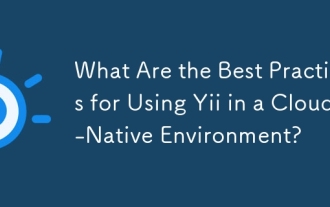 What Are the Best Practices for Using Yii in a Cloud-Native Environment?
Mar 18, 2025 pm 04:39 PM
What Are the Best Practices for Using Yii in a Cloud-Native Environment?
Mar 18, 2025 pm 04:39 PM
The article discusses best practices for deploying Yii applications in cloud-native environments, focusing on scalability, reliability, and efficiency through containerization, orchestration, and security measures.
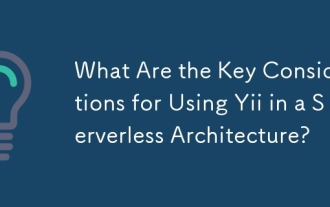 What Are the Key Considerations for Using Yii in a Serverless Architecture?
Mar 18, 2025 pm 04:33 PM
What Are the Key Considerations for Using Yii in a Serverless Architecture?
Mar 18, 2025 pm 04:33 PM
The article discusses key considerations for using Yii in serverless architectures, focusing on statelessness, cold starts, function size, database interactions, security, and monitoring. It also covers optimization strategies and potential integrati
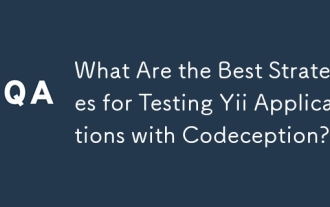 What Are the Best Strategies for Testing Yii Applications with Codeception?
Mar 18, 2025 pm 04:27 PM
What Are the Best Strategies for Testing Yii Applications with Codeception?
Mar 18, 2025 pm 04:27 PM
The article discusses strategies for testing Yii applications using Codeception, focusing on using built-in modules, BDD, different test types, mocking, CI integration, and code coverage.
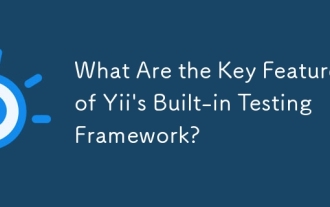 What Are the Key Features of Yii's Built-in Testing Framework?
Mar 18, 2025 pm 04:41 PM
What Are the Key Features of Yii's Built-in Testing Framework?
Mar 18, 2025 pm 04:41 PM
Yii's built-in testing framework enhances application testing with features like PHPUnit integration, fixture management, and support for various test types, improving code quality and development practices.
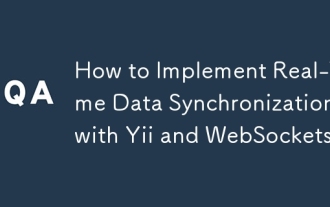 How to Implement Real-Time Data Synchronization with Yii and WebSockets?
Mar 18, 2025 pm 04:34 PM
How to Implement Real-Time Data Synchronization with Yii and WebSockets?
Mar 18, 2025 pm 04:34 PM
The article discusses implementing real-time data synchronization using Yii and WebSockets, covering setup, integration, and best practices for performance and security.
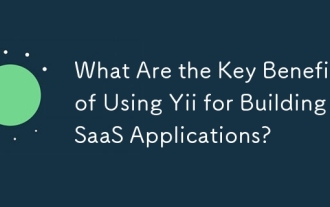 What Are the Key Benefits of Using Yii for Building SaaS Applications?
Mar 18, 2025 pm 04:25 PM
What Are the Key Benefits of Using Yii for Building SaaS Applications?
Mar 18, 2025 pm 04:25 PM
The article discusses Yii's benefits for SaaS development, focusing on performance, security, and rapid development features to enhance scalability and reduce time-to-market.
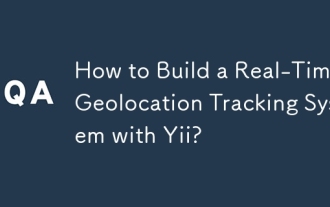 How to Build a Real-Time Geolocation Tracking System with Yii?
Mar 18, 2025 pm 04:40 PM
How to Build a Real-Time Geolocation Tracking System with Yii?
Mar 18, 2025 pm 04:40 PM
Article discusses building real-time geolocation tracking with Yii, covering setup, database design, and security. Main focus is on integration and best practices for data privacy and security.
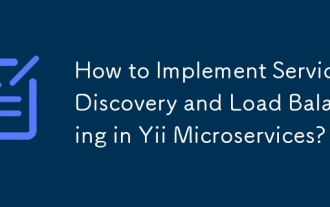 How to Implement Service Discovery and Load Balancing in Yii Microservices?
Mar 18, 2025 pm 04:30 PM
How to Implement Service Discovery and Load Balancing in Yii Microservices?
Mar 18, 2025 pm 04:30 PM
The article discusses implementing service discovery and load balancing in Yii microservices, detailing steps and best practices for efficient communication and workload distribution.




