How to run bat file steps for workerman
Running a Workerman Server via a Batch File
This outlines the steps to run a Workerman server using a batch file. First, ensure your Workerman application is correctly set up and you have a start.php file (or equivalent) in your Workerman directory. This file is typically the entry point for your Workerman application. The exact location of this file depends on your Workerman project structure. Let's assume it's in the root directory of your project for simplicity.
Next, create a batch file (e.g., start_workerman.bat) in the same directory as start.php. The contents of this file should be:
@echo off php start.php pause
The @echo off command suppresses the display of commands in the console. php start.php executes your Workerman application using the PHP interpreter. pause keeps the console window open after the script finishes, allowing you to see any output or errors. You can remove pause if you want the window to close automatically. To run the server, simply double-click the start_workerman.bat file. Make sure your PHP installation is correctly configured in your system's PATH environment variable so that the php command is recognized.
Automating Workerman Server Startup Using a Batch File
Automating Workerman server startup using a batch file is straightforward. Building on the previous example, you can enhance the batch file to handle more complex scenarios. For example, you might want to start the server as a background process to prevent it from blocking the console. This is generally not recommended for development, but can be useful for production deployments where you manage the process separately. On Windows, you can achieve this using start:
@echo off start "" php start.php
The empty quotes after start specify the window title. The start command launches php start.php in a separate process, allowing the batch file to terminate immediately. However, be aware that you won't see any output or errors from the Workerman server in the console. You would need to monitor the server separately (e.g., using a process monitor or the Workerman's built-in logging). For more robust background process management, consider using a dedicated process manager or service.
Another automation aspect could involve checking the server's status before starting it. You could add code to check if the server is already running before attempting to start it again. This would prevent multiple instances of the server from running simultaneously. This requires more advanced batch scripting or the use of external tools.
Common Pitfalls When Using a Batch File to Run Workerman and How to Avoid Them
Several pitfalls can occur when using batch files to run Workerman:
- Incorrect PHP Path: The most common issue is an incorrectly configured PHP path. Ensure that the PHP executable is accessible from your system's PATH environment variable. If not, you'll need to specify the full path to the
php.exefile in your batch script (e.g.,"C:Program FilesPHPphp.exe" start.php). - Missing Dependencies: Workerman might depend on other PHP extensions or libraries. Ensure these are installed and correctly configured before running the server. Errors related to missing extensions will be reported in the console.
- File Permissions: Verify that the user running the batch file has the necessary permissions to execute the PHP interpreter and access the Workerman files.
- Conflicting Processes: Starting multiple instances of the Workerman server simultaneously can lead to port conflicts or data corruption. Implement proper error handling and process monitoring to prevent this. This could involve checking if the server process is already running before attempting to start it.
- Incorrect Working Directory: The batch file needs to be run from the correct directory containing
start.php. Usecdcommand in your batch file to navigate to the correct directory before running thephpcommand if necessary. Or use absolute paths to yourstart.phpfile.
To avoid these pitfalls, carefully check your PHP installation, ensure all necessary dependencies are installed, verify file permissions, and implement mechanisms to prevent multiple server instances from running concurrently. Thorough testing is crucial.
Passing Arguments to Workerman from a Batch File
Yes, you can pass arguments to Workerman from a batch file. The method depends on how your start.php script is designed to handle command-line arguments. Assuming your start.php uses $argv to access command-line arguments, you can pass arguments like this:
@echo off php start.php pause
In your start.php file, you can access these arguments like this:
@echo off start "" php start.php
This will print each argument passed from the batch file to the console. You can adapt this to handle specific arguments and configure your Workerman server accordingly (e.g., setting different ports, enabling/disabling features based on the arguments). Remember that the first element of $argv ($argv[0]) is usually the script name itself. Use $argv[1], $argv[2], etc., to access the arguments passed from the batch file. This provides a flexible way to control the behavior of your Workerman server from the batch file.
The above is the detailed content of How to run bat file steps for workerman. For more information, please follow other related articles on the PHP Chinese website!

Hot AI Tools

Undresser.AI Undress
AI-powered app for creating realistic nude photos

AI Clothes Remover
Online AI tool for removing clothes from photos.

Undress AI Tool
Undress images for free

Clothoff.io
AI clothes remover

AI Hentai Generator
Generate AI Hentai for free.

Hot Article

Hot Tools

Notepad++7.3.1
Easy-to-use and free code editor

SublimeText3 Chinese version
Chinese version, very easy to use

Zend Studio 13.0.1
Powerful PHP integrated development environment

Dreamweaver CS6
Visual web development tools

SublimeText3 Mac version
God-level code editing software (SublimeText3)

Hot Topics
 1376
1376
 52
52
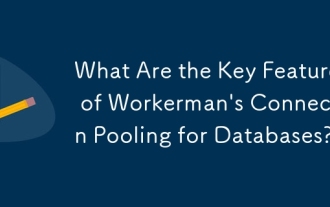 What Are the Key Features of Workerman's Connection Pooling for Databases?
Mar 17, 2025 pm 01:46 PM
What Are the Key Features of Workerman's Connection Pooling for Databases?
Mar 17, 2025 pm 01:46 PM
Workerman's connection pooling optimizes database connections, enhancing performance and scalability. Key features include connection reuse, limiting, and idle management. Supports MySQL, PostgreSQL, SQLite, MongoDB, and Redis. Potential drawbacks in
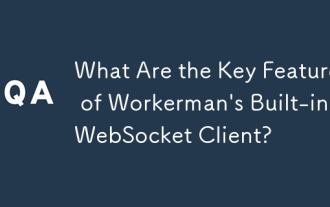 What Are the Key Features of Workerman's Built-in WebSocket Client?
Mar 18, 2025 pm 04:20 PM
What Are the Key Features of Workerman's Built-in WebSocket Client?
Mar 18, 2025 pm 04:20 PM
Workerman's WebSocket client enhances real-time communication with features like asynchronous communication, high performance, scalability, and security, easily integrating with existing systems.
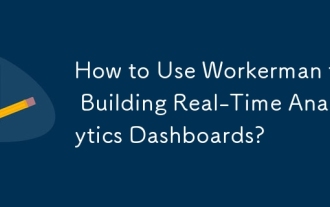 How to Use Workerman for Building Real-Time Analytics Dashboards?
Mar 18, 2025 pm 04:07 PM
How to Use Workerman for Building Real-Time Analytics Dashboards?
Mar 18, 2025 pm 04:07 PM
The article discusses using Workerman, a high-performance PHP server, to build real-time analytics dashboards. It covers installation, server setup, data processing, and frontend integration with frameworks like React, Vue.js, and Angular. Key featur
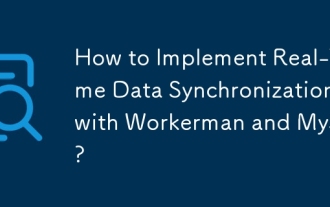 How to Implement Real-Time Data Synchronization with Workerman and MySQL?
Mar 18, 2025 pm 04:13 PM
How to Implement Real-Time Data Synchronization with Workerman and MySQL?
Mar 18, 2025 pm 04:13 PM
The article discusses implementing real-time data synchronization using Workerman and MySQL, focusing on setup, best practices, ensuring data consistency, and addressing common challenges.
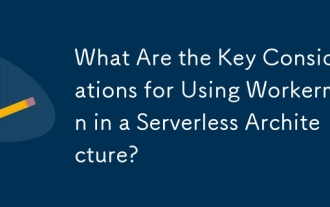 What Are the Key Considerations for Using Workerman in a Serverless Architecture?
Mar 18, 2025 pm 04:12 PM
What Are the Key Considerations for Using Workerman in a Serverless Architecture?
Mar 18, 2025 pm 04:12 PM
The article discusses integrating Workerman into serverless architectures, focusing on scalability, statelessness, cold starts, resource management, and integration complexity. Workerman enhances performance through high concurrency, reduced cold sta
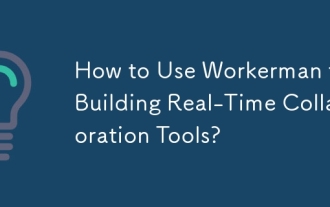 How to Use Workerman for Building Real-Time Collaboration Tools?
Mar 18, 2025 pm 04:15 PM
How to Use Workerman for Building Real-Time Collaboration Tools?
Mar 18, 2025 pm 04:15 PM
The article discusses using Workerman, a high-performance PHP server, to build real-time collaboration tools. It covers installation, server setup, real-time feature implementation, and integration with existing systems, emphasizing Workerman's key f
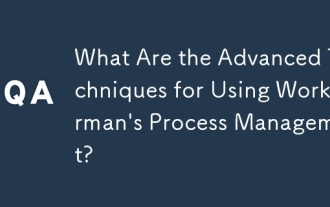 What Are the Advanced Techniques for Using Workerman's Process Management?
Mar 17, 2025 pm 01:42 PM
What Are the Advanced Techniques for Using Workerman's Process Management?
Mar 17, 2025 pm 01:42 PM
The article discusses advanced techniques for enhancing Workerman's process management, focusing on dynamic adjustments, process isolation, load balancing, and custom scripts to optimize application performance and reliability.
 How can I use Workerman to build a custom event broadcaster?
Mar 12, 2025 pm 05:22 PM
How can I use Workerman to build a custom event broadcaster?
Mar 12, 2025 pm 05:22 PM
This article details building a custom event broadcaster using PHP's Workerman framework. It leverages Workerman's GatewayWorker for efficient, asynchronous handling of numerous client connections. The article addresses performance optimization, in




