AutoRAG: Optimizing RAG Pipelines with Open-Source AutoML
In recent months, Retrieval-Augmented Generation (RAG) has skyrocketed in popularity as a powerful technique for combining large language models with external knowledge. However, choosing the right RAG pipeline—indexing, embedding models, chunking method, question answering approach—can be daunting. With countless possible configurations, how can you be sure which pipeline is best for your data and your use case? That’s where AutoRAG comes in.
Learning Objectives
- Understand the fundamentals of AutoRAG and how it automates RAG pipeline optimization.
- Learn how AutoRAG systematically evaluates different RAG configurations for your data.
- Explore the key features of AutoRAG, including data creation, pipeline experimentation, and deployment.
- Gain hands-on experience with a step-by-step walkthrough of setting up and using AutoRAG.
- Discover how to deploy the best-performing RAG pipeline using AutoRAG’s automated workflow.
This article was published as a part of theData Science Blogathon.
Table of contents
- What is AutoRAG?
- How AutoRAG Optimizes RAG Pipelines
- Deploying the Best RAG Pipeline
- Why Use AutoRAG?
- Getting Started
- Step by Step Walkthrough of the AutoRAG
- Conclusion
- Frequently Asked Questions
What is AutoRAG?
AutoRAG is an open-source, automated machine learning (AutoML) tool focused on RAG. It systematically tests and evaluates different RAG pipeline components on your own dataset to determine which configuration performs best for your use case. By automatically running experiments (and handling tasks like data creation, chunking, QA dataset generation, and pipeline deployments), AutoRAG saves you time and hassle.
Why AutoRAG?
- Numerous RAG pipelines and modules: There are many possible ways to configure a RAG system—different text chunking sizes, embeddings, prompt templates, retriever modules, etc.
- Time-consuming experimentation: Manually testing every pipeline on your own data is cumbersome. Most people never do it, meaning they could be missing out on better performance or faster inference.
- Tailored for your data and use case: Generic benchmarks may not reflect how well a pipeline will perform on your unique corpus. AutoRAG removes guesswork by letting you evaluate on real or synthetic QA pairs derived from your own data.
Key Features
- Data Creation: AutoRAG lets you create RAG evaluation data from your own raw documents, PDF files, or other text sources. Simply upload your files, parse them into raw.parquet, chunk them into corpus.parquet, and generate QA datasets automatically.
- Optimization: AutoRAG automates running experiments (hyperparameter tuning, pipeline selection, etc.) to discover the best RAG pipeline for your data. It measures metrics like accuracy, relevance, and factual correctness against your QA dataset to pinpoint the highest-performing setup.
- Deployment: Once you’ve identified the best pipeline, AutoRAG makes deployment straightforward. A single YAML configuration can deploy the optimal pipeline in a Flask server or another environment of your choice.
Built With Gradio on Hugging Face Spaces
AutoRAG’s user-friendly interface is built using Gradio, and it’s easy to try out on Hugging Face Spaces. The interactive GUI means you don’t need deep technical expertise to run these experiments—just follow the steps to upload data, pick parameters, and generate results.
How AutoRAG Optimizes RAG Pipelines
With your QA dataset in hand, AutoRAG can automatically:
- Test multiple retriever types (e.g., vector-based, keyword, hybrid).
- Explore different chunk sizes and overlap strategies.
- Evaluate embedding models (e.g., OpenAI embeddings, Hugging Face transformers).
- Tune prompt templates to see which yields the most accurate or relevant answers.
- Measure performance against your QA dataset using metrics like Exact Match, F1 score, or custom domain-specific metrics.
Once the experiments are complete, you’ll have:
- A ranked list of pipeline configurations sorted by performance metrics.
- Clear insights into which modules or parameters yield the best results for your data.
- An automatically generated best pipeline that you can deploy directly from AutoRAG.
Deploying the Best RAG Pipeline
When you’re ready to go live, AutoRAG streamlines deployment:
- Single YAML configuration: Generate a YAML file describing your pipeline components (retriever, embedder, generator model, etc.).
- Run on a Flask server: Host your best pipeline on a local or cloud-based Flask app for easy integration with your existing software stack.
- Gradio/Hugging Face Spaces: Alternatively, deploy on Hugging Face Spaces with a Gradio interface for a no-fuss, interactive demo of your pipeline.
Why Use AutoRAG?
Let us now see that why you should try AutoRAG:
- Save time by letting AutoRAG handle the heavy lifting of evaluating multiple RAG configurations.
- Improve performance with a pipeline optimized for your unique data and needs.
- Seamless integration with Gradio on Hugging Face Spaces for quick demos or production deployments.
- Open source and community-driven, so you can customize or extend it to match your exact requirements.
AutoRAG is already trending on GitHub—join the community and see how this tool can revolutionize your RAG workflow.
Getting Started
- Check Out AutoRAG on GitHub: Explore the source code, documentation, and community examples.
- Try the AutoRAG Demo on Hugging Face Spaces: A Gradio-based demo is available for you to upload files, create QA data, and experiment with different pipeline configurations.
- Contribute: As an open-source project, AutoRAG welcomes PRs, issue reports, and feature suggestions.
AutoRAG removes the guesswork from building RAG systems by automating data creation, pipeline experimentation, and deployment. If you want a quick, reliable way to find the best RAG configuration for your data, give AutoRAG a spin and let the results speak for themselves.
Step by Step Walkthrough of the AutoRAG
Data Creation workflow, incorporating the screenshots you shared. This guide will help you parse PDFs, chunk your data, generate a QA dataset, and prepare it for further RAG experiments.
Step 1: Input Your OpenAI API Key
- Open the AutoRAG interface.
- In the “AutoRAG Data Creation” section (screenshot #1), you’ll see a prompt asking for your OpenAI API key.
- Paste your API key in the text box and press Enter.
- Once entered, the status should change from “Not Set” to “Valid” (or similar), confirming the key has been recognized.
Note: AutoRAG does not store or log your API key.
You can also choose your preferred language (English, 한국어, 日本語) from the right-hand side.
Step 2: Parse Your PDF Files
- Scroll down to “1.Parse your PDF files” (screenshot #2).
- Click “Upload Files” to select one or more PDF documents from your computer. The example screenshot shows a 2.1 MB PDF file named 66eb856e019e…IC…pdf.
- Choose a parsing method from the dropdown.
- Common options include pdfminer, pdfplumber, and pymupdf.
- Each parser has strengths and limitations, so consider testing multiple methods if you run into parsing issues.
- Click “Run Parsing” (or the equivalent action button). AutoRAG will read your PDFs and convert them into a single raw.parquet file.
- Monitor the Textbox for progress updates.
- When parsing completes, click “Download raw.parquet” to save the results locally or to your workspace.
Tip: The raw.parquet file is your parsed text data. You may inspect it with any tool that supports Parquet if needed.

Step 3: Chunk Your raw.parquet
- Move to “2. Chunk your raw.parquet” (screenshot #3).
- If you used the previous step, you can select “Use previous raw.parquet” to automatically load the file. Otherwise, click “Upload” to bring in your own .parquet file.
Choose the Chunking Method:
- Token: Chunks by a specified number of tokens.
- Sentence: Splits text by sentence boundaries.
- Semantic: Might use an embedding-based approach to chunk semantically similar text.
- Recursive: Can chunk at multiple levels for more granular segments.
Now Set Chunk Size with the slider (e.g., 256 tokens) and Overlap (e.g., 32 tokens). Overlap helps preserve context across chunk boundaries.
- Click “Run Chunking”.
- Watch the Textbox for a confirmation or status updates.
- After completion, “Download corpus.parquet” to get your newly chunked dataset.
Why Chunking?
Chunking breaks your text into manageable pieces that retrieval methods can efficiently handle. It balances context with relevance so that your RAG system doesn’t exceed token limits or dilute topic focus.

Step 4: Create a QA Dataset From corpus.parquet
In the “3. Create QA dataset from your corpus.parquet” section (screenshot #4), upload or select your corpus.parquet.
Choose a QA Method:
- default: A baseline approach that generates Q&A pairs.
- fast: Prioritizes speed and reduces cost, possibly at the expense of richer detail.
- advanced: May produce more thorough, context-rich Q&A pairs but can be more expensive or slower.
Select model for data creation:
- Example options include gpt-4o-mini or gpt-4o (your interface might list additional models).
- The chosen model determines the quality and style of questions and answers.
Number of QA pairs:
- The slider typically goes from 20 to 150. For a first run, keep it small (e.g., 20 or 30) to limit cost.
Batch Size to OpenAI model:
- Defaults to 16, meaning 16 Q&A pairs per batch request. Lower it if you see rate-limit errors.
Click “Run QA Creation”. A status update appears in the Textbox.
Once done, Download qa.parquet to retrieve your automatically created Q&A dataset.
Cost Warning: Generating Q&A data calls the OpenAI API, which incurs usage fees. Monitor your usage on the OpenAI billing page if you plan to run large batches.

Step 5: Using Your QA Dataset
Now that you have:
- corpus.parquet (your chunked document data)
- qa.parquet (automatically generated Q&A pairs)
You can feed these into AutoRAG’s evaluation and optimization workflow:
- Evaluate multiple RAG configurations—test different retrievers, chunk sizes, and embedding models to see which combination best answers the questions in qa.parquet.
- Review performance metrics (exact match, F1, or domain-specific criteria) to identify the optimal pipeline.
- Deploy your best pipeline via a single YAML config file—AutoRAG can spin up a Flask server or other endpoint.

Step 6: Join the Data Creation Studio Waitlist(optional)
If you want to customize your automatically generated QA dataset—editing the questions, filtering out certain topics, or adding domain-specific guidelines—AutoRAG offers a Data Creation Studio. Sign up for the waitlist directly in the interface by clicking “Join Data Creation Studio Waitlist.”
Conclusion
AutoRAG offers a streamlined and automated approach to optimizing Retrieval-Augmented Generation (RAG) pipelines, saving valuable time and effort by testing different configurations tailored to your specific dataset. By simplifying data creation, chunking, QA dataset generation, and pipeline deployment, AutoRAG ensures you can quickly identify the most effective RAG setup for your use case. With its user-friendly interface and integration with OpenAI’s models, AutoRAG provides both novice and experienced users a reliable tool to improve RAG system performance efficiently.
Key Takeaways
- AutoRAG automates the process of optimizing RAG pipelines for better performance.
- It allows users to create and evaluate custom datasets tailored to their data needs.
- The tool simplifies deploying the best pipeline with just a single YAML configuration.
- AutoRAG’s open-source nature fosters community-driven improvements and customization.
Frequently Asked Questions
Q1. What is AutoRAG, and why is it useful?A. AutoRAG is an open-source AutoML tool for optimizing Retrieval-Augmented Generation (RAG) pipelines by automating configuration experiments.
Q2. Why do I need to provide an OpenAI API key?A. AutoRAG uses OpenAI models to generate synthetic Q&A pairs, which are essential for evaluating RAG pipeline performance.
Q3. What is a raw.parquet file, and how is it created?A. When you upload PDFs, AutoRAG extracts the text into a compact Parquet file for efficient processing.
Q4. Why do I need to chunk my parsed text, and what is corpus.parquet?A. Chunking breaks large text files into smaller, retrievable segments. The output is stored in corpus.parquet for better RAG performance.
Q5. What if my PDFs are password-protected or scanned?A. Encrypted or image-based PDFs need password removal or OCR processing before they can be used with AutoRAG.
Q6. How much will it cost to generate Q&A pairs?A. Costs depend on corpus size, number of Q&A pairs, and OpenAI model choice. Start with small batches to estimate expenses.
The media shown in this article is not owned by Analytics Vidhya and is used at the Author’s discretion.
The above is the detailed content of AutoRAG: Optimizing RAG Pipelines with Open-Source AutoML. For more information, please follow other related articles on the PHP Chinese website!

Hot AI Tools

Undresser.AI Undress
AI-powered app for creating realistic nude photos

AI Clothes Remover
Online AI tool for removing clothes from photos.

Undress AI Tool
Undress images for free

Clothoff.io
AI clothes remover

AI Hentai Generator
Generate AI Hentai for free.

Hot Article

Hot Tools

Notepad++7.3.1
Easy-to-use and free code editor

SublimeText3 Chinese version
Chinese version, very easy to use

Zend Studio 13.0.1
Powerful PHP integrated development environment

Dreamweaver CS6
Visual web development tools

SublimeText3 Mac version
God-level code editing software (SublimeText3)

Hot Topics
 1377
1377
 52
52
 I Tried Vibe Coding with Cursor AI and It's Amazing!
Mar 20, 2025 pm 03:34 PM
I Tried Vibe Coding with Cursor AI and It's Amazing!
Mar 20, 2025 pm 03:34 PM
Vibe coding is reshaping the world of software development by letting us create applications using natural language instead of endless lines of code. Inspired by visionaries like Andrej Karpathy, this innovative approach lets dev
 Top 5 GenAI Launches of February 2025: GPT-4.5, Grok-3 & More!
Mar 22, 2025 am 10:58 AM
Top 5 GenAI Launches of February 2025: GPT-4.5, Grok-3 & More!
Mar 22, 2025 am 10:58 AM
February 2025 has been yet another game-changing month for generative AI, bringing us some of the most anticipated model upgrades and groundbreaking new features. From xAI’s Grok 3 and Anthropic’s Claude 3.7 Sonnet, to OpenAI’s G
 How to Use YOLO v12 for Object Detection?
Mar 22, 2025 am 11:07 AM
How to Use YOLO v12 for Object Detection?
Mar 22, 2025 am 11:07 AM
YOLO (You Only Look Once) has been a leading real-time object detection framework, with each iteration improving upon the previous versions. The latest version YOLO v12 introduces advancements that significantly enhance accuracy
 Is ChatGPT 4 O available?
Mar 28, 2025 pm 05:29 PM
Is ChatGPT 4 O available?
Mar 28, 2025 pm 05:29 PM
ChatGPT 4 is currently available and widely used, demonstrating significant improvements in understanding context and generating coherent responses compared to its predecessors like ChatGPT 3.5. Future developments may include more personalized interactions and real-time data processing capabilities, further enhancing its potential for various applications.
 Google's GenCast: Weather Forecasting With GenCast Mini Demo
Mar 16, 2025 pm 01:46 PM
Google's GenCast: Weather Forecasting With GenCast Mini Demo
Mar 16, 2025 pm 01:46 PM
Google DeepMind's GenCast: A Revolutionary AI for Weather Forecasting Weather forecasting has undergone a dramatic transformation, moving from rudimentary observations to sophisticated AI-powered predictions. Google DeepMind's GenCast, a groundbreak
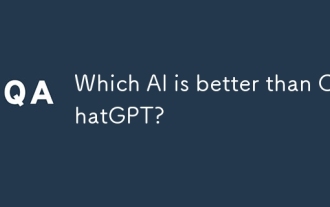 Which AI is better than ChatGPT?
Mar 18, 2025 pm 06:05 PM
Which AI is better than ChatGPT?
Mar 18, 2025 pm 06:05 PM
The article discusses AI models surpassing ChatGPT, like LaMDA, LLaMA, and Grok, highlighting their advantages in accuracy, understanding, and industry impact.(159 characters)
 Best AI Art Generators (Free & Paid) for Creative Projects
Apr 02, 2025 pm 06:10 PM
Best AI Art Generators (Free & Paid) for Creative Projects
Apr 02, 2025 pm 06:10 PM
The article reviews top AI art generators, discussing their features, suitability for creative projects, and value. It highlights Midjourney as the best value for professionals and recommends DALL-E 2 for high-quality, customizable art.
 o1 vs GPT-4o: Is OpenAI's New Model Better Than GPT-4o?
Mar 16, 2025 am 11:47 AM
o1 vs GPT-4o: Is OpenAI's New Model Better Than GPT-4o?
Mar 16, 2025 am 11:47 AM
OpenAI's o1: A 12-Day Gift Spree Begins with Their Most Powerful Model Yet December's arrival brings a global slowdown, snowflakes in some parts of the world, but OpenAI is just getting started. Sam Altman and his team are launching a 12-day gift ex




