Navigating Visualization Trends with Plotly and Ubuntu

Introduction: Unveiling Data Insights with Plotly and Ubuntu
In today's data-driven world, effective data visualization is paramount for transforming raw data into actionable intelligence. 2024 has witnessed a significant evolution in data visualization, fueled by technological advancements and evolving user expectations. This article explores this dynamic landscape, focusing on the capabilities of Plotly and the advantages of using Ubuntu as a robust platform for building sophisticated visualizations.
Key Trends Shaping Modern Data Visualization
Data visualization has moved beyond static charts. Current trends include:
- Interactive Exploration: Modern visualizations prioritize interactivity, allowing users to dynamically engage with data. Interactive dashboards and plots enable deeper exploration and the discovery of insights hidden in static representations.
- Real-time Analysis: The rise of IoT and streaming data necessitates real-time visualization. Live dashboards and alerts are crucial for timely decision-making in dynamic environments.
- AI-Powered Insights: AI and machine learning are automating insights and enhancing predictive capabilities. Algorithms uncover patterns and trends, providing more accurate and comprehensive analyses.
- Personalized Experiences: Users demand customized visualizations tailored to their specific needs and preferences. Configurable charts and personalized dashboards enhance usability and understanding.
Plotly: A Powerful Visualization Library
Plotly stands out as a versatile and powerful library for creating interactive and visually appealing charts.
-
Plotly Overview:
- Background: Founded in 2012, Plotly has become a leading tool for interactive plotting, offering a wide array of functionalities from basic charts to complex dashboards.
- Core Features: Plotly supports diverse chart types (scatter plots, line charts, bar charts, heatmaps, 3D plots, etc.), combining high interactivity with ease of customization and seamless integration with Pandas and NumPy.
-
Why Choose Plotly?
- Interactive Advantages: Plotly's interactive features differentiate it. Users can hover for details, zoom, and filter data dynamically, facilitating a deeper understanding of complex datasets.
- Diverse Applications: Plotly finds applications across various fields, from financial analysis (market trend visualization) to healthcare (patient data analysis).
Leveraging Ubuntu for Plotly Development
Ubuntu, a popular open-source operating system, provides an ideal environment for data science and development.
-
Ubuntu's Role in Data Science:
- Why Ubuntu? Ubuntu's stability, security, and broad compatibility with data science tools make it a preferred choice for developing and deploying data visualization applications.
-
Installing Plotly on Ubuntu:
- Prerequisites: Ensure Python and pip are installed. Plotly requires Python 3.6 or later.
-
Installation Steps:
- Update package list:
sudo apt update - Install Python and pip:
sudo apt install python3 python3-pip - Install Plotly:
pip install plotly
- Update package list:
-
Development Environment Setup:
- Recommended Tools: Popular IDEs like PyCharm, VSCode, and Jupyter Notebook enhance productivity with features like code completion and debugging.
Building Interactive Visualizations with Plotly
Plotly's capabilities extend beyond basic charting.
-
Fundamental Plotly Functionalities:
- Plotly Express vs. Graph Objects: Plotly Express simplifies plot creation, while Graph Objects offer finer control for complex visualizations.
-
Creating Simple Plots: Import Plotly Express, load a dataset (e.g., using
px.data.iris()), and create a basic scatter plot.
-
Advanced Plotly Techniques:
- Customization: Adjust colors, sizes, labels, and titles for tailored visualizations.
- Enhanced Interactivity: Add interactive elements like dropdowns, sliders, and buttons for dynamic exploration.
- Library Integration: Combine Plotly with Pandas for efficient data manipulation.
Conclusion: The Future of Data Visualization
Data visualization is a crucial tool for extracting insights. Plotly, combined with the power of Ubuntu, provides a robust platform for creating sophisticated and interactive visualizations. By embracing the latest trends and utilizing advanced tools, data professionals can significantly enhance their ability to analyze and effectively communicate data-driven insights. The future of data visualization holds immense potential for innovation.
The above is the detailed content of Navigating Visualization Trends with Plotly and Ubuntu. For more information, please follow other related articles on the PHP Chinese website!

Hot AI Tools

Undresser.AI Undress
AI-powered app for creating realistic nude photos

AI Clothes Remover
Online AI tool for removing clothes from photos.

Undress AI Tool
Undress images for free

Clothoff.io
AI clothes remover

AI Hentai Generator
Generate AI Hentai for free.

Hot Article

Hot Tools

Notepad++7.3.1
Easy-to-use and free code editor

SublimeText3 Chinese version
Chinese version, very easy to use

Zend Studio 13.0.1
Powerful PHP integrated development environment

Dreamweaver CS6
Visual web development tools

SublimeText3 Mac version
God-level code editing software (SublimeText3)

Hot Topics
 1384
1384
 52
52
 How To Count Files And Directories In Linux: A Beginner's Guide
Mar 19, 2025 am 10:48 AM
How To Count Files And Directories In Linux: A Beginner's Guide
Mar 19, 2025 am 10:48 AM
Efficiently Counting Files and Folders in Linux: A Comprehensive Guide Knowing how to quickly count files and directories in Linux is crucial for system administrators and anyone managing large datasets. This guide demonstrates using simple command-l
 How To Add A User To Multiple Groups In Linux
Mar 18, 2025 am 11:44 AM
How To Add A User To Multiple Groups In Linux
Mar 18, 2025 am 11:44 AM
Efficiently managing user accounts and group memberships is crucial for Linux/Unix system administration. This ensures proper resource and data access control. This tutorial details how to add a user to multiple groups in Linux and Unix systems. We
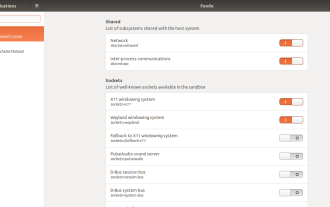 How To Easily Configure Flatpak Apps Permissions With Flatseal
Mar 22, 2025 am 09:21 AM
How To Easily Configure Flatpak Apps Permissions With Flatseal
Mar 22, 2025 am 09:21 AM
Flatpak application permission management tool: Flatseal User Guide Flatpak is a tool designed to simplify Linux software distribution and use. It safely encapsulates applications in a virtual sandbox, allowing users to run applications without root permissions without affecting system security. Because Flatpak applications are located in this sandbox environment, they must request permissions to access other parts of the operating system, hardware devices (such as Bluetooth, network, etc.) and sockets (such as pulseaudio, ssh-auth, cups, etc.). This guide will guide you on how to easily configure Flatpak with Flatseal on Linux
 How To List Or Check All Installed Linux Kernels From Commandline
Mar 23, 2025 am 10:43 AM
How To List Or Check All Installed Linux Kernels From Commandline
Mar 23, 2025 am 10:43 AM
Linux Kernel is the core component of a GNU/Linux operating system. Developed by Linus Torvalds in 1991, it is a free, open-source, monolithic, modular, and multitasking Unix-like kernel. In Linux, it is possible to install multiple kernels on a sing
 How To Type Indian Rupee Symbol In Ubuntu Linux
Mar 22, 2025 am 10:39 AM
How To Type Indian Rupee Symbol In Ubuntu Linux
Mar 22, 2025 am 10:39 AM
This brief guide explains how to type Indian Rupee symbol in Linux operating systems. The other day, I wanted to type "Indian Rupee Symbol (₹)" in a word document. My keyboard has a rupee symbol on it, but I don't know how to type it. After
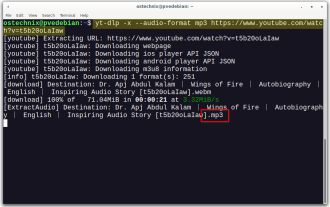 Yt-dlp Commands: The Complete Tutorial For Beginners (2025)
Mar 21, 2025 am 11:00 AM
Yt-dlp Commands: The Complete Tutorial For Beginners (2025)
Mar 21, 2025 am 11:00 AM
Have you ever wanted to save your favorite videos from the internet? Whether it's a funny cat video or a tutorial you want to watch later, Yt-dlp is here to help! In this comprehensive yt-dlp tutorial, we will explain what yt-dlp is, how to install i
 What is the Linux best used for?
Apr 03, 2025 am 12:11 AM
What is the Linux best used for?
Apr 03, 2025 am 12:11 AM
Linux is best used as server management, embedded systems and desktop environments. 1) In server management, Linux is used to host websites, databases, and applications, providing stability and reliability. 2) In embedded systems, Linux is widely used in smart home and automotive electronic systems because of its flexibility and stability. 3) In the desktop environment, Linux provides rich applications and efficient performance.
 LocalSend - The Open-Source Airdrop Alternative For Secure File Sharing
Mar 24, 2025 am 09:20 AM
LocalSend - The Open-Source Airdrop Alternative For Secure File Sharing
Mar 24, 2025 am 09:20 AM
If you're familiar with AirDrop, you know it's a popular feature developed by Apple Inc. that enables seamless file transfer between supported Macintosh computers and iOS devices using Wi-Fi and Bluetooth. However, if you're using Linux and missing o




