How to recover deleted emails on Mac and find lost messages
According to delete important emails? Don’t panic! This article will guide you how to recover deleted messages on your Mac, even permanently deleted messages can be retrieved. Let's first understand the common reasons for email loss:

Common causes of email loss:
- Accidental deletion: This is the most common reason, especially when managing multiple mailboxes.
- Synchronization issues: Synchronization issues between Mac and mail servers can cause messages to be lost or version conflicts between different devices.
- Trash Can Cleanup: Emails will be automatically deleted after a period of time, especially those that have not been recovered from the trash.
- Corrupted email database: Corrupted email client database may cause email to disappear unexpectedly.
How to recover deleted emails:
1. Recover from Apple Mail Trash Can:
If the email has been deleted within the last 30 days and has not been permanently deleted, you can find it in the trash in the Apple Mail app.
- Open the email app.
- Click on the trash you want to find the email.
- Find the required email and drag it back to your box or other folder.

2. Recover from iCloud Mail:
If you are using iCloud mailbox, you can access iCloud Mail in your browser to recover emails.
- Get icloud.com/mail/ in your browser.
- Login your account.
- Go to the trash folder and find the email you need to recover.

Note: If you have cleared your trash, you can still recover your emails by accessing the "Recover Deleted Mails" section of iCloud within 30 days.
3. Recover emails using Disk Drill:
Disk Drill is a powerful data recovery tool that can recover all types of files, including emails.
- Install and open Disk Drill.
- Select the hard disk to store mail data.
- Click "Search for lost data".
- Filter results by file type (for example, Apple Mail's .emlx) and restore messages to your preferred location.


4. Use Time Machine to restore emails:
Time Machine is a built-in backup tool for Mac that can regularly back up your system, including emails.
- Open the Finder.
- Click "Go to"> "Go to Folder".
- Enter ~/Library/Mail/ and press Enter.
- Click the Time Machine icon in the menu bar to browse previous folder backups.
- Restore mail files from previous backups.

Tips to prevent email loss:
- Enable email synchronization.
- Use cloud-based mail service.
- Regularly use Time Machine backups.
- Use Disk Drill for regular data backup and enable data protection.
By taking proactive backup and email management methods, you can easily retrieve even if you accidentally delete emails. Third-party applications such as Disk Drill and Get Back Up Pro are also powerful tools for recovering various files.
FAQ:
- Where is the deleted email stored on your Mac? Deleted mail is stored in the trash.
- If the email is not in the trash, can I recover? You can use Time Machine, iCloud Mail, or Disk Drill to recover messages that are not in the trash.
- Can you recover deleted emails from iCloud after 30 days? There is a low possibility of recovering deleted mail from iCloud after 30 days. It is recommended to contact iCloud Support for help.
I hope the above information can help you recover your lost emails!
The above is the detailed content of How to recover deleted emails on Mac and find lost messages. For more information, please follow other related articles on the PHP Chinese website!

Hot AI Tools

Undresser.AI Undress
AI-powered app for creating realistic nude photos

AI Clothes Remover
Online AI tool for removing clothes from photos.

Undress AI Tool
Undress images for free

Clothoff.io
AI clothes remover

AI Hentai Generator
Generate AI Hentai for free.

Hot Article

Hot Tools

Notepad++7.3.1
Easy-to-use and free code editor

SublimeText3 Chinese version
Chinese version, very easy to use

Zend Studio 13.0.1
Powerful PHP integrated development environment

Dreamweaver CS6
Visual web development tools

SublimeText3 Mac version
God-level code editing software (SublimeText3)

Hot Topics
 1377
1377
 52
52
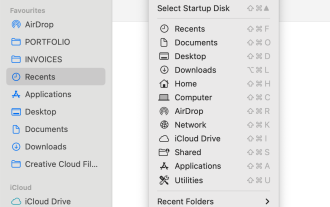 How to Clear Cache on Mac Sonoma? How to Find & Delete It on MacOS 14?
Mar 14, 2025 am 11:30 AM
How to Clear Cache on Mac Sonoma? How to Find & Delete It on MacOS 14?
Mar 14, 2025 am 11:30 AM
Is your Mac running sluggishly or low on storage? Clearing your Mac's cache in macOS Sonoma might be the solution. This guide explains how to clear cache manually and automatically, addressing common issues and ensuring a smoother user experience. Ma
 Floating screen recording: how to capture a specific app window on a Mac
Mar 28, 2025 am 09:16 AM
Floating screen recording: how to capture a specific app window on a Mac
Mar 28, 2025 am 09:16 AM
Mac Screen Recording: Easily capture windows, areas and drop-down menus The screenshot tool (Command Shift 5) that comes with Mac systems can record full screen or selected areas, but cannot record specific application windows separately. At this time, more powerful tools are needed to complete the task. This article will introduce several ways to help you record your Mac windows as easily as a professional. Record the application window separately Record a single window to avoid cluttered desktop backgrounds and create more professional and prominent images and videos. Here are some excellent screen recording applications: Function comparison Gifox CleanShot X Dropshare Record a specific window ✓ ✓ ✓
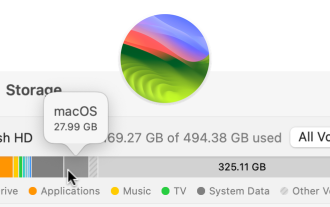 How to Free Up Space on Mac Sonoma? How to Clean Storage on macOS 14?
Mar 16, 2025 pm 12:16 PM
How to Free Up Space on Mac Sonoma? How to Clean Storage on macOS 14?
Mar 16, 2025 pm 12:16 PM
Running low on Mac storage? macOS Sonoma can become sluggish with too many files. This guide shows you how to reclaim valuable space and boost performance. Checking Your Mac's Storage Before you start deleting, check your storage status: Apple men
 How to record webinars on Mac
Mar 14, 2025 am 11:32 AM
How to record webinars on Mac
Mar 14, 2025 am 11:32 AM
Mastering Webinar Recording on Your Mac: A Comprehensive Guide Whether you're a seasoned online content expert or a curious learner, recording webinars on your Mac is a valuable skill. This guide provides a step-by-step walkthrough, covering softwar
 Best PDF editors for Mac – free and paid tools
Mar 16, 2025 am 11:38 AM
Best PDF editors for Mac – free and paid tools
Mar 16, 2025 am 11:38 AM
This article reviews the best PDF editors for Mac, including AI-powered options. Let's dive into the top contenders. Finding the perfect PDF editor depends on your specific needs. This review focuses on versatile apps that handle common tasks like
 Change the unchangeable PDFs with Nitro PDF Pro
Mar 22, 2025 am 11:14 AM
Change the unchangeable PDFs with Nitro PDF Pro
Mar 22, 2025 am 11:14 AM
You can’t avoid working with PDFs. But what you can avoid is having problems with them. Intractable as they seem, PDFs are actually pretty easy to deal with – not without help, of course. When it comes to making changes in your docs,Nitro PDF Pr
 Top 9 AI writing assistants for Mac, iOS, and the web
Mar 23, 2025 am 10:44 AM
Top 9 AI writing assistants for Mac, iOS, and the web
Mar 23, 2025 am 10:44 AM
The market for AI-powered writing assistants is expected to grow rapidly, reaching approximately $6.5 billion by 2030. Since AI writing assistants are here to stay, it's important to learn about the best tools in the industry. In this article, w





