Banan OS: A Fully Functional Unix-like OS Built From Scratch In C
A student has built an entire operating system from scratch in C . Yes, you read that right! Meet Banan OS, a hobbyist operating system for x86_64 and i686 architectures, written entirely in C by an university student Oskari Alaranta. The project is fully independent, with all code written exclusively by Alaranta, except for any ported software.
In this blog post, we will look at the technical details of Banan OS. We’ll also discuss what motivated its creator to build an entire operating system from scratch. Lastly, we’ll talk about the challenges he faced during the process.
Table of Contents
What is Banan OS?
Banan OS is an Unix-like operating system designed for x86 and x86_64 architectures. Believe it or not, Oskari Alaranta, a self-taught programmer and student, has developed the entire Banan OS from scratch in C . It’s truly impressive work!
Banan OS features a monolithic kernel and a number of essential components, including a bootloader, kernel, and userspace libraries. What sets Banan OS apart is its use of a custom C standard library, partially inspired by stdc , and its robust support for modern hardware and software needs.
The system already provides a functional TTY and GUI environment, alongside key UNIX utilities like cp, ls, and stat. It supports USB devices, NVMe and AHCI disks, and even includes a custom networking stack with TCP and UDP capabilities.

With a UNIX-like filesystem featuring /dev, /tmp, and /proc, Banan OS is more than a learning project — it’s a step toward a complete, standalone operating system.
Alaranta noted that he regularly tests Banan OS both in virtual machines and on real hardware.
Motivation
Oskari Alaranta has dedicated over two years to developing Banan OS. His primary motivation appears to be a strong interest in low-level programming, particularly operating system development.
This passion is reflected in his decision to write the entire OS from scratch in C , excluding ported software.
Challenges
Alaranta notes that the most significant challenges he's faced while developing Banan OS have involved comprehending extensive technical specifications, something he hadn't previously experienced.
However, the project has also been punctuated by rewarding "it's alive" moments. Alaranta finds it especially gratifying to witness new features functioning flawlessly on real hardware, citing milestones such as:
- Achieving keyboard input
- Implementing USB mouse input
- Successfully running DOOM
- Reading data from disks
- Establishing network connectivity
- Getting a compiler to work
He considers the project to have become genuinely enjoyable after establishing the foundational components, which allowed him greater freedom to explore beyond conventional OS code and pursue features of personal interest. This stage, he estimates, was reached after approximately two months of development.
Oskari Alaranta: The Developer Behind Banan OS
As of writing this, Oskari Alaranta is a 22-year-old self-taught programmer and student based in Tampere, Finland. He is interested in low-level programming, especially operating system development.
Alaranta's passion for OS development led him to create Banan OS, a project that has spanned over two years. He has expressed an aspiration to pursue a career in the industry, potentially leveraging his experience with Banan OS as a portfolio piece.
Contributing to Banan OS
Banan OS is a very new project, and Oskari Alaranta welcomes contributions to help improve it.
As Banan OS is a learning project for Alaranta, he request that contributors contact him in advance (via email, Discord, or by raising an issue) before starting work on any new features. Bug fixes are always welcome.
Banan OS is primarily hosted on Alaranta's personal server. While contributing is not as straightforward as it would be on platforms like GitHub, you can submit pull requests via the GitHub mirror, and Alaranta will apply them manually.
If you'd like a direct account on Alaranta's server, you can contact him via email or Discord.
Conclusion
Banan OS is proof that with dedication, even a single student can create something remarkable. Oskari Alaranta has invested a significant time and effort in Banan OS development.
A notable aspect of Banan OS is that it's largely built from scratch, with Alaranta writing most of the code himself. This ambitious approach requires deep technical knowledge and a problem-solving mindset.
Alaranta's commitment to building from scratch extends to critical components like the AML interpreter, which he chose to develop himself rather than using existing solutions. This choice shows his dedication to understanding and controlling all aspects of the OS.
Banan OS is still under development. Check the project's GitHub repository for the latest updates and changes.
Resource:
- Banan OS GitHub Repository
The above is the detailed content of Banan OS: A Fully Functional Unix-like OS Built From Scratch In C. For more information, please follow other related articles on the PHP Chinese website!

Hot AI Tools

Undresser.AI Undress
AI-powered app for creating realistic nude photos

AI Clothes Remover
Online AI tool for removing clothes from photos.

Undress AI Tool
Undress images for free

Clothoff.io
AI clothes remover

AI Hentai Generator
Generate AI Hentai for free.

Hot Article

Hot Tools

Notepad++7.3.1
Easy-to-use and free code editor

SublimeText3 Chinese version
Chinese version, very easy to use

Zend Studio 13.0.1
Powerful PHP integrated development environment

Dreamweaver CS6
Visual web development tools

SublimeText3 Mac version
God-level code editing software (SublimeText3)

Hot Topics
 1381
1381
 52
52
 How To Count Files And Directories In Linux: A Beginner's Guide
Mar 19, 2025 am 10:48 AM
How To Count Files And Directories In Linux: A Beginner's Guide
Mar 19, 2025 am 10:48 AM
Efficiently Counting Files and Folders in Linux: A Comprehensive Guide Knowing how to quickly count files and directories in Linux is crucial for system administrators and anyone managing large datasets. This guide demonstrates using simple command-l
 How To Add A User To Multiple Groups In Linux
Mar 18, 2025 am 11:44 AM
How To Add A User To Multiple Groups In Linux
Mar 18, 2025 am 11:44 AM
Efficiently managing user accounts and group memberships is crucial for Linux/Unix system administration. This ensures proper resource and data access control. This tutorial details how to add a user to multiple groups in Linux and Unix systems. We
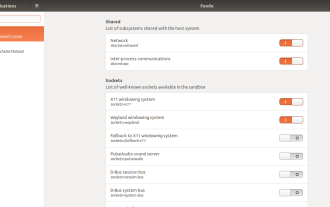 How To Easily Configure Flatpak Apps Permissions With Flatseal
Mar 22, 2025 am 09:21 AM
How To Easily Configure Flatpak Apps Permissions With Flatseal
Mar 22, 2025 am 09:21 AM
Flatpak application permission management tool: Flatseal User Guide Flatpak is a tool designed to simplify Linux software distribution and use. It safely encapsulates applications in a virtual sandbox, allowing users to run applications without root permissions without affecting system security. Because Flatpak applications are located in this sandbox environment, they must request permissions to access other parts of the operating system, hardware devices (such as Bluetooth, network, etc.) and sockets (such as pulseaudio, ssh-auth, cups, etc.). This guide will guide you on how to easily configure Flatpak with Flatseal on Linux
 How To List Or Check All Installed Linux Kernels From Commandline
Mar 23, 2025 am 10:43 AM
How To List Or Check All Installed Linux Kernels From Commandline
Mar 23, 2025 am 10:43 AM
Linux Kernel is the core component of a GNU/Linux operating system. Developed by Linus Torvalds in 1991, it is a free, open-source, monolithic, modular, and multitasking Unix-like kernel. In Linux, it is possible to install multiple kernels on a sing
 How To Type Indian Rupee Symbol In Ubuntu Linux
Mar 22, 2025 am 10:39 AM
How To Type Indian Rupee Symbol In Ubuntu Linux
Mar 22, 2025 am 10:39 AM
This brief guide explains how to type Indian Rupee symbol in Linux operating systems. The other day, I wanted to type "Indian Rupee Symbol (₹)" in a word document. My keyboard has a rupee symbol on it, but I don't know how to type it. After
 What is the Linux best used for?
Apr 03, 2025 am 12:11 AM
What is the Linux best used for?
Apr 03, 2025 am 12:11 AM
Linux is best used as server management, embedded systems and desktop environments. 1) In server management, Linux is used to host websites, databases, and applications, providing stability and reliability. 2) In embedded systems, Linux is widely used in smart home and automotive electronic systems because of its flexibility and stability. 3) In the desktop environment, Linux provides rich applications and efficient performance.
 Linux Kernel 6.14 RC6 Released
Mar 24, 2025 am 10:21 AM
Linux Kernel 6.14 RC6 Released
Mar 24, 2025 am 10:21 AM
Linus Torvalds has released Linux Kernel 6.14 Release Candidate 6 (RC6), reporting no significant issues and keeping the release on track. The most notable change in this update addresses an AMD microcode signing issue, while the rest of the updates
 LocalSend - The Open-Source Airdrop Alternative For Secure File Sharing
Mar 24, 2025 am 09:20 AM
LocalSend - The Open-Source Airdrop Alternative For Secure File Sharing
Mar 24, 2025 am 09:20 AM
If you're familiar with AirDrop, you know it's a popular feature developed by Apple Inc. that enables seamless file transfer between supported Macintosh computers and iOS devices using Wi-Fi and Bluetooth. However, if you're using Linux and missing o




