Mastering Linux Disk Management: LVM and Disk Partitioning
Linux Disk Management: Detailed explanation of Partition and Logical Volume Management (LVM)
Linux operating systems are known for their powerful features and flexibility, especially in disk storage management. Whether you are an experienced system administrator, developer, or Linux enthusiast, mastering efficient disk space management is crucial. This guide dives into the details of disk partitioning and logical volume management (LVM) to help you optimize storage performance on your Linux system.
Understanding disk partition
Disk partitioning is the first step in organizing disk storage. It divides the disk into separate sections, each section like a separate disk and can be managed separately. This division helps manage files, run different operating systems on the same disk, or create dedicated space for specific data.
Disk partition type There are three main partition types:
- Primary Partitions: Can be directly accessed and used for system boot. A disk can have up to four primary partitions.
- Extended Partitions: Created in the primary partition and acts as a container that can accommodate multiple logical partitions. This is a workaround to solve the four partition limitations.
- Logical Partitions: Nested in an extended partition, allowing the disk to have more than four partitions.
File System and Its Importance File System determines how data is stored and retrieved. Each partition can use a different file system (ext4, NTFS, FAT32, etc.), affecting performance, storage efficiency, and compatibility.
Disk Partitioning Tools in Linux Linux provides many disk partitioning tools, including:
- fdisk: Command line utility for MBR disks.
- gdisk: Similar to fdisk, but works on GPT disks.
- parted: Multi-function tool that supports MBR and GPT disks.
Basics of Logical Volume Management (LVM)
LVM is a more flexible approach to disk space management. It allows dynamically resizing partitions (logical volumes), creating snapshots, and combining multiple physical disks into one large virtual disk.
Advantages of LVM - Flexibility: The volume size can be easily adjusted as needed without downtime.
- Snapshot function:Create backup of volumes at a specific point in time.
- Storage Pool: Combine multiple physical disks into a single logical volume group to simplify management.
LVM Components - Physical Volume (PV): Physical Disk or Disk Partition.
- Volume Group (VG): Collection of physical volumes that act as a disk space pool.
- Logical Volume (LV): Part of the volume group, which the system uses as a separate partition.
Set disk partition in Linux
Creating a partition is simple. This process involves preparing disks, creating partitions using tools like fdisk, formatting those partitions into a file system, and mounting them to make them accessible.
Step Guide to Disk Partitioning 1. Use the lsblk command to list available disks to identify the disks to be partitioned.
2. Start fdisksudo fdisk /dev/sdX using the command (replace X with your disk identifier) .
3. Create a new partition by specifying the type and size according to the screen prompts.
4. Write changes to disk and exit fdisk.
5. Format the partition using the file system , for example .
6. Mount the partition to the directory to start using it. mkfs.ext4 /dev/sdX1
Implement logical volume management (LVM)
Step Guide to Implementing LVM 1.
Prepare the physical volume:
Use the command on your partition or disk.
2. Create volume group: Use pvcreate to combine multiple PVs.
3. Add physical volumes to VG: If needed, expand your VG by adding more PVs with vgcreate.
4. Create logical volumes: Use vgextend to divide LVs from your VG.
5. Format and Mount LV: Like traditional partitions, format these volumes as file systems and then mount them. lvcreate
Advanced LVM features
Snapshots Snapshots allow you to freeze volumes at specific points in time, making them ideal for backing up or restoring your system to a previous state. Use the
option to create a snapshot.
Simplified configuration This technology allows you to dynamically allocate disk space, reducing wasted space and increasing efficiency. It is especially useful in virtualized environments. lvcreate --snapshot
Practical Application
Disk partitioning and LVM are essential in a variety of scenarios, from running multiple operating systems on a single computer to efficiently managing large databases. Their flexibility and power are adapted to a wide range of needs, from personal computers to enterprise servers.
Tools and Resources
In addition to the command line, graphical tools like GParted and system-config-lvm provide user-friendly interfaces to manage partitions and LVMs. Online forums, official documentation and community resources provide valuable information and support.
Conclusion
Mastering disk management in Linux can fully utilize the potential of system storage capabilities. Whether through traditional partitioning or advanced features of LVM, understanding these concepts allows you to perfectly adjust disk space to your needs.
(The picture remains in the original format)
The above is the detailed content of Mastering Linux Disk Management: LVM and Disk Partitioning. For more information, please follow other related articles on the PHP Chinese website!

Hot AI Tools

Undresser.AI Undress
AI-powered app for creating realistic nude photos

AI Clothes Remover
Online AI tool for removing clothes from photos.

Undress AI Tool
Undress images for free

Clothoff.io
AI clothes remover

AI Hentai Generator
Generate AI Hentai for free.

Hot Article

Hot Tools

Notepad++7.3.1
Easy-to-use and free code editor

SublimeText3 Chinese version
Chinese version, very easy to use

Zend Studio 13.0.1
Powerful PHP integrated development environment

Dreamweaver CS6
Visual web development tools

SublimeText3 Mac version
God-level code editing software (SublimeText3)

Hot Topics
 1384
1384
 52
52
 How To Count Files And Directories In Linux: A Beginner's Guide
Mar 19, 2025 am 10:48 AM
How To Count Files And Directories In Linux: A Beginner's Guide
Mar 19, 2025 am 10:48 AM
Efficiently Counting Files and Folders in Linux: A Comprehensive Guide Knowing how to quickly count files and directories in Linux is crucial for system administrators and anyone managing large datasets. This guide demonstrates using simple command-l
 How To Add A User To Multiple Groups In Linux
Mar 18, 2025 am 11:44 AM
How To Add A User To Multiple Groups In Linux
Mar 18, 2025 am 11:44 AM
Efficiently managing user accounts and group memberships is crucial for Linux/Unix system administration. This ensures proper resource and data access control. This tutorial details how to add a user to multiple groups in Linux and Unix systems. We
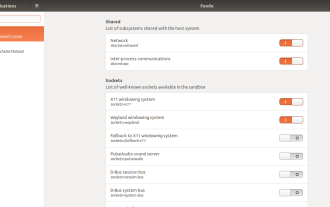 How To Easily Configure Flatpak Apps Permissions With Flatseal
Mar 22, 2025 am 09:21 AM
How To Easily Configure Flatpak Apps Permissions With Flatseal
Mar 22, 2025 am 09:21 AM
Flatpak application permission management tool: Flatseal User Guide Flatpak is a tool designed to simplify Linux software distribution and use. It safely encapsulates applications in a virtual sandbox, allowing users to run applications without root permissions without affecting system security. Because Flatpak applications are located in this sandbox environment, they must request permissions to access other parts of the operating system, hardware devices (such as Bluetooth, network, etc.) and sockets (such as pulseaudio, ssh-auth, cups, etc.). This guide will guide you on how to easily configure Flatpak with Flatseal on Linux
 How To List Or Check All Installed Linux Kernels From Commandline
Mar 23, 2025 am 10:43 AM
How To List Or Check All Installed Linux Kernels From Commandline
Mar 23, 2025 am 10:43 AM
Linux Kernel is the core component of a GNU/Linux operating system. Developed by Linus Torvalds in 1991, it is a free, open-source, monolithic, modular, and multitasking Unix-like kernel. In Linux, it is possible to install multiple kernels on a sing
 How To Type Indian Rupee Symbol In Ubuntu Linux
Mar 22, 2025 am 10:39 AM
How To Type Indian Rupee Symbol In Ubuntu Linux
Mar 22, 2025 am 10:39 AM
This brief guide explains how to type Indian Rupee symbol in Linux operating systems. The other day, I wanted to type "Indian Rupee Symbol (₹)" in a word document. My keyboard has a rupee symbol on it, but I don't know how to type it. After
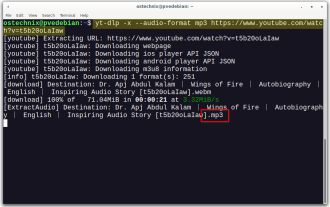 Yt-dlp Commands: The Complete Tutorial For Beginners (2025)
Mar 21, 2025 am 11:00 AM
Yt-dlp Commands: The Complete Tutorial For Beginners (2025)
Mar 21, 2025 am 11:00 AM
Have you ever wanted to save your favorite videos from the internet? Whether it's a funny cat video or a tutorial you want to watch later, Yt-dlp is here to help! In this comprehensive yt-dlp tutorial, we will explain what yt-dlp is, how to install i
 What is the Linux best used for?
Apr 03, 2025 am 12:11 AM
What is the Linux best used for?
Apr 03, 2025 am 12:11 AM
Linux is best used as server management, embedded systems and desktop environments. 1) In server management, Linux is used to host websites, databases, and applications, providing stability and reliability. 2) In embedded systems, Linux is widely used in smart home and automotive electronic systems because of its flexibility and stability. 3) In the desktop environment, Linux provides rich applications and efficient performance.
 LocalSend - The Open-Source Airdrop Alternative For Secure File Sharing
Mar 24, 2025 am 09:20 AM
LocalSend - The Open-Source Airdrop Alternative For Secure File Sharing
Mar 24, 2025 am 09:20 AM
If you're familiar with AirDrop, you know it's a popular feature developed by Apple Inc. that enables seamless file transfer between supported Macintosh computers and iOS devices using Wi-Fi and Bluetooth. However, if you're using Linux and missing o




