StableDiffusion Web UI: A Comprehensive User Guide for Beginners
Stable Diffusion Web UI (SDUI): Your Gateway to AI-Powered Image Creation
Stable Diffusion Web UI (SDUI) offers a user-friendly browser interface for Stable Diffusion, a powerful generative AI model. This advanced AI generates images from text descriptions or modifies existing ones based on textual prompts. Developed by AUTOMATIC1111, the Web UI provides an intuitive platform for interacting with Stable Diffusion models, requiring no advanced technical skills.
Run SDUI locally on your laptop or PC (CPU and GPU supported) or deploy it on a server for collaborative use. Compatible with most operating systems and GPUs (Nvidia, AMD, Intel), SDUI revolutionizes art creation, making AI-powered artistry accessible to everyone.
This tutorial guides you through downloading and setting up SDUI on a Windows 11 laptop with an Nvidia GPU. We'll then explore its features, including extensions and custom models. This guide is suitable for all skill levels, from beginners to experienced users.
CUDA and Nvidia GPU Setup
While SDUI functions without a GPU (using CPU processing), GPU acceleration significantly improves speed. This guide focuses on Nvidia GPUs and Windows.
-
Download and Install CUDA Toolkit 12.3: Download the Base installer appropriate for your system.

-
Install cuDNN: Download the matching cuDNN zip file from Nvidia. Extract its contents and copy them into your CUDA toolkit folder (e.g.,
C:\Program Files\NVIDIA GPU Computing Toolkit\CUDA\v12.3). Replace any duplicate files when prompted.
Important: Ensure you have the latest Nvidia drivers installed.
Installing Stable Diffusion Web UI
This section details the simplest installation method using a binary distribution.
- Download
sd.Web UI.zip(from Release v1.0.0-pre or later). It will automatically update. - Extract the files to your desired location (e.g.,
C:\Desktop\Web UI). - Run
update.batto update SDUI. - Run
run.batto launch. Initial download and model setup may take approximately an hour. - Access the Web UI via the local URL:
http://127.0.0.1:7860(it may open automatically).
txt2img: Text-to-Image Generation
The txt2img tab lets you generate images using positive and negative prompts. Let's create an image of a girl in a dark forest wearing Christmas clothes:
- Positive prompt: “masterpiece, best quality, ultra high res, visually stunning, a beautiful, 1girl, dark forest, style illustration, sorceress, dark theme, wearing Christmas clothes, close up, looking at camera”
- Negative prompt: “bad quality, bad anatomy, worst quality, low quality, low resolution, extra fingers, blur, blurry, ugly, wrong proportions, watermark, image artifacts, lowres, ugly, jpeg artifacts, deformed, noisy image, 2girls, double images,”


Adjust settings like image size and sampling steps for finer control. Generated images include metadata for reproducibility.
img2img: Image-to-Image Editing
Upload a reference image to the img2img tab and use prompts to modify its style. The batch count setting allows generating multiple variations with a single prompt.
- Positive prompt: “masterpiece, best quality, ultra high res, visually stunning, a beautiful, 1barbie, pink theme, wearing Christmas clothes, close up, looking at camera, 3d,”



Inpainting and Upscaling
Use the Inpaint tab for selective image modifications. The Extras tab offers upscaling to increase image resolution without quality loss.




PNG Info, Extensions, and Custom Models
The PNG Info tab displays image metadata. Install extensions (like ControNet and OpenPose Editor) via the Extensions tab to expand functionality. Use custom models from CivitAI for specialized image generation.









Conclusion
SDUI democratizes AI image generation. Its user-friendly interface empowers anyone to create stunning visuals. This tutorial provided a comprehensive guide to installation, usage, and extension of SDUI's capabilities. Explore its potential and unleash your creativity!
The above is the detailed content of StableDiffusion Web UI: A Comprehensive User Guide for Beginners. For more information, please follow other related articles on the PHP Chinese website!

Hot AI Tools

Undresser.AI Undress
AI-powered app for creating realistic nude photos

AI Clothes Remover
Online AI tool for removing clothes from photos.

Undress AI Tool
Undress images for free

Clothoff.io
AI clothes remover

AI Hentai Generator
Generate AI Hentai for free.

Hot Article

Hot Tools

Notepad++7.3.1
Easy-to-use and free code editor

SublimeText3 Chinese version
Chinese version, very easy to use

Zend Studio 13.0.1
Powerful PHP integrated development environment

Dreamweaver CS6
Visual web development tools

SublimeText3 Mac version
God-level code editing software (SublimeText3)

Hot Topics
 1382
1382
 52
52
 I Tried Vibe Coding with Cursor AI and It's Amazing!
Mar 20, 2025 pm 03:34 PM
I Tried Vibe Coding with Cursor AI and It's Amazing!
Mar 20, 2025 pm 03:34 PM
Vibe coding is reshaping the world of software development by letting us create applications using natural language instead of endless lines of code. Inspired by visionaries like Andrej Karpathy, this innovative approach lets dev
 Top 5 GenAI Launches of February 2025: GPT-4.5, Grok-3 & More!
Mar 22, 2025 am 10:58 AM
Top 5 GenAI Launches of February 2025: GPT-4.5, Grok-3 & More!
Mar 22, 2025 am 10:58 AM
February 2025 has been yet another game-changing month for generative AI, bringing us some of the most anticipated model upgrades and groundbreaking new features. From xAI’s Grok 3 and Anthropic’s Claude 3.7 Sonnet, to OpenAI’s G
 How to Use YOLO v12 for Object Detection?
Mar 22, 2025 am 11:07 AM
How to Use YOLO v12 for Object Detection?
Mar 22, 2025 am 11:07 AM
YOLO (You Only Look Once) has been a leading real-time object detection framework, with each iteration improving upon the previous versions. The latest version YOLO v12 introduces advancements that significantly enhance accuracy
 Best AI Art Generators (Free & Paid) for Creative Projects
Apr 02, 2025 pm 06:10 PM
Best AI Art Generators (Free & Paid) for Creative Projects
Apr 02, 2025 pm 06:10 PM
The article reviews top AI art generators, discussing their features, suitability for creative projects, and value. It highlights Midjourney as the best value for professionals and recommends DALL-E 2 for high-quality, customizable art.
 Is ChatGPT 4 O available?
Mar 28, 2025 pm 05:29 PM
Is ChatGPT 4 O available?
Mar 28, 2025 pm 05:29 PM
ChatGPT 4 is currently available and widely used, demonstrating significant improvements in understanding context and generating coherent responses compared to its predecessors like ChatGPT 3.5. Future developments may include more personalized interactions and real-time data processing capabilities, further enhancing its potential for various applications.
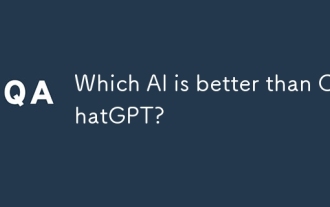 Which AI is better than ChatGPT?
Mar 18, 2025 pm 06:05 PM
Which AI is better than ChatGPT?
Mar 18, 2025 pm 06:05 PM
The article discusses AI models surpassing ChatGPT, like LaMDA, LLaMA, and Grok, highlighting their advantages in accuracy, understanding, and industry impact.(159 characters)
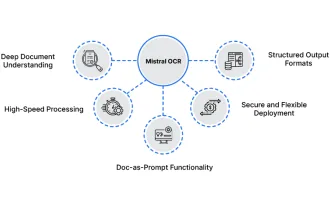 How to Use Mistral OCR for Your Next RAG Model
Mar 21, 2025 am 11:11 AM
How to Use Mistral OCR for Your Next RAG Model
Mar 21, 2025 am 11:11 AM
Mistral OCR: Revolutionizing Retrieval-Augmented Generation with Multimodal Document Understanding Retrieval-Augmented Generation (RAG) systems have significantly advanced AI capabilities, enabling access to vast data stores for more informed respons
 Top AI Writing Assistants to Boost Your Content Creation
Apr 02, 2025 pm 06:11 PM
Top AI Writing Assistants to Boost Your Content Creation
Apr 02, 2025 pm 06:11 PM
The article discusses top AI writing assistants like Grammarly, Jasper, Copy.ai, Writesonic, and Rytr, focusing on their unique features for content creation. It argues that Jasper excels in SEO optimization, while AI tools help maintain tone consist






