How to Optimize Your Linux Kernel with Custom Parameters

Linux Kernel Parameters: Optimization and Troubleshooting Guide
Linux is the core of countless operating systems, from personal computers to servers and embedded systems, and it drives a variety of devices around the world. Its flexibility and open source features allow for extensive customization, most of which are achieved by proficient in operating kernel parameters. These boot options are not only tools used by Linux experts, but also important tools for any user seeking to optimize and troubleshoot system failures. This guide will explain kernel parameters, clarify their importance, common uses, and ways to modify them.
Understanding kernel parameters
Kernel parameters, commonly known as boot options, are settings or parameters passed to the Linux kernel when the system boots. These parameters can control a variety of system behaviors, from hardware compatibility and device management to system security and performance characteristics. By adjusting these parameters, users can adjust the operating system to meet their specific needs or resolve possible failures during booting.
Common kernel parameters
There are countless kernel parameters, each with its unique purpose. Some of the most commonly used include:
- quiet: Reduces redundancy of kernel messages during booting, thereby achieving a simpler booting process. This is very useful for users who prefer minimalist boot screens.
- splash: Works with quiet to display the graphical boot boot screen instead of the text boot message.
- nomodeset: Prevents the kernel from loading the video driver before the boot process is completed. This parameter is invaluable when troubleshooting display issues.
- ro and rw: Specifies whether the root file system is installed as read-only (ro) or read-write (rw) during boot. Ro is usually used for system maintenance to protect file system integrity.
How to modify kernel parameters
Temporary Changes For temporary modifications that only persist in the current boot session, the parameters can be adjusted through the boot loader. The method is as follows:
- Access the boot loader menu : Restart the system and press the corresponding key during boot to enter the boot menu (usually Esc, F2, F12, or Del, depending on your system).
- Edit boot options: Navigate to the boot entry you want to modify and select the option to edit its parameters (this process varies by boot loader (such as GRUB, LILO, or others).
- Modify parameters: Add or modify the required kernel parameters at the end of the boot line, and then boot with these options.
Permanently change To permanently modify kernel parameters:
-
Edit bootloader configuration: Open the bootloader configuration file in a text editor. For GRUB, this is usually
/etc/default/grub. -
Modify the configuration : Find the line starting with
GRUB_CMDLINE_LINUX_DEFAULTand add your parameters in the quotes. -
Update the bootloader: Save changes and run commands to update the bootloader configuration. For GRUB, execute
sudo update-grub.
Advanced kernel parameters
In addition to basic customization, advanced parameters allow users to dig into the fine tuning of kernel debugging, system tracking, and memory allocation. Although powerful, these options should be used with full knowledge of their impact. For runtime modifications, the sysctl command provides a way to dynamically adjust kernel parameters without restarting.
Best Practices and Warnings
Carefulness is crucial when modifying kernel parameters. Please follow the following best practices:
- Research before modification: Understand its functions and potential impact before modifying any parameters.
- Practice with caution: Make only one change at a time and thoroughly test to ensure system stability.
- Backup: Make sure you have backed up important data and configuration files.
Improper use of kernel parameters can lead to system instability, hardware failures, and other unintended consequences.
Troubleshooting and Resources
It is not uncommon to encounter problems when modifying kernel parameters. When troubleshooting, consider restoring recent changes, reviewing system logs, and seeking guidance from the Linux community. For more information, official Linux kernel documentation, community forums and detailed guides provide a lot of information.
Conclusion
Kernel parameters, as a bridge to work within the Linux operating system, provide a mechanism to adjust the behavior of the system according to user needs. Whether you are solving a specific problem or optimizing your system, understanding and using these boot options can significantly enhance your Linux experience. This guide is a starting point for mastering kernel parameters, encouraging users to explore the great potential of Linux customization with confidence and caution.
The above is the detailed content of How to Optimize Your Linux Kernel with Custom Parameters. For more information, please follow other related articles on the PHP Chinese website!

Hot AI Tools

Undresser.AI Undress
AI-powered app for creating realistic nude photos

AI Clothes Remover
Online AI tool for removing clothes from photos.

Undress AI Tool
Undress images for free

Clothoff.io
AI clothes remover

AI Hentai Generator
Generate AI Hentai for free.

Hot Article

Hot Tools

Notepad++7.3.1
Easy-to-use and free code editor

SublimeText3 Chinese version
Chinese version, very easy to use

Zend Studio 13.0.1
Powerful PHP integrated development environment

Dreamweaver CS6
Visual web development tools

SublimeText3 Mac version
God-level code editing software (SublimeText3)

Hot Topics
 1384
1384
 52
52
 How To Count Files And Directories In Linux: A Beginner's Guide
Mar 19, 2025 am 10:48 AM
How To Count Files And Directories In Linux: A Beginner's Guide
Mar 19, 2025 am 10:48 AM
Efficiently Counting Files and Folders in Linux: A Comprehensive Guide Knowing how to quickly count files and directories in Linux is crucial for system administrators and anyone managing large datasets. This guide demonstrates using simple command-l
 How To Add A User To Multiple Groups In Linux
Mar 18, 2025 am 11:44 AM
How To Add A User To Multiple Groups In Linux
Mar 18, 2025 am 11:44 AM
Efficiently managing user accounts and group memberships is crucial for Linux/Unix system administration. This ensures proper resource and data access control. This tutorial details how to add a user to multiple groups in Linux and Unix systems. We
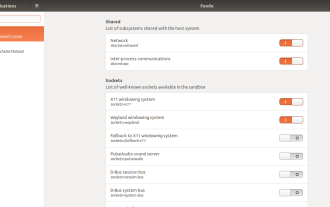 How To Easily Configure Flatpak Apps Permissions With Flatseal
Mar 22, 2025 am 09:21 AM
How To Easily Configure Flatpak Apps Permissions With Flatseal
Mar 22, 2025 am 09:21 AM
Flatpak application permission management tool: Flatseal User Guide Flatpak is a tool designed to simplify Linux software distribution and use. It safely encapsulates applications in a virtual sandbox, allowing users to run applications without root permissions without affecting system security. Because Flatpak applications are located in this sandbox environment, they must request permissions to access other parts of the operating system, hardware devices (such as Bluetooth, network, etc.) and sockets (such as pulseaudio, ssh-auth, cups, etc.). This guide will guide you on how to easily configure Flatpak with Flatseal on Linux
 How To List Or Check All Installed Linux Kernels From Commandline
Mar 23, 2025 am 10:43 AM
How To List Or Check All Installed Linux Kernels From Commandline
Mar 23, 2025 am 10:43 AM
Linux Kernel is the core component of a GNU/Linux operating system. Developed by Linus Torvalds in 1991, it is a free, open-source, monolithic, modular, and multitasking Unix-like kernel. In Linux, it is possible to install multiple kernels on a sing
 How To Type Indian Rupee Symbol In Ubuntu Linux
Mar 22, 2025 am 10:39 AM
How To Type Indian Rupee Symbol In Ubuntu Linux
Mar 22, 2025 am 10:39 AM
This brief guide explains how to type Indian Rupee symbol in Linux operating systems. The other day, I wanted to type "Indian Rupee Symbol (₹)" in a word document. My keyboard has a rupee symbol on it, but I don't know how to type it. After
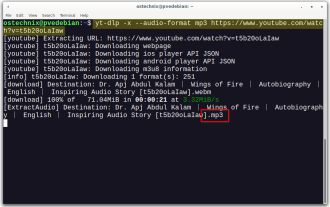 Yt-dlp Commands: The Complete Tutorial For Beginners (2025)
Mar 21, 2025 am 11:00 AM
Yt-dlp Commands: The Complete Tutorial For Beginners (2025)
Mar 21, 2025 am 11:00 AM
Have you ever wanted to save your favorite videos from the internet? Whether it's a funny cat video or a tutorial you want to watch later, Yt-dlp is here to help! In this comprehensive yt-dlp tutorial, we will explain what yt-dlp is, how to install i
 What is the Linux best used for?
Apr 03, 2025 am 12:11 AM
What is the Linux best used for?
Apr 03, 2025 am 12:11 AM
Linux is best used as server management, embedded systems and desktop environments. 1) In server management, Linux is used to host websites, databases, and applications, providing stability and reliability. 2) In embedded systems, Linux is widely used in smart home and automotive electronic systems because of its flexibility and stability. 3) In the desktop environment, Linux provides rich applications and efficient performance.
 LocalSend - The Open-Source Airdrop Alternative For Secure File Sharing
Mar 24, 2025 am 09:20 AM
LocalSend - The Open-Source Airdrop Alternative For Secure File Sharing
Mar 24, 2025 am 09:20 AM
If you're familiar with AirDrop, you know it's a popular feature developed by Apple Inc. that enables seamless file transfer between supported Macintosh computers and iOS devices using Wi-Fi and Bluetooth. However, if you're using Linux and missing o




