How Can I Secure RSS Feeds Against Unauthorized Access?
Securing Your RSS Feeds: A Comprehensive Guide
This article addresses common concerns about RSS feed security, providing practical solutions and best practices.
How Can I Secure RSS Feeds Against Unauthorized Access?
Securing your RSS feeds against unauthorized access involves a multi-layered approach. Simply making your feed publicly available inherently carries risks. Malicious actors can scrape data, overload your server with requests (DoS attacks), or even use your feed to spread malware. The most effective strategy combines several techniques:
- HTTP Authentication: This classic method requires users to provide a username and password to access the feed. This can be implemented directly within your web server configuration (e.g., using .htaccess with Apache or similar mechanisms with Nginx). While effective, it's relatively simple to bypass with automated tools if the credentials are leaked or easily guessed.
- API Keys and Rate Limiting: Instead of direct feed access, offer access through an API. This allows you to assign unique API keys to authorized users or applications. Crucially, implement rate limiting to prevent abuse. This restricts the number of requests a single IP address or API key can make within a specific time frame. This protects against scraping bots and denial-of-service attacks.
- HTTPS: Always serve your RSS feed over HTTPS. This encrypts the communication between the server and the client, preventing eavesdropping on the feed's content. This is a fundamental security baseline that should never be omitted.
- Content Obfuscation (Limited Use): While not a true security measure, you can make it slightly harder for scrapers by slightly altering the feed's structure. This is often ineffective against determined attackers, and can break legitimate RSS readers. It's generally not recommended as a primary security method.
- Regular Monitoring: Continuously monitor your feed for unusual activity. Look for spikes in requests from unknown IP addresses or significantly increased access attempts. This helps detect and respond to potential attacks promptly.
What are the best practices for protecting my RSS feeds from unauthorized scraping or misuse?
Best practices build upon the security measures outlined above. Consider these additional points:
- Restrict Access to Specific IP Addresses: If you have a limited set of authorized users or applications, you can configure your web server to only allow access from specific IP addresses.
- Use a Reverse Proxy: A reverse proxy server sits between your RSS feed and the internet. It can handle authentication, rate limiting, and caching, significantly improving security and performance. Popular choices include Nginx and Apache.
- Regular Updates and Security Patches: Keep your web server software and any related plugins or extensions updated with the latest security patches to protect against known vulnerabilities.
- Content Delivery Network (CDN): A CDN can distribute your RSS feed across multiple servers globally, improving performance and resilience against attacks. Some CDNs also offer built-in security features.
- Don't Embed Sensitive Data: Avoid including sensitive information directly in your RSS feed. If you need to share data, consider using a secure API and only providing access to authorized users.
Are there any tools or services that can help me secure my RSS feeds?
Several tools and services can enhance RSS feed security:
- CloudFlare: This CDN offers robust security features, including DDoS protection, rate limiting, and web application firewalls.
- Sucuri: This security company provides website security services, including protection against malware and DDoS attacks. They can help secure your entire web infrastructure, including your RSS feed.
- KeyCDN: Another popular CDN with security features designed to protect against various types of attacks.
- Various API Gateways: Services like AWS API Gateway, Google Cloud API Gateway, and Azure API Management provide robust tools for managing and securing APIs, which can be used to distribute your RSS feed securely.
What authentication methods are suitable for securing my RSS feeds and controlling access?
Several authentication methods are suitable, depending on your needs and technical capabilities:
- Basic Authentication (HTTP Authentication): Simple username and password-based authentication, as mentioned earlier. It's easy to implement but less secure than other options.
- OAuth 2.0: A widely used authorization framework that allows third-party applications to access resources on behalf of a user without sharing their credentials directly.
- API Keys with HMAC Signatures: This offers a more secure method than basic authentication by using a shared secret key to verify the authenticity of requests. This method is commonly used with RESTful APIs and can be adapted for RSS feed access.
- JWT (JSON Web Tokens): JWTs are self-contained tokens that can be used to authenticate and authorize users. They're often used with APIs and can be integrated with your RSS feed access mechanism.
The choice of authentication method depends on the level of security required, the complexity you're willing to handle, and the tools and infrastructure you have available. For simple cases, HTTP authentication might suffice. However, for more robust security, OAuth 2.0, API keys with HMAC signatures, or JWTs are recommended.
The above is the detailed content of How Can I Secure RSS Feeds Against Unauthorized Access?. For more information, please follow other related articles on the PHP Chinese website!

Hot AI Tools

Undresser.AI Undress
AI-powered app for creating realistic nude photos

AI Clothes Remover
Online AI tool for removing clothes from photos.

Undress AI Tool
Undress images for free

Clothoff.io
AI clothes remover

AI Hentai Generator
Generate AI Hentai for free.

Hot Article

Hot Tools

Notepad++7.3.1
Easy-to-use and free code editor

SublimeText3 Chinese version
Chinese version, very easy to use

Zend Studio 13.0.1
Powerful PHP integrated development environment

Dreamweaver CS6
Visual web development tools

SublimeText3 Mac version
God-level code editing software (SublimeText3)

Hot Topics
 1377
1377
 52
52
 Is the conversion speed fast when converting XML to PDF on mobile phone?
Apr 02, 2025 pm 10:09 PM
Is the conversion speed fast when converting XML to PDF on mobile phone?
Apr 02, 2025 pm 10:09 PM
The speed of mobile XML to PDF depends on the following factors: the complexity of XML structure. Mobile hardware configuration conversion method (library, algorithm) code quality optimization methods (select efficient libraries, optimize algorithms, cache data, and utilize multi-threading). Overall, there is no absolute answer and it needs to be optimized according to the specific situation.
 How to convert XML files to PDF on your phone?
Apr 02, 2025 pm 10:12 PM
How to convert XML files to PDF on your phone?
Apr 02, 2025 pm 10:12 PM
It is impossible to complete XML to PDF conversion directly on your phone with a single application. It is necessary to use cloud services, which can be achieved through two steps: 1. Convert XML to PDF in the cloud, 2. Access or download the converted PDF file on the mobile phone.
 How to convert XML to PDF on your phone?
Apr 02, 2025 pm 10:18 PM
How to convert XML to PDF on your phone?
Apr 02, 2025 pm 10:18 PM
It is not easy to convert XML to PDF directly on your phone, but it can be achieved with the help of cloud services. It is recommended to use a lightweight mobile app to upload XML files and receive generated PDFs, and convert them with cloud APIs. Cloud APIs use serverless computing services, and choosing the right platform is crucial. Complexity, error handling, security, and optimization strategies need to be considered when handling XML parsing and PDF generation. The entire process requires the front-end app and the back-end API to work together, and it requires some understanding of a variety of technologies.
 Recommended XML formatting tool
Apr 02, 2025 pm 09:03 PM
Recommended XML formatting tool
Apr 02, 2025 pm 09:03 PM
XML formatting tools can type code according to rules to improve readability and understanding. When selecting a tool, pay attention to customization capabilities, handling of special circumstances, performance and ease of use. Commonly used tool types include online tools, IDE plug-ins, and command-line tools.
 Is there any mobile app that can convert XML into PDF?
Apr 02, 2025 pm 08:54 PM
Is there any mobile app that can convert XML into PDF?
Apr 02, 2025 pm 08:54 PM
An application that converts XML directly to PDF cannot be found because they are two fundamentally different formats. XML is used to store data, while PDF is used to display documents. To complete the transformation, you can use programming languages and libraries such as Python and ReportLab to parse XML data and generate PDF documents.
 How to open xml format
Apr 02, 2025 pm 09:00 PM
How to open xml format
Apr 02, 2025 pm 09:00 PM
Use most text editors to open XML files; if you need a more intuitive tree display, you can use an XML editor, such as Oxygen XML Editor or XMLSpy; if you process XML data in a program, you need to use a programming language (such as Python) and XML libraries (such as xml.etree.ElementTree) to parse.
 How to open web.xml
Apr 03, 2025 am 06:51 AM
How to open web.xml
Apr 03, 2025 am 06:51 AM
To open a web.xml file, you can use the following methods: Use a text editor (such as Notepad or TextEdit) to edit commands using an integrated development environment (such as Eclipse or NetBeans) (Windows: notepad web.xml; Mac/Linux: open -a TextEdit web.xml)
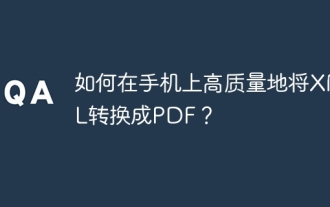 How to convert XML to PDF on your phone with high quality?
Apr 02, 2025 pm 09:48 PM
How to convert XML to PDF on your phone with high quality?
Apr 02, 2025 pm 09:48 PM
Convert XML to PDF with high quality on your mobile phone requires: parsing XML in the cloud and generating PDFs using a serverless computing platform. Choose efficient XML parser and PDF generation library. Handle errors correctly. Make full use of cloud computing power to avoid heavy tasks on your phone. Adjust complexity according to requirements, including processing complex XML structures, generating multi-page PDFs, and adding images. Print log information to help debug. Optimize performance, select efficient parsers and PDF libraries, and may use asynchronous programming or preprocessing XML data. Ensure good code quality and maintainability.




