How to Create Custom CSS Themes for My HTML5 Website?
This article guides users through creating custom CSS themes for HTML5 websites. It covers CSS fundamentals, theme planning, file organization (external CSS preferred), using preprocessors (Sass/Less), best practices for scalability and maintaina
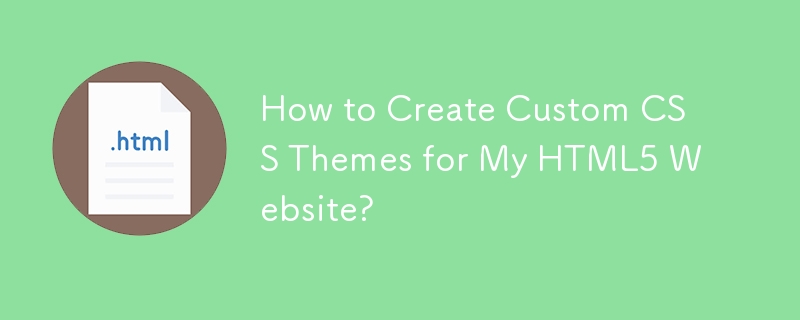
How to Create Custom CSS Themes for My HTML5 Website?
Creating custom CSS themes for your HTML5 website involves several key steps. First, you need a solid understanding of CSS (Cascading Style Sheets). This includes knowing selectors (like id, class, and element selectors), properties (like color, font-size, background-image), and values. Next, you'll want to plan your theme. Consider the overall aesthetic you're aiming for – color palettes, typography, and layout. Create a style guide or mood board to help visualize your theme.
Once you have a plan, you'll start creating your CSS files. You can either embed your CSS directly within the <style></style> tags of your HTML document (less recommended for larger projects) or link to external CSS files using the <link> tag in the section. External CSS files are preferred for organization and maintainability. Within your CSS files, you'll define styles for various elements on your website. For example, you might target the body element to set the background color, h1 elements for heading styles, and classes to style specific sections or components. Remember to use meaningful class names for better organization and understanding. For instance, instead of class="box1", use class="product-card".
Finally, test your theme thoroughly across different browsers and devices. Use browser developer tools to inspect your CSS and ensure it's applied correctly. Addressing cross-browser compatibility is crucial for a consistent user experience.
Can I use a CSS preprocessor like Sass or Less to streamline my theme creation process?
Yes, absolutely! CSS preprocessors like Sass (Syntactically Awesome Style Sheets) and Less (Leaner Style Sheets) significantly enhance the CSS creation process. They offer features that make writing, organizing, and maintaining CSS much easier and more efficient.
Sass and Less provide several key advantages:
- Variables: Define reusable variables for colors, fonts, and other styles, making it easy to update your theme consistently. If you change a variable's value, all instances of that variable will update automatically.
- Nesting: Nest CSS selectors to create a more organized and readable structure, mirroring the HTML structure. This improves code clarity and reduces redundancy.
- Mixins: Create reusable blocks of CSS code that can be included in multiple places, reducing code duplication and improving maintainability.
- Functions: Perform calculations and manipulate values within your CSS, allowing for dynamic style generation.
- Imports: Import multiple CSS files into a single file, improving organization and modularity.
- Extends (Sass): Inherit styles from other selectors, reducing redundancy and promoting consistency.
By using a preprocessor, you can write cleaner, more maintainable, and more scalable CSS, ultimately streamlining your theme creation process. You'll need a preprocessor compiler to translate your Sass or Less code into standard CSS that browsers can understand.
What are the best practices for organizing CSS files and maintaining a scalable theme structure?
Maintaining a scalable and organized CSS structure is vital for large projects. Here are some best practices:
-
Modular Approach: Break your CSS into smaller, more manageable files based on functionality or components (e.g.,
_header.scss,_navigation.scss,_buttons.scss). The underscore prefix indicates that these are partial files intended to be imported into other files (common in Sass). - Naming Conventions: Use a consistent and descriptive naming convention for classes and IDs. Consider using BEM (Block, Element, Modifier) methodology for better organization and maintainability.
- CSS Methodology: Employ a CSS methodology like SMACSS (Scalable and Modular Architecture for CSS) or OOCSS (Object-Oriented CSS) to structure your CSS logically and consistently. These methodologies provide frameworks for organizing your styles and promoting reusability.
- Version Control: Use a version control system like Git to track changes to your CSS files, making collaboration and rollback easier.
- Comments and Documentation: Add comments to your CSS to explain complex logic or styles. This makes your code easier to understand and maintain over time.
- Regular Audits: Periodically review and clean up your CSS to remove unused styles and improve performance.
By following these best practices, you'll create a more robust, maintainable, and scalable theme that's easier to update and expand as your project grows.
How can I ensure my custom themes are responsive and adapt well to different screen sizes?
Creating responsive themes requires using CSS media queries and a flexible layout. Media queries allow you to apply different styles based on screen size, device orientation, and other factors.
-
Media Queries: Use
@mediarules to define different styles for various screen sizes. Common breakpoints are often used (e.g.,@media (max-width: 768px) {}for tablets,@media (max-width: 480px) {}for smartphones). -
Fluid Grids: Use percentage-based widths and flexible units (like
emorrem) for layout elements instead of fixed pixel values. This allows elements to resize gracefully based on the screen size. -
Flexible Images: Use the
max-width: 100%property for images to prevent them from overflowing their containers. - Mobile-First Approach: Start by designing for the smallest screen size and then progressively enhance the styles for larger screens. This ensures your website looks good on all devices.
- Testing on Different Devices: Thoroughly test your responsive theme on various devices and screen sizes to ensure it works as expected. Use browser developer tools to simulate different screen sizes and orientations.
-
Use of Viewport Meta Tag: Include the viewport meta tag in your HTML
to ensure proper scaling on mobile devices:<meta name="viewport" content="width=device-width, initial-scale=1.0">.
By combining these techniques, you can create a responsive theme that adapts smoothly to different screen sizes and provides a consistent user experience across all devices.
The above is the detailed content of How to Create Custom CSS Themes for My HTML5 Website?. For more information, please follow other related articles on the PHP Chinese website!

Hot AI Tools

Undresser.AI Undress
AI-powered app for creating realistic nude photos

AI Clothes Remover
Online AI tool for removing clothes from photos.

Undress AI Tool
Undress images for free

Clothoff.io
AI clothes remover

AI Hentai Generator
Generate AI Hentai for free.

Hot Article

Hot Tools

Notepad++7.3.1
Easy-to-use and free code editor

SublimeText3 Chinese version
Chinese version, very easy to use

Zend Studio 13.0.1
Powerful PHP integrated development environment

Dreamweaver CS6
Visual web development tools

SublimeText3 Mac version
God-level code editing software (SublimeText3)

Hot Topics
 1379
1379
 52
52
 How to run the h5 project
Apr 06, 2025 pm 12:21 PM
How to run the h5 project
Apr 06, 2025 pm 12:21 PM
Running the H5 project requires the following steps: installing necessary tools such as web server, Node.js, development tools, etc. Build a development environment, create project folders, initialize projects, and write code. Start the development server and run the command using the command line. Preview the project in your browser and enter the development server URL. Publish projects, optimize code, deploy projects, and set up web server configuration.
 What exactly does H5 page production mean?
Apr 06, 2025 am 07:18 AM
What exactly does H5 page production mean?
Apr 06, 2025 am 07:18 AM
H5 page production refers to the creation of cross-platform compatible web pages using technologies such as HTML5, CSS3 and JavaScript. Its core lies in the browser's parsing code, rendering structure, style and interactive functions. Common technologies include animation effects, responsive design, and data interaction. To avoid errors, developers should be debugged; performance optimization and best practices include image format optimization, request reduction and code specifications, etc. to improve loading speed and code quality.
 How to make h5 click icon
Apr 06, 2025 pm 12:15 PM
How to make h5 click icon
Apr 06, 2025 pm 12:15 PM
The steps to create an H5 click icon include: preparing a square source image in the image editing software. Add interactivity in the H5 editor and set the click event. Create a hotspot that covers the entire icon. Set the action of click events, such as jumping to the page or triggering animation. Export H5 documents as HTML, CSS, and JavaScript files. Deploy the exported files to a website or other platform.
 What application scenarios are suitable for H5 page production
Apr 05, 2025 pm 11:36 PM
What application scenarios are suitable for H5 page production
Apr 05, 2025 pm 11:36 PM
H5 (HTML5) is suitable for lightweight applications, such as marketing campaign pages, product display pages and corporate promotion micro-websites. Its advantages lie in cross-platformity and rich interactivity, but its limitations lie in complex interactions and animations, local resource access and offline capabilities.
 What is the H5 programming language?
Apr 03, 2025 am 12:16 AM
What is the H5 programming language?
Apr 03, 2025 am 12:16 AM
H5 is not a standalone programming language, but a collection of HTML5, CSS3 and JavaScript for building modern web applications. 1. HTML5 defines the web page structure and content, and provides new tags and APIs. 2. CSS3 controls style and layout, and introduces new features such as animation. 3. JavaScript implements dynamic interaction and enhances functions through DOM operations and asynchronous requests.
 How do I handle user location privacy and permissions with the Geolocation API?
Mar 18, 2025 pm 02:16 PM
How do I handle user location privacy and permissions with the Geolocation API?
Mar 18, 2025 pm 02:16 PM
The article discusses managing user location privacy and permissions using the Geolocation API, emphasizing best practices for requesting permissions, ensuring data security, and complying with privacy laws.
 The difference between H5 and mini-programs and APPs
Apr 06, 2025 am 10:42 AM
The difference between H5 and mini-programs and APPs
Apr 06, 2025 am 10:42 AM
H5. The main difference between mini programs and APP is: technical architecture: H5 is based on web technology, and mini programs and APP are independent applications. Experience and functions: H5 is light and easy to use, with limited functions; mini programs are lightweight and have good interactiveness; APPs are powerful and have smooth experience. Compatibility: H5 is cross-platform compatible, applets and APPs are restricted by the platform. Development cost: H5 has low development cost, medium mini programs, and highest APP. Applicable scenarios: H5 is suitable for information display, applets are suitable for lightweight applications, and APPs are suitable for complex functions.
 Is H5 page production a front-end development?
Apr 05, 2025 pm 11:42 PM
Is H5 page production a front-end development?
Apr 05, 2025 pm 11:42 PM
Yes, H5 page production is an important implementation method for front-end development, involving core technologies such as HTML, CSS and JavaScript. Developers build dynamic and powerful H5 pages by cleverly combining these technologies, such as using the <canvas> tag to draw graphics or using JavaScript to control interaction behavior.




