How to Use Composer Effectively for Dependency Management in PHP 8?
This article explains effective Composer usage in PHP 8, covering installation, core commands (require, update, install, show, remove), and best practices. It addresses dependency conflict resolution using composer diagnose and version constraint sp
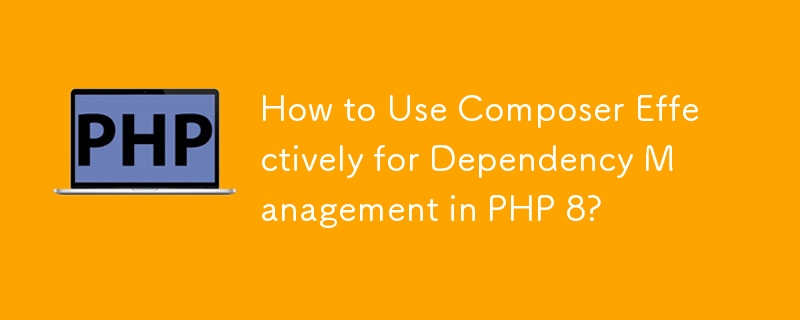
How to Use Composer Effectively for Dependency Management in PHP 8?
Effectively using Composer in PHP 8 involves understanding its core functionalities and applying best practices. Firstly, you need to ensure Composer is installed. If not, download the installer from the official Composer website (getcomposer.org) and follow the instructions for your operating system. Once installed, navigate to your project directory via the command line.
The fundamental command is composer require <package_name></package_name>. This installs a package and adds it to your composer.json file, which acts as a manifest for your project's dependencies. For example, to install the popular Guzzle HTTP client, you would run composer require guzzlehttp/guzzle. Composer will automatically download the package and its dependencies, resolving any version conflicts based on the constraints specified in the package's composer.json and your project's composer.json.
Beyond require, you can use composer update to update all packages to their latest versions satisfying the constraints defined in your composer.json. This is crucial for security and leveraging new features. However, be cautious with update as it can introduce breaking changes. Use composer update <package_name></package_name> to update only specific packages. composer install installs the packages listed in your composer.json and composer.lock files. This ensures consistency across different environments. composer show displays information about installed packages, and composer remove <package_name></package_name> uninstalls a package. Mastering these commands is key to effective Composer usage. Always remember to commit your composer.json and composer.lock files to your version control system.
What are the best practices for managing PHP 8 project dependencies with Composer?
Best practices for managing PHP 8 project dependencies with Composer revolve around clarity, consistency, and maintainability.
-
Specify Version Constraints: Avoid using
*as a version constraint. Instead, use semantic versioning constraints (e.g.,^1.0,~2.0,>=3.0,) to explicitly define acceptable version ranges for your dependencies. This prevents unexpected updates that could break your application. -
Use a
.gitignorefile: Addvendor/andcomposer.lockto your.gitignorefile to prevent these large and potentially variable directories from being committed to your repository. Thecomposer.lockfile is generated by Composer and contains the exact versions of all installed packages, ensuring consistency across different environments. -
Regularly Update Dependencies: Schedule regular updates using
composer updateto benefit from bug fixes, performance improvements, and security patches. However, always test thoroughly after updates to prevent unexpected issues. Consider using a dedicated testing environment. -
Utilize Composer's Autoloading: Composer's autoloading mechanism significantly simplifies dependency management. Configure autoloading in your
composer.jsonto automatically include your project's classes and those of your dependencies. This avoids manualrequireorincludestatements. - Use a Consistent Naming Convention: Adopt a consistent naming convention for your projects and packages to improve organization and maintainability.
- Document Your Dependencies: Clearly document the purpose and usage of each dependency in your project. This helps other developers understand your project's architecture and dependencies.
How can I resolve common Composer dependency conflicts in my PHP 8 application?
Dependency conflicts arise when two or more packages require different versions of the same dependency. Composer attempts to resolve these conflicts automatically, but sometimes manual intervention is needed.
-
Check the
composer.lockfile: Examine thecomposer.lockfile for clues about conflicting dependencies. It will list all installed packages and their versions. -
Use
composer diagnose: This command helps identify potential problems with your Composer setup, including dependency conflicts. -
Specify stricter version constraints: If Composer can't resolve a conflict automatically, try specifying stricter version constraints in your
composer.jsonfile to guide Composer towards a compatible solution. -
Use the
--optimize-autoloaderflag: Runningcomposer install --optimize-autoloaderorcomposer update --optimize-autoloadercan improve performance by optimizing the autoloader. This might indirectly resolve some conflicts related to autoloading issues. - Update Dependencies: Sometimes, updating conflicting packages to their latest versions can resolve the conflict, as newer versions might have addressed compatibility issues. However, always test thoroughly after updating.
-
Use the
composer whycommand: To understand why a specific package version is installed, usecomposer why <package_name></package_name>. This command shows the dependency tree and helps pinpoint the source of the conflict.
What are some advanced Composer features useful for optimizing PHP 8 project dependencies?
Beyond basic usage, Composer offers several advanced features for optimizing dependencies:
-
Composer Scripts: Define custom scripts in your
composer.jsonto automate tasks like running tests, building assets, or deploying your application. This improves your workflow and ensures consistency. - Package Versioning with Git: Manage your project's dependencies by referencing specific Git repositories and branches. This allows you to use packages that are not yet released on Packagist.
- Dependency Injection Containers: Use a dependency injection container like Symfony's DIC or Pimple to manage dependencies within your application. This promotes loose coupling and improves testability.
- Private Packages: For internal projects, use Composer's private package repositories (e.g., on a private Git server or using a service like Satis) to manage your internal libraries.
-
Repository Prioritization: If you have multiple repositories defined in your
composer.json, you can prioritize them to ensure that Composer uses the preferred source for packages. -
Platform Requirements: Specify PHP version and extension requirements in your
composer.jsonto ensure compatibility across different environments. This is especially important for PHP 8, where new features and deprecations might affect your dependencies.
By understanding and utilizing these advanced features, you can significantly improve the efficiency and maintainability of your PHP 8 projects' dependency management. Remember that continuous learning and adapting to Composer's updates are crucial for staying ahead in the ever-evolving world of PHP development.
The above is the detailed content of How to Use Composer Effectively for Dependency Management in PHP 8?. For more information, please follow other related articles on the PHP Chinese website!

Hot AI Tools

Undresser.AI Undress
AI-powered app for creating realistic nude photos

AI Clothes Remover
Online AI tool for removing clothes from photos.

Undress AI Tool
Undress images for free

Clothoff.io
AI clothes remover

Video Face Swap
Swap faces in any video effortlessly with our completely free AI face swap tool!

Hot Article

Hot Tools

Notepad++7.3.1
Easy-to-use and free code editor

SublimeText3 Chinese version
Chinese version, very easy to use

Zend Studio 13.0.1
Powerful PHP integrated development environment

Dreamweaver CS6
Visual web development tools

SublimeText3 Mac version
God-level code editing software (SublimeText3)





