How to Optimize JavaScript for Performance in HTML5?
This article details JavaScript optimization strategies for HTML5 applications. It addresses performance bottlenecks stemming from DOM manipulation, inefficient algorithms, and excessive network requests. Solutions include asynchronous programming,

How to Optimize JavaScript for Performance in HTML5?
Optimizing JavaScript for performance in HTML5 involves a multi-faceted approach targeting various stages of the application lifecycle, from code writing to deployment. It's crucial to understand that performance isn't just about speed; it encompasses the entire user experience, including load times, responsiveness, and resource consumption. Here's a breakdown of key strategies:
- Minimize DOM Manipulation: The Document Object Model (DOM) is a tree representation of the HTML document. Frequent DOM manipulations (adding, removing, or changing elements) are computationally expensive. Instead of repeatedly altering individual elements, consider batching updates using techniques like document fragments. For example, create a document fragment, make all changes within it, and then append it to the DOM once. This significantly reduces the number of reflows and repaints the browser needs to perform.
-
Use Efficient Data Structures: Choose appropriate data structures for your needs. Arrays are generally faster for sequential access, while objects are better for key-value lookups. Consider using
MapandSetfor improved performance over traditional objects and arrays in certain scenarios, especially when dealing with large datasets. - Asynchronous Programming: Avoid blocking the main thread with long-running operations. Use asynchronous programming techniques like promises and async/await to handle tasks concurrently without freezing the UI. This keeps the application responsive even during complex operations.
- Code Splitting and Lazy Loading: Don't load all JavaScript code at once. Split your code into smaller chunks and load only the necessary parts when they are needed. This improves initial load times and reduces the overall resource consumption. Lazy loading involves loading modules or components only when they are about to be used by the user.
- Caching and Caching Strategies: Utilize browser caching mechanisms effectively to avoid repeatedly downloading the same resources. Implement appropriate caching strategies at the server-side and client-side to minimize redundant requests. Use techniques like service workers for offline capabilities and caching static assets.
- Profiling and Performance Testing: Use browser developer tools (like Chrome DevTools) to profile your JavaScript code and identify performance bottlenecks. Run performance tests to measure the impact of optimizations and ensure improvements are actually being made. Tools like Lighthouse can provide comprehensive performance audits.
What are the common JavaScript performance bottlenecks in HTML5 applications?
Several common factors contribute to performance bottlenecks in HTML5 applications using JavaScript:
- Unoptimized DOM Manipulation: As mentioned previously, excessive or inefficient DOM manipulation is a major culprit. Frequent reflows and repaints caused by continuous updates to the DOM can significantly impact performance.
- Long-Running JavaScript Tasks: JavaScript code that takes a long time to execute on the main thread will block the UI, making the application unresponsive and frustrating for the user.
- Inefficient Algorithms and Data Structures: Using inefficient algorithms or inappropriate data structures can lead to performance degradation, especially when handling large datasets.
- Excessive Network Requests: Too many network requests can slow down the application, particularly if they are not optimized for caching or concurrency.
- Poorly Written Code: Unoptimized code, such as nested loops or unnecessary computations, can significantly impact performance. This includes issues like memory leaks, where memory is not properly released, leading to performance degradation over time.
- Large JavaScript File Sizes: Large JavaScript files take longer to download, increasing the initial load time of the application. This is directly related to user experience, as slow loading times lead to higher bounce rates.
- Lack of Code Optimization: Failing to optimize code for specific browsers or devices can lead to performance differences across platforms. This includes failing to take advantage of browser-specific optimizations or failing to account for differences in hardware capabilities.
How can I effectively minimize JavaScript file size for faster loading in HTML5?
Minimizing JavaScript file size is crucial for faster loading. Here's how:
- Minification: Minification removes unnecessary characters from your code (whitespace, comments) without changing its functionality, resulting in smaller file sizes. Tools like Terser and UglifyJS are commonly used for this purpose.
- Code Splitting: As discussed earlier, dividing your code into smaller modules loaded on demand significantly reduces the initial download size. This is particularly effective for large applications.
- Compression: Gzip compression reduces the size of your JavaScript files before they are transmitted over the network. This is typically handled by web servers.
- Tree Shaking: Tree shaking is a process that removes unused code from your application. This is particularly useful when using module bundlers like Webpack or Rollup, which can analyze your code and eliminate any functions or variables that are not referenced.
- Using a Content Delivery Network (CDN): CDNs cache your JavaScript files on servers geographically closer to your users, resulting in faster download times.
- Image Optimization: If your JavaScript interacts with images, ensure that images are optimized for web use (compressed, appropriate formats). Large images can slow down the application, especially if loaded dynamically through JavaScript.
- Avoid Redundant Code: Refactor your code to remove any duplicated code or unnecessary functions. This helps reduce the overall file size and improve maintainability.
What are the best practices for writing efficient and performant JavaScript code within an HTML5 context?
Writing efficient JavaScript code involves several best practices:
-
Use efficient algorithms and data structures: Select data structures appropriate for the task, favoring arrays for sequential access and objects for key-value lookups. Consider using
MapandSetwhere applicable. Choose algorithms with optimal time and space complexity. - Minimize DOM manipulations: Batch DOM updates whenever possible using document fragments. Avoid unnecessary reflows and repaints by minimizing direct DOM access.
- Use asynchronous programming: Employ promises, async/await, and Web Workers to avoid blocking the main thread with long-running tasks, maintaining responsiveness.
- Avoid global variables: Overuse of global variables can lead to naming conflicts and unexpected behavior. Use closures and modules to encapsulate your code and limit the scope of variables.
-
Optimize loops: Use appropriate loop types (e.g.,
forloops for iteration over arrays) and avoid unnecessary iterations. - Use caching mechanisms: Cache frequently accessed data to avoid redundant computations or network requests.
- Write clean and well-documented code: Clean code is easier to understand, debug, and maintain, leading to better performance over the long term. Good documentation aids in understanding and optimizing code.
- Use performance profiling tools: Regularly profile your code using browser developer tools to identify and address performance bottlenecks. This iterative approach is crucial for sustained performance.
- Follow coding style guidelines: Adhere to consistent coding style guidelines to improve code readability and maintainability, making optimization easier.
- Test thoroughly: Thoroughly test your code to ensure its performance under various conditions and loads. Use automated testing to catch performance regressions early in the development cycle.
The above is the detailed content of How to Optimize JavaScript for Performance in HTML5?. For more information, please follow other related articles on the PHP Chinese website!

Hot AI Tools

Undresser.AI Undress
AI-powered app for creating realistic nude photos

AI Clothes Remover
Online AI tool for removing clothes from photos.

Undress AI Tool
Undress images for free

Clothoff.io
AI clothes remover

Video Face Swap
Swap faces in any video effortlessly with our completely free AI face swap tool!

Hot Article

Hot Tools

Notepad++7.3.1
Easy-to-use and free code editor

SublimeText3 Chinese version
Chinese version, very easy to use

Zend Studio 13.0.1
Powerful PHP integrated development environment

Dreamweaver CS6
Visual web development tools

SublimeText3 Mac version
God-level code editing software (SublimeText3)

Hot Topics
 1659
1659
 14
14
 1416
1416
 52
52
 1310
1310
 25
25
 1259
1259
 29
29
 1233
1233
 24
24
 What exactly does H5 page production mean?
Apr 06, 2025 am 07:18 AM
What exactly does H5 page production mean?
Apr 06, 2025 am 07:18 AM
H5 page production refers to the creation of cross-platform compatible web pages using technologies such as HTML5, CSS3 and JavaScript. Its core lies in the browser's parsing code, rendering structure, style and interactive functions. Common technologies include animation effects, responsive design, and data interaction. To avoid errors, developers should be debugged; performance optimization and best practices include image format optimization, request reduction and code specifications, etc. to improve loading speed and code quality.
 How to run the h5 project
Apr 06, 2025 pm 12:21 PM
How to run the h5 project
Apr 06, 2025 pm 12:21 PM
Running the H5 project requires the following steps: installing necessary tools such as web server, Node.js, development tools, etc. Build a development environment, create project folders, initialize projects, and write code. Start the development server and run the command using the command line. Preview the project in your browser and enter the development server URL. Publish projects, optimize code, deploy projects, and set up web server configuration.
 How to make h5 click icon
Apr 06, 2025 pm 12:15 PM
How to make h5 click icon
Apr 06, 2025 pm 12:15 PM
The steps to create an H5 click icon include: preparing a square source image in the image editing software. Add interactivity in the H5 editor and set the click event. Create a hotspot that covers the entire icon. Set the action of click events, such as jumping to the page or triggering animation. Export H5 documents as HTML, CSS, and JavaScript files. Deploy the exported files to a website or other platform.
 How to make pop-up windows with h5
Apr 06, 2025 pm 12:12 PM
How to make pop-up windows with h5
Apr 06, 2025 pm 12:12 PM
H5 pop-up window creation steps: 1. Determine the triggering method (click, time, exit, scroll); 2. Design content (title, text, action button); 3. Set style (size, color, font, background); 4. Implement code (HTML, CSS, JavaScript); 5. Test and deployment.
 Is h5 same as HTML5?
Apr 08, 2025 am 12:16 AM
Is h5 same as HTML5?
Apr 08, 2025 am 12:16 AM
"h5" and "HTML5" are the same in most cases, but they may have different meanings in certain specific scenarios. 1. "HTML5" is a W3C-defined standard that contains new tags and APIs. 2. "h5" is usually the abbreviation of HTML5, but in mobile development, it may refer to a framework based on HTML5. Understanding these differences helps to use these terms accurately in your project.
 H5 Code: Accessibility and Semantic HTML
Apr 09, 2025 am 12:05 AM
H5 Code: Accessibility and Semantic HTML
Apr 09, 2025 am 12:05 AM
H5 improves web page accessibility and SEO effects through semantic elements and ARIA attributes. 1. Use, etc. to organize the content structure and improve SEO. 2. ARIA attributes such as aria-label enhance accessibility, and assistive technology users can use web pages smoothly.
 What Does H5 Refer To? Exploring the Context
Apr 12, 2025 am 12:03 AM
What Does H5 Refer To? Exploring the Context
Apr 12, 2025 am 12:03 AM
H5referstoHTML5,apivotaltechnologyinwebdevelopment.1)HTML5introducesnewelementsandAPIsforrich,dynamicwebapplications.2)Itsupportsmultimediawithoutplugins,enhancinguserexperienceacrossdevices.3)SemanticelementsimprovecontentstructureandSEO.4)H5'srespo
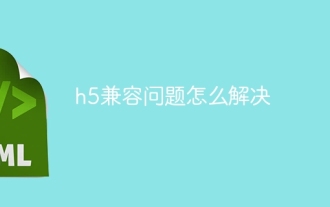 How to solve the h5 compatibility problem
Apr 06, 2025 pm 12:36 PM
How to solve the h5 compatibility problem
Apr 06, 2025 pm 12:36 PM
Solutions to H5 compatibility issues include: using responsive design that allows web pages to adjust layouts according to screen size. Use cross-browser testing tools to test compatibility before release. Use Polyfill to provide support for new APIs for older browsers. Follow web standards and use effective code and best practices. Use CSS preprocessors to simplify CSS code and improve readability. Optimize images, reduce web page size and speed up loading. Enable HTTPS to ensure the security of the website.




