How Do I Debug JavaScript Code in My HTML5 Website?
This article details JavaScript debugging in HTML5 websites using browser developer tools. It emphasizes leveraging the console for error identification and console.log() for tracking variables, and the debugger for step-by-step code execution and
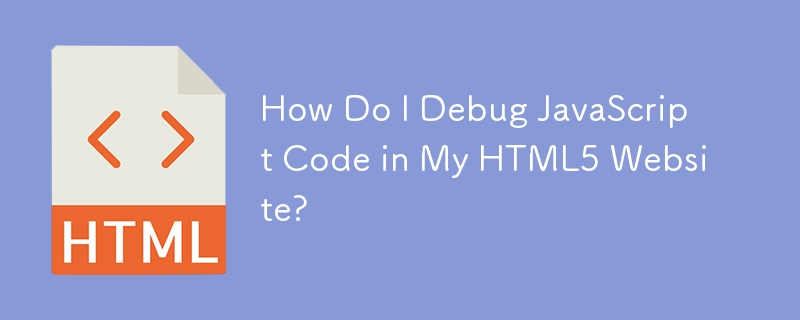
How Do I Debug JavaScript Code in My HTML5 Website?
Debugging JavaScript in an HTML5 website involves several techniques, primarily leveraging your browser's built-in developer tools. These tools provide a powerful environment for inspecting your code's behavior, identifying errors, and stepping through execution.
The most common approach is using the browser's developer console. To access it, typically you right-click anywhere on the webpage and select "Inspect" or "Inspect Element," depending on your browser. This will open the developer tools, usually with a "Console" tab already selected. The console displays JavaScript errors (like syntax errors, runtime errors, and warnings), and you can also use it to execute JavaScript code directly on the page. This is useful for testing variables, functions, or expressions in real-time.
Beyond the console, the "Sources" or "Debugger" tab is crucial for more advanced debugging. This allows you to set breakpoints in your JavaScript code. A breakpoint pauses the execution of your code at a specific line, allowing you to examine the state of variables, call stack, and step through the code line by line. You can inspect variable values, watch expressions, and even modify variables on the fly to test different scenarios. This step-by-step execution helps isolate the source of errors more effectively than simply looking at console logs. Furthermore, the network tab is also very useful in debugging, allowing you to see all the network requests your website is making, and helping to identify problems with fetching data or slow loading times.
Finally, using console.log() statements strategically within your code is a fundamental debugging technique. These statements print messages to the browser's console, allowing you to track the values of variables, the flow of execution, and pinpoint the location of errors. While seemingly simple, console.log() is an invaluable tool for understanding your code's behavior. Remember to remove or comment out these statements once your debugging is complete.
What are the best tools for debugging JavaScript in an HTML5 environment?
The best tools for debugging JavaScript in an HTML5 environment are primarily the built-in developer tools of modern web browsers. Chrome DevTools, Firefox Developer Tools, and Safari Web Inspector are all excellent choices, offering comparable features and functionalities. They provide a comprehensive suite of debugging capabilities, including:
-
Console: For displaying error messages, warnings, and custom log messages using
console.log(),console.warn(), andconsole.error(). - Sources/Debugger: For setting breakpoints, stepping through code, inspecting variables, and analyzing call stacks.
- Network: For monitoring network requests and responses, identifying slow loading times, and troubleshooting network-related issues.
- Elements/Inspector: For inspecting the HTML structure of your webpage and the associated CSS styles, helping to understand how your JavaScript interacts with the DOM.
- Performance: For profiling your JavaScript code to identify performance bottlenecks and optimize your application's speed.
Beyond browser developer tools, some standalone JavaScript debuggers exist, but they're often less convenient than the integrated browser solutions for HTML5 web development. For larger projects, a dedicated IDE (Integrated Development Environment) like Visual Studio Code, WebStorm, or Atom, with their JavaScript debugging extensions, can improve the workflow by offering features like code completion, linting, and integrated debugging within the coding environment.
How can I effectively troubleshoot common JavaScript errors within my HTML5 website?
Effectively troubleshooting JavaScript errors in your HTML5 website involves a systematic approach:
- Read the Error Message Carefully: The error message in the browser's console usually provides valuable clues about the type of error, its location in your code, and the potential cause. Pay close attention to the line number and the error description.
- Use the Browser's Developer Tools: Leverage the debugger to set breakpoints near the suspected error location. Step through the code line by line, inspecting variable values and observing the program's flow. This allows you to pinpoint precisely where the error occurs.
- Check for Syntax Errors: Typos, missing semicolons, incorrect parentheses, and other syntax errors are common causes of JavaScript errors. Carefully review your code for these mistakes. Linters within your IDE can help automate this process.
-
Inspect Variable Values: Use
console.log()statements or the debugger to inspect the values of variables at different points in your code. This helps identify unexpected values or data types that might be causing the error. - Verify Data Types: JavaScript is dynamically typed, but ensure your variables are holding the expected data types. Incorrect data types can lead to unexpected behavior and errors.
-
Check for Null or Undefined Values: Accessing properties or methods of
nullorundefinedobjects is a frequent source of errors. Use conditional statements (ifstatements) to check for these values before accessing them. - Handle Asynchronous Operations: Asynchronous operations (like AJAX requests) can lead to errors if not handled correctly. Use promises or async/await to manage asynchronous code and handle potential errors appropriately.
- Use a Search Engine: If you're stuck, search for the specific error message or a description of the problem online. Stack Overflow is an excellent resource for finding solutions to common JavaScript errors.
What are some common pitfalls to avoid when debugging JavaScript in an HTML5 project?
Several common pitfalls can hinder your debugging efforts:
- Ignoring Error Messages: Don't simply dismiss error messages; they are your first clue to the problem. Carefully read and understand the message.
-
Insufficient Logging: Using too few
console.log()statements or placing them inefficiently makes tracking the program's flow difficult. Strategically place logs to monitor key variables and control flow. -
Over-Reliance on
alert(): Whilealert()can display information, it halts execution and is disruptive. Preferconsole.log()for debugging. -
Not Using the Debugger: The debugger's step-through capabilities and variable inspection are invaluable for understanding the program's state. Don't rely solely on
console.log(). - Debugging in Production: Avoid debugging directly in a production environment. Use a development or staging environment for testing and debugging to prevent disrupting users.
- Ignoring Browser Caching: Ensure your browser isn't caching old versions of your JavaScript files, leading to debugging the wrong code. Use browser developer tools to clear the cache or disable caching during development.
- Poor Code Organization: Unorganized and poorly structured code makes debugging significantly harder. Write clean, well-commented code to facilitate easier debugging.
- Not Using Version Control: Using a version control system (like Git) allows you to easily revert to previous versions of your code if you introduce errors during debugging.
The above is the detailed content of How Do I Debug JavaScript Code in My HTML5 Website?. For more information, please follow other related articles on the PHP Chinese website!

Hot AI Tools

Undresser.AI Undress
AI-powered app for creating realistic nude photos

AI Clothes Remover
Online AI tool for removing clothes from photos.

Undress AI Tool
Undress images for free

Clothoff.io
AI clothes remover

Video Face Swap
Swap faces in any video effortlessly with our completely free AI face swap tool!

Hot Article

Hot Tools

Notepad++7.3.1
Easy-to-use and free code editor

SublimeText3 Chinese version
Chinese version, very easy to use

Zend Studio 13.0.1
Powerful PHP integrated development environment

Dreamweaver CS6
Visual web development tools

SublimeText3 Mac version
God-level code editing software (SublimeText3)

Hot Topics
 1664
1664
 14
14
 1423
1423
 52
52
 1321
1321
 25
25
 1269
1269
 29
29
 1249
1249
 24
24
 What Does H5 Refer To? Exploring the Context
Apr 12, 2025 am 12:03 AM
What Does H5 Refer To? Exploring the Context
Apr 12, 2025 am 12:03 AM
H5referstoHTML5,apivotaltechnologyinwebdevelopment.1)HTML5introducesnewelementsandAPIsforrich,dynamicwebapplications.2)Itsupportsmultimediawithoutplugins,enhancinguserexperienceacrossdevices.3)SemanticelementsimprovecontentstructureandSEO.4)H5'srespo
 H5: The Evolution of Web Standards and Technologies
Apr 15, 2025 am 12:12 AM
H5: The Evolution of Web Standards and Technologies
Apr 15, 2025 am 12:12 AM
Web standards and technologies have evolved from HTML4, CSS2 and simple JavaScript to date and have undergone significant developments. 1) HTML5 introduces APIs such as Canvas and WebStorage, which enhances the complexity and interactivity of web applications. 2) CSS3 adds animation and transition functions to make the page more effective. 3) JavaScript improves development efficiency and code readability through modern syntax of Node.js and ES6, such as arrow functions and classes. These changes have promoted the development of performance optimization and best practices of web applications.
 H5 Code: Best Practices for Web Developers
Apr 16, 2025 am 12:14 AM
H5 Code: Best Practices for Web Developers
Apr 16, 2025 am 12:14 AM
Best practices for H5 code include: 1. Use correct DOCTYPE declarations and character encoding; 2. Use semantic tags; 3. Reduce HTTP requests; 4. Use asynchronous loading; 5. Optimize images. These practices can improve the efficiency, maintainability and user experience of web pages.
 Is H5 a Shorthand for HTML5? Exploring the Details
Apr 14, 2025 am 12:05 AM
Is H5 a Shorthand for HTML5? Exploring the Details
Apr 14, 2025 am 12:05 AM
H5 is not just the abbreviation of HTML5, it represents a wider modern web development technology ecosystem: 1. H5 includes HTML5, CSS3, JavaScript and related APIs and technologies; 2. It provides a richer, interactive and smooth user experience, and can run seamlessly on multiple devices; 3. Using the H5 technology stack, you can create responsive web pages and complex interactive functions.
 H5 and HTML5: Commonly Used Terms in Web Development
Apr 13, 2025 am 12:01 AM
H5 and HTML5: Commonly Used Terms in Web Development
Apr 13, 2025 am 12:01 AM
H5 and HTML5 refer to the same thing, namely HTML5. HTML5 is the fifth version of HTML, bringing new features such as semantic tags, multimedia support, canvas and graphics, offline storage and local storage, improving the expressiveness and interactivity of web pages.
 Understanding H5 Code: The Fundamentals of HTML5
Apr 17, 2025 am 12:08 AM
Understanding H5 Code: The Fundamentals of HTML5
Apr 17, 2025 am 12:08 AM
HTML5 is a key technology for building modern web pages, providing many new elements and features. 1. HTML5 introduces semantic elements such as, , etc., which enhances web page structure and SEO. 2. Support multimedia elements and embed media without plug-ins. 3. Forms enhance new input types and verification properties, simplifying the verification process. 4. Offer offline and local storage functions to improve web page performance and user experience.
 Deconstructing H5 Code: Tags, Elements, and Attributes
Apr 18, 2025 am 12:06 AM
Deconstructing H5 Code: Tags, Elements, and Attributes
Apr 18, 2025 am 12:06 AM
HTML5 code consists of tags, elements and attributes: 1. The tag defines the content type and is surrounded by angle brackets, such as. 2. Elements are composed of start tags, contents and end tags, such as contents. 3. Attributes define key-value pairs in the start tag, enhance functions, such as. These are the basic units for building web structure.
 H5: How It Enhances User Experience on the Web
Apr 19, 2025 am 12:08 AM
H5: How It Enhances User Experience on the Web
Apr 19, 2025 am 12:08 AM
H5 improves web user experience with multimedia support, offline storage and performance optimization. 1) Multimedia support: H5 and elements simplify development and improve user experience. 2) Offline storage: WebStorage and IndexedDB allow offline use to improve the experience. 3) Performance optimization: WebWorkers and elements optimize performance to reduce bandwidth consumption.




