How do I create a simple UDP server using Workerman?
This article demonstrates creating a simple UDP server using Workerman in PHP. It covers basic server setup, UDP broadcast implementation, limitations compared to other frameworks (e.g., lack of advanced features), and error handling/logging tec

How to Create a Simple UDP Server Using Workerman
Creating a simple UDP server with Workerman is straightforward. Workerman's strength lies in its simplicity and efficiency for handling concurrent connections, making it a good choice even for UDP, which is connectionless. Here's a basic example:
<?php
require_once __DIR__ . '/Workerman/Autoloader.php';
use Workerman\Worker;
use Workerman\Connection\UdpConnection;
$worker = new Worker("udp://0.0.0.0:8080");
$worker->onMessage = function($connection, $data) {
// Echo the received data back to the client.
$connection->send($data);
// Log the received data (optional)
echo "Received: " . $data . "\n";
};
Worker::runAll();
?>This code snippet first includes the Workerman autoloader. Then, it creates a UDP worker listening on port 8080 of all available interfaces (0.0.0.0). The onMessage callback function handles incoming data. In this example, it simply echoes the received data back to the sender. Finally, Worker::runAll() starts the worker. Remember to replace __DIR__ . '/Workerman/Autoloader.php' with the correct path to your Workerman autoloader. You'll need to install Workerman using Composer (composer require workerman/workerman).
Can Workerman Handle UDP Broadcasts Effectively?
Yes, Workerman can handle UDP broadcasts effectively. However, it requires a slightly different approach than the simple server example above. You need to specify the broadcast address (typically 255.255.255.255) when sending data. Here's how you can modify the code to send broadcasts:
<?php
// ... (Previous code) ...
$worker->onMessage = function($connection, $data) use ($worker) {
// Send a broadcast message
$broadcast_address = '255.255.255.255:8080'; // Adjust port if needed
$worker->sendTo($broadcast_address, $data);
// Log the received data (optional)
echo "Received: " . $data . " Broadcasting to: " . $broadcast_address . "\n";
};
// ... (Rest of the code) ...
?>This modification uses $worker->sendTo() to send the received data to the broadcast address. Remember that UDP broadcasts might be restricted by network configurations (firewalls, etc.). Also, be mindful of the potential for broadcast storms if not handled carefully. Consider limiting the broadcast frequency and the size of the broadcast packets to avoid network congestion.
What are the Limitations of Using Workerman for UDP Server Development Compared to Other Frameworks?
While Workerman is a powerful and efficient tool for building UDP servers, it has some limitations compared to other, more specialized frameworks:
- Limited Advanced Features: Workerman focuses on simplicity and performance. It might lack some advanced features found in other frameworks, such as sophisticated packet handling, advanced routing, or built-in support for specific UDP protocols.
- Debugging and Monitoring: While Workerman provides basic logging, more comprehensive debugging and monitoring tools might be required for complex UDP applications. You might need to integrate with external tools for advanced debugging and performance analysis.
- Community and Support: While Workerman has a community, it might be smaller than that of some more established networking frameworks. This could lead to fewer readily available resources and solutions for complex problems.
- Extensibility: While you can extend Workerman's functionality, it might not be as flexible or easily extensible as some other frameworks that offer a wider range of plugins or extensions.
Choosing the right framework depends on the specific needs of your project. If you need a simple, high-performance UDP server and don't require advanced features, Workerman is an excellent choice. However, for complex applications with specific requirements, other frameworks might be better suited.
How Can I Implement Error Handling and Logging in a Workerman-Based UDP Server?
Robust error handling and logging are crucial for any production-ready application. In a Workerman-based UDP server, you can implement this using PHP's built-in error handling mechanisms and custom logging:
<?php
// ... (Previous code) ...
$worker->onMessage = function($connection, $data) use ($worker) {
try {
// Your UDP processing logic here...
$processedData = processData($data);
$connection->send($processedData);
} catch (\Exception $e) {
// Log the error
error_log("Error processing UDP data: " . $e->getMessage());
// Optionally send an error response to the client
$connection->send("Error processing request.");
}
};
// Custom logging function (example)
function logMessage($message) {
$logFile = 'udp_server.log';
$logEntry = date('Y-m-d H:i:s') . ' - ' . $message . "\n";
file_put_contents($logFile, $logEntry, FILE_APPEND);
}
// ... (Rest of the code) ...
?>This example uses a try-catch block to handle exceptions during data processing. The error_log() function logs the error to the system's error log. The logMessage function provides a custom logging mechanism, writing logs to a file named udp_server.log. You can adapt this logging to use more sophisticated logging libraries like Monolog for more advanced features like log rotation and different log handlers. Remember to adjust the error handling and logging strategies to suit your specific needs and application requirements.
The above is the detailed content of How do I create a simple UDP server using Workerman?. For more information, please follow other related articles on the PHP Chinese website!

Hot AI Tools

Undresser.AI Undress
AI-powered app for creating realistic nude photos

AI Clothes Remover
Online AI tool for removing clothes from photos.

Undress AI Tool
Undress images for free

Clothoff.io
AI clothes remover

AI Hentai Generator
Generate AI Hentai for free.

Hot Article

Hot Tools

Notepad++7.3.1
Easy-to-use and free code editor

SublimeText3 Chinese version
Chinese version, very easy to use

Zend Studio 13.0.1
Powerful PHP integrated development environment

Dreamweaver CS6
Visual web development tools

SublimeText3 Mac version
God-level code editing software (SublimeText3)

Hot Topics
 1384
1384
 52
52
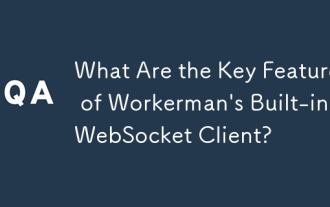 What Are the Key Features of Workerman's Built-in WebSocket Client?
Mar 18, 2025 pm 04:20 PM
What Are the Key Features of Workerman's Built-in WebSocket Client?
Mar 18, 2025 pm 04:20 PM
Workerman's WebSocket client enhances real-time communication with features like asynchronous communication, high performance, scalability, and security, easily integrating with existing systems.
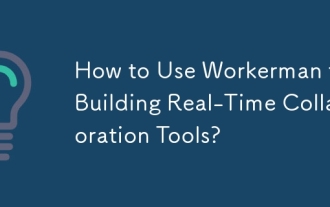 How to Use Workerman for Building Real-Time Collaboration Tools?
Mar 18, 2025 pm 04:15 PM
How to Use Workerman for Building Real-Time Collaboration Tools?
Mar 18, 2025 pm 04:15 PM
The article discusses using Workerman, a high-performance PHP server, to build real-time collaboration tools. It covers installation, server setup, real-time feature implementation, and integration with existing systems, emphasizing Workerman's key f
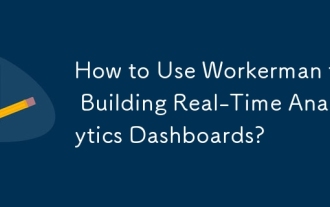 How to Use Workerman for Building Real-Time Analytics Dashboards?
Mar 18, 2025 pm 04:07 PM
How to Use Workerman for Building Real-Time Analytics Dashboards?
Mar 18, 2025 pm 04:07 PM
The article discusses using Workerman, a high-performance PHP server, to build real-time analytics dashboards. It covers installation, server setup, data processing, and frontend integration with frameworks like React, Vue.js, and Angular. Key featur
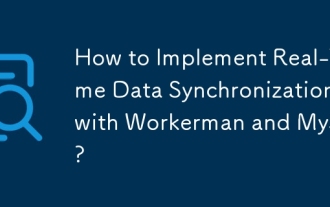 How to Implement Real-Time Data Synchronization with Workerman and MySQL?
Mar 18, 2025 pm 04:13 PM
How to Implement Real-Time Data Synchronization with Workerman and MySQL?
Mar 18, 2025 pm 04:13 PM
The article discusses implementing real-time data synchronization using Workerman and MySQL, focusing on setup, best practices, ensuring data consistency, and addressing common challenges.
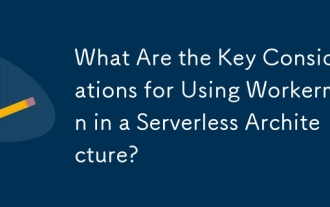 What Are the Key Considerations for Using Workerman in a Serverless Architecture?
Mar 18, 2025 pm 04:12 PM
What Are the Key Considerations for Using Workerman in a Serverless Architecture?
Mar 18, 2025 pm 04:12 PM
The article discusses integrating Workerman into serverless architectures, focusing on scalability, statelessness, cold starts, resource management, and integration complexity. Workerman enhances performance through high concurrency, reduced cold sta
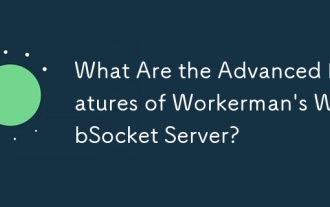 What Are the Advanced Features of Workerman's WebSocket Server?
Mar 18, 2025 pm 04:08 PM
What Are the Advanced Features of Workerman's WebSocket Server?
Mar 18, 2025 pm 04:08 PM
Workerman's WebSocket server enhances real-time communication with features like scalability, low latency, and security measures against common threats.
 What Are the Best Ways to Optimize Workerman for Low-Latency Applications?
Mar 18, 2025 pm 04:14 PM
What Are the Best Ways to Optimize Workerman for Low-Latency Applications?
Mar 18, 2025 pm 04:14 PM
The article discusses optimizing Workerman for low-latency applications, focusing on asynchronous programming, network configuration, resource management, data transfer minimization, load balancing, and regular updates.
 How to Implement Custom Middleware in Workerman HTTP Servers?
Mar 18, 2025 pm 04:05 PM
How to Implement Custom Middleware in Workerman HTTP Servers?
Mar 18, 2025 pm 04:05 PM
Article discusses implementing custom middleware in Workerman HTTP servers, its benefits, and common issues. Main argument is on enhancing application behavior and performance through middleware.




