 PHP Framework
PHP Framework
 Workerman
Workerman
 What are Workerman's built-in timers and how can I use them effectively?
What are Workerman's built-in timers and how can I use them effectively?
What are Workerman's built-in timers and how can I use them effectively?
This article details Workerman's built-in timers, using addInterval() for recurring tasks and add() for one-time tasks. Effective usage requires concise functions, precise timing, error handling, resource management, and cleanup using del(). While
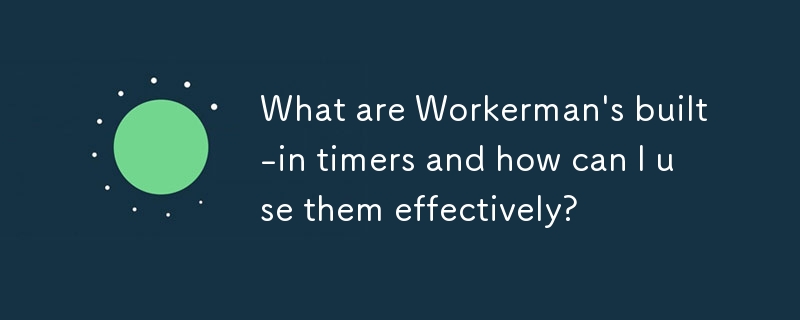
What are Workerman's built-in timers and how can I use them effectively?
Workerman offers a built-in timer mechanism primarily through its Workerman\Timer class. This class allows you to schedule tasks to be executed at specific intervals or after a certain delay. It's built on top of a high-performance timer implementation, usually leveraging the underlying operating system's capabilities for efficiency. The core function is addInterval(), which adds a recurring task, and add($time, $func, $args = array()), which adds a one-time task.
addInterval($interval, $func, $args = array()): This method adds a timer that executes the given function ($func) repeatedly at the specified interval ($interval) in seconds. $args allows you to pass an array of arguments to the function.
add($time, $func, $args = array()): This method adds a timer that executes the given function ($func) once after a specified delay ($time) in seconds. Similar to addInterval(), $args allows passing arguments.
Effective Usage:
- Clear Function Definition: Keep your timer functions concise and focused. Large, complex functions within timers can impact performance.
-
Precise Timing: Use the appropriate method (
addoraddInterval) based on your needs. Avoid unnecessary recurring timers when a single execution suffices. -
Error Handling: Wrap your timer functions in
try...catchblocks to handle potential exceptions gracefully and prevent crashes. Logging errors is crucial for debugging. - Resource Management: Be mindful of resources consumed within your timer functions. Avoid long-running operations or blocking calls that could interfere with other parts of your application. Consider using asynchronous operations where possible.
-
Timer Cleanup: If a timer is no longer needed, remember to remove it using
del()to prevent resource leaks and unexpected behavior. This is especially important in long-running applications.
Example:
use Workerman\Timer;
// Execute a function every 5 seconds
Timer::addInterval(5, function() {
echo "This function runs every 5 seconds.\n";
});
// Execute a function after 10 seconds
Timer::add(10, function() {
echo "This function runs after 10 seconds.\n";
});Can I create custom timers in Workerman beyond the built-in options?
While Workerman provides a robust built-in timer mechanism, directly extending or replacing the core Workerman\Timer class isn't recommended. Workerman's timer implementation is optimized for performance and interacts closely with the event loop. Modifying it could introduce instability or unexpected behavior.
However, you can achieve custom timer functionality by leveraging the built-in timers and structuring your code appropriately. For instance, you could create a class that manages a collection of timers, adding features like pausing, resuming, or dynamically adjusting intervals. This approach keeps your custom logic separate from the core Workerman timer functionality, ensuring maintainability and stability.
Example of a custom timer manager:
class CustomTimerManager {
private $timers = [];
public function addTimer($interval, $func, $args = []) {
$timerId = Timer::addInterval($interval, [$this, 'executeTimer'], [$func, $args]);
$this->timers[$timerId] = [$func, $args];
}
public function executeTimer($data) {
list($func, $args) = $data;
call_user_func_array($func, $args);
}
//Add methods for pausing, resuming, etc. here
}What are the performance implications of using Workerman's timers extensively?
Using Workerman's timers extensively can impact performance if not managed carefully. Each timer adds a small overhead to the event loop. A large number of timers, especially those with very short intervals, can lead to increased CPU usage and potentially reduced overall application responsiveness.
Performance Considerations:
- Interval Length: Avoid excessively short intervals. Choose intervals appropriate for the task's frequency. Overly frequent timers consume unnecessary CPU cycles.
- Timer Function Complexity: Keep timer functions lightweight. Avoid long-running operations or blocking calls within timer functions. Use asynchronous operations whenever possible.
- Number of Timers: Limit the number of active timers to what is strictly necessary. Carefully review your code to ensure that you are not creating redundant timers.
-
Resource Leaks: Always remove timers when they are no longer needed using
Timer::del(). Failing to do so can lead to resource exhaustion over time.
How do Workerman timers interact with other aspects of the framework, such as connections and tasks?
Workerman timers run within the same event loop as connection handling and other tasks. This means timers can be used to trigger actions related to connections or other asynchronous operations.
For example, you could use a timer to periodically check the status of connections, send heartbeat messages, or perform cleanup tasks. Similarly, timers can be used to schedule tasks that are not directly tied to specific connections, such as database updates or external API calls.
However, it's crucial to avoid blocking the event loop within timer functions. Long-running operations should be handled asynchronously to prevent delays in processing other events, including connection requests and responses. Use asynchronous functions or processes for tasks that could potentially block the main thread.
The interaction is fundamentally event-driven; timers simply add events to the event loop, which Workerman processes efficiently alongside connection events and other scheduled tasks. Proper asynchronous programming is key to ensuring smooth interaction and avoiding performance bottlenecks.
The above is the detailed content of What are Workerman's built-in timers and how can I use them effectively?. For more information, please follow other related articles on the PHP Chinese website!

Hot AI Tools

Undresser.AI Undress
AI-powered app for creating realistic nude photos

AI Clothes Remover
Online AI tool for removing clothes from photos.

Undress AI Tool
Undress images for free

Clothoff.io
AI clothes remover

AI Hentai Generator
Generate AI Hentai for free.

Hot Article

Hot Tools

Notepad++7.3.1
Easy-to-use and free code editor

SublimeText3 Chinese version
Chinese version, very easy to use

Zend Studio 13.0.1
Powerful PHP integrated development environment

Dreamweaver CS6
Visual web development tools

SublimeText3 Mac version
God-level code editing software (SublimeText3)

Hot Topics
 1384
1384
 52
52
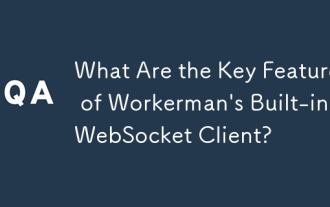 What Are the Key Features of Workerman's Built-in WebSocket Client?
Mar 18, 2025 pm 04:20 PM
What Are the Key Features of Workerman's Built-in WebSocket Client?
Mar 18, 2025 pm 04:20 PM
Workerman's WebSocket client enhances real-time communication with features like asynchronous communication, high performance, scalability, and security, easily integrating with existing systems.
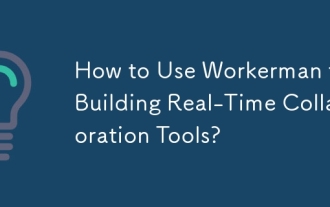 How to Use Workerman for Building Real-Time Collaboration Tools?
Mar 18, 2025 pm 04:15 PM
How to Use Workerman for Building Real-Time Collaboration Tools?
Mar 18, 2025 pm 04:15 PM
The article discusses using Workerman, a high-performance PHP server, to build real-time collaboration tools. It covers installation, server setup, real-time feature implementation, and integration with existing systems, emphasizing Workerman's key f
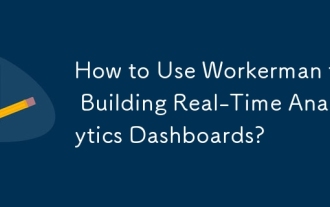 How to Use Workerman for Building Real-Time Analytics Dashboards?
Mar 18, 2025 pm 04:07 PM
How to Use Workerman for Building Real-Time Analytics Dashboards?
Mar 18, 2025 pm 04:07 PM
The article discusses using Workerman, a high-performance PHP server, to build real-time analytics dashboards. It covers installation, server setup, data processing, and frontend integration with frameworks like React, Vue.js, and Angular. Key featur
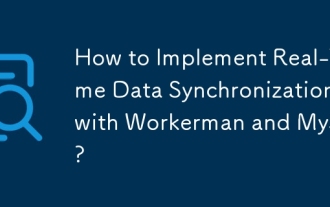 How to Implement Real-Time Data Synchronization with Workerman and MySQL?
Mar 18, 2025 pm 04:13 PM
How to Implement Real-Time Data Synchronization with Workerman and MySQL?
Mar 18, 2025 pm 04:13 PM
The article discusses implementing real-time data synchronization using Workerman and MySQL, focusing on setup, best practices, ensuring data consistency, and addressing common challenges.
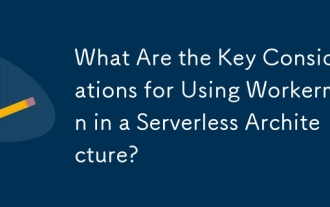 What Are the Key Considerations for Using Workerman in a Serverless Architecture?
Mar 18, 2025 pm 04:12 PM
What Are the Key Considerations for Using Workerman in a Serverless Architecture?
Mar 18, 2025 pm 04:12 PM
The article discusses integrating Workerman into serverless architectures, focusing on scalability, statelessness, cold starts, resource management, and integration complexity. Workerman enhances performance through high concurrency, reduced cold sta
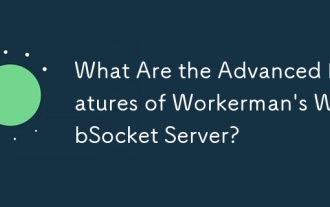 What Are the Advanced Features of Workerman's WebSocket Server?
Mar 18, 2025 pm 04:08 PM
What Are the Advanced Features of Workerman's WebSocket Server?
Mar 18, 2025 pm 04:08 PM
Workerman's WebSocket server enhances real-time communication with features like scalability, low latency, and security measures against common threats.
 What Are the Best Ways to Optimize Workerman for Low-Latency Applications?
Mar 18, 2025 pm 04:14 PM
What Are the Best Ways to Optimize Workerman for Low-Latency Applications?
Mar 18, 2025 pm 04:14 PM
The article discusses optimizing Workerman for low-latency applications, focusing on asynchronous programming, network configuration, resource management, data transfer minimization, load balancing, and regular updates.
 How to Implement Custom Middleware in Workerman HTTP Servers?
Mar 18, 2025 pm 04:05 PM
How to Implement Custom Middleware in Workerman HTTP Servers?
Mar 18, 2025 pm 04:05 PM
Article discusses implementing custom middleware in Workerman HTTP servers, its benefits, and common issues. Main argument is on enhancing application behavior and performance through middleware.



