How does Yii handle request processing from start to finish?
How does Yii handle request processing from start to finish?
Yii's request processing is a sophisticated yet elegant process. It begins with the entry script, typically index.php, which bootstraps the application. This involves creating an application instance, configuring it based on the application configuration file (config/web.php or similar), and initiating the request. The application then uses its request component to determine the request method (GET, POST, etc.), the requested URL, and any submitted data.
Next, the application uses the URL manager to parse the URL and determine which controller and action should handle the request. This involves matching the URL against defined routes. If a match is found, the corresponding controller action is invoked. The controller action performs the necessary logic, typically interacting with models to access and manipulate data. The result of this action, often a view, is then rendered.
Finally, the rendered output is sent back to the client (browser) as an HTTP response. The entire process involves numerous events and filters that allow for customization and extension at various points. Error handling is integrated throughout the process, ensuring graceful degradation in case of exceptions or errors. This entire cycle, from receiving the request to sending the response, is carefully managed by Yii's framework components, ensuring a consistent and efficient handling of each request.
What are the key components involved in Yii's request processing lifecycle?
Several key components are integral to Yii's request processing lifecycle:
-
Yii::$app(Application): The central component, managing the entire application lifecycle. It holds configurations and provides access to other components. -
\yii\web\Request: This component parses the incoming HTTP request, providing information about the request method, URL, headers, and submitted data. -
\yii\web\UrlManager: This component maps incoming URLs to controller actions and vice-versa. It's responsible for routing requests to the appropriate parts of the application. -
\yii\base\Controller: Controllers handle requests and interact with models. They contain actions that perform specific tasks. -
\yii\base\Action: Actions are methods within controllers that execute specific tasks in response to a request. -
\yii\web\Response: This component is responsible for sending the HTTP response back to the client. It handles setting headers, cookies, and the response body (typically the rendered view). -
\yii\web\View: This component renders views, which are the templates that generate the HTML output sent to the client. It handles data rendering and asset management. - Filters (Behaviors): These allow for adding pre- and post-processing logic to controllers and actions, providing hooks for tasks like authentication, authorization, and logging.
How can I customize or extend Yii's request processing pipeline for specific needs?
Yii offers several mechanisms for customizing and extending its request processing pipeline:
- Creating custom controllers and actions: This allows you to implement specific logic to handle particular requests.
-
Using event handlers: Yii's components emit events at various stages of the request processing lifecycle. You can attach event handlers to these events to inject custom code. For instance, you can listen to the
beforeActionevent of a controller to perform authentication checks before the action executes. - Implementing custom filters (behaviors): Behaviors can add functionality to controllers and actions without modifying their core code. This is useful for cross-cutting concerns like logging, caching, or authorization.
-
Overriding default components: You can replace Yii's default components with custom implementations. This allows you to significantly alter the behavior of the framework. For example, you might create a custom
UrlManagerto implement a more complex routing scheme. - Using middleware: (In Yii2 Advanced Application) Middleware provides a powerful mechanism to intercept requests and responses, allowing you to perform tasks such as logging, authentication, and request transformation before the request reaches the application.
What are common performance bottlenecks in Yii's request processing and how can I optimize them?
Several factors can lead to performance bottlenecks in Yii's request processing:
- Database queries: Inefficient database queries are a common culprit. Optimize your queries using appropriate indexing, caching (e.g., using ActiveRecord caching or a dedicated caching layer like Redis), and minimizing the number of queries. Use profiling tools to identify slow queries.
- Slow view rendering: Complex or inefficient views can slow down rendering. Optimize your views by minimizing the number of database queries within the view itself, using caching mechanisms, and employing efficient templating techniques.
- Inefficient caching: Improperly configured or underutilized caching can negate its benefits. Ensure that you are caching frequently accessed data effectively.
- Excessive use of extensions: While extensions enhance functionality, poorly written or inefficient extensions can negatively impact performance. Choose extensions carefully and consider their performance implications.
- Lack of code optimization: Poorly written or unoptimized code can lead to performance problems. Use profiling tools to identify bottlenecks in your code and optimize accordingly.
Optimization Strategies:
- Profiling: Use Yii's profiling tools or other profiling tools (like Xdebug) to pinpoint performance bottlenecks.
- Caching: Implement caching strategies for database queries, view rendering, and other frequently accessed data.
- Database optimization: Optimize database queries and schema design. Use appropriate indexes and consider database connection pooling.
- Code optimization: Refactor inefficient code and use appropriate algorithms and data structures.
- Asset optimization: Minimize and combine CSS and JavaScript files to reduce HTTP requests.
- Load balancing and server upgrades: For high-traffic applications, consider load balancing and upgrading server hardware.
By addressing these potential bottlenecks and employing appropriate optimization techniques, you can significantly improve the performance of your Yii applications.
The above is the detailed content of How does Yii handle request processing from start to finish?. For more information, please follow other related articles on the PHP Chinese website!

Hot AI Tools

Undresser.AI Undress
AI-powered app for creating realistic nude photos

AI Clothes Remover
Online AI tool for removing clothes from photos.

Undress AI Tool
Undress images for free

Clothoff.io
AI clothes remover

Video Face Swap
Swap faces in any video effortlessly with our completely free AI face swap tool!

Hot Article

Hot Tools

Notepad++7.3.1
Easy-to-use and free code editor

SublimeText3 Chinese version
Chinese version, very easy to use

Zend Studio 13.0.1
Powerful PHP integrated development environment

Dreamweaver CS6
Visual web development tools

SublimeText3 Mac version
God-level code editing software (SublimeText3)

Hot Topics
 Yii with Docker: Containerizing and Deploying Your Applications
Apr 02, 2025 pm 02:13 PM
Yii with Docker: Containerizing and Deploying Your Applications
Apr 02, 2025 pm 02:13 PM
The steps to containerize and deploy Yii applications using Docker include: 1. Create a Dockerfile and define the image building process; 2. Use DockerCompose to launch Yii applications and MySQL database; 3. Optimize image size and performance. This involves not only specific technical operations, but also understanding the working principles and best practices of Dockerfile to ensure efficient and reliable deployment.
 Yii Security Hardening: Protecting Your Applications from Vulnerabilities
Apr 03, 2025 am 12:18 AM
Yii Security Hardening: Protecting Your Applications from Vulnerabilities
Apr 03, 2025 am 12:18 AM
In the Yii framework, the application can be protected by the following steps: 1) Enable CSRF protection, 2) Implement input verification, and 3) Use output escape. These measures protect against CSRF, SQL injection and XSS attacks by embedding CSRF tokens, defining verification rules and automatic HTML escapes, ensuring the security of the application.
 The Current State of Yii: A Look at Its Popularity
Apr 13, 2025 am 12:19 AM
The Current State of Yii: A Look at Its Popularity
Apr 13, 2025 am 12:19 AM
YiiremainspopularbutislessfavoredthanLaravel,withabout14kGitHubstars.ItexcelsinperformanceandActiveRecord,buthasasteeperlearningcurveandasmallerecosystem.It'sidealfordevelopersprioritizingefficiencyoveravastecosystem.
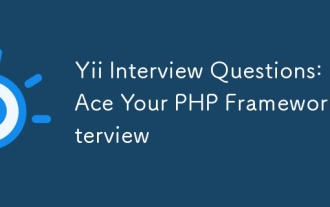 Yii Interview Questions: Ace Your PHP Framework Interview
Apr 06, 2025 am 12:20 AM
Yii Interview Questions: Ace Your PHP Framework Interview
Apr 06, 2025 am 12:20 AM
When preparing for an interview with Yii framework, you need to know the following key knowledge points: 1. MVC architecture: Understand the collaborative work of models, views and controllers. 2. ActiveRecord: Master the use of ORM tools and simplify database operations. 3. Widgets and Helpers: Familiar with built-in components and helper functions, and quickly build the user interface. Mastering these core concepts and best practices will help you stand out in the interview.
 Yii Database Management: Advanced Active Record & Migrations
Apr 05, 2025 am 12:17 AM
Yii Database Management: Advanced Active Record & Migrations
Apr 05, 2025 am 12:17 AM
Advanced ActiveRecord and migration tools in the Yii framework are the key to efficiently managing databases. 1) Advanced ActiveRecord supports complex queries and data operations, such as associated queries and batch updates. 2) The migration tool is used to manage database structure changes and ensure secure updates to the schema.
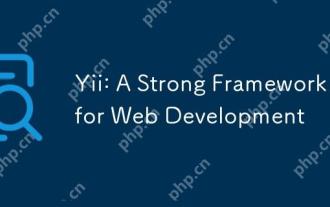 Yii: A Strong Framework for Web Development
Apr 15, 2025 am 12:09 AM
Yii: A Strong Framework for Web Development
Apr 15, 2025 am 12:09 AM
Yii is a high-performance PHP framework designed for fast development and efficient code generation. Its core features include: MVC architecture: Yii adopts MVC architecture to help developers separate application logic and make the code easier to maintain and expand. Componentization and code generation: Through componentization and code generation, Yii reduces the repetitive work of developers and improves development efficiency. Performance Optimization: Yii uses latency loading and caching technologies to ensure efficient operation under high loads and provides powerful ORM capabilities to simplify database operations.
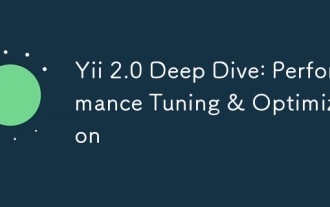 Yii 2.0 Deep Dive: Performance Tuning & Optimization
Apr 10, 2025 am 09:43 AM
Yii 2.0 Deep Dive: Performance Tuning & Optimization
Apr 10, 2025 am 09:43 AM
Strategies to improve Yii2.0 application performance include: 1. Database query optimization, using QueryBuilder and ActiveRecord to select specific fields and limit result sets; 2. Caching strategy, rational use of data, query and page cache; 3. Code-level optimization, reducing object creation and using efficient algorithms. Through these methods, the performance of Yii2.0 applications can be significantly improved.
 Yii RESTful API Development: Best Practices & Authentication
Apr 09, 2025 am 12:13 AM
Yii RESTful API Development: Best Practices & Authentication
Apr 09, 2025 am 12:13 AM
Developing a RESTful API in the Yii framework can be achieved through the following steps: Defining a controller: Use yii\rest\ActiveController to define a resource controller, such as UserController. Configure authentication: Ensure the security of the API by adding HTTPBearer authentication mechanism. Implement paging and sorting: Use yii\data\ActiveDataProvider to handle complex business logic. Error handling: Configure yii\web\ErrorHandler to customize error responses, such as handling when authentication fails. Performance optimization: Use Yii's caching mechanism to optimize frequently accessed resources and improve API performance.






