How can I extend Yii with custom components?
This article details creating and using custom components in Yii framework. It covers component creation, registration, access, and best practices for reusability, including dependency injection and interface-based design. The article also demonstr

Extending Yii with Custom Components
Extending Yii with custom components involves creating new classes that inherit from existing Yii classes or implement interfaces defined within the framework. This allows you to add functionality tailored to your specific application needs without modifying core Yii files. The process typically involves several steps:
-
Creating the Component Class: Create a new PHP class file, usually within your application's
componentsdirectory (or a subdirectory for organization). This class should extend eitheryii\base\Component(for general-purpose components) or a more specific Yii class if appropriate (e.g.,yii\base\Widgetfor widgets,yii\db\ActiveRecordfor database models). - Defining Properties and Methods: Within your class, define properties to hold data and methods to encapsulate the custom logic. You can use dependency injection to manage dependencies on other components or services.
-
Registering the Component: To use your custom component, you need to register it with the Yii application. This is typically done in your application's configuration file (
config/web.phporconfig/console.php). You can register it either globally, making it accessible throughout your application, or locally, making it available only within a specific controller or widget. Global registration involves adding it to thecomponentsarray in your config file:1
2
3
4
5
6
7
8
return['components'=> ['myCustomComponent'=> ['class'=>'app\components\MyCustomComponent',// ... configuration options ...],],];Copy after login Accessing the Component: Once registered, you can access your custom component using the Yii application's component accessor:
1
Yii::$app->myCustomComponent->myMethod();Copy after login
Best Practices for Creating Reusable Custom Components
Creating reusable custom components requires careful consideration of design principles. Here are some best practices:
- Single Responsibility Principle: Each component should have a single, well-defined responsibility. This improves maintainability and testability. Avoid creating "god" components that try to do too much.
- Dependency Injection: Use dependency injection to manage dependencies on other components or services. This makes your components more loosely coupled and easier to test.
- Configuration Options: Allow your components to be configured through properties. This makes them adaptable to different contexts without requiring code changes.
- Interface-Based Design: When possible, define interfaces for your components. This allows you to easily swap implementations without affecting other parts of your application.
- Testing: Write unit tests for your components to ensure they work correctly and to catch regressions.
- Documentation: Provide clear and concise documentation for your components, including usage examples and configuration options. Use PHPDoc comments effectively.
- Naming Conventions: Use consistent and descriptive names for your classes, properties, and methods. Follow Yii's naming conventions.
Integrating a Third-Party Library into Yii Using Custom Components
Integrating a third-party library often involves creating a custom component that wraps the library's functionality. This provides a clean interface to the library and prevents direct dependencies in your application code.
- Install the Library: Install the third-party library using Composer.
- Create a Wrapper Component: Create a custom component that interacts with the library. This component should handle initialization, configuration, and interaction with the library's API.
- Expose a Simple Interface: The component should expose a simple and easy-to-use interface to the library's functionality. This hides the complexities of the library from the rest of your application.
- Error Handling and Logging: Implement robust error handling and logging to catch and report any issues that may arise when using the library.
- Dependency Injection (if needed): If the library requires external dependencies, use dependency injection to manage them within the component.
Example: Let's say you're integrating a payment gateway library. Your component might look like this:
1 2 3 4 5 6 7 8 9 10 11 12 13 14 15 16 17 18 19 20 21 22 23 24 25 26 |
|
Using Custom Components to Improve Performance and Maintainability
Custom components can significantly improve performance and maintainability in several ways:
- Caching: You can use custom components to implement caching strategies, reducing database queries and improving response times.
- Code Reusability: Custom components promote code reusability, reducing code duplication and improving consistency.
- Abstraction: Components abstract away complex logic, simplifying the code and making it easier to understand and maintain.
- Testability: Well-designed components are easier to test, leading to higher code quality.
- Maintainability: By encapsulating functionality within components, changes to one part of the application are less likely to affect other parts.
- Modular Design: Components encourage a modular design, making it easier to add new features and maintain the application over time. This makes refactoring and upgrading much easier.
By following these best practices and strategically using custom components, you can significantly enhance the performance, maintainability, and overall quality of your Yii applications.
The above is the detailed content of How can I extend Yii with custom components?. For more information, please follow other related articles on the PHP Chinese website!

Hot AI Tools

Undresser.AI Undress
AI-powered app for creating realistic nude photos

AI Clothes Remover
Online AI tool for removing clothes from photos.

Undress AI Tool
Undress images for free

Clothoff.io
AI clothes remover

Video Face Swap
Swap faces in any video effortlessly with our completely free AI face swap tool!

Hot Article

Hot Tools

Notepad++7.3.1
Easy-to-use and free code editor

SublimeText3 Chinese version
Chinese version, very easy to use

Zend Studio 13.0.1
Powerful PHP integrated development environment

Dreamweaver CS6
Visual web development tools

SublimeText3 Mac version
God-level code editing software (SublimeText3)

Hot Topics
 Yii Security Hardening: Protecting Your Applications from Vulnerabilities
Apr 03, 2025 am 12:18 AM
Yii Security Hardening: Protecting Your Applications from Vulnerabilities
Apr 03, 2025 am 12:18 AM
In the Yii framework, the application can be protected by the following steps: 1) Enable CSRF protection, 2) Implement input verification, and 3) Use output escape. These measures protect against CSRF, SQL injection and XSS attacks by embedding CSRF tokens, defining verification rules and automatic HTML escapes, ensuring the security of the application.
 Yii with Docker: Containerizing and Deploying Your Applications
Apr 02, 2025 pm 02:13 PM
Yii with Docker: Containerizing and Deploying Your Applications
Apr 02, 2025 pm 02:13 PM
The steps to containerize and deploy Yii applications using Docker include: 1. Create a Dockerfile and define the image building process; 2. Use DockerCompose to launch Yii applications and MySQL database; 3. Optimize image size and performance. This involves not only specific technical operations, but also understanding the working principles and best practices of Dockerfile to ensure efficient and reliable deployment.
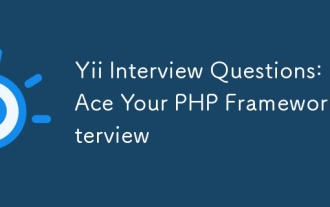 Yii Interview Questions: Ace Your PHP Framework Interview
Apr 06, 2025 am 12:20 AM
Yii Interview Questions: Ace Your PHP Framework Interview
Apr 06, 2025 am 12:20 AM
When preparing for an interview with Yii framework, you need to know the following key knowledge points: 1. MVC architecture: Understand the collaborative work of models, views and controllers. 2. ActiveRecord: Master the use of ORM tools and simplify database operations. 3. Widgets and Helpers: Familiar with built-in components and helper functions, and quickly build the user interface. Mastering these core concepts and best practices will help you stand out in the interview.
 The Current State of Yii: A Look at Its Popularity
Apr 13, 2025 am 12:19 AM
The Current State of Yii: A Look at Its Popularity
Apr 13, 2025 am 12:19 AM
YiiremainspopularbutislessfavoredthanLaravel,withabout14kGitHubstars.ItexcelsinperformanceandActiveRecord,buthasasteeperlearningcurveandasmallerecosystem.It'sidealfordevelopersprioritizingefficiencyoveravastecosystem.
 Yii's Architecture: MVC and More
Apr 11, 2025 pm 02:41 PM
Yii's Architecture: MVC and More
Apr 11, 2025 pm 02:41 PM
Yii framework adopts an MVC architecture and enhances its flexibility and scalability through components, modules, etc. 1) The MVC mode divides the application logic into model, view and controller. 2) Yii's MVC implementation uses action refinement request processing. 3) Yii supports modular development and improves code organization and management. 4) Use cache and database query optimization to improve performance.
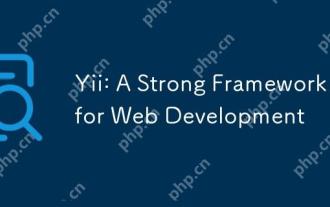 Yii: A Strong Framework for Web Development
Apr 15, 2025 am 12:09 AM
Yii: A Strong Framework for Web Development
Apr 15, 2025 am 12:09 AM
Yii is a high-performance PHP framework designed for fast development and efficient code generation. Its core features include: MVC architecture: Yii adopts MVC architecture to help developers separate application logic and make the code easier to maintain and expand. Componentization and code generation: Through componentization and code generation, Yii reduces the repetitive work of developers and improves development efficiency. Performance Optimization: Yii uses latency loading and caching technologies to ensure efficient operation under high loads and provides powerful ORM capabilities to simplify database operations.
 Yii Database Management: Advanced Active Record & Migrations
Apr 05, 2025 am 12:17 AM
Yii Database Management: Advanced Active Record & Migrations
Apr 05, 2025 am 12:17 AM
Advanced ActiveRecord and migration tools in the Yii framework are the key to efficiently managing databases. 1) Advanced ActiveRecord supports complex queries and data operations, such as associated queries and batch updates. 2) The migration tool is used to manage database structure changes and ensure secure updates to the schema.
 Yii RESTful API Development: Best Practices & Authentication
Apr 09, 2025 am 12:13 AM
Yii RESTful API Development: Best Practices & Authentication
Apr 09, 2025 am 12:13 AM
Developing a RESTful API in the Yii framework can be achieved through the following steps: Defining a controller: Use yii\rest\ActiveController to define a resource controller, such as UserController. Configure authentication: Ensure the security of the API by adding HTTPBearer authentication mechanism. Implement paging and sorting: Use yii\data\ActiveDataProvider to handle complex business logic. Error handling: Configure yii\web\ErrorHandler to customize error responses, such as handling when authentication fails. Performance optimization: Use Yii's caching mechanism to optimize frequently accessed resources and improve API performance.






