How do I create and use custom validators in Yii?
This article details creating and using custom validators in Yii framework. It covers extending the Validator class, best practices for efficiency (conciseness, leveraging built-in validators, input sanitization), integrating third-party libraries,

Creating and Using Custom Validators in Yii
Creating and using custom validators in Yii allows you to enforce specific validation rules beyond the built-in ones. This is crucial for implementing business logic or handling unique validation requirements. The process generally involves extending the yii\validators\Validator class and overriding the validateAttribute() method.
Let's say you need a validator to check if a string contains only alphanumeric characters and underscores. Here's how you'd create and use it:
// Custom validator class
namespace app\validators;
use yii\validators\Validator;
class AlphanumericUnderscoreValidator extends Validator
{
public function validateAttribute($model, $attribute)
{
$value = $model->$attribute;
if (!preg_match('/^[a-zA-Z0-9_] $/', $value)) {
$this->addError($model, $attribute, 'Only alphanumeric characters and underscores are allowed.');
}
}
}Now, in your model:
use app\validators\AlphanumericUnderscoreValidator;
class MyModel extends \yii\db\ActiveRecord
{
public function rules()
{
return [
[['username'], 'required'],
[['username'], AlphanumericUnderscoreValidator::class],
];
}
}This code defines a AlphanumericUnderscoreValidator that uses a regular expression to check the input. The rules() method in your model then uses this custom validator for the username attribute. If the validation fails, the specified error message will be displayed.
Best Practices for Writing Efficient Custom Validators in Yii
Writing efficient custom validators is essential for performance and maintainability. Here are some key best practices:
- Keep it concise: Avoid unnecessary complexity within your validator. Focus on a single, well-defined validation rule. If you need multiple checks, consider breaking them down into separate validators.
- Use built-in validators where possible: Don't reinvent the wheel. Leverage Yii's built-in validators whenever they suffice, as they're optimized for performance.
- Input sanitization: Before performing validation, sanitize the input to prevent vulnerabilities like SQL injection or cross-site scripting (XSS). This should be handled before the validation itself.
- Error messages: Provide clear and informative error messages to the user. Avoid cryptic technical jargon. Use placeholders like
{attribute}to dynamically insert the attribute name. - Testing: Thoroughly test your custom validators with various inputs, including edge cases and invalid data, to ensure they function correctly and handle errors gracefully. Unit testing is highly recommended.
- Code readability and maintainability: Use descriptive variable names and comments to improve code understanding and ease future modifications. Follow consistent coding style guidelines.
- Performance optimization: For computationally intensive validations, consider optimizing your code. Profiling your code can help identify bottlenecks.
Integrating Third-Party Libraries with Custom Validators in Yii
Integrating third-party libraries with custom validators is often necessary for specialized validation needs. This usually involves incorporating the library's functionality within your custom validator's validateAttribute() method.
For example, if you're using a library for validating email addresses more rigorously than Yii's built-in validator, you might incorporate it like this:
use yii\validators\Validator;
use SomeThirdPartyEmailValidator; // Replace with your library's class
class StrictEmailValidator extends Validator
{
public function validateAttribute($model, $attribute)
{
$value = $model->$attribute;
$validator = new SomeThirdPartyEmailValidator(); // Instantiate the third-party validator
if (!$validator->isValid($value)) {
$this->addError($model, $attribute, 'Invalid email address.');
}
}
}Remember to include the necessary library in your project's dependencies (e.g., using Composer). Proper error handling and documentation from the third-party library are essential for successful integration.
Handling Different Data Types When Creating Custom Validators in Yii
Handling different data types within your custom validators is crucial for flexibility and correctness. Your validator should gracefully handle various input types and provide appropriate error messages for type mismatches.
You can achieve this using type checking within your validateAttribute() method. For example:
use yii\validators\Validator;
class MyCustomValidator extends Validator
{
public function validateAttribute($model, $attribute)
{
$value = $model->$attribute;
if (is_string($value)) {
// String-specific validation logic
if (strlen($value) < 5) {
$this->addError($model, $attribute, 'String must be at least 5 characters long.');
}
} elseif (is_integer($value)) {
// Integer-specific validation logic
if ($value < 0) {
$this->addError($model, $attribute, 'Integer must be non-negative.');
}
} else {
$this->addError($model, $attribute, 'Invalid data type.');
}
}
}This example demonstrates handling both strings and integers. Adding more elseif blocks allows you to support additional data types. Remember to handle cases where the input is null or of an unexpected type to prevent unexpected errors. Clear error messages are essential for informing the user about data type issues.
The above is the detailed content of How do I create and use custom validators in Yii?. For more information, please follow other related articles on the PHP Chinese website!

Hot AI Tools

Undresser.AI Undress
AI-powered app for creating realistic nude photos

AI Clothes Remover
Online AI tool for removing clothes from photos.

Undress AI Tool
Undress images for free

Clothoff.io
AI clothes remover

AI Hentai Generator
Generate AI Hentai for free.

Hot Article

Hot Tools

Notepad++7.3.1
Easy-to-use and free code editor

SublimeText3 Chinese version
Chinese version, very easy to use

Zend Studio 13.0.1
Powerful PHP integrated development environment

Dreamweaver CS6
Visual web development tools

SublimeText3 Mac version
God-level code editing software (SublimeText3)

Hot Topics
 1378
1378
 52
52
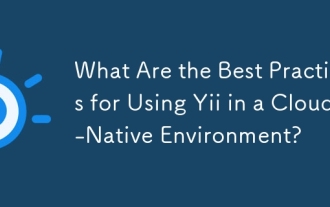 What Are the Best Practices for Using Yii in a Cloud-Native Environment?
Mar 18, 2025 pm 04:39 PM
What Are the Best Practices for Using Yii in a Cloud-Native Environment?
Mar 18, 2025 pm 04:39 PM
The article discusses best practices for deploying Yii applications in cloud-native environments, focusing on scalability, reliability, and efficiency through containerization, orchestration, and security measures.
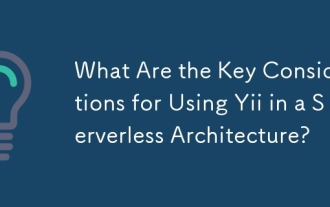 What Are the Key Considerations for Using Yii in a Serverless Architecture?
Mar 18, 2025 pm 04:33 PM
What Are the Key Considerations for Using Yii in a Serverless Architecture?
Mar 18, 2025 pm 04:33 PM
The article discusses key considerations for using Yii in serverless architectures, focusing on statelessness, cold starts, function size, database interactions, security, and monitoring. It also covers optimization strategies and potential integrati
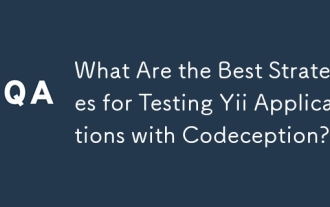 What Are the Best Strategies for Testing Yii Applications with Codeception?
Mar 18, 2025 pm 04:27 PM
What Are the Best Strategies for Testing Yii Applications with Codeception?
Mar 18, 2025 pm 04:27 PM
The article discusses strategies for testing Yii applications using Codeception, focusing on using built-in modules, BDD, different test types, mocking, CI integration, and code coverage.
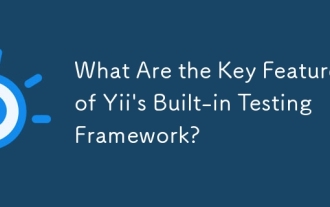 What Are the Key Features of Yii's Built-in Testing Framework?
Mar 18, 2025 pm 04:41 PM
What Are the Key Features of Yii's Built-in Testing Framework?
Mar 18, 2025 pm 04:41 PM
Yii's built-in testing framework enhances application testing with features like PHPUnit integration, fixture management, and support for various test types, improving code quality and development practices.
 What Are the Best Tools for Monitoring and Profiling Yii Application Performance?
Mar 17, 2025 pm 01:52 PM
What Are the Best Tools for Monitoring and Profiling Yii Application Performance?
Mar 17, 2025 pm 01:52 PM
The article discusses tools for monitoring and profiling Yii application performance, including Yii Debug Toolbar, Blackfire, New Relic, Xdebug, and APM solutions like Datadog and Dynatrace.
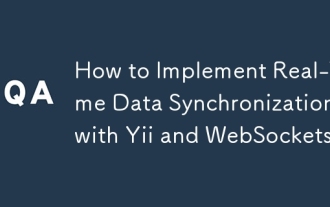 How to Implement Real-Time Data Synchronization with Yii and WebSockets?
Mar 18, 2025 pm 04:34 PM
How to Implement Real-Time Data Synchronization with Yii and WebSockets?
Mar 18, 2025 pm 04:34 PM
The article discusses implementing real-time data synchronization using Yii and WebSockets, covering setup, integration, and best practices for performance and security.
 What Are the Key Considerations for Deploying Yii Applications in Production?
Mar 17, 2025 pm 01:58 PM
What Are the Key Considerations for Deploying Yii Applications in Production?
Mar 17, 2025 pm 01:58 PM
The article discusses key considerations for deploying Yii applications in production, focusing on environment setup, configuration management, performance optimization, security, logging, monitoring, deployment strategies, and backup/recovery plans.
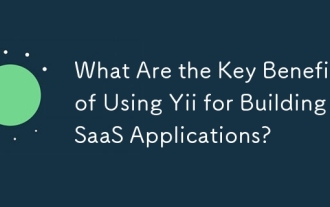 What Are the Key Benefits of Using Yii for Building SaaS Applications?
Mar 18, 2025 pm 04:25 PM
What Are the Key Benefits of Using Yii for Building SaaS Applications?
Mar 18, 2025 pm 04:25 PM
The article discusses Yii's benefits for SaaS development, focusing on performance, security, and rapid development features to enhance scalability and reduce time-to-market.




