 PHP Framework
PHP Framework
 ThinkPHP
ThinkPHP
 How can I perform complex database queries with ThinkPHP's query builder?
How can I perform complex database queries with ThinkPHP's query builder?
How can I perform complex database queries with ThinkPHP's query builder?
This article demonstrates ThinkPHP's query builder for crafting complex database queries, replacing raw SQL. It covers joins, subqueries, optimization techniques (indexing, limiting data retrieval), and handling database system variations using Db

Performing Complex Database Queries with ThinkPHP's Query Builder
ThinkPHP's query builder provides a fluent and intuitive interface for constructing complex database queries. Instead of writing raw SQL, you leverage PHP methods to build your queries, enhancing readability and maintainability. For complex queries involving multiple joins, conditions, or aggregations, you chain together various methods offered by the query builder.
Let's illustrate with an example. Suppose you have a users table and an orders table with a foreign key relationship. To retrieve users who placed orders in the last week, along with their order details, you can use the following code:
use think\Db;
$users = Db::name('users')
->alias('u')
->join('orders o', 'u.id = o.user_id')
->where('o.created_at', '>', date('Y-m-d H:i:s', strtotime('-1 week')))
->field('u.name, u.email, o.order_id, o.total_amount')
->select();
//Process $users arrayThis code snippet demonstrates the use of join, where, and field methods. You can further enhance this with whereBetween, whereIn, groupBy, having, orderBy, limit, and many other methods to construct virtually any complex query you need. Remember to consult the official ThinkPHP documentation for a comprehensive list of available methods and their usage. The flexibility allows you to handle intricate data retrieval scenarios efficiently.
Best Practices for Optimizing Database Performance with ThinkPHP's Query Builder
Optimizing database performance when using ThinkPHP's query builder involves several key strategies:
- Use Indexes: Ensure appropriate indexes are created on your database tables for columns frequently used in
WHEREclauses. Indexes dramatically speed up data retrieval. ThinkPHP doesn't directly handle index creation; you'll need to manage this through your database management system (e.g., MySQL Workbench, pgAdmin). - Limit Data Retrieval: Use the
fieldmethod to specify only the columns you need. Retrieving unnecessary columns increases the amount of data transferred and processed, impacting performance. - Avoid
SELECT *: Always explicitly list the columns you need in thefieldmethod.SELECT *retrieves all columns, which is inefficient, especially with large tables. - Optimize
WHEREClauses: Use appropriate operators and conditions in yourWHEREclauses. Avoid using functions withinWHEREclauses if possible, as they can hinder the database's ability to utilize indexes efficiently. - Proper Use of
JOINs: Overuse ofJOINs can negatively impact performance. Analyze your data relationships and ensure you're using the most efficient join types (INNER JOIN, LEFT JOIN, etc.) for your specific needs. - Pagination: For large datasets, implement pagination using the
limitmethod to retrieve data in smaller chunks. This prevents retrieving and processing an entire massive dataset at once. - Caching: Utilize ThinkPHP's caching mechanisms (or external caching solutions like Redis or Memcached) to store frequently accessed query results. This reduces the load on the database.
- Analyze Queries: Use your database system's profiling tools to identify slow queries and optimize them accordingly.
ThinkPHP's Query Builder and Different Database Systems
ThinkPHP's query builder strives for database abstraction. While it aims for consistency across different database systems (MySQL, PostgreSQL, SQL Server, etc.), there might be subtle differences in how certain SQL features are translated. The core functionality of the query builder remains largely consistent, allowing you to write portable code.
However, you need to be mindful of database-specific functions or features. For instance, some database systems might have unique functions or data types that aren't directly supported in a generic way by the query builder. In such cases, you might need to use raw SQL queries within the query builder using the Db::raw() method to handle database-specific logic. The degree of abstraction is excellent for common operations, but for very specialized tasks or database-specific optimizations, raw SQL may be necessary.
Handling JOIN Operations and Subqueries with ThinkPHP's Query Builder
ThinkPHP's query builder effectively handles both JOIN operations and subqueries. JOIN operations, as shown in the first example, are handled using the join method, allowing you to specify the join type (INNER, LEFT, RIGHT, etc.) and the join condition.
Subqueries are handled using the where method in conjunction with the Db::raw() method. This allows you to embed a complete query within the where clause. For instance, to find users who have placed more orders than the average number of orders per user, you would use a subquery:
$avgOrders = Db::name('orders')->avg('user_id'); //Subquery to get average orders per user
$users = Db::name('users')
->alias('u')
->join('orders o', 'u.id = o.user_id')
->where('(SELECT COUNT(*) FROM orders WHERE user_id = u.id)', '>', Db::raw($avgOrders))
->select();This example demonstrates embedding a subquery within the where clause using Db::raw() to handle the dynamic average order count. Remember to carefully construct your subqueries to maintain readability and performance. Complex subqueries can significantly impact performance if not optimized properly. Consider alternatives like joins if possible for better performance.
The above is the detailed content of How can I perform complex database queries with ThinkPHP's query builder?. For more information, please follow other related articles on the PHP Chinese website!

Hot AI Tools

Undresser.AI Undress
AI-powered app for creating realistic nude photos

AI Clothes Remover
Online AI tool for removing clothes from photos.

Undress AI Tool
Undress images for free

Clothoff.io
AI clothes remover

AI Hentai Generator
Generate AI Hentai for free.

Hot Article

Hot Tools

Notepad++7.3.1
Easy-to-use and free code editor

SublimeText3 Chinese version
Chinese version, very easy to use

Zend Studio 13.0.1
Powerful PHP integrated development environment

Dreamweaver CS6
Visual web development tools

SublimeText3 Mac version
God-level code editing software (SublimeText3)

Hot Topics
 1382
1382
 52
52
 What Are the Key Considerations for Using ThinkPHP in a Serverless Architecture?
Mar 18, 2025 pm 04:54 PM
What Are the Key Considerations for Using ThinkPHP in a Serverless Architecture?
Mar 18, 2025 pm 04:54 PM
The article discusses key considerations for using ThinkPHP in serverless architectures, focusing on performance optimization, stateless design, and security. It highlights benefits like cost efficiency and scalability, but also addresses challenges
 What Are the Advanced Features of ThinkPHP's Dependency Injection Container?
Mar 18, 2025 pm 04:50 PM
What Are the Advanced Features of ThinkPHP's Dependency Injection Container?
Mar 18, 2025 pm 04:50 PM
ThinkPHP's IoC container offers advanced features like lazy loading, contextual binding, and method injection for efficient dependency management in PHP apps.Character count: 159
 How to Implement Service Discovery and Load Balancing in ThinkPHP Microservices?
Mar 18, 2025 pm 04:51 PM
How to Implement Service Discovery and Load Balancing in ThinkPHP Microservices?
Mar 18, 2025 pm 04:51 PM
The article discusses implementing service discovery and load balancing in ThinkPHP microservices, focusing on setup, best practices, integration methods, and recommended tools.[159 characters]
 What Are the Key Features of ThinkPHP's Built-in Testing Framework?
Mar 18, 2025 pm 05:01 PM
What Are the Key Features of ThinkPHP's Built-in Testing Framework?
Mar 18, 2025 pm 05:01 PM
The article discusses ThinkPHP's built-in testing framework, highlighting its key features like unit and integration testing, and how it enhances application reliability through early bug detection and improved code quality.
 How to Build a Distributed Task Queue System with ThinkPHP and RabbitMQ?
Mar 18, 2025 pm 04:45 PM
How to Build a Distributed Task Queue System with ThinkPHP and RabbitMQ?
Mar 18, 2025 pm 04:45 PM
The article outlines building a distributed task queue system using ThinkPHP and RabbitMQ, focusing on installation, configuration, task management, and scalability. Key issues include ensuring high availability, avoiding common pitfalls like imprope
 How to Use ThinkPHP for Building Real-Time Collaboration Tools?
Mar 18, 2025 pm 04:49 PM
How to Use ThinkPHP for Building Real-Time Collaboration Tools?
Mar 18, 2025 pm 04:49 PM
The article discusses using ThinkPHP to build real-time collaboration tools, focusing on setup, WebSocket integration, and security best practices.
 How to Use ThinkPHP for Building Real-Time Stock Market Data Feeds?
Mar 18, 2025 pm 04:57 PM
How to Use ThinkPHP for Building Real-Time Stock Market Data Feeds?
Mar 18, 2025 pm 04:57 PM
Article discusses using ThinkPHP for real-time stock market data feeds, focusing on setup, data accuracy, optimization, and security measures.
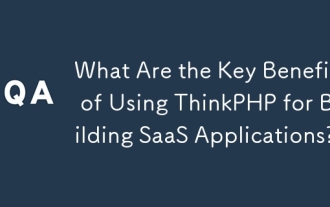 What Are the Key Benefits of Using ThinkPHP for Building SaaS Applications?
Mar 18, 2025 pm 04:46 PM
What Are the Key Benefits of Using ThinkPHP for Building SaaS Applications?
Mar 18, 2025 pm 04:46 PM
ThinkPHP benefits SaaS apps with its lightweight design, MVC architecture, and extensibility. It enhances scalability, speeds development, and improves security through various features.



