How do I use ThinkPHP's code generation tools to speed up development?
This article explains ThinkPHP's code generation tools, automating model, controller, and view creation for faster CRUD app development. It details setup, command usage, customization options, and cautions against over-reliance or neglecting securit
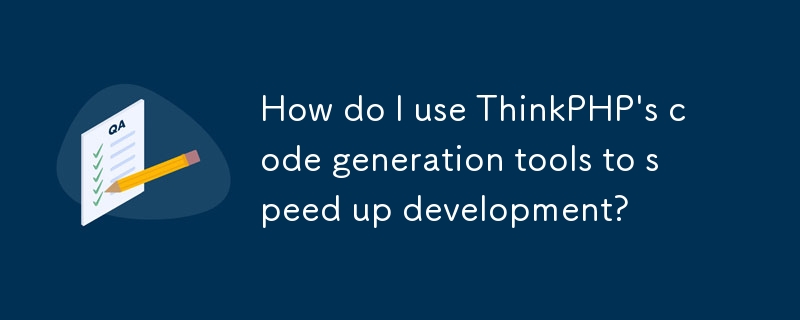
How to Use ThinkPHP's Code Generation Tools to Speed Up Development
ThinkPHP offers powerful code generation tools that significantly accelerate the development process. These tools automate the creation of common model, controller, and view files, saving you considerable time and effort, especially in building CRUD (Create, Read, Update, Delete) applications. The process typically involves defining your database tables and then leveraging ThinkPHP's built-in commands or third-party extensions to generate the necessary code.
Here's a step-by-step guide assuming you're using the command-line interface (CLI):
-
Ensure Proper Setup: Make sure you have ThinkPHP correctly installed and configured. This includes setting up your database connection in your application's configuration file (
database.php). -
Utilize the
thinkCommand: ThinkPHP's command-line interface provides the primary method for code generation. The exact command might vary slightly depending on your ThinkPHP version, but it generally involves using thethinkcommand followed by the appropriate sub-command. For instance, a command likethink make:controller Usermight generate a basic controller for a "User" model. Consult your ThinkPHP version's documentation for the precise commands and options. - Specify Database Table: The code generation tools usually require information about the database table you want to generate code for. This might involve providing the table name as a command-line argument or specifying it within a configuration file.
- Review and Modify Generated Code: While the generated code provides a solid foundation, it's crucial to review and modify it to meet your specific project requirements. This includes adding custom logic, validations, and other features. The generated code is intended as a starting point, not a complete solution.
- Extend Functionality (Optional): ThinkPHP's code generation can be extended with custom templates and scripts to create more sophisticated and tailored code. This allows for greater flexibility and integration with your project's unique architecture.
Common Pitfalls to Avoid When Using ThinkPHP's Code Generation Features
While ThinkPHP's code generation is beneficial, several pitfalls should be avoided:
- Over-Reliance on Generated Code: Don't solely depend on the generated code without understanding its underlying structure and functionality. Always review and modify the code to ensure it aligns with your project's coding standards, security best practices, and specific needs. Blindly using generated code can lead to maintainability issues down the line.
- Ignoring Database Design: The quality of the generated code is directly related to the design of your database schema. Poorly designed databases will result in inefficient and cumbersome generated code. Ensure your database tables are well-normalized and optimized before generating code.
- Neglecting Security: Generated code might not include essential security measures, such as input validation and sanitization. Always thoroughly review and add necessary security checks to prevent vulnerabilities like SQL injection and cross-site scripting (XSS).
- Lack of Customization: While ThinkPHP allows customization, failing to tailor the generated code to your project's specific requirements will lead to inconsistencies and integration problems. Take advantage of the customization options to ensure the generated code fits seamlessly into your application.
- Ignoring Version Control: Always use a version control system (like Git) when working with generated code. This allows you to track changes, revert to previous versions, and collaborate effectively with your team.
Can ThinkPHP's Code Generation Be Customized to Fit My Specific Project Needs?
Yes, ThinkPHP's code generation can be extensively customized. The level of customization depends on your proficiency with ThinkPHP and PHP. Here are several ways to achieve customization:
- Custom Templates: ThinkPHP allows you to define custom templates to modify the structure and content of the generated code. This allows you to tailor the generated files to your project's specific coding style, naming conventions, and structural requirements.
- Custom Generators: For more advanced customization, you can create custom code generators that extend ThinkPHP's built-in functionality. This allows you to generate code that goes beyond the standard CRUD operations and integrates with your project's unique features.
- Plugins and Extensions: The ThinkPHP community provides various plugins and extensions that enhance the code generation capabilities. These extensions might offer additional features, improved templates, or support for different database systems.
- Post-Generation Scripting: You can write custom scripts to be executed after code generation. This allows you to automatically perform tasks like modifying generated files, adding custom code, or running tests.
Which Database Systems Are Compatible with ThinkPHP's Automated Code Generation Functionality?
ThinkPHP's code generation tools generally support a wide range of database systems, including but not limited to:
- MySQL: This is the most commonly used database system with ThinkPHP and enjoys excellent compatibility with its code generation features.
- PostgreSQL: ThinkPHP supports PostgreSQL, allowing you to generate code based on your PostgreSQL database tables.
- SQL Server: While potentially requiring additional configuration or extensions, ThinkPHP can usually work with SQL Server databases for code generation.
- SQLite: ThinkPHP's flexibility often extends to SQLite, a lightweight database system suitable for smaller projects.
The specific database systems supported might vary slightly depending on your ThinkPHP version and any extensions you're using. Always consult the official ThinkPHP documentation for the most up-to-date information on supported databases and any required configurations. Remember to correctly configure your database connection settings in your ThinkPHP application before using the code generation tools.
The above is the detailed content of How do I use ThinkPHP's code generation tools to speed up development?. For more information, please follow other related articles on the PHP Chinese website!

Hot AI Tools

Undresser.AI Undress
AI-powered app for creating realistic nude photos

AI Clothes Remover
Online AI tool for removing clothes from photos.

Undress AI Tool
Undress images for free

Clothoff.io
AI clothes remover

AI Hentai Generator
Generate AI Hentai for free.

Hot Article

Hot Tools

Notepad++7.3.1
Easy-to-use and free code editor

SublimeText3 Chinese version
Chinese version, very easy to use

Zend Studio 13.0.1
Powerful PHP integrated development environment

Dreamweaver CS6
Visual web development tools

SublimeText3 Mac version
God-level code editing software (SublimeText3)

Hot Topics
 1384
1384
 52
52
 What Are the Key Considerations for Using ThinkPHP in a Serverless Architecture?
Mar 18, 2025 pm 04:54 PM
What Are the Key Considerations for Using ThinkPHP in a Serverless Architecture?
Mar 18, 2025 pm 04:54 PM
The article discusses key considerations for using ThinkPHP in serverless architectures, focusing on performance optimization, stateless design, and security. It highlights benefits like cost efficiency and scalability, but also addresses challenges
 What Are the Advanced Features of ThinkPHP's Dependency Injection Container?
Mar 18, 2025 pm 04:50 PM
What Are the Advanced Features of ThinkPHP's Dependency Injection Container?
Mar 18, 2025 pm 04:50 PM
ThinkPHP's IoC container offers advanced features like lazy loading, contextual binding, and method injection for efficient dependency management in PHP apps.Character count: 159
 How to Implement Service Discovery and Load Balancing in ThinkPHP Microservices?
Mar 18, 2025 pm 04:51 PM
How to Implement Service Discovery and Load Balancing in ThinkPHP Microservices?
Mar 18, 2025 pm 04:51 PM
The article discusses implementing service discovery and load balancing in ThinkPHP microservices, focusing on setup, best practices, integration methods, and recommended tools.[159 characters]
 What Are the Key Features of ThinkPHP's Built-in Testing Framework?
Mar 18, 2025 pm 05:01 PM
What Are the Key Features of ThinkPHP's Built-in Testing Framework?
Mar 18, 2025 pm 05:01 PM
The article discusses ThinkPHP's built-in testing framework, highlighting its key features like unit and integration testing, and how it enhances application reliability through early bug detection and improved code quality.
 How to Build a Distributed Task Queue System with ThinkPHP and RabbitMQ?
Mar 18, 2025 pm 04:45 PM
How to Build a Distributed Task Queue System with ThinkPHP and RabbitMQ?
Mar 18, 2025 pm 04:45 PM
The article outlines building a distributed task queue system using ThinkPHP and RabbitMQ, focusing on installation, configuration, task management, and scalability. Key issues include ensuring high availability, avoiding common pitfalls like imprope
 How to Use ThinkPHP for Building Real-Time Collaboration Tools?
Mar 18, 2025 pm 04:49 PM
How to Use ThinkPHP for Building Real-Time Collaboration Tools?
Mar 18, 2025 pm 04:49 PM
The article discusses using ThinkPHP to build real-time collaboration tools, focusing on setup, WebSocket integration, and security best practices.
 How to Use ThinkPHP for Building Real-Time Stock Market Data Feeds?
Mar 18, 2025 pm 04:57 PM
How to Use ThinkPHP for Building Real-Time Stock Market Data Feeds?
Mar 18, 2025 pm 04:57 PM
Article discusses using ThinkPHP for real-time stock market data feeds, focusing on setup, data accuracy, optimization, and security measures.
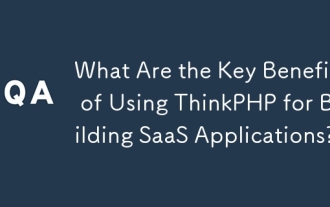 What Are the Key Benefits of Using ThinkPHP for Building SaaS Applications?
Mar 18, 2025 pm 04:46 PM
What Are the Key Benefits of Using ThinkPHP for Building SaaS Applications?
Mar 18, 2025 pm 04:46 PM
ThinkPHP benefits SaaS apps with its lightweight design, MVC architecture, and extensibility. It enhances scalability, speeds development, and improves security through various features.




