How to Build a RESTful API with Advanced Features in Laravel?
This article guides building robust Laravel RESTful APIs. It covers project setup, resource management, database interactions, serialization, authentication, authorization, testing, and crucial security best practices. Addressing scalability chall

How to Build a RESTful API with Advanced Features in Laravel?
Building a robust and feature-rich RESTful API in Laravel involves leveraging its powerful features and adhering to best practices. Let's outline the key steps:
1. Project Setup and Routing: Begin by creating a new Laravel project using Composer (composer create-project --prefer-dist laravel/laravel my-api). Define your API routes within the routes/api.php file. Use route groups to organize your resources and apply middleware for authentication and authorization. For example:
Route::prefix('v1')->group(function () {
Route::middleware(['auth:sanctum'])->group(function () {
Route::apiResource('users', UserController::class);
Route::apiResource('products', ProductController::class);
});
// Public routes
Route::post('/register', [AuthController::class, 'register']);
Route::post('/login', [AuthController::class, 'login']);
});2. Controllers and Resource Management: Utilize Laravel's resource controllers (php artisan make:controller UserController --resource --api) to streamline the creation of CRUD (Create, Read, Update, Delete) operations. Each method (index, show, store, update, destroy) within the controller will handle the corresponding HTTP request.
3. Models and Database Interactions: Define Eloquent models to represent your data structures and interact with your database. Utilize relationships (one-to-one, one-to-many, many-to-many) to manage connections between different models.
4. Serialization and Data Transformation: Employ Laravel's built-in resource classes or libraries like Fractal or Spatie's Laravel Data to transform your Eloquent models into JSON responses. This allows for customizing the data returned to the client, including selecting specific fields and applying transformations.
5. Authentication and Authorization: Implement robust authentication using Laravel Sanctum (for SPA or mobile apps) or Passport (for more complex scenarios). Utilize middleware and authorization policies to control access to specific resources based on user roles and permissions.
6. Testing: Write comprehensive unit and integration tests to ensure the quality and reliability of your API. Laravel's testing framework makes this process straightforward.
What are some best practices for securing a Laravel RESTful API?
Securing your Laravel RESTful API is crucial. Here are some key best practices:
- Input Validation: Always validate all incoming data using Laravel's validation rules. This prevents malicious data from entering your system.
- Authentication and Authorization: Implement strong authentication mechanisms (like those mentioned above) and granular authorization using policies and gates to restrict access to sensitive resources.
- HTTPS: Always use HTTPS to encrypt communication between the client and the server.
- Rate Limiting: Prevent brute-force attacks and denial-of-service attacks by implementing rate limiting using Laravel's rate limiting middleware.
- Output Sanitization: Sanitize all data before displaying it to the client to prevent XSS (Cross-Site Scripting) attacks.
- Security Headers: Configure appropriate security headers (like
Content-Security-Policy,X-Frame-Options,Strict-Transport-Security) to protect against various attacks. - Regular Security Audits: Conduct regular security audits and penetration testing to identify and address vulnerabilities.
- Keep Dependencies Updated: Regularly update Laravel and its dependencies to patch known security flaws.
- SQL Injection Prevention: Use parameterized queries or Eloquent's query builder to prevent SQL injection vulnerabilities.
- OWASP Top 10: Familiarize yourself with the OWASP Top 10 vulnerabilities and implement measures to mitigate them.
How can I implement pagination and filtering in my Laravel RESTful API?
Laravel offers convenient ways to implement pagination and filtering in your API responses:
Pagination: Laravel's built-in pagination functionality simplifies the process. In your controller, you can use methods like paginate() to retrieve paginated results:
public function index()
{
$products = Product::paginate(15); // Paginate with 15 items per page
return ProductResource::collection($products);
}This will return a JSON response containing the paginated data, including links to the next and previous pages. You can customize the pagination links and parameters as needed.
Filtering: Filtering can be achieved using various techniques:
- Query Parameters: Accept filter parameters in the request URL (e.g.,
/products?category=electronics&price=100). In your controller, use these parameters to build your Eloquent query:
public function index(Request $request)
{
$products = Product::query();
if ($request->has('category')) {
$products->where('category', $request->category);
}
if ($request->has('price')) {
$products->where('price', '<=', $request->price);
}
$products = $products->paginate(15);
return ProductResource::collection($products);
}- Request Body: For more complex filtering logic, you might accept filter criteria in the request body (e.g., JSON).
Remember to sanitize and validate all filter parameters to prevent injection attacks. You can also explore using more advanced techniques like using scopes in your models for reusable filtering logic.
What are the common challenges faced when building a scalable Laravel RESTful API and how can they be addressed?
Building a scalable Laravel RESTful API presents several challenges:
- Database Performance: As your data grows, database queries can become slow. Addressing this requires optimizing database queries, using appropriate indexing, and potentially employing database sharding or read replicas. Consider using query caching mechanisms like Redis.
- API Performance: High traffic can overload your API. Employ caching (using Redis or Memcached) to reduce the load on your application server. Implement load balancing to distribute traffic across multiple servers. Optimize your code for performance. Consider using asynchronous task processing with queues (like Laravel's queue system) for long-running tasks.
- API Throttling: Uncontrolled access can overwhelm your system. Implement robust rate limiting to prevent abuse and ensure fair access for all users.
- Scalability of the Application Server: As traffic increases, your application server might become a bottleneck. Utilize containerization (Docker) and orchestration (Kubernetes) to easily scale your application horizontally.
- Data Storage: As your data volume grows, consider using a distributed database or NoSQL database for specific use cases to improve performance and scalability.
- Monitoring and Logging: Implement comprehensive monitoring and logging to track API performance, identify bottlenecks, and debug issues. Tools like Prometheus and Grafana can be helpful.
By addressing these challenges proactively, you can build a Laravel RESTful API that can handle increasing traffic and data volumes effectively, ensuring long-term stability and performance.
The above is the detailed content of How to Build a RESTful API with Advanced Features in Laravel?. For more information, please follow other related articles on the PHP Chinese website!

Hot AI Tools

Undresser.AI Undress
AI-powered app for creating realistic nude photos

AI Clothes Remover
Online AI tool for removing clothes from photos.

Undress AI Tool
Undress images for free

Clothoff.io
AI clothes remover

AI Hentai Generator
Generate AI Hentai for free.

Hot Article

Hot Tools

Notepad++7.3.1
Easy-to-use and free code editor

SublimeText3 Chinese version
Chinese version, very easy to use

Zend Studio 13.0.1
Powerful PHP integrated development environment

Dreamweaver CS6
Visual web development tools

SublimeText3 Mac version
God-level code editing software (SublimeText3)

Hot Topics
 1376
1376
 52
52
 How do I use Laravel's components to create reusable UI elements?
Mar 17, 2025 pm 02:47 PM
How do I use Laravel's components to create reusable UI elements?
Mar 17, 2025 pm 02:47 PM
The article discusses creating and customizing reusable UI elements in Laravel using components, offering best practices for organization and suggesting enhancing packages.
 How to Implement OAuth2 Authentication and Authorization in Laravel?
Mar 12, 2025 pm 05:56 PM
How to Implement OAuth2 Authentication and Authorization in Laravel?
Mar 12, 2025 pm 05:56 PM
This article details implementing OAuth 2.0 authentication and authorization in Laravel. It covers using packages like league/oauth2-server or provider-specific solutions, emphasizing database setup, client registration, authorization server configu
 What Are the Best Practices for Using Laravel in a Cloud-Native Environment?
Mar 14, 2025 pm 01:44 PM
What Are the Best Practices for Using Laravel in a Cloud-Native Environment?
Mar 14, 2025 pm 01:44 PM
The article discusses best practices for deploying Laravel in cloud-native environments, focusing on scalability, reliability, and security. Key issues include containerization, microservices, stateless design, and optimization strategies.
 How do I create and use custom Blade directives in Laravel?
Mar 17, 2025 pm 02:50 PM
How do I create and use custom Blade directives in Laravel?
Mar 17, 2025 pm 02:50 PM
The article discusses creating and using custom Blade directives in Laravel to enhance templating. It covers defining directives, using them in templates, and managing them in large projects, highlighting benefits like improved code reusability and r
 How can I create and use custom validation rules in Laravel?
Mar 17, 2025 pm 02:38 PM
How can I create and use custom validation rules in Laravel?
Mar 17, 2025 pm 02:38 PM
The article discusses creating and using custom validation rules in Laravel, offering steps to define and implement them. It highlights benefits like reusability and specificity, and provides methods to extend Laravel's validation system.
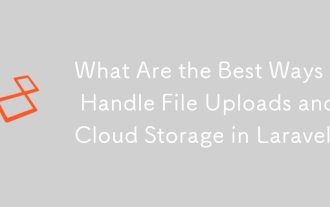 What Are the Best Ways to Handle File Uploads and Cloud Storage in Laravel?
Mar 12, 2025 pm 05:54 PM
What Are the Best Ways to Handle File Uploads and Cloud Storage in Laravel?
Mar 12, 2025 pm 05:54 PM
This article explores optimal file upload and cloud storage strategies in Laravel. It examines local storage vs. cloud providers (AWS S3, Google Cloud, Azure, DigitalOcean), emphasizing security (validation, sanitization, HTTPS) and performance opti
 How do I use Laravel's Artisan console to automate common tasks?
Mar 17, 2025 pm 02:39 PM
How do I use Laravel's Artisan console to automate common tasks?
Mar 17, 2025 pm 02:39 PM
Laravel's Artisan console automates tasks like generating code, running migrations, and scheduling. Key commands include make:controller, migrate, and db:seed. Custom commands can be created for specific needs, enhancing workflow efficiency.Character
 How can I use Laravel's routing features to create SEO-friendly URLs?
Mar 17, 2025 pm 02:43 PM
How can I use Laravel's routing features to create SEO-friendly URLs?
Mar 17, 2025 pm 02:43 PM
The article discusses using Laravel's routing to create SEO-friendly URLs, covering best practices, canonical URLs, and tools for SEO optimization.Word count: 159




