How to Implement Custom URL Routing and SEO-Friendly URLs in Laravel?
This article details implementing custom, SEO-friendly URLs in Laravel. It covers defining routes with descriptive slugs, using route parameters and names, best practices for slug creation (hyphens, conciseness, uniqueness), and leveraging middlewa

How to Implement Custom URL Routing and SEO-Friendly URLs in Laravel?
Implementing custom URL routing and SEO-friendly URLs in Laravel involves leveraging its powerful routing system. Laravel uses a fluent, expressive syntax to define routes. The key is to move away from the default automatically generated URLs and craft more descriptive and search-engine-friendly alternatives.
First, you'll need to define your routes in the routes/web.php (or routes/api.php for API routes) file. Instead of relying on automatically generated routes, create explicit routes with meaningful slugs. For instance, instead of a URL like /blog/post?id=123, you would create a route like /blog/my-awesome-blog-post.
Here's how you'd do it:
Route::get('/blog/{slug}', [BlogController::class, 'show'])->name('blog.show');This route defines a route that accepts a slug parameter. The {slug} part is a route parameter, which will be passed to the show method of the BlogController. The .name() method assigns a name to the route, making it easier to generate URLs later using the route() helper function.
To make your URLs even more SEO-friendly, you should ensure your slugs are descriptive and relevant to the content. Use hyphens to separate words, avoiding underscores. Keep them concise and avoid excessive keywords. Consider using a library or custom logic to generate slugs from titles, ensuring uniqueness.
What are the best practices for creating SEO-friendly URLs in a Laravel application?
Creating SEO-friendly URLs in Laravel involves more than just custom routing. Here are some best practices:
- Use descriptive slugs: The slug should accurately reflect the content of the page. For example,
/products/red-dressis better than/products/123. - Use hyphens, not underscores: Search engines understand hyphens better than underscores.
- Keep slugs concise: Avoid overly long slugs. Aim for clarity and brevity.
- Use lowercase: While not strictly necessary, lowercase slugs are generally preferred.
- Avoid stop words: Remove common words like "the," "a," and "an" from slugs whenever possible.
- Ensure uniqueness: Each slug should be unique to avoid conflicts and ensure proper routing.
- Use canonical URLs: Implement canonical tags to prevent duplicate content issues, especially if you have multiple URLs pointing to the same content.
- Regularly review and update URLs: If content changes significantly, consider updating the URL to reflect the new content more accurately.
How can I handle custom URL parameters and route them effectively in Laravel?
Laravel provides several ways to handle custom URL parameters and route them effectively:
- Optional parameters: You can make parameters optional using the
?symbol. For example:Route::get('/users/{id?}', [UserController::class, 'show']);This allows the route to handle requests with or without anidparameter. - Regular expressions: You can use regular expressions to define more complex parameter constraints. For example, to only allow numeric IDs:
Route::get('/users/{id}', [UserController::class, 'show'])->where('id', '[0-9] '); - Named parameters: As shown earlier, using named routes (
Route::get('/blog/{slug}', [BlogController::class, 'show'])->name('blog.show');) allows you to easily generate URLs using theroute()helper function, making your code cleaner and more maintainable. This is especially helpful when dealing with multiple parameters. - Parameter constraints: You can use constraints to enforce specific data types or formats for parameters. This improves the security and reliability of your routes.
Can I use middleware to enhance the security and performance of custom routes in Laravel?
Yes, you can absolutely use middleware to enhance the security and performance of custom routes in Laravel. Middleware allows you to run code before and/or after a route is executed.
- Security: Middleware can be used to authenticate users, authorize access to specific routes, validate input data, and protect against common security vulnerabilities like cross-site scripting (XSS) and SQL injection.
- Performance: Middleware can be used to cache responses, optimize database queries, and compress responses, improving the overall performance of your application.
Here's an example of applying middleware to a route:
Route::get('/admin/dashboard', [AdminController::class, 'dashboard'])->middleware(['auth', 'admin']);This route requires both authentication (auth middleware) and admin authorization (admin middleware). You can create custom middleware to implement specific security and performance enhancements. Middleware provides a powerful and flexible way to manage the behavior of your routes, ensuring both security and efficiency.
The above is the detailed content of How to Implement Custom URL Routing and SEO-Friendly URLs in Laravel?. For more information, please follow other related articles on the PHP Chinese website!

Hot AI Tools

Undresser.AI Undress
AI-powered app for creating realistic nude photos

AI Clothes Remover
Online AI tool for removing clothes from photos.

Undress AI Tool
Undress images for free

Clothoff.io
AI clothes remover

AI Hentai Generator
Generate AI Hentai for free.

Hot Article

Hot Tools

Notepad++7.3.1
Easy-to-use and free code editor

SublimeText3 Chinese version
Chinese version, very easy to use

Zend Studio 13.0.1
Powerful PHP integrated development environment

Dreamweaver CS6
Visual web development tools

SublimeText3 Mac version
God-level code editing software (SublimeText3)

Hot Topics
 1377
1377
 52
52
 How do I use Laravel's components to create reusable UI elements?
Mar 17, 2025 pm 02:47 PM
How do I use Laravel's components to create reusable UI elements?
Mar 17, 2025 pm 02:47 PM
The article discusses creating and customizing reusable UI elements in Laravel using components, offering best practices for organization and suggesting enhancing packages.
 How do I create and use custom Blade directives in Laravel?
Mar 17, 2025 pm 02:50 PM
How do I create and use custom Blade directives in Laravel?
Mar 17, 2025 pm 02:50 PM
The article discusses creating and using custom Blade directives in Laravel to enhance templating. It covers defining directives, using them in templates, and managing them in large projects, highlighting benefits like improved code reusability and r
 What Are the Best Practices for Using Laravel in a Cloud-Native Environment?
Mar 14, 2025 pm 01:44 PM
What Are the Best Practices for Using Laravel in a Cloud-Native Environment?
Mar 14, 2025 pm 01:44 PM
The article discusses best practices for deploying Laravel in cloud-native environments, focusing on scalability, reliability, and security. Key issues include containerization, microservices, stateless design, and optimization strategies.
 How can I create and use custom validation rules in Laravel?
Mar 17, 2025 pm 02:38 PM
How can I create and use custom validation rules in Laravel?
Mar 17, 2025 pm 02:38 PM
The article discusses creating and using custom validation rules in Laravel, offering steps to define and implement them. It highlights benefits like reusability and specificity, and provides methods to extend Laravel's validation system.
 How do I use Laravel's Artisan console to automate common tasks?
Mar 17, 2025 pm 02:39 PM
How do I use Laravel's Artisan console to automate common tasks?
Mar 17, 2025 pm 02:39 PM
Laravel's Artisan console automates tasks like generating code, running migrations, and scheduling. Key commands include make:controller, migrate, and db:seed. Custom commands can be created for specific needs, enhancing workflow efficiency.Character
 How can I use Laravel's routing features to create SEO-friendly URLs?
Mar 17, 2025 pm 02:43 PM
How can I use Laravel's routing features to create SEO-friendly URLs?
Mar 17, 2025 pm 02:43 PM
The article discusses using Laravel's routing to create SEO-friendly URLs, covering best practices, canonical URLs, and tools for SEO optimization.Word count: 159
 Which is better, Django or Laravel?
Mar 28, 2025 am 10:41 AM
Which is better, Django or Laravel?
Mar 28, 2025 am 10:41 AM
Both Django and Laravel are full-stack frameworks. Django is suitable for Python developers and complex business logic, while Laravel is suitable for PHP developers and elegant syntax. 1.Django is based on Python and follows the "battery-complete" philosophy, suitable for rapid development and high concurrency. 2.Laravel is based on PHP, emphasizing the developer experience, and is suitable for small to medium-sized projects.
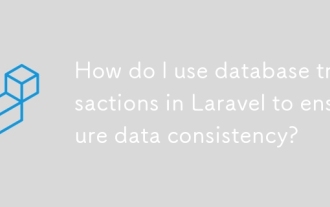 How do I use database transactions in Laravel to ensure data consistency?
Mar 17, 2025 pm 02:37 PM
How do I use database transactions in Laravel to ensure data consistency?
Mar 17, 2025 pm 02:37 PM
The article discusses using database transactions in Laravel to maintain data consistency, detailing methods with DB facade and Eloquent models, best practices, exception handling, and tools for monitoring and debugging transactions.




