 Operation and Maintenance
Operation and Maintenance
 CentOS
CentOS
 What Are the Benefits of Using CentOS for Enterprise-Level Applications?
What Are the Benefits of Using CentOS for Enterprise-Level Applications?
What Are the Benefits of Using CentOS for Enterprise-Level Applications?
CentOS, a free RHEL-based distro, offers enterprise-level stability, compatibility, and community support. Its cost-effectiveness stems from its free licensing and reduced reliance on commercial support. Robust security, including SELinux and regul
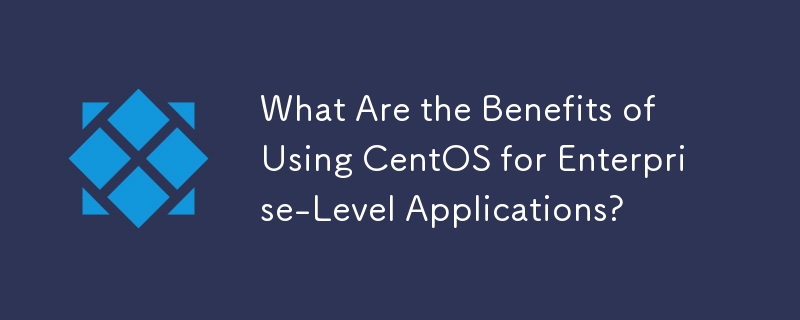
What Are the Benefits of Using CentOS for Enterprise-Level Applications?
CentOS's Advantages for Enterprise Applications: CentOS, a community-supported distribution based on Red Hat Enterprise Linux (RHEL), offers several compelling benefits for enterprise-level applications. Its primary strength lies in its stability and reliability. Because it's built upon RHEL's codebase, CentOS inherits a mature and well-tested foundation. This translates to fewer unexpected bugs and crashes, leading to increased uptime and reduced downtime for critical applications. This stability is crucial for businesses that rely on their systems for daily operations. Furthermore, CentOS boasts excellent compatibility with a vast array of enterprise software. Many enterprise applications are specifically designed to run on RHEL, and this compatibility extends seamlessly to CentOS, minimizing integration challenges and ensuring smooth deployment. The extensive community support available for CentOS is another significant advantage. A large and active community provides readily available assistance, troubleshooting help, and numerous resources, reducing the reliance on expensive commercial support contracts. Finally, CentOS's long-term support (LTS) releases offer predictable maintenance cycles, allowing businesses to plan for updates and security patches without disruption to their operations. This predictable support lifecycle is invaluable for long-term projects and deployments.
Is CentOS a cost-effective solution for enterprise deployments compared to other Linux distributions?
CentOS's Cost-Effectiveness: CentOS stands out as a highly cost-effective solution compared to other Linux distributions, especially commercial ones. The most significant cost saving comes from its licensing model: it's completely free to use, download, and distribute. This eliminates the substantial licensing fees associated with commercial distributions like Red Hat Enterprise Linux. While commercial distributions often offer paid support contracts, CentOS's extensive community support can significantly reduce or even eliminate the need for these costly services. This cost savings can be particularly impactful for larger enterprise deployments where licensing fees for multiple servers can quickly accumulate. However, it's crucial to note that while CentOS itself is free, the associated infrastructure costs (servers, storage, networking) remain. The cost-effectiveness of CentOS is primarily derived from the elimination of software licensing fees and the potential reduction in support costs. Therefore, a comprehensive cost-benefit analysis should consider all associated expenses when comparing CentOS to other options.
How does CentOS's security model contribute to the reliability of enterprise applications?
CentOS Security and Reliability: CentOS's security model significantly contributes to the reliability of enterprise applications through several key mechanisms. Its close alignment with RHEL means it benefits from the rigorous security testing and patching processes employed by Red Hat. This results in a distribution that receives regular security updates, promptly addressing vulnerabilities and minimizing the risk of exploitation. The extended support cycles for LTS releases provide predictable security patching schedules, enabling businesses to plan for updates and minimize disruption. Furthermore, CentOS's security model is enhanced by the contributions of its large and active community. Community members actively identify and report security vulnerabilities, accelerating the patching process and strengthening the overall security posture. The use of SELinux (Security-Enhanced Linux) by default adds an extra layer of security, providing mandatory access control and further protecting the system from malicious activities. This robust security model contributes directly to the reliability of enterprise applications by minimizing security breaches and system downtime.
What are the key differences between using CentOS and other commercial Linux distributions for enterprise needs?
CentOS vs. Commercial Distributions: The primary difference between CentOS and commercial Linux distributions like RHEL lies in the support model and licensing. CentOS is community-supported, meaning it relies on a large community of users and developers for support and maintenance. This results in a free-of-charge distribution, but it also means that support is not guaranteed in the same way as with commercial distributions. Commercial distributions like RHEL offer paid support contracts, guaranteeing timely responses to issues, dedicated support engineers, and often access to advanced support features. Another key difference is the level of enterprise-grade features and services offered. Commercial distributions usually provide additional tools, management consoles, and support for specific enterprise needs, which may not be available in CentOS. However, CentOS's close alignment with RHEL ensures a high degree of compatibility with enterprise software and a stable, reliable platform. Therefore, the choice between CentOS and a commercial distribution depends on the specific needs and priorities of the enterprise. Businesses with limited budgets and a technical team capable of managing community support may find CentOS a cost-effective and viable option, while those requiring guaranteed support and access to advanced features might opt for a commercial distribution.
The above is the detailed content of What Are the Benefits of Using CentOS for Enterprise-Level Applications?. For more information, please follow other related articles on the PHP Chinese website!

Hot AI Tools

Undresser.AI Undress
AI-powered app for creating realistic nude photos

AI Clothes Remover
Online AI tool for removing clothes from photos.

Undress AI Tool
Undress images for free

Clothoff.io
AI clothes remover

Video Face Swap
Swap faces in any video effortlessly with our completely free AI face swap tool!

Hot Article

Hot Tools

Notepad++7.3.1
Easy-to-use and free code editor

SublimeText3 Chinese version
Chinese version, very easy to use

Zend Studio 13.0.1
Powerful PHP integrated development environment

Dreamweaver CS6
Visual web development tools

SublimeText3 Mac version
God-level code editing software (SublimeText3)

Hot Topics
 What are the methods of tuning performance of Zookeeper on CentOS
Apr 14, 2025 pm 03:18 PM
What are the methods of tuning performance of Zookeeper on CentOS
Apr 14, 2025 pm 03:18 PM
Zookeeper performance tuning on CentOS can start from multiple aspects, including hardware configuration, operating system optimization, configuration parameter adjustment, monitoring and maintenance, etc. Here are some specific tuning methods: SSD is recommended for hardware configuration: Since Zookeeper's data is written to disk, it is highly recommended to use SSD to improve I/O performance. Enough memory: Allocate enough memory resources to Zookeeper to avoid frequent disk read and write. Multi-core CPU: Use multi-core CPU to ensure that Zookeeper can process it in parallel.
 What are the backup methods for GitLab on CentOS
Apr 14, 2025 pm 05:33 PM
What are the backup methods for GitLab on CentOS
Apr 14, 2025 pm 05:33 PM
Backup and Recovery Policy of GitLab under CentOS System In order to ensure data security and recoverability, GitLab on CentOS provides a variety of backup methods. This article will introduce several common backup methods, configuration parameters and recovery processes in detail to help you establish a complete GitLab backup and recovery strategy. 1. Manual backup Use the gitlab-rakegitlab:backup:create command to execute manual backup. This command backs up key information such as GitLab repository, database, users, user groups, keys, and permissions. The default backup file is stored in the /var/opt/gitlab/backups directory. You can modify /etc/gitlab
 How to optimize CentOS HDFS configuration
Apr 14, 2025 pm 07:15 PM
How to optimize CentOS HDFS configuration
Apr 14, 2025 pm 07:15 PM
Improve HDFS performance on CentOS: A comprehensive optimization guide to optimize HDFS (Hadoop distributed file system) on CentOS requires comprehensive consideration of hardware, system configuration and network settings. This article provides a series of optimization strategies to help you improve HDFS performance. 1. Hardware upgrade and selection resource expansion: Increase the CPU, memory and storage capacity of the server as much as possible. High-performance hardware: adopts high-performance network cards and switches to improve network throughput. 2. System configuration fine-tuning kernel parameter adjustment: Modify /etc/sysctl.conf file to optimize kernel parameters such as TCP connection number, file handle number and memory management. For example, adjust TCP connection status and buffer size
 CentOS Containerization with Docker: Deploying and Managing Applications
Apr 03, 2025 am 12:08 AM
CentOS Containerization with Docker: Deploying and Managing Applications
Apr 03, 2025 am 12:08 AM
Using Docker to containerize, deploy and manage applications on CentOS can be achieved through the following steps: 1. Install Docker, use the yum command to install and start the Docker service. 2. Manage Docker images and containers, obtain images through DockerHub and customize images using Dockerfile. 3. Use DockerCompose to manage multi-container applications and define services through YAML files. 4. Deploy the application, use the dockerpull and dockerrun commands to pull and run the container from DockerHub. 5. Carry out advanced management and deploy complex applications using Docker networks and volumes. Through these steps, you can make full use of D
 CentOS Backup and Recovery: Ensuring Data Integrity and Availability
Apr 04, 2025 am 12:02 AM
CentOS Backup and Recovery: Ensuring Data Integrity and Availability
Apr 04, 2025 am 12:02 AM
The steps for backup and recovery in CentOS include: 1. Use the tar command to perform basic backup and recovery, such as tar-czvf/backup/home_backup.tar.gz/home backup/home directory; 2. Use rsync for incremental backup and recovery, such as rsync-avz/home//backup/home_backup/ for the first backup. These methods ensure data integrity and availability and are suitable for the needs of different scenarios.
 How to configure Lua script execution time in centos redis
Apr 14, 2025 pm 02:12 PM
How to configure Lua script execution time in centos redis
Apr 14, 2025 pm 02:12 PM
On CentOS systems, you can limit the execution time of Lua scripts by modifying Redis configuration files or using Redis commands to prevent malicious scripts from consuming too much resources. Method 1: Modify the Redis configuration file and locate the Redis configuration file: The Redis configuration file is usually located in /etc/redis/redis.conf. Edit configuration file: Open the configuration file using a text editor (such as vi or nano): sudovi/etc/redis/redis.conf Set the Lua script execution time limit: Add or modify the following lines in the configuration file to set the maximum execution time of the Lua script (unit: milliseconds)
 Centos shutdown command line
Apr 14, 2025 pm 09:12 PM
Centos shutdown command line
Apr 14, 2025 pm 09:12 PM
The CentOS shutdown command is shutdown, and the syntax is shutdown [Options] Time [Information]. Options include: -h Stop the system immediately; -P Turn off the power after shutdown; -r restart; -t Waiting time. Times can be specified as immediate (now), minutes ( minutes), or a specific time (hh:mm). Added information can be displayed in system messages.
 What are the common misunderstandings in CentOS HDFS configuration?
Apr 14, 2025 pm 07:12 PM
What are the common misunderstandings in CentOS HDFS configuration?
Apr 14, 2025 pm 07:12 PM
Common problems and solutions for Hadoop Distributed File System (HDFS) configuration under CentOS When building a HadoopHDFS cluster on CentOS, some common misconfigurations may lead to performance degradation, data loss and even the cluster cannot start. This article summarizes these common problems and their solutions to help you avoid these pitfalls and ensure the stability and efficient operation of your HDFS cluster. Rack-aware configuration error: Problem: Rack-aware information is not configured correctly, resulting in uneven distribution of data block replicas and increasing network load. Solution: Double check the rack-aware configuration in the hdfs-site.xml file and use hdfsdfsadmin-printTopo





