 Operation and Maintenance
Operation and Maintenance
 CentOS
CentOS
 What Are the Key Considerations for Deploying CentOS in a Multi-Cloud Environment?
What Are the Key Considerations for Deploying CentOS in a Multi-Cloud Environment?
What Are the Key Considerations for Deploying CentOS in a Multi-Cloud Environment?
This article examines key considerations for deploying CentOS across multiple cloud environments. It addresses crucial aspects like network connectivity, storage consistency, IAM, cost optimization, compliance, and disaster recovery. The article al

What Are the Key Considerations for Deploying CentOS in a Multi-Cloud Environment?
Key Considerations for Multi-Cloud CentOS Deployment: Deploying CentOS across multiple cloud environments requires careful planning and consideration of several key factors. These include:
- Network Connectivity and Latency: Ensure sufficient bandwidth and low latency between your various cloud providers. High latency can significantly impact application performance. Consider using a Software Defined Networking (SDN) solution to abstract away the underlying network complexities and provide consistent network behavior across clouds.
- Storage Consistency: Choose a storage solution that's compatible across all your chosen cloud providers. This might involve using a cloud-agnostic storage solution or carefully selecting storage services that offer similar features and performance characteristics across different platforms. Consider factors like storage type (block, object, file), scalability, and cost.
- Identity and Access Management (IAM): Establish a consistent IAM strategy across all clouds to manage user access and permissions. This ensures centralized control and simplifies security management. Consider using tools that support federation or centralized identity management to avoid managing separate credentials for each cloud provider.
- Cost Optimization: Cloud pricing models vary significantly. Analyze the cost of deploying and running CentOS in each environment and optimize your infrastructure accordingly. This might involve using spot instances, reserved instances, or right-sizing your virtual machines.
- Compliance and Regulations: Ensure your multi-cloud CentOS deployment complies with all relevant regulations and industry standards. This requires understanding the specific compliance requirements of each cloud provider and region.
- Disaster Recovery and High Availability: Design a robust disaster recovery and high availability strategy that spans your multiple cloud environments. This might involve using active-active or active-passive configurations and leveraging cloud-native disaster recovery services.
How can I ensure consistent security policies across multiple cloud providers when deploying CentOS?
Ensuring Consistent Security Policies Across Clouds: Maintaining consistent security policies across multiple cloud providers for CentOS deployments necessitates a multi-pronged approach:
- Configuration Management: Employ a configuration management tool like Ansible, Puppet, or Chef to automate the deployment and configuration of CentOS servers across all environments. This ensures consistent security settings, including firewall rules, user permissions, and software updates, are applied uniformly.
- Security Information and Event Management (SIEM): Implement a centralized SIEM system to collect and analyze security logs from all your cloud environments. This allows you to monitor for threats and anomalies across your entire infrastructure. Many SIEM solutions support integration with various cloud providers.
- Vulnerability Scanning and Management: Regularly scan your CentOS instances for vulnerabilities using automated tools. Use a centralized vulnerability management system to track and remediate vulnerabilities across all clouds. Prioritize patching critical vulnerabilities immediately.
- Intrusion Detection and Prevention Systems (IDS/IPS): Deploy IDS/IPS solutions at various points in your network to detect and prevent malicious activity. These can be cloud-native solutions or virtual appliances deployed on your CentOS instances.
- Security Hardening: Implement best practices for securing your CentOS servers, including disabling unnecessary services, regularly updating software, and using strong passwords. Follow security guidelines specific to CentOS and your chosen cloud providers.
- Centralized Logging and Monitoring: Consolidate logs from all your cloud instances into a central location for easier analysis and troubleshooting. Use monitoring tools to track system performance and identify potential security issues.
What are the best practices for managing CentOS updates and patching in a multi-cloud setup?
Best Practices for CentOS Updates and Patching in a Multi-Cloud Environment: Efficient and secure patching across multiple clouds requires a structured approach:
- Automated Patching: Utilize automated patching tools integrated with your configuration management system to streamline the update process. This reduces manual intervention and minimizes the risk of human error.
- Testing in a Staging Environment: Before deploying updates to production environments, thoroughly test them in a staging environment that mirrors your production infrastructure. This helps identify and resolve any potential issues before they impact your applications.
- Phased Rollouts: Deploy updates in a phased manner, starting with a small subset of servers and gradually expanding to the entire infrastructure. This allows you to monitor the impact of the updates and quickly address any problems.
- Rollback Plan: Have a well-defined rollback plan in place in case an update causes unexpected issues. This should include the ability to revert to previous configurations and restore backups.
- Patch Management System: Implement a centralized patch management system that tracks updates, schedules deployments, and monitors the status of patches across all your cloud environments.
- Regular Security Audits: Conduct regular security audits to assess the effectiveness of your patching strategy and identify any gaps in your security posture.
What tools and strategies can simplify the process of migrating CentOS workloads between different cloud environments?
Tools and Strategies for Migrating CentOS Workloads: Migrating CentOS workloads between cloud environments can be simplified through the following strategies and tools:
- Cloud-Init: Use Cloud-Init to automate the configuration of your CentOS instances during deployment. This ensures consistency across different cloud providers and simplifies the migration process.
- Containerization (Docker, Kubernetes): Containerizing your applications makes them portable and simplifies migration. Tools like Docker and Kubernetes provide consistent runtime environments across different cloud providers.
-
Image-Based Migration: Create images of your CentOS servers and then deploy these images to your target cloud environment. Tools like
ddor cloud-specific image import/export functionalities can facilitate this process. - VMware vCenter Converter: If you are migrating from a VMware environment, VMware vCenter Converter can help convert virtual machines to cloud-compatible formats.
- Cloud Provider Migration Tools: Many cloud providers offer their own migration tools and services designed to simplify the process of moving workloads between different platforms. Leverage these tools to streamline your migration.
- Infrastructure as Code (IaC): Using IaC tools like Terraform or CloudFormation allows you to define your infrastructure in code, making it easy to deploy and manage consistent environments across different cloud providers. This simplifies migration by providing a consistent definition of your infrastructure. The same code can be used to deploy in multiple clouds, with minor adjustments for cloud-specific resources.
By carefully considering these factors and implementing appropriate strategies and tools, you can effectively deploy, manage, and migrate CentOS workloads across multiple cloud environments while maintaining security, consistency, and efficiency.
The above is the detailed content of What Are the Key Considerations for Deploying CentOS in a Multi-Cloud Environment?. For more information, please follow other related articles on the PHP Chinese website!

Hot AI Tools

Undresser.AI Undress
AI-powered app for creating realistic nude photos

AI Clothes Remover
Online AI tool for removing clothes from photos.

Undress AI Tool
Undress images for free

Clothoff.io
AI clothes remover

AI Hentai Generator
Generate AI Hentai for free.

Hot Article

Hot Tools

Notepad++7.3.1
Easy-to-use and free code editor

SublimeText3 Chinese version
Chinese version, very easy to use

Zend Studio 13.0.1
Powerful PHP integrated development environment

Dreamweaver CS6
Visual web development tools

SublimeText3 Mac version
God-level code editing software (SublimeText3)

Hot Topics
 1378
1378
 52
52
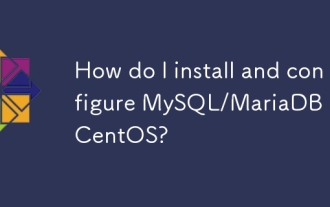 How do I install and configure MySQL/MariaDB on CentOS?
Mar 17, 2025 pm 04:35 PM
How do I install and configure MySQL/MariaDB on CentOS?
Mar 17, 2025 pm 04:35 PM
Article discusses installation, configuration, and troubleshooting of MySQL/MariaDB on CentOS, including system requirements and security measures.(159 characters)
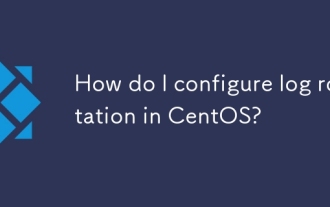 How do I configure log rotation in CentOS?
Mar 17, 2025 pm 04:43 PM
How do I configure log rotation in CentOS?
Mar 17, 2025 pm 04:43 PM
The article explains how to configure log rotation in CentOS using logrotate, detailing installation, configuration, and benefits like disk space management and security.
 How do I use Logical Volume Management (LVM) in CentOS to manage storage?
Mar 17, 2025 pm 04:51 PM
How do I use Logical Volume Management (LVM) in CentOS to manage storage?
Mar 17, 2025 pm 04:51 PM
The article discusses using Logical Volume Management (LVM) in CentOS for efficient storage management, detailing steps for setup, extension, and backup/restore processes, and highlighting LVM's advantages over traditional partitioning.
 How do I manage system services with systemd in CentOS?
Mar 17, 2025 pm 04:38 PM
How do I manage system services with systemd in CentOS?
Mar 17, 2025 pm 04:38 PM
The article explains how to manage system services using systemd on CentOS, covering starting, stopping, enabling at boot, and troubleshooting services.
 CentOS Containerization with Docker: Deploying and Managing Applications
Apr 03, 2025 am 12:08 AM
CentOS Containerization with Docker: Deploying and Managing Applications
Apr 03, 2025 am 12:08 AM
Using Docker to containerize, deploy and manage applications on CentOS can be achieved through the following steps: 1. Install Docker, use the yum command to install and start the Docker service. 2. Manage Docker images and containers, obtain images through DockerHub and customize images using Dockerfile. 3. Use DockerCompose to manage multi-container applications and define services through YAML files. 4. Deploy the application, use the dockerpull and dockerrun commands to pull and run the container from DockerHub. 5. Carry out advanced management and deploy complex applications using Docker networks and volumes. Through these steps, you can make full use of D
 How do I monitor system performance in CentOS using tools like top, htop, and vmstat?
Mar 17, 2025 pm 04:41 PM
How do I monitor system performance in CentOS using tools like top, htop, and vmstat?
Mar 17, 2025 pm 04:41 PM
The article discusses monitoring CentOS system performance using top, htop, and vmstat, detailing their features, differences, and customization for effective system analysis.
 How do I set up a firewall in CentOS using firewalld?
Mar 17, 2025 pm 04:44 PM
How do I set up a firewall in CentOS using firewalld?
Mar 17, 2025 pm 04:44 PM
The article provides a comprehensive guide on setting up and managing firewalld on CentOS, including installation, enabling, basic commands, and troubleshooting steps.
 How do I use yum or dnf to manage software packages in CentOS?
Mar 17, 2025 pm 04:39 PM
How do I use yum or dnf to manage software packages in CentOS?
Mar 17, 2025 pm 04:39 PM
The article discusses using yum and dnf for package management in CentOS, detailing their commands, differences, and troubleshooting. Key differences include speed, dependency resolution, and modularity, with dnf being the default in CentOS 8 .



